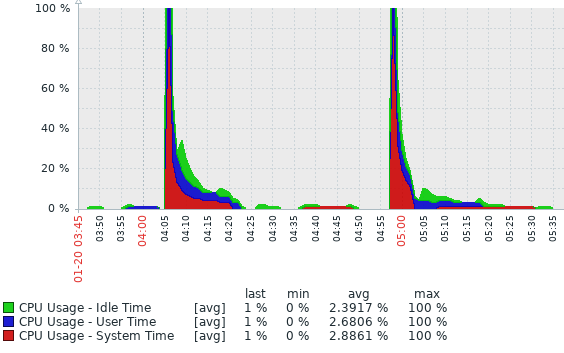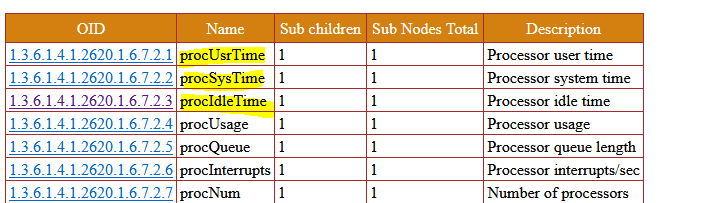- Products
- Learn
- Local User Groups
- Partners
- More
This website uses Cookies. Click Accept to agree to our website's cookie use as described in our Privacy Policy. Click Preferences to customize your cookie settings.
- Products
- Learn
- Local User Groups
- Upcoming Events
- Americas
- EMEA
- Czech Republic and Slovakia
- Denmark
- Netherlands
- Germany
- Sweden
- United Kingdom and Ireland
- France
- Spain
- Norway
- Ukraine
- Baltics and Finland
- Greece
- Portugal
- Austria
- Kazakhstan and CIS
- Switzerland
- Romania
- Turkey
- Belarus
- Belgium & Luxembourg
- Russia
- Poland
- Georgia
- DACH - Germany, Austria and Switzerland
- Iberia
- Africa
- Adriatics Region
- Eastern Africa
- Israel
- Nordics
- Middle East and Africa
- Balkans
- Italy
- Bulgaria
- Cyprus
- APAC
- Partners
- More
- ABOUT CHECKMATES & FAQ
- Sign In
- Leaderboard
- Events
The Great Exposure Reset
AI Security Masters E4:
Introducing Cyata - Securing the Agenic AI Era
AI Security Masters E3:
AI-Generated Malware
CheckMates Go:
CheckMates Fest
Turn on suggestions
Auto-suggest helps you quickly narrow down your search results by suggesting possible matches as you type.
Showing results for
- CheckMates
- :
- Products
- :
- General Topics
- :
- Re: R81.20 feedback
Options
- Subscribe to RSS Feed
- Mark Topic as New
- Mark Topic as Read
- Float this Topic for Current User
- Bookmark
- Subscribe
- Mute
- Printer Friendly Page
Turn on suggestions
Auto-suggest helps you quickly narrow down your search results by suggesting possible matches as you type.
Showing results for
Are you a member of CheckMates?
×
Sign in with your Check Point UserCenter/PartnerMap account to access more great content and get a chance to win some Apple AirPods! If you don't have an account, create one now for free!
- Mark as New
- Bookmark
- Subscribe
- Mute
- Subscribe to RSS Feed
- Permalink
- Report Inappropriate Content
Jump to solution
R81.20 feedback
Hey guys,
Figured would share my feedback so far on brand new distributed install of R81.20 in esxi lab. I really do like zero phishing feature, though for that to work, https inspection has to be on, so may try that out some time this week.
In all honesty, I dont see any drastic changes from R81.10 as far as policy layout, log filtering, IPS...
Also, not sure if this is just my lab, but I made few rule changes and for some reason, accelerated policy push never takes an effect, though its not disabled.
Just my 100% honest feedback, looks good so far, but the real test would be to see it in busy production environment.
Anyway, thats all I can think of for now. Will add more things as I do more testing : - )
Best,
Andy
Andy
94 Replies
- Mark as New
- Bookmark
- Subscribe
- Mute
- Subscribe to RSS Feed
- Permalink
- Report Inappropriate Content
<irony joke>
Check Point - Security vendor where new version brings more bugs ! Please invest with us and you will get much more fun and troubles.
PS: Best advice ever - If we have no clue about your problem, you have to update Jumbo Take to the latest one so we have plenty of time to postpone resolution of your problem !
</irony joke>
Kind regards,
Jozko Mrkvicka
Jozko Mrkvicka
- Mark as New
- Bookmark
- Subscribe
- Mute
- Subscribe to RSS Feed
- Permalink
- Report Inappropriate Content
Is this based on a particular R81.20 experience, or are you just venting? Tags or not, this comment is not helping anyone, in my opinion.
- Mark as New
- Bookmark
- Subscribe
- Mute
- Subscribe to RSS Feed
- Permalink
- Report Inappropriate Content
Wow. I jumped from Firewall-1 3.0b to NG AI R55 almost 20 years ago, and that already seemed like a giant leap.
I don't think many people here realize how old this stuff is.
By 2017, they were using security software from 1997. Just wow.
- Mark as New
- Bookmark
- Subscribe
- Mute
- Subscribe to RSS Feed
- Permalink
- Report Inappropriate Content
R55 is oldest I remember. Im sure I was still a teenager during Firewall-1 3.0b code...yup, googled when it came out and I was 19 back then 😊
Best,
Andy
Andy
- Mark as New
- Bookmark
- Subscribe
- Mute
- Subscribe to RSS Feed
- Permalink
- Report Inappropriate Content
The first version I worked with was FireWall-1 2.0...back in 1996. 🙂
- Mark as New
- Bookmark
- Subscribe
- Mute
- Subscribe to RSS Feed
- Permalink
- Report Inappropriate Content
1996, what a year...I think that was the year I first played chess on the computer in this s***ty yellow-ish color haha. But, back in eastern Europe where we lived, we were happy if someone gave us CD to listen to LOL
Best,
Andy
Andy
- Mark as New
- Bookmark
- Subscribe
- Mute
- Subscribe to RSS Feed
- Permalink
- Report Inappropriate Content
And your own website and FAQ instantly became a reference for everyone working with Check Point firewalls! 👍
- Mark as New
- Bookmark
- Subscribe
- Mute
- Subscribe to RSS Feed
- Permalink
- Report Inappropriate Content
- Mark as New
- Bookmark
- Subscribe
- Mute
- Subscribe to RSS Feed
- Permalink
- Report Inappropriate Content
Hi Ilya,
Thanks for the help. I will tell you the SR number in a direct message.
PM
- Mark as New
- Bookmark
- Subscribe
- Mute
- Subscribe to RSS Feed
- Permalink
- Report Inappropriate Content
- Mark as New
- Bookmark
- Subscribe
- Mute
- Subscribe to RSS Feed
- Permalink
- Report Inappropriate Content
@Pedro_Madeira , you are in good hands man, @Ilya_Yusupov helped me and my colleague with ISP redundancy weird issue, he is EXCELLENT!!
Best,
Andy
Andy
- Mark as New
- Bookmark
- Subscribe
- Mute
- Subscribe to RSS Feed
- Permalink
- Report Inappropriate Content
Yeps,
I'm already interacting with Ilya which is great.
Thanks the_rock
- Mark as New
- Bookmark
- Subscribe
- Mute
- Subscribe to RSS Feed
- Permalink
- Report Inappropriate Content
Im sure it will be solved with @Ilya_Yusupov involved.
Best,
Andy
Andy
- Mark as New
- Bookmark
- Subscribe
- Mute
- Subscribe to RSS Feed
- Permalink
- Report Inappropriate Content
i answered also privately but also wanted to share the thread, based on the latest files you shared with me, we see an issue with MAB portal, we saw high amount of processes ~2k related to MAB portal.
we have a solution written in sk173663, please follow the instructions there and update if it's resolved the issue,
Thanks,
Ilya
- Mark as New
- Bookmark
- Subscribe
- Mute
- Subscribe to RSS Feed
- Permalink
- Report Inappropriate Content
Hello,
In response to @Ilya_Yusupov and to give everyone more context, Ilya suggested following sk173663 which is an internal SK. Basically due to the re-design of VPN RA and MAB, an issue cropped up related to the unlimited spawning of processes which consumes memory as they keep cropping up.
When I saw Ilya's instructions, I remembered that I applied this same solution to another customer more than a year ago, as suggested by TAC, so this problem is still lingering in R81.10 and probably in R81.20.
I applied the solution to the current case I'm handling and now we'll monitor the cluster state and memory increase to determine if the problem is solved.
Thank you to Ilya for the extra mile in helping me solving this case.
Pedro Madeira
- Mark as New
- Bookmark
- Subscribe
- Mute
- Subscribe to RSS Feed
- Permalink
- Report Inappropriate Content
@Ilya_Yusupov is awesome, he was super responsive to my colleague and I for weird ISPR issue, I had never seen someone so dedicated to solving an issue. Fantastic human being.
Best,
Andy
Andy
- Mark as New
- Bookmark
- Subscribe
- Mute
- Subscribe to RSS Feed
- Permalink
- Report Inappropriate Content
Ilya is a great TAC engineer!
- Mark as New
- Bookmark
- Subscribe
- Mute
- Subscribe to RSS Feed
- Permalink
- Report Inappropriate Content
Well, he is a group manager, but as I always say, titles mean absolutely nothing, what matters is a person themselves and he is truly one of a kind, in a best way possible.
Best,
Andy
Andy
- Mark as New
- Bookmark
- Subscribe
- Mute
- Subscribe to RSS Feed
- Permalink
- Report Inappropriate Content
Hi,
first of all i'm happy to assist so feel free to contact me whenever you need an assistance :).
Second i'm a QA group manager responsible for FW, SSLi, VPN, IDA and all CP infra, coreXL, SXL and streaming path.
last @Pedro_Madeira - i will take it with RnD owners to check how fast we can solve this issue and making the SK to be public for meanwhile.
Thanks,
Ilya
- Mark as New
- Bookmark
- Subscribe
- Mute
- Subscribe to RSS Feed
- Permalink
- Report Inappropriate Content
Something else I wanted to share...I never had this issue in R81.10 with https inspection. So say you want to allow specific website, but I noticed that even if category is allowed, it may give you cert warning and complain about HSTS. Now, even if you disable HSTS for that site in specific browser, it still may not work consistently.
Just something to be aware of, so you dont get surprised if you use inspection with R81.20.
Best,
Andy
Andy
- Mark as New
- Bookmark
- Subscribe
- Mute
- Subscribe to RSS Feed
- Permalink
- Report Inappropriate Content
I noticed that SNMP for processor IDLE time no longer returns correct data.
sk90860
.1.3.6.1.4.1.2620.1.6.7.2.3
- Mark as New
- Bookmark
- Subscribe
- Mute
- Subscribe to RSS Feed
- Permalink
- Report Inappropriate Content
- Mark as New
- Bookmark
- Subscribe
- Mute
- Subscribe to RSS Feed
- Permalink
- Report Inappropriate Content
@abihsot__ Can you please provide exact command you ran?
Best,
Andy
Andy
- Mark as New
- Bookmark
- Subscribe
- Mute
- Subscribe to RSS Feed
- Permalink
- Report Inappropriate Content
Not really snmp guru at all, but below is what I have:
[Expert@quantum-firewall:0]# snmpwalk -v 2c -c public localhost .1.3.6.1.4.1.2620.1.6.7.2.3
SNMPv2-SMI::enterprises.2620.1.6.7.2.3.0 = Gauge32: 6
[Expert@quantum-firewall:0]#
Best,
Andy
Andy
- Mark as New
- Bookmark
- Subscribe
- Mute
- Subscribe to RSS Feed
- Permalink
- Report Inappropriate Content
oh, yes, sorry, I should have provided the full command to replicate the issue, but you got it right.
So essentially unless your gateway is very busy, you should not get "6". Try the same command with any other gateway (R80.40, R81.10) and it should give you back accurate result.
Anyway, registered TAC case, because for me it looks like a bug, unless IDLE time was moved intentionally to another SNMP OID
- Mark as New
- Bookmark
- Subscribe
- Mute
- Subscribe to RSS Feed
- Permalink
- Report Inappropriate Content
K, gotcha...never really paid attention to it, but keep us posted what they say. I see what you mean...below is for R81.10
[Expert@cp-firewall:0]# snmpwalk -v 2c -c public localhost .1.3.6.1.4.1.2620.1.6.7.2.3
SNMPv2-SMI::enterprises.2620.1.6.7.2.3.0 = Gauge32: 72
[Expert@cp-firewall:0]#
Best,
Andy
Andy
- Mark as New
- Bookmark
- Subscribe
- Mute
- Subscribe to RSS Feed
- Permalink
- Report Inappropriate Content
Hi @abihsot__ ,
Mt name is Naama Specktor and Ia mcheckpoint employee ,
I will appreciate it if you will send me the TAC SR # , here or in PM.
Thanks!
Naama
- Mark as New
- Bookmark
- Subscribe
- Mute
- Subscribe to RSS Feed
- Permalink
- Report Inappropriate Content
Just to further update you, this could be inconsistent, because I got totally different output after I tested this 4 hours later...
Andy
login as: admin
Pre-authentication banner message from server:
| This system is for authorized use only.
End of banner message from server
admin@172.16.10.205's password:
Last login: Wed Jan 18 16:17:42 2023 from 172.16.10.103
[Expert@quantum-firewall:0]# snmpwalk -v 2c -c public localhost .1.3.6.1.4.1.2620.1.6.7.2.3
SNMPv2-SMI::enterprises.2620.1.6.7.2.3.0 = Gauge32: 95
[Expert@quantum-firewall:0]# fw ver -k
This is Check Point's software version R81.20 - Build 703
kernel: R81.20 - Build 597
[Expert@quantum-firewall:0]#
Best,
Andy
Andy
- Mark as New
- Bookmark
- Subscribe
- Mute
- Subscribe to RSS Feed
- Permalink
- Report Inappropriate Content
This is how it looks if you plot it on the graph after the upgrade to R81.20. While testing with snmpwalk you might got into peaks.
So the sum of below three items should be 100, which is no longer the case in R81.20.
- Mark as New
- Bookmark
- Subscribe
- Mute
- Subscribe to RSS Feed
- Permalink
- Report Inappropriate Content
I assume you got that graph from SV monitor, but either way, I can see lots of things fluctuating in my lab as well and I only have single windows behind it, so definitely makes no sense. Never used to happen in R81 and R81.10.
Best,
Andy
Andy
Leaderboard
Epsum factorial non deposit quid pro quo hic escorol.
| User | Count |
|---|---|
| 28 | |
| 16 | |
| 10 | |
| 9 | |
| 7 | |
| 7 | |
| 6 | |
| 5 | |
| 5 | |
| 3 |
Upcoming Events
Thu 26 Feb 2026 @ 05:00 PM (CET)
AI Security Masters Session 4: Introducing Cyata, Securing the Agentic AI EraTue 03 Mar 2026 @ 04:00 PM (CET)
Maestro Masters EMEA: Introduction to Maestro Hyperscale FirewallsTue 03 Mar 2026 @ 03:00 PM (EST)
Maestro Masters Americas: Introduction to Maestro Hyperscale FirewallsThu 26 Feb 2026 @ 05:00 PM (CET)
AI Security Masters Session 4: Introducing Cyata, Securing the Agentic AI EraTue 03 Mar 2026 @ 04:00 PM (CET)
Maestro Masters EMEA: Introduction to Maestro Hyperscale FirewallsTue 03 Mar 2026 @ 03:00 PM (EST)
Maestro Masters Americas: Introduction to Maestro Hyperscale FirewallsFri 06 Mar 2026 @ 08:00 AM (COT)
Check Point R82 Hands‑On Bootcamp – Comunidad DOJO PanamáAbout CheckMates
Learn Check Point
Advanced Learning
YOU DESERVE THE BEST SECURITY
©1994-2026 Check Point Software Technologies Ltd. All rights reserved.
Copyright
Privacy Policy
About Us
UserCenter