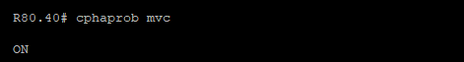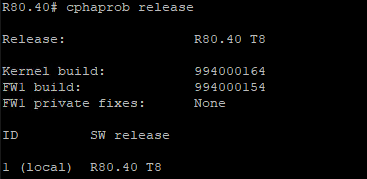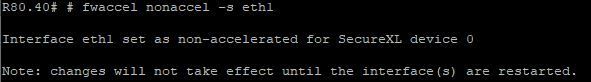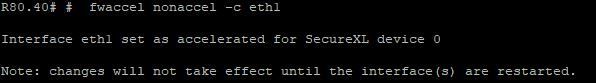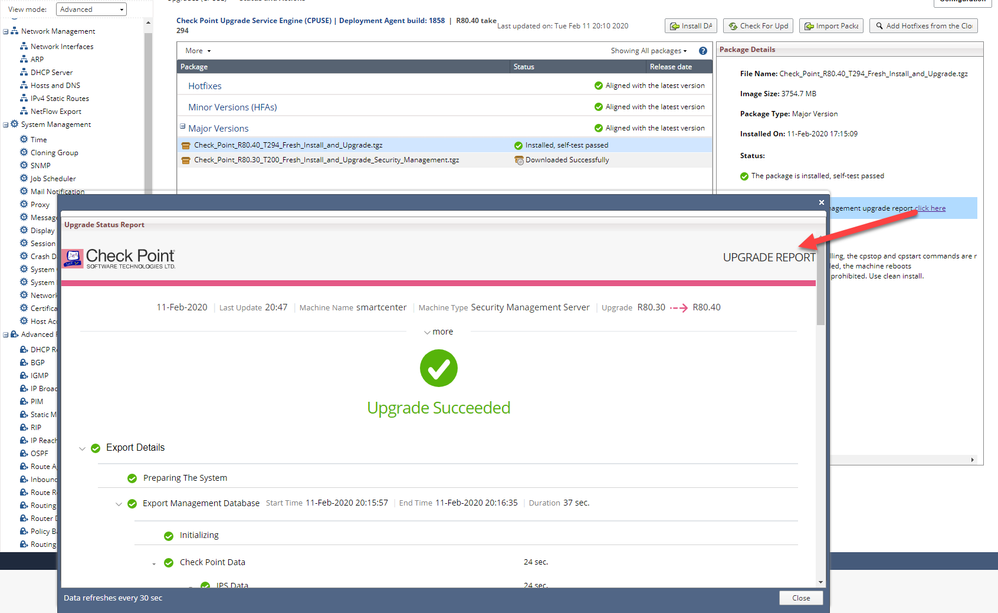- Products
- Learn
- Local User Groups
- Partners
- More
This website uses Cookies. Click Accept to agree to our website's cookie use as described in our Privacy Policy. Click Preferences to customize your cookie settings.
- Products
- AI Security
- Developers & More
- Check Point Trivia
- CheckMates Toolbox
- General Topics
- Products Announcements
- Threat Prevention Blog
- Upcoming Events
- Americas
- EMEA
- Czech Republic and Slovakia
- Denmark
- Netherlands
- Germany
- Sweden
- United Kingdom and Ireland
- France
- Spain
- Norway
- Ukraine
- Baltics and Finland
- Greece
- Portugal
- Austria
- Kazakhstan and CIS
- Switzerland
- Romania
- Turkey
- Belarus
- Belgium & Luxembourg
- Russia
- Poland
- Georgia
- DACH - Germany, Austria and Switzerland
- Iberia
- Africa
- Adriatics Region
- Eastern Africa
- Israel
- Nordics
- Middle East and Africa
- Balkans
- Italy
- Bulgaria
- Cyprus
- APAC
MVP 2026: Submissions
Are Now Open!
What's New in R82.10?
Watch NowOverlap in Security Validation
Help us to understand your needs better
CheckMates Go:
Maestro Madness
Turn on suggestions
Auto-suggest helps you quickly narrow down your search results by suggesting possible matches as you type.
Showing results for
- CheckMates
- :
- Products
- :
- General Topics
- :
- R80.40 - new interesting commands
Options
- Subscribe to RSS Feed
- Mark Topic as New
- Mark Topic as Read
- Float this Topic for Current User
- Bookmark
- Subscribe
- Mute
- Printer Friendly Page
Turn on suggestions
Auto-suggest helps you quickly narrow down your search results by suggesting possible matches as you type.
Showing results for
Are you a member of CheckMates?
×
Sign in with your Check Point UserCenter/PartnerMap account to access more great content and get a chance to win some Apple AirPods! If you don't have an account, create one now for free!
- Mark as New
- Bookmark
- Subscribe
- Mute
- Subscribe to RSS Feed
- Permalink
- Report Inappropriate Content
Jump to solution
R80.40 - new interesting commands
This overview describes new CLI commands in R80.40.
➜ CCSM Elite, CCME, CCTE ➜ www.checkpoint.tips
- Tags:
- performance
1 Solution
Accepted Solutions
- Mark as New
- Bookmark
- Subscribe
- Mute
- Subscribe to RSS Feed
- Permalink
- Report Inappropriate Content
Shows the ClusterXL multi-version state:
# cphaprob mvc
Shows SW version match for all cluster members
# cphaprob release
➜ CCSM Elite, CCME, CCTE ➜ www.checkpoint.tips
7 Replies
- Mark as New
- Bookmark
- Subscribe
- Mute
- Subscribe to RSS Feed
- Permalink
- Report Inappropriate Content
The multi queueing configuration works slightly different than the previous versions or in old 3.10 kernel GAIA versions. A new CLI command was implemented for this purpose:
# mq_mng
Multiqueue configuration optional arguments:
-h, --help show this help message and exit
-s {off,auto,manual}, --set-mode {off,auto,manual}
Configure Multiqueue mode. Either off or auto/manual [default = auto].
Note: this may cause short packet loss
-i [ ...], --interface [ ...] Interfaces list [default = all]. Whitespace delimiter.
-c [ ...], --core [ ...] CPU cores list (should be at least 2). Whitespace delimiter.
-r, --reconf Apply current Multiqueue policy
-o, --show Show Multiqueue status for specific or all interfaces
-v, --verbosity Verbose status
-a Show all interfaces
--show Show Multiqueue configuration. Add -v/-vv for additional data
Note:
Any Multiqueue configuration may cause a temporary packet loss due to NIC reset.
Examples:
Set automaic affinity eth1 and eth2
Set manual affinity to CPU cores 0, 6 , 7, 8 on all interfaces
➜ CCSM Elite, CCME, CCTE ➜ www.checkpoint.tips
- Tags:
- mq_mng
- Mark as New
- Bookmark
- Subscribe
- Mute
- Subscribe to RSS Feed
- Permalink
- Report Inappropriate Content
It is now possible to enable and disable SecureXL interface for acceleration.
Set or clear the non-accelerated flag an interface:
Enables or disables SecureXL acceleration for the given interface(s)
# fwaccel nonaccel
-s disable acceleration
-c enable acceleration
Example:
Disable acceleration for interface eth1
Enable acceleration for interface eth1:
➜ CCSM Elite, CCME, CCTE ➜ www.checkpoint.tips
- Mark as New
- Bookmark
- Subscribe
- Mute
- Subscribe to RSS Feed
- Permalink
- Report Inappropriate Content
Shows the ClusterXL multi-version state:
# cphaprob mvc
Shows SW version match for all cluster members
# cphaprob release
➜ CCSM Elite, CCME, CCTE ➜ www.checkpoint.tips
- Mark as New
- Bookmark
- Subscribe
- Mute
- Subscribe to RSS Feed
- Permalink
- Report Inappropriate Content
The Multi-Version Cluster(MVC) Upgrade replaced the Connectivity Upgrade(CU).
- Mark as New
- Bookmark
- Subscribe
- Mute
- Subscribe to RSS Feed
- Permalink
- Report Inappropriate Content
A new interesting function for performance tuning has been included in R80.40. Dynamic split of CoreXL changes the assignment of CoreXL SND's and CoreXL firewall workers automatically without reboot.
In ClusterXL, you must configure all the Cluster Members in the same way. The dynamic_split command controls the Dynamic Split of CoreXL Firewall and SND instances on the local Security Gateway, or ClusterXL Member.
For more information, see R80.40 Performance Tuning Administration Guide - Chapter CoreXL or see R80.x - Performance Tuning Tip - Dynamic split of CoreXL in R80.40.
Run these commands in the Expert mode
# dynamic_split
-o disable -> Disables the CoreXL Dynamic Split. Requires a reboot.
-o enable -> Enables the CoreXL Dynamic Split. Requires a reboot
-o start -> Starts the CoreXL Dynamic Split after it was stopped. This change survives the reboot-
-o stop -> Stops the CoreXL Dynamic Split. This change does not survive the reboot.
➜ CCSM Elite, CCME, CCTE ➜ www.checkpoint.tips
- Mark as New
- Bookmark
- Subscribe
- Mute
- Subscribe to RSS Feed
- Permalink
- Report Inappropriate Content
The new upgrade mechanism will be executed when upgrading from R80.20, R80.20.Mx and R80.30 to R80.40 and to any future version.
# migrate_server
New:
- automatically downloaded as upgrade packages from the Download Center
- using CPUSE, the report is available by clicking --> “To see a detailed upgrade report”
More read here:
New upgrade mechanism for management servers in R80.40!
➜ CCSM Elite, CCME, CCTE ➜ www.checkpoint.tips
- Mark as New
- Bookmark
- Subscribe
- Mute
- Subscribe to RSS Feed
- Permalink
- Report Inappropriate Content
upgrade report
Leaderboard
Epsum factorial non deposit quid pro quo hic escorol.
| User | Count |
|---|---|
| 12 | |
| 10 | |
| 9 | |
| 8 | |
| 6 | |
| 3 | |
| 2 | |
| 2 | |
| 2 | |
| 1 |
Upcoming Events
Tue 16 Dec 2025 @ 05:00 PM (CET)
Under the Hood: CloudGuard Network Security for Oracle Cloud - Config and Autoscaling!Thu 18 Dec 2025 @ 10:00 AM (CET)
Cloud Architect Series - Building a Hybrid Mesh Security Strategy across cloudsTue 16 Dec 2025 @ 05:00 PM (CET)
Under the Hood: CloudGuard Network Security for Oracle Cloud - Config and Autoscaling!Thu 18 Dec 2025 @ 10:00 AM (CET)
Cloud Architect Series - Building a Hybrid Mesh Security Strategy across cloudsAbout CheckMates
Learn Check Point
Advanced Learning
YOU DESERVE THE BEST SECURITY
©1994-2025 Check Point Software Technologies Ltd. All rights reserved.
Copyright
Privacy Policy
About Us
UserCenter