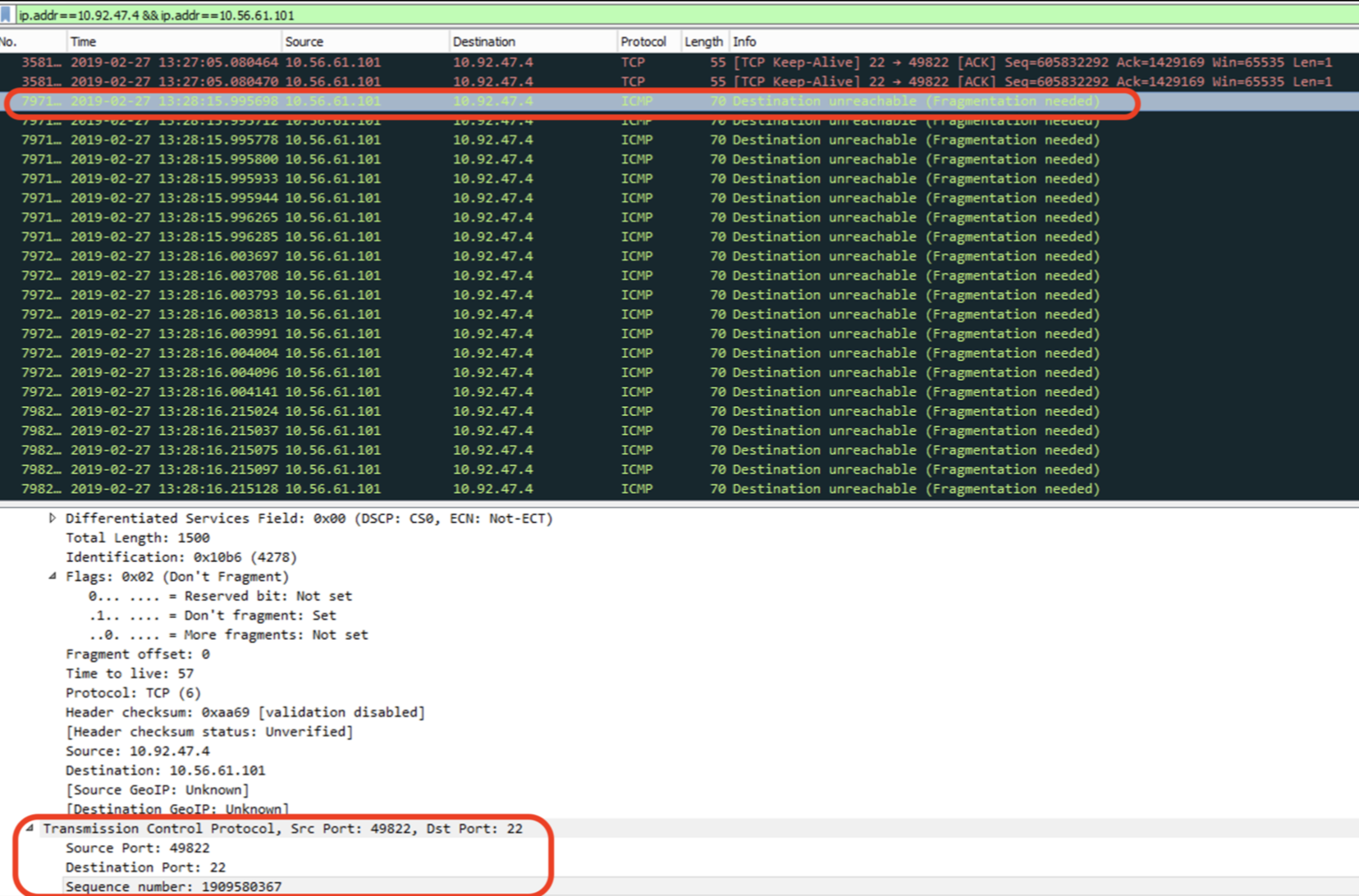Hi all,
Currently we are having one VPN tunnel performance issue and need your help.
We have a dedicated VS (VS4) as a site2site VPN gateway and there is only one VPN tunnel running with remote gateway a Fortigate firewall device.
The issue is during the large file transfer (SFTP) through the VPN tunnel, the data pipe was closed without a reason and the transfer failed. We managed to capture the packet drops as below:
;[kern];[tid_8];[fw4_0];fw_log_drop_conn: Packet <dir 1, 10.92.47.4:42216 -> 10.56.61.101:22 IPP 6>, dropped by do_outbound, Reason: encryption failed;
And actually when we removed the filter of the IP address from the zdebug command, we can see more drops on different traffic streams with the same reason as above.
While watching the output of "fwaccel stats -d", we can see the counters for "Encryption Errors" and "Decryption Errors" keep increasing.
Reason Value Reason Value
-------------------- --------------- -------------------- ---------------
general reason 2 PXL decision 22376
fragment error 0 hl - spoof viol 0
F2F not allowed 0 hl - TCP viol 0
corrupted packet 0 hl - new conn 0
clr pkt on vpn 41790 partial conn 0
encrypt failed 36731 drop template 0
decrypt failed 34614018 outb - no conn 20
interface down 0 cluster error 0
XMT error 0 template quota 0
anti spoofing 0 Attack mitigation 0
local spoofing 0 sanity error 0
monitored spoofed 1383646751 QXL decision 0
The command "fwaccel conns | grep "10.56.61.101" helped confirm that the encryption/decryption is offloaded to SecureXL.
10.56.61.101 22 10.92.47.4 36654 6 ...AC......... 2/0 0/2 0 0
10.56.61.101 22 10.92.47.4 36090 6 ...AC......... 2/0 0/2 0 0
10.92.47.4 36654 10.56.61.101 22 6 ...AC......... 2/0 0/2 0 0
10.92.47.4 36090 10.56.61.101 22 6 ...AC......... 2/0 0/2 0 0
We have logged case with TAC and provided all information we could however so far we have not got any clear indication what caused the encryption/decryption error.
One thing we would like to test is to follow the suggestion from Timothy Hall in below discussions to use the commands "sim vpn off; fwaccel off; fwaccel on" to see if we are still getting errors when the encryption/decryption is handled by INSPECT. However we have never done that and don't understand the possible impact so would like someone to share his experience on this?
R80.10 gateway, can't set sim_clamp_vpn_mss
ICMP is sometimes drop when send via IPSec Tunnel
And what else could cause this issue? If the issue is gone without SecureXL, shall we just keep it as it is? I believe SecureXL is still good to offload the encryption and decryption traffic so even the workaround works it cannot last long and still we need to find the root cause.
Hope someone can help out here.
David