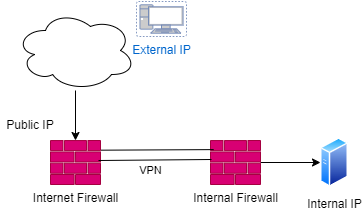- Products
- Learn
- Local User Groups
- Partners
- More
This website uses Cookies. Click Accept to agree to our website's cookie use as described in our Privacy Policy. Click Preferences to customize your cookie settings.
- Products
- AI Security
- Developers & More
- Check Point Trivia
- CheckMates Toolbox
- General Topics
- Products Announcements
- Threat Prevention Blog
- Upcoming Events
- Americas
- EMEA
- Czech Republic and Slovakia
- Denmark
- Netherlands
- Germany
- Sweden
- United Kingdom and Ireland
- France
- Spain
- Norway
- Ukraine
- Baltics and Finland
- Greece
- Portugal
- Austria
- Kazakhstan and CIS
- Switzerland
- Romania
- Turkey
- Belarus
- Belgium & Luxembourg
- Russia
- Poland
- Georgia
- DACH - Germany, Austria and Switzerland
- Iberia
- Africa
- Adriatics Region
- Eastern Africa
- Israel
- Nordics
- Middle East and Africa
- Balkans
- Italy
- Bulgaria
- Cyprus
- APAC
MVP 2026: Submissions
Are Now Open!
What's New in R82.10?
Watch NowOverlap in Security Validation
Help us to understand your needs better
CheckMates Go:
Maestro Madness
Turn on suggestions
Auto-suggest helps you quickly narrow down your search results by suggesting possible matches as you type.
Showing results for
- CheckMates
- :
- Products
- :
- General Topics
- :
- Re: Publishing an Internet service accessible thro...
Options
- Subscribe to RSS Feed
- Mark Topic as New
- Mark Topic as Read
- Float this Topic for Current User
- Bookmark
- Subscribe
- Mute
- Printer Friendly Page
Turn on suggestions
Auto-suggest helps you quickly narrow down your search results by suggesting possible matches as you type.
Showing results for
Are you a member of CheckMates?
×
Sign in with your Check Point UserCenter/PartnerMap account to access more great content and get a chance to win some Apple AirPods! If you don't have an account, create one now for free!
- Mark as New
- Bookmark
- Subscribe
- Mute
- Subscribe to RSS Feed
- Permalink
- Report Inappropriate Content
Publishing an Internet service accessible through a site-to-site VPN
Hello everybody
I'm writing this post in the hope that someone has experienced the same issue. I'm trying to publish a service on the internet; the service is behind a site-to-site VPN that connects two Check Point clusters. The issue is that the request reaches the device, performs the destination NAT correctly, but the traffic is not being sent through the VPN.
In the following schema could understand better the connection that i need to realize. The external ip is static.
Based on this, i create the following in the Internet Firewall.
1. A Rule that allows communication between External IP and Public IP.
2. A NAT rule that converts the Public IP into Internal IP address.
3. In the VPN community (Both firewalls are check point managed by the same smart-1), i add the External IP address in the local domain of internet firewall.
4. And finally I have installed policy in the both firewalls, but the traffic doesnt go trough the VPN, that is currently working with other internal connections.
I have tried to perform a FW monitor and I only see the i packet, but in the smart monitor appears the initial connection from External IP to Public IP and the NATed Destination (Internal IP)
I think the issue is the internet firewall doesnt identify this traffic as VPN traffic
I dont know if i am making any mistake... any ideas?
Thank you in advance!
11 Replies
- Mark as New
- Bookmark
- Subscribe
- Mute
- Subscribe to RSS Feed
- Permalink
- Report Inappropriate Content
Did you make sure encryption domains are correct?
Andy
Best,
Andy
Andy
- Mark as New
- Bookmark
- Subscribe
- Mute
- Subscribe to RSS Feed
- Permalink
- Report Inappropriate Content
Yes, the VPN works correctly, I just have added the external IP in the VPN range of internet firewall with the objetive the firewall send this traffic through VPN but without successful.
The rest of connections in the same VPN works correctly 😞
- Mark as New
- Bookmark
- Subscribe
- Mute
- Subscribe to RSS Feed
- Permalink
- Report Inappropriate Content
Can you send the log of the traffic you are referring to? Just blur out any sensitive data.
Also, see if any of below cases may apply, as I have a gut feeling they might...specially case 3
Andy
https://support.checkpoint.com/results/sk/sk108600
Best,
Andy
Andy
- Mark as New
- Bookmark
- Subscribe
- Mute
- Subscribe to RSS Feed
- Permalink
- Report Inappropriate Content
In a domain-based VPN, the decision to encrypt is based on the source IP being included in the Encryption Domain.
Since I assume you have not included the entirety of the Internet in your encryption domain for this "Internet Gateway," it will not choose to encrypt the traffic to this external IP.
This is, therefore, expected behavior.
A route-based VPN would probably be a better use case for this.
- Mark as New
- Bookmark
- Subscribe
- Mute
- Subscribe to RSS Feed
- Permalink
- Report Inappropriate Content
Hi, The external ip is always the same, i dont include the entirety of internet but I include that external IP, so the traffic should be routed trought the VPN...
- Mark as New
- Bookmark
- Subscribe
- Mute
- Subscribe to RSS Feed
- Permalink
- Report Inappropriate Content
I see what Phoneboy is saying about route based VPN, makes sense to me. I checked this for few customer we did this for and works perfectly.
Andy
Best,
Andy
Andy
- Mark as New
- Bookmark
- Subscribe
- Mute
- Subscribe to RSS Feed
- Permalink
- Report Inappropriate Content
Yes, I know, but this VPN is part of a star community, and change this vpn mode have a high impact. If its possible i would like to solve it using the actual VPN community.
- Mark as New
- Bookmark
- Subscribe
- Mute
- Subscribe to RSS Feed
- Permalink
- Report Inappropriate Content
I thought people were connecting to an external IP that was translated to an internal IP.
Instead, it's a specific external IP that's connecting to an internal IP (via NAT)...got it.
If I recall correctly, we do not include host objects in the calculation for Encryption Domain.
Instead of creating a host object, try creating a Network object (with a /32 subnet mask) and use that in the Encryption Domain instead.
- Mark as New
- Bookmark
- Subscribe
- Mute
- Subscribe to RSS Feed
- Permalink
- Report Inappropriate Content
I havent heared about it, but I have tried and still not working :(.
Its any way to check the negotiated SA, not the ID... I want to check somehow if the external ip added in the encyption domain is really included.
- Mark as New
- Bookmark
- Subscribe
- Mute
- Subscribe to RSS Feed
- Permalink
- Report Inappropriate Content
You can do vpn tu list ike or vpn tu list ipsec (just type vpn tu lis (wrong spelling), but it will give all the options)
Did you verify 100% that IP is indeed included in the enc domain?
Andy
Best,
Andy
Andy
- Mark as New
- Bookmark
- Subscribe
- Mute
- Subscribe to RSS Feed
- Permalink
- Report Inappropriate Content
Probably best to debug: https://support.checkpoint.com/results/sk/sk180488
Leaderboard
Epsum factorial non deposit quid pro quo hic escorol.
| User | Count |
|---|---|
| 18 | |
| 10 | |
| 9 | |
| 9 | |
| 4 | |
| 4 | |
| 3 | |
| 2 | |
| 2 | |
| 2 |
Upcoming Events
Fri 12 Dec 2025 @ 10:00 AM (CET)
Check Mates Live Netherlands: #41 AI & Multi Context ProtocolTue 16 Dec 2025 @ 05:00 PM (CET)
Under the Hood: CloudGuard Network Security for Oracle Cloud - Config and Autoscaling!Fri 12 Dec 2025 @ 10:00 AM (CET)
Check Mates Live Netherlands: #41 AI & Multi Context ProtocolTue 16 Dec 2025 @ 05:00 PM (CET)
Under the Hood: CloudGuard Network Security for Oracle Cloud - Config and Autoscaling!About CheckMates
Learn Check Point
Advanced Learning
YOU DESERVE THE BEST SECURITY
©1994-2025 Check Point Software Technologies Ltd. All rights reserved.
Copyright
Privacy Policy
About Us
UserCenter