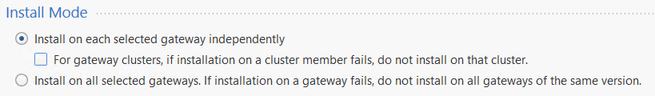- Products
- Learn
- Local User Groups
- Partners
- More
This website uses Cookies. Click Accept to agree to our website's cookie use as described in our Privacy Policy. Click Preferences to customize your cookie settings.
- Products
- Learn
- Local User Groups
- Upcoming Events
- Americas
- EMEA
- Czech Republic and Slovakia
- Denmark
- Netherlands
- Germany
- Sweden
- United Kingdom and Ireland
- France
- Spain
- Norway
- Ukraine
- Baltics and Finland
- Greece
- Portugal
- Austria
- Kazakhstan and CIS
- Switzerland
- Romania
- Turkey
- Belarus
- Belgium & Luxembourg
- Russia
- Poland
- Georgia
- DACH - Germany, Austria and Switzerland
- Iberia
- Africa
- Adriatics Region
- Eastern Africa
- Israel
- Nordics
- Middle East and Africa
- Balkans
- Italy
- Bulgaria
- Cyprus
- APAC
- Partners
- More
- ABOUT CHECKMATES & FAQ
- Sign In
- Leaderboard
- Events
The Great Exposure Reset
24 February 2026 @ 5pm CET / 11am EST
AI Security Masters E4:
Introducing Cyata - Securing the Agenic AI Era
AI Security Masters E3:
AI-Generated Malware
CheckMates Go:
CheckMates Fest
Turn on suggestions
Auto-suggest helps you quickly narrow down your search results by suggesting possible matches as you type.
Showing results for
- CheckMates
- :
- Products
- :
- General Topics
- :
- Re: Production cluster upgrade R77.30 to R80.10
Options
- Subscribe to RSS Feed
- Mark Topic as New
- Mark Topic as Read
- Float this Topic for Current User
- Bookmark
- Subscribe
- Mute
- Printer Friendly Page
Turn on suggestions
Auto-suggest helps you quickly narrow down your search results by suggesting possible matches as you type.
Showing results for
Are you a member of CheckMates?
×
Sign in with your Check Point UserCenter/PartnerMap account to access more great content and get a chance to win some Apple AirPods! If you don't have an account, create one now for free!
- Mark as New
- Bookmark
- Subscribe
- Mute
- Subscribe to RSS Feed
- Permalink
- Report Inappropriate Content
Jump to solution
Production cluster upgrade R77.30 to R80.10
We attempted to upgrade a production cluster today from R77.30 to R80.10. We started with the standby first. Once upgraded it was not able to fetch policy. It indicated a version mismatch.
We didn’t want to upgrade the active since it was handling production data and we didn’t want to block ourselves from access.
what is the recommendation path to upgrade a production cluster?
3 Solutions
Accepted Solutions
- Mark as New
- Bookmark
- Subscribe
- Mute
- Subscribe to RSS Feed
- Permalink
- Report Inappropriate Content
Is this centrally managed (separate management server) if so when you say I was doing a fetch policy, this will not work when you have not changed the version of the cluster and pushed the policy first, It needs to be compiled for the R80.10 version first on management.
When you install policy you need to untick the Install Mode option that when you push to a cluster it will not push when either member fails, like this:
So you want 1 member to be pushed while the other fails as the versions of the 2 members are different.
Now your upgraded member will have the new policy loaded and you will be able to continue your steps.
Regards, Maarten
- Mark as New
- Bookmark
- Subscribe
- Mute
- Subscribe to RSS Feed
- Permalink
- Report Inappropriate Content
Have you changed the Cluster version to R80.10 AND Unchecked the box "For gateway clusters, if installation on a cluster member fails, do not install on that cluster"?
If the above two steps are done and changes are published, you should be able to install the policy from the SmartConsole.
It will fail on the cluster member running R77.30 and will succeed on the cluster member running R80.10.
Monitor the progress of the policy installation by clicking "Details" and watching it being applied on individual cluster members.
Then follow the "connectivity upgrade" instructions to complete the upgrade of the cluster.
- Mark as New
- Bookmark
- Subscribe
- Mute
- Subscribe to RSS Feed
- Permalink
- Report Inappropriate Content
Glad it worked.
It is actually in documentation but, perhaps, worded a bit differently.
If the answer above was helpful, please click on "Accept as Solution" button under it.
Regards,
Vladimir
13 Replies
- Mark as New
- Bookmark
- Subscribe
- Mute
- Subscribe to RSS Feed
- Permalink
- Report Inappropriate Content
Have a look on Check Point Backward compatibility Map.
In order to upgrade gateway to R80.10, you first need to upgrade management to R80.10 or R80.20.
Security gateway with R80.10 cannot be managed from R77.30 management server.
Kind regards,
Jozko Mrkvicka
Jozko Mrkvicka
- Mark as New
- Bookmark
- Subscribe
- Mute
- Subscribe to RSS Feed
- Permalink
- Report Inappropriate Content
Thanks for your advice. I am aware the management has to be R80.10.
I was speaking of the cluster gateway.
This has been resolved.
- Mark as New
- Bookmark
- Subscribe
- Mute
- Subscribe to RSS Feed
- Permalink
- Report Inappropriate Content
Is this centrally managed (separate management server) if so when you say I was doing a fetch policy, this will not work when you have not changed the version of the cluster and pushed the policy first, It needs to be compiled for the R80.10 version first on management.
When you install policy you need to untick the Install Mode option that when you push to a cluster it will not push when either member fails, like this:
So you want 1 member to be pushed while the other fails as the versions of the 2 members are different.
Now your upgraded member will have the new policy loaded and you will be able to continue your steps.
Regards, Maarten
- Mark as New
- Bookmark
- Subscribe
- Mute
- Subscribe to RSS Feed
- Permalink
- Report Inappropriate Content
I tried this option and had no luck. It still gave me the same error
- Mark as New
- Bookmark
- Subscribe
- Mute
- Subscribe to RSS Feed
- Permalink
- Report Inappropriate Content
Have you changed the Cluster version to R80.10 AND Unchecked the box "For gateway clusters, if installation on a cluster member fails, do not install on that cluster"?
If the above two steps are done and changes are published, you should be able to install the policy from the SmartConsole.
It will fail on the cluster member running R77.30 and will succeed on the cluster member running R80.10.
Monitor the progress of the policy installation by clicking "Details" and watching it being applied on individual cluster members.
Then follow the "connectivity upgrade" instructions to complete the upgrade of the cluster.
- Mark as New
- Bookmark
- Subscribe
- Mute
- Subscribe to RSS Feed
- Permalink
- Report Inappropriate Content
I tried this in the lab and it worked.
Thank you, very much!
I have yet to find “This” portion mentioned in any documentation.
- Mark as New
- Bookmark
- Subscribe
- Mute
- Subscribe to RSS Feed
- Permalink
- Report Inappropriate Content
Glad it worked.
It is actually in documentation but, perhaps, worded a bit differently.
If the answer above was helpful, please click on "Accept as Solution" button under it.
Regards,
Vladimir
- Mark as New
- Bookmark
- Subscribe
- Mute
- Subscribe to RSS Feed
- Permalink
- Report Inappropriate Content
Dude, just read documentations sometimes..
https://sc1.checkpoint.com/documents/Best_Practices/Cluster_Connectivity_Upgrade/html_frameset.htm
- Mark as New
- Bookmark
- Subscribe
- Mute
- Subscribe to RSS Feed
- Permalink
- Report Inappropriate Content
I read documentation. Thanks.
- Mark as New
- Bookmark
- Subscribe
- Mute
- Subscribe to RSS Feed
- Permalink
- Report Inappropriate Content
Reference the Best Practices Guide is the first thing, I think you should do the upgrade in your lab first.
Or you can reference your local SI or CheckPoint Professional Service who have rich experience about ClusterXL upgrade.
Besides, the R80.x Security Management needs more and more hardware resource, include the Hard Disk I/O and space.
- Mark as New
- Bookmark
- Subscribe
- Mute
- Subscribe to RSS Feed
- Permalink
- Report Inappropriate Content
Thanks. That is my next step.
- Mark as New
- Bookmark
- Subscribe
- Mute
- Subscribe to RSS Feed
- Permalink
- Report Inappropriate Content
- Mark as New
- Bookmark
- Subscribe
- Mute
- Subscribe to RSS Feed
- Permalink
- Report Inappropriate Content
Hi All,
This post is very helpful.
Just wondering if someone can also help in confirming if any Hotfix installation is mandatory while upgrade cluster from R77.30 to R80.10 ?
We are using VRRP and DA Build number: 1786 (agent build is up to date) already on devices.
Thanks in advance!
Leaderboard
Epsum factorial non deposit quid pro quo hic escorol.
| User | Count |
|---|---|
| 27 | |
| 18 | |
| 10 | |
| 9 | |
| 7 | |
| 7 | |
| 6 | |
| 6 | |
| 5 | |
| 4 |
Upcoming Events
Mon 23 Feb 2026 @ 11:00 AM (EST)
Latest updates on Quantum Spark including R82 features and Spark Management zero touch - AMERTue 24 Feb 2026 @ 10:00 AM (CET)
Latest updates on Quantum Spark including R82 features and Spark Management zero touch - EMEATue 24 Feb 2026 @ 11:00 AM (EST)
Under The Hood: CloudGuard Network Security for Azure Virtual WANMon 23 Feb 2026 @ 11:00 AM (EST)
Latest updates on Quantum Spark including R82 features and Spark Management zero touch - AMERTue 24 Feb 2026 @ 10:00 AM (CET)
Latest updates on Quantum Spark including R82 features and Spark Management zero touch - EMEATue 24 Feb 2026 @ 11:00 AM (EST)
Under The Hood: CloudGuard Network Security for Azure Virtual WANThu 26 Feb 2026 @ 05:00 PM (CET)
AI Security Masters Session 4: Introducing Cyata, Securing the Agentic AI EraFri 06 Mar 2026 @ 08:00 AM (COT)
Check Point R82 Hands‑On Bootcamp – Comunidad DOJO PanamáAbout CheckMates
Learn Check Point
Advanced Learning
YOU DESERVE THE BEST SECURITY
©1994-2026 Check Point Software Technologies Ltd. All rights reserved.
Copyright
Privacy Policy
About Us
UserCenter