- Products
Network & SASE IoT Protect Maestro Management OpenTelemetry/Skyline Remote Access VPN SASE SD-WAN Security Gateways SmartMove Smart-1 Cloud SMB Gateways (Spark) Threat PreventionCloud Cloud Network Security CloudMates General CloudGuard - WAF Talking Cloud Podcast Weekly ReportsSecurity Operations Events External Risk Management Incident Response Infinity AI Infinity Portal NDR Playblocks SOC XDR/XPR Threat Exposure Management
- Learn
- Local User Groups
- Partners
- More
This website uses Cookies. Click Accept to agree to our website's cookie use as described in our Privacy Policy. Click Preferences to customize your cookie settings.
- Products
- AI Security
- Developers & More
- Check Point Trivia
- CheckMates Toolbox
- General Topics
- Products Announcements
- Threat Prevention Blog
- Upcoming Events
- Americas
- EMEA
- Czech Republic and Slovakia
- Denmark
- Netherlands
- Germany
- Sweden
- United Kingdom and Ireland
- France
- Spain
- Norway
- Ukraine
- Baltics and Finland
- Greece
- Portugal
- Austria
- Kazakhstan and CIS
- Switzerland
- Romania
- Turkey
- Belarus
- Belgium & Luxembourg
- Russia
- Poland
- Georgia
- DACH - Germany, Austria and Switzerland
- Iberia
- Africa
- Adriatics Region
- Eastern Africa
- Israel
- Nordics
- Middle East and Africa
- Balkans
- Italy
- Bulgaria
- Cyprus
- APAC
AI Security Masters
E1: How AI is Reshaping Our World
MVP 2026: Submissions
Are Now Open!
What's New in R82.10?
Watch NowOverlap in Security Validation
Help us to understand your needs better
CheckMates Go:
Maestro Madness
Turn on suggestions
Auto-suggest helps you quickly narrow down your search results by suggesting possible matches as you type.
Showing results for
- CheckMates
- :
- Products
- :
- General Topics
- :
- Re: Precedence in the rule order processing in R80...
Options
- Subscribe to RSS Feed
- Mark Topic as New
- Mark Topic as Read
- Float this Topic for Current User
- Bookmark
- Subscribe
- Mute
- Printer Friendly Page
Turn on suggestions
Auto-suggest helps you quickly narrow down your search results by suggesting possible matches as you type.
Showing results for
Are you a member of CheckMates?
×
Sign in with your Check Point UserCenter/PartnerMap account to access more great content and get a chance to win some Apple AirPods! If you don't have an account, create one now for free!
- Mark as New
- Bookmark
- Subscribe
- Mute
- Subscribe to RSS Feed
- Permalink
- Report Inappropriate Content
Precedence in the rule order processing in R80.20
Since introduction of the columnar rulebase processing, I am occasionally getting confused about order of precedence and would like for someone to clarify it for me.
Case in point is the rule allowing communication between two groups of domain controllers in different subnets with Active Directory Services specified that is followed by a more open rule permitting all traffic between same subnets.
Which rule should be triggered first?
If the services are matched in the columnar processing, the rule containing AD services should always be triggered first, but this is not what I am seeing.
Thank you,
Vladimir
11 Replies
- Mark as New
- Bookmark
- Subscribe
- Mute
- Subscribe to RSS Feed
- Permalink
- Report Inappropriate Content
Even with column based approach the rule matching itself didn't change. First rule to match is permitting the traffic!
Can you show a log entry where this is not the case and a screenshot of the two rules in question?
- Mark as New
- Bookmark
- Subscribe
- Mute
- Subscribe to RSS Feed
- Permalink
- Report Inappropriate Content
Spot-on Norbert, column-based matching is just a more efficient technique that an R80.10+ gateway uses for rulebase evaluation, from a rulebase design perspective one can still assume that it is "top-down, first-fit" as far as finding a matching rule. The only thing that can sometimes be a bit confusing is an "early drop" as mentioned here:
sk111643: Early drop of a connection before the final rule match
-
CheckMates Break Out Sessions Speaker
CPX 2019 Las Vegas & Vienna - Tuesday@13:30
Gaia 4.18 (R82) Immersion Tips, Tricks, & Best Practices Video Course
Now Available at https://shadowpeak.com/gaia4-18-immersion-course
Now Available at https://shadowpeak.com/gaia4-18-immersion-course
- Mark as New
- Bookmark
- Subscribe
- Mute
- Subscribe to RSS Feed
- Permalink
- Report Inappropriate Content
Create a new rule above the one that should match but doesn‘t, then test again. If it doesn‘t work move it up more and more. If it doesn‘t match at all, check content inspection setting of the service of that rule.
- Mark as New
- Bookmark
- Subscribe
- Mute
- Subscribe to RSS Feed
- Permalink
- Report Inappropriate Content
Thank you guys! Needed this sanity check ![]()
- Mark as New
- Bookmark
- Subscribe
- Mute
- Subscribe to RSS Feed
- Permalink
- Report Inappropriate Content
I am also facing the same with R80.20. What did you do to fix it?
I never saw a good document about the R80.20 so far, if there is any please let me know
- Mark as New
- Bookmark
- Subscribe
- Mute
- Subscribe to RSS Feed
- Permalink
- Report Inappropriate Content
Please provide more information on what exactly you are observing that is not working according to design, so that we can better understand your problem.
If possible post the screenshots of the policy sections in question as well as the events that you think violate your policy.
Regards,
Vladimir
- Mark as New
- Bookmark
- Subscribe
- Mute
- Subscribe to RSS Feed
- Permalink
- Report Inappropriate Content
Same issue with the rules as mentioned earlier in this post. It won't use the most specific one even if I'm putting the rule above the general specific one.
- Mark as New
- Bookmark
- Subscribe
- Mute
- Subscribe to RSS Feed
- Permalink
- Report Inappropriate Content
Does the traffic in question ends-up using a general rule or is it being processed by the implied rules found in Global properties?
- Mark as New
- Bookmark
- Subscribe
- Mute
- Subscribe to RSS Feed
- Permalink
- Report Inappropriate Content
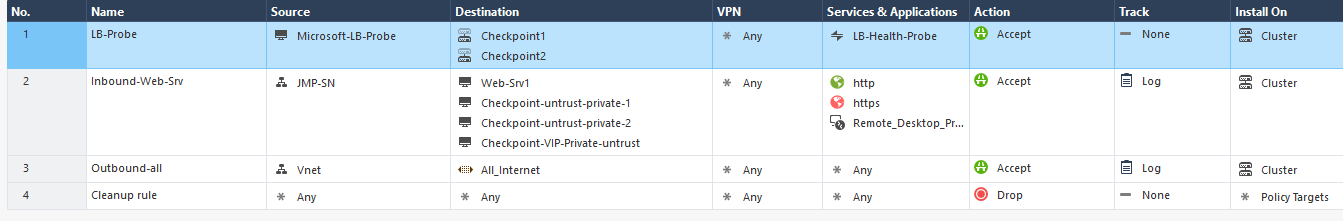
I'm trying to come from outside to connect to a web server (Web-Srv1) in the inside trust. Instead of hitting rule #2 it is always hitting rule #3 which is totally different rule set to allow inside traffic to go outside the internet. So this is somehow the same type of issue that you guys being discussing in the post. I tried to change the NAT on the firewall NICs and spend many hours without luck. This should be simple, what all firewalls accept is the most specific first hit rule and not the general rule.
- Mark as New
- Bookmark
- Subscribe
- Mute
- Subscribe to RSS Feed
- Permalink
- Report Inappropriate Content
I'll take it this is Azure environment?
1. If you do not see the logs of your attempts to connect to the Web-Srv1, either allow or drop, start looking at routing.
run traceroute on your originator and see if you are hitting the firewall's interface (you may want to permit ICMP globally while troubleshooting).
2. You configure NAT not on the firewall's interface, but in the object's properties: I.e. if you are trying to permit outbound connection to the Internet only on the host or a network, choose "Hide NAT behind Gateway's IP". If you are trying to permit inbound or bidirectional access, use Static NAT.
3. From the limited information you have provided, I can only draw limited conclusions, so these may not be accurate:
If you are seeing only replies to your connectivity attempts, it looks like you have a route from your source to the Web-Srv1 that bypassing the Check Point gateway, but not in reverse. Instead, Web-Srv1 is using (probably) its default route that is pointing to the Gateway and that is what is getting logged.
- Mark as New
- Bookmark
- Subscribe
- Mute
- Subscribe to RSS Feed
- Permalink
- Report Inappropriate Content
Without knowing exactly how the gateway is seeing the traffic, it's difficult to know if this is a bug or not.
I would use fw monitor to troubleshoot and "follow the bouncing packets."
Leaderboard
Epsum factorial non deposit quid pro quo hic escorol.
| User | Count |
|---|---|
| 17 | |
| 10 | |
| 10 | |
| 8 | |
| 7 | |
| 3 | |
| 2 | |
| 2 | |
| 2 | |
| 1 |
Upcoming Events
Thu 18 Dec 2025 @ 10:00 AM (CET)
Cloud Architect Series - Building a Hybrid Mesh Security Strategy across cloudsThu 08 Jan 2026 @ 05:00 PM (CET)
AI Security Masters Session 1: How AI is Reshaping Our WorldThu 18 Dec 2025 @ 10:00 AM (CET)
Cloud Architect Series - Building a Hybrid Mesh Security Strategy across cloudsThu 08 Jan 2026 @ 05:00 PM (CET)
AI Security Masters Session 1: How AI is Reshaping Our WorldAbout CheckMates
Learn Check Point
Advanced Learning
YOU DESERVE THE BEST SECURITY
©1994-2025 Check Point Software Technologies Ltd. All rights reserved.
Copyright
Privacy Policy
About Us
UserCenter


