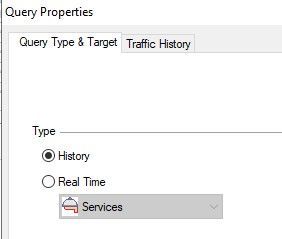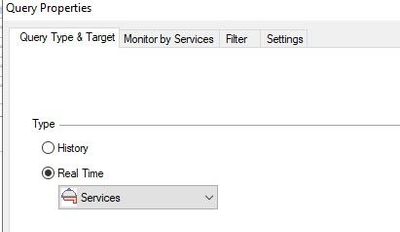- Products
Network & SASE IoT Protect Maestro Management OpenTelemetry/Skyline Remote Access VPN SASE SD-WAN Security Gateways SmartMove Smart-1 Cloud SMB Gateways (Spark) Threat PreventionCloud Cloud Network Security CloudMates General CloudGuard - WAF Talking Cloud Podcast Weekly ReportsSecurity Operations Events External Risk Management Incident Response Infinity Portal NDR Playblocks SOC XDR/XPR Threat Exposure Management
- Learn
- Local User Groups
- Partners
- More
This website uses Cookies. Click Accept to agree to our website's cookie use as described in our Privacy Policy. Click Preferences to customize your cookie settings.
- Products
- AI Security
- Developers & More
- Check Point Trivia
- CheckMates Toolbox
- General Topics
- Products Announcements
- Threat Prevention Blog
- Upcoming Events
- Americas
- EMEA
- Czech Republic and Slovakia
- Denmark
- Netherlands
- Germany
- Sweden
- United Kingdom and Ireland
- France
- Spain
- Norway
- Ukraine
- Baltics and Finland
- Greece
- Portugal
- Austria
- Kazakhstan and CIS
- Switzerland
- Romania
- Turkey
- Belarus
- Belgium & Luxembourg
- Russia
- Poland
- Georgia
- DACH - Germany, Austria and Switzerland
- Iberia
- Africa
- Adriatics Region
- Eastern Africa
- Israel
- Nordics
- Middle East and Africa
- Balkans
- Italy
- Bulgaria
- Cyprus
- APAC
The Great Exposure Reset
24 February 2026 @ 5pm CET / 11am EST
CheckMates Fest 2026
Watch Now!AI Security Masters
Hacking with AI: The Dark Side of Innovation
CheckMates Go:
CheckMates Fest
Turn on suggestions
Auto-suggest helps you quickly narrow down your search results by suggesting possible matches as you type.
Showing results for
- CheckMates
- :
- Products
- :
- General Topics
- :
- Monitor VPN data usage
Options
- Subscribe to RSS Feed
- Mark Topic as New
- Mark Topic as Read
- Float this Topic for Current User
- Bookmark
- Subscribe
- Mute
- Printer Friendly Page
Turn on suggestions
Auto-suggest helps you quickly narrow down your search results by suggesting possible matches as you type.
Showing results for
Are you a member of CheckMates?
×
Sign in with your Check Point UserCenter/PartnerMap account to access more great content and get a chance to win some Apple AirPods! If you don't have an account, create one now for free!
- Mark as New
- Bookmark
- Subscribe
- Mute
- Subscribe to RSS Feed
- Permalink
- Report Inappropriate Content
Monitor VPN data usage
Hi everyone,
I am trying to get data usage from a site to site VPN tunnel into an overview. (how much mbit is the tunnel using)
This could be SmartEvent or SmartView Monitor.
The tunnel is from Check Point towards another vendor firewall.
I have played with SmartView Monitor and there we only can get the live data. There is a history option that you can set under the gateway object but this is limited. Only live data is not sufficient for this case.
Also tried to make many Smart Event reports but it does not show data. (for example: https://community.checkpoint.com/t5/SmartEvent/Enhanced-VPN-Dashboard/m-p/100235#M6)
On the VPN rule we made sure accounting is enabled on the logging.
I am out of ideas. Customer is running R81.10
You guys have any idea?
-------
Please press "Accept as Solution" if my post solved it 🙂
Please press "Accept as Solution" if my post solved it 🙂
35 Replies
- Mark as New
- Bookmark
- Subscribe
- Mute
- Subscribe to RSS Feed
- Permalink
- Report Inappropriate Content
I know someone mentioned cpview for this in the past, but dont believe that gives any vpn info.
Andy
Best,
Andy
Andy
- Mark as New
- Bookmark
- Subscribe
- Mute
- Subscribe to RSS Feed
- Permalink
- Report Inappropriate Content
Thanks for the reply.
cpview is a great tool but not for this request. It shows more general stuff about tunnels. For example:
| Overview SysInfo Network CPU I/O Software-blades Hardware-Health Advanced |
|---------------------------------------------------------------------------------------------------------------------------------------------------------------------------|
| Overview VPN SSL-Inspection IDA DLP Threat-Prevention Threat-Emulation Advanced Content-Awareness QoS URLF Application-Control |
|---------------------------------------------------------------------------------------------------------------------------------------------------------------------------|
| Overview Detailed SecureXL |
|---------------------------------------------------------------------------------------------------------------------------------------------------------------------------|
| IKE errors: |
| |
| No response from peer 1 |
| Total initiator errors 523 |
| Total responder errors 2,159 |
| Proposal mismatch 6,457 |
| CRL validation 0 |
| Certificates errors 0 |
| Pre-shared key mismatch 0 |
| IKEv2 Narrowing 1,148 |
| No valid SA errors 2,548
-------
Please press "Accept as Solution" if my post solved it 🙂
Please press "Accept as Solution" if my post solved it 🙂
- Mark as New
- Bookmark
- Subscribe
- Mute
- Subscribe to RSS Feed
- Permalink
- Report Inappropriate Content
Let me log into S1C portal for one of the customers we manage and will see what I can find there in sv monitor. Its R81.20, but Im sure its same as R81.10 options you get.
Andy
Best,
Andy
Andy
- Mark as New
- Bookmark
- Subscribe
- Mute
- Subscribe to RSS Feed
- Permalink
- Report Inappropriate Content
Not sure if below helps. I do see there are way more options for VPN monitoring in R82 lab I built.
Andy
Best,
Andy
Andy
- Mark as New
- Bookmark
- Subscribe
- Mute
- Subscribe to RSS Feed
- Permalink
- Report Inappropriate Content
When you say the history options are "limited" can you elaborate?
I would think if you log the various rules where VPN is relevant (either with accounting or detailed/extended logs) that you could aggregate that in SmartEvent.
I also know there is better VPN monitoring in R82, but nothing specific to your request (bandwidth used).
- Mark as New
- Bookmark
- Subscribe
- Mute
- Subscribe to RSS Feed
- Permalink
- Report Inappropriate Content
Thanks for reaching out.
Of course here the steps from Smartview Monitor.
First I make sure all below options are enabled on the relevant VPN gateway.
After that I move to the ''External application" -> Smarview Monitor
In there I press File -> New -> Traffic view. If you pick in under Type, real-time you have more tabs visible like filter and settings.
If you select history instead if real-time many options disappear indicating that those options are not possible in history mode.
With the live view I simply can filter the relevant source IP that is inside the VPN tunnel and it will show me a good live overview.
The customer would like to have this view in history.
Regarding SmartEvent, I have tried many ways also templates from Check Point to make an overview. I make sure accounting is enabled on the rule itself but I am not able to get the data into a report.
Thanks for any tips.
Lesley
-------
Please press "Accept as Solution" if my post solved it 🙂
Please press "Accept as Solution" if my post solved it 🙂
- Mark as New
- Bookmark
- Subscribe
- Mute
- Subscribe to RSS Feed
- Permalink
- Report Inappropriate Content
I assume we do not track this stuff historically speaking, which is why it's not shown as an option in the UI.
That is probably an RFE.
- Mark as New
- Bookmark
- Subscribe
- Mute
- Subscribe to RSS Feed
- Permalink
- Report Inappropriate Content
Thanks, let's for now forget about SmartView monitor. I think RFE for (a bit) legacy app is maybe no the correct way 🙂
-------
Please press "Accept as Solution" if my post solved it 🙂
Please press "Accept as Solution" if my post solved it 🙂
- Mark as New
- Bookmark
- Subscribe
- Mute
- Subscribe to RSS Feed
- Permalink
- Report Inappropriate Content
Hey Phoneboy,
I built R82 lab couple of weeks back, enabled mon. blade and all the options available, but I cant see anything extra to monitor for vpn tunnel compared to R81.20.
Andy
Best,
Andy
Andy
- Mark as New
- Bookmark
- Subscribe
- Mute
- Subscribe to RSS Feed
- Permalink
- Report Inappropriate Content
The enhanced monitoring shows in cpview...starting from R82.
You also have "network probe" objects which can be used for non-VPN purposes also.
- Mark as New
- Bookmark
- Subscribe
- Mute
- Subscribe to RSS Feed
- Permalink
- Report Inappropriate Content
Kk, got it, thank you. Will check in the lab tomorrow.
Andy
Best,
Andy
Andy
- Mark as New
- Bookmark
- Subscribe
- Mute
- Subscribe to RSS Feed
- Permalink
- Report Inappropriate Content
A screenshot will be highly appreciated or any insight regarding R82 and VPN monitoring.
Thank you
-------
Please press "Accept as Solution" if my post solved it 🙂
Please press "Accept as Solution" if my post solved it 🙂
- Mark as New
- Bookmark
- Subscribe
- Mute
- Subscribe to RSS Feed
- Permalink
- Report Inappropriate Content
Once I see what it looks like in the lab, will send it.
Best,
Andy
Andy
- Mark as New
- Bookmark
- Subscribe
- Mute
- Subscribe to RSS Feed
- Permalink
- Report Inappropriate Content
If I can find the option, happy to send a screenshot. @PhoneBoy , can you please advise where that advanced monitoring setting is? I cant seem to find it in my R82 lab from cpview options.
Andy
Best,
Andy
Andy
- Mark as New
- Bookmark
- Subscribe
- Mute
- Subscribe to RSS Feed
- Permalink
- Report Inappropriate Content
What's there is in Software Blades > VPN > Tunnel Monitoring (I believe).
- Mark as New
- Bookmark
- Subscribe
- Mute
- Subscribe to RSS Feed
- Permalink
- Report Inappropriate Content
I guess need to have my eyes checked lol
I see it now.
Andy
Best,
Andy
Andy
- Mark as New
- Bookmark
- Subscribe
- Mute
- Subscribe to RSS Feed
- Permalink
- Report Inappropriate Content
I have build R82 in lab and cpview does not show me any relevant info that I need. Like you stated nothing for bandwidth. Any tips how to proceed? Maybe open TAC case to get this data in SmartEvent view? There must be a way to get this info.
-------
Please press "Accept as Solution" if my post solved it 🙂
Please press "Accept as Solution" if my post solved it 🙂
- Mark as New
- Bookmark
- Subscribe
- Mute
- Subscribe to RSS Feed
- Permalink
- Report Inappropriate Content
there was some CLI command which gives you all inbound and outbound VPN traffic stats. It had to be enabled first and only after that you were able to see stats. It was also mentioned by TAC that enabling it may cause performance issues.
It was back while running R80.30, but will search some docu to find that fancy command 🙂
EDIT: It is "vpn tu tlist state" once enabled (vpn tu tlist start).
Kind regards,
Jozko Mrkvicka
Jozko Mrkvicka
- Mark as New
- Bookmark
- Subscribe
- Mute
- Subscribe to RSS Feed
- Permalink
- Report Inappropriate Content
Im curious what that gives, though I think I ran it while ago and it was pretty basic, but will check in the lab.
Andy
Best,
Andy
Andy
- Mark as New
- Bookmark
- Subscribe
- Mute
- Subscribe to RSS Feed
- Permalink
- Report Inappropriate Content
Great tip thanks!
It looks like this:
vpn tu tlist start
[FW]# vpn tu tlist state
Tunnel List volume statistics are on.
[FW]# vpn tu tlist -t -p 1.1.1.1
+-----------------------------------------+-----------------------+
| Peer: 1.1.1.1 | 😧 674.76 KB - 22.59% |
| Number of TSs: 1 | E: 0.99 MB - 99.72% |
+-----------------------------------------+-----------------------+
I will suggest this to customer. Maybe I will put it on a script that it will run this command every couple minutes and put the output in a file.
-------
Please press "Accept as Solution" if my post solved it 🙂
Please press "Accept as Solution" if my post solved it 🙂
- Mark as New
- Bookmark
- Subscribe
- Mute
- Subscribe to RSS Feed
- Permalink
- Report Inappropriate Content
To be honest, I have never used it. Not sure if the data seen in the output are reliable and can be used further.
Would be great if someone can validate it by sending/uploading some heavy files over VPN if it will reflect the reality 😉
Kind regards,
Jozko Mrkvicka
Jozko Mrkvicka
- Mark as New
- Bookmark
- Subscribe
- Mute
- Subscribe to RSS Feed
- Permalink
- Report Inappropriate Content
I used it before, it honestly does not give results anything close to what people would see on peer's side.
Andy
Best,
Andy
Andy
- Mark as New
- Bookmark
- Subscribe
- Mute
- Subscribe to RSS Feed
- Permalink
- Report Inappropriate Content
If you have R82 already in LAB, you can check new R82 option Advanced VPN Monitoring tool that shows information on each VPN Tunnel and tracks its health and performance. Maybe also info about encrypt/decrypt usage is there...
Kind regards,
Jozko Mrkvicka
Jozko Mrkvicka
- Mark as New
- Bookmark
- Subscribe
- Mute
- Subscribe to RSS Feed
- Permalink
- Report Inappropriate Content
I may have to build a tunnel with Azure lab and test this properly, but will have a look at that setting in smart console Wednesday.
Andy
Best,
Andy
Andy
- Mark as New
- Bookmark
- Subscribe
- Mute
- Subscribe to RSS Feed
- Permalink
- Report Inappropriate Content
Will play around with this at some point, looks interesting.
Andy
Best,
Andy
Andy
- Mark as New
- Bookmark
- Subscribe
- Mute
- Subscribe to RSS Feed
- Permalink
- Report Inappropriate Content
In my lab it looks like to be working. It only does not match de Mbps value in cpview (11 Mbps). It clearly says around 150MB. Not sure if I misunderstand the cpview then.
-------
Please press "Accept as Solution" if my post solved it 🙂
Please press "Accept as Solution" if my post solved it 🙂
- Mark as New
- Bookmark
- Subscribe
- Mute
- Subscribe to RSS Feed
- Permalink
- Report Inappropriate Content
What is your version and JHF in your LAB ? Maybe some counters in cpview are not showing what you expect to see (non-accelerated, F2F packets vs templated traffic, ...).
PS: transferring fwk core dump is nice example how the things are working in LAB 😄
Kind regards,
Jozko Mrkvicka
Jozko Mrkvicka
- Mark as New
- Bookmark
- Subscribe
- Mute
- Subscribe to RSS Feed
- Permalink
- Report Inappropriate Content
It is a fresh R82, everything is default. Could indeed be secureXL related.
the FWK core dump I had to get from my desktop to get a big file 😁
-------
Please press "Accept as Solution" if my post solved it 🙂
Please press "Accept as Solution" if my post solved it 🙂
- Mark as New
- Bookmark
- Subscribe
- Mute
- Subscribe to RSS Feed
- Permalink
- Report Inappropriate Content
That looks pretty good to me. Maybe values are bit off, but not sure if other side can confirm?
Best,
Andy
Andy
Leaderboard
Epsum factorial non deposit quid pro quo hic escorol.
| User | Count |
|---|---|
| 21 | |
| 20 | |
| 12 | |
| 10 | |
| 9 | |
| 8 | |
| 8 | |
| 6 | |
| 6 | |
| 6 |
Trending Discussions
Upcoming Events
Tue 10 Feb 2026 @ 03:00 PM (CET)
NIS2 Compliance in 2026: Tactical Tools to Assess, Secure, and ComplyTue 10 Feb 2026 @ 02:00 PM (EST)
Defending Hyperconnected AI-Driven Networks with Hybrid Mesh SecurityThu 12 Feb 2026 @ 05:00 PM (CET)
AI Security Masters Session 3: AI-Generated Malware - From Experimentation to Operational RealityFri 13 Feb 2026 @ 10:00 AM (CET)
CheckMates Live Netherlands - Sessie 43: Terugblik op de Check Point Sales Kick Off 2026Tue 10 Feb 2026 @ 03:00 PM (CET)
NIS2 Compliance in 2026: Tactical Tools to Assess, Secure, and ComplyTue 10 Feb 2026 @ 02:00 PM (EST)
Defending Hyperconnected AI-Driven Networks with Hybrid Mesh SecurityThu 12 Feb 2026 @ 05:00 PM (CET)
AI Security Masters Session 3: AI-Generated Malware - From Experimentation to Operational RealityFri 13 Feb 2026 @ 10:00 AM (CET)
CheckMates Live Netherlands - Sessie 43: Terugblik op de Check Point Sales Kick Off 2026About CheckMates
Learn Check Point
Advanced Learning
YOU DESERVE THE BEST SECURITY
©1994-2026 Check Point Software Technologies Ltd. All rights reserved.
Copyright
Privacy Policy
About Us
UserCenter