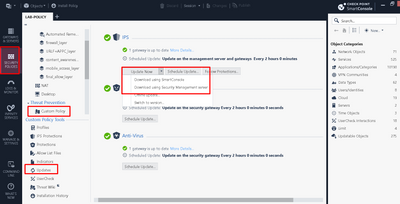- Products
- Learn
- Local User Groups
- Partners
- More
This website uses Cookies. Click Accept to agree to our website's cookie use as described in our Privacy Policy. Click Preferences to customize your cookie settings.
- Products
- AI Security
- Developers & More
- Check Point Trivia
- CheckMates Toolbox
- General Topics
- Products Announcements
- Threat Prevention Blog
- Upcoming Events
- Americas
- EMEA
- Czech Republic and Slovakia
- Denmark
- Netherlands
- Germany
- Sweden
- United Kingdom and Ireland
- France
- Spain
- Norway
- Ukraine
- Baltics and Finland
- Greece
- Portugal
- Austria
- Kazakhstan and CIS
- Switzerland
- Romania
- Turkey
- Belarus
- Belgium & Luxembourg
- Russia
- Poland
- Georgia
- DACH - Germany, Austria and Switzerland
- Iberia
- Africa
- Adriatics Region
- Eastern Africa
- Israel
- Nordics
- Middle East and Africa
- Balkans
- Italy
- Bulgaria
- Cyprus
- APAC
MVP 2026: Submissions
Are Now Open!
What's New in R82.10?
Watch NowOverlap in Security Validation
Help us to understand your needs better
CheckMates Go:
Maestro Madness
Turn on suggestions
Auto-suggest helps you quickly narrow down your search results by suggesting possible matches as you type.
Showing results for
- CheckMates
- :
- Products
- :
- General Topics
- :
- Re: MGMT server - access to cloud
Options
- Subscribe to RSS Feed
- Mark Topic as New
- Mark Topic as Read
- Float this Topic for Current User
- Bookmark
- Subscribe
- Mute
- Printer Friendly Page
Turn on suggestions
Auto-suggest helps you quickly narrow down your search results by suggesting possible matches as you type.
Showing results for
Are you a member of CheckMates?
×
Sign in with your Check Point UserCenter/PartnerMap account to access more great content and get a chance to win some Apple AirPods! If you don't have an account, create one now for free!
- Mark as New
- Bookmark
- Subscribe
- Mute
- Subscribe to RSS Feed
- Permalink
- Report Inappropriate Content
Jump to solution
MGMT server - access to cloud
Hello, I have upgraded Check Point MGMT server Smart-1 410 appliance from version 81.10 to 81.20 using upgrade blink package "blink_image_1.1_Check_Point_R81.20_T631_JHF_T24_SecurityManagement.tgz".
After upgrade I can't more to access checkpoint cloud over CPUSE. (attached document)
Any solution to resolve this?
Best regards.
1 Solution
Accepted Solutions
- Mark as New
- Bookmark
- Subscribe
- Mute
- Subscribe to RSS Feed
- Permalink
- Report Inappropriate Content
I have resolved a problem on the way that I have done clean install on MGMT server and after that migrate import.
14 Replies
- Mark as New
- Bookmark
- Subscribe
- Mute
- Subscribe to RSS Feed
- Permalink
- Report Inappropriate Content
Are all the DNS and Proxy (if exists) settings correct?
- Mark as New
- Bookmark
- Subscribe
- Mute
- Subscribe to RSS Feed
- Permalink
- Report Inappropriate Content
@Tal_Paz-Fridman wrote:Are all the DNS and Proxy (if exists) settings correct?
Yes, everything looks fine. I can ping 8.8.8.8 and updates.checkpoint.com from CLI of MGMT server. (attached pictures)
- Mark as New
- Bookmark
- Subscribe
- Mute
- Subscribe to RSS Feed
- Permalink
- Report Inappropriate Content
As you can see in the first image you attached you did not authorize to download updates from Check Point. Please refer to https://support.checkpoint.com/results/sk/sk94508
It might be a bug where this was allowed originally and after the installation the setting was reset back, but still this should solve it.
The simplest way is to check setting in SmartConsole -> Global Properties -> Data Access Control
- Mark as New
- Bookmark
- Subscribe
- Mute
- Subscribe to RSS Feed
- Permalink
- Report Inappropriate Content
Attached pictures ...
@Tal_Paz-Fridman wrote:As you can see in the first image you attached you did not authorize to download updates from Check Point. Please refer to https://support.checkpoint.com/results/sk/sk94508
It might be a bug where this was allowed originally and after the installation the setting was reset back, but still this should solve it.
The simplest way is to check setting in SmartConsole -> Global Properties -> Data Access Control
Where to change that behavior "the administrator did not autorized downloads"?
Best regards
- Mark as New
- Bookmark
- Subscribe
- Mute
- Subscribe to RSS Feed
- Permalink
- Report Inappropriate Content
This looks like a connectivity or networking issue.
I suggest opening a ticket with TAC to troubleshoot it.
- Mark as New
- Bookmark
- Subscribe
- Mute
- Subscribe to RSS Feed
- Permalink
- Report Inappropriate Content
If you see below when doing this from mgmt server, its correct, if you see anything else, 100% connectivity issue.
Andy
[Expert@QUANTUM-MANAGEMENT:0]# curl_cli -k updates.checkpoint.com
Page not found![Expert@QUANTUM-MANAGEMENT:0]#
Best,
Andy
Andy
- Mark as New
- Bookmark
- Subscribe
- Mute
- Subscribe to RSS Feed
- Permalink
- Report Inappropriate Content
- Mark as New
- Bookmark
- Subscribe
- Mute
- Subscribe to RSS Feed
- Permalink
- Report Inappropriate Content
Seems its correct...I would involve TAC.
Best,
Andy
Andy
- Mark as New
- Bookmark
- Subscribe
- Mute
- Subscribe to RSS Feed
- Permalink
- Report Inappropriate Content
Btw, Trebinje, fin grad : - )
I know Arslanagic Bridge, beautiful!!
Best,
Andy
Andy
- Mark as New
- Bookmark
- Subscribe
- Mute
- Subscribe to RSS Feed
- Permalink
- Report Inappropriate Content
@the_rock wrote:Btw, Trebinje, fin grad : - )
I know Arslanagic Bridge, beautiful!!
Yes, but it will be the most beautiful city when we solve the problem 🙂 🙂 🙂
- Mark as New
- Bookmark
- Subscribe
- Mute
- Subscribe to RSS Feed
- Permalink
- Report Inappropriate Content
Thats fair : - ). Anyway, I have few questions:
1) from web UI, what do you see currently? Does it show upgraded to R81.20?
2) What is output of cpinfo -y fw1 from expert mode?
3) Does IPS update work if you do it with below?
Andy
Best,
Andy
Andy
- Mark as New
- Bookmark
- Subscribe
- Mute
- Subscribe to RSS Feed
- Permalink
- Report Inappropriate Content
1) from web UI if I choose "Showing Reccomended Packages" It's dispayed "No package found", anyway if I choose "Showing Installed Packages" I see that it's intalled blink packages and hotfix (attached pictures)
2) attached picture
3) I can update IPS on gateways, it is not problem (attached picture)
- Mark as New
- Bookmark
- Subscribe
- Mute
- Subscribe to RSS Feed
- Permalink
- Report Inappropriate Content
I would involve TAC at this point. Personally, hard to say for me without seeing this via remote session.
Andy
Best,
Andy
Andy
- Mark as New
- Bookmark
- Subscribe
- Mute
- Subscribe to RSS Feed
- Permalink
- Report Inappropriate Content
I have resolved a problem on the way that I have done clean install on MGMT server and after that migrate import.
Leaderboard
Epsum factorial non deposit quid pro quo hic escorol.
| User | Count |
|---|---|
| 12 | |
| 10 | |
| 9 | |
| 8 | |
| 6 | |
| 3 | |
| 2 | |
| 2 | |
| 2 | |
| 1 |
Upcoming Events
Tue 16 Dec 2025 @ 05:00 PM (CET)
Under the Hood: CloudGuard Network Security for Oracle Cloud - Config and Autoscaling!Thu 18 Dec 2025 @ 10:00 AM (CET)
Cloud Architect Series - Building a Hybrid Mesh Security Strategy across cloudsTue 16 Dec 2025 @ 05:00 PM (CET)
Under the Hood: CloudGuard Network Security for Oracle Cloud - Config and Autoscaling!Thu 18 Dec 2025 @ 10:00 AM (CET)
Cloud Architect Series - Building a Hybrid Mesh Security Strategy across cloudsAbout CheckMates
Learn Check Point
Advanced Learning
YOU DESERVE THE BEST SECURITY
©1994-2025 Check Point Software Technologies Ltd. All rights reserved.
Copyright
Privacy Policy
About Us
UserCenter