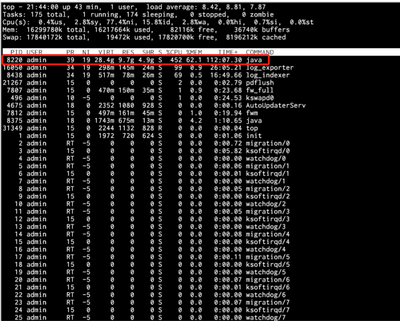- Products
Network & SASE IoT Protect Maestro Management OpenTelemetry/Skyline Remote Access VPN SASE SD-WAN Security Gateways SmartMove Smart-1 Cloud SMB Gateways (Spark) Threat PreventionCloud Cloud Network Security CloudMates General CloudGuard - WAF Talking Cloud Podcast Weekly ReportsSecurity Operations Events External Risk Management Incident Response Infinity AI Infinity Portal NDR Playblocks SOC XDR/XPR Threat Exposure Management
- Learn
- Local User Groups
- Partners
- More
This website uses Cookies. Click Accept to agree to our website's cookie use as described in our Privacy Policy. Click Preferences to customize your cookie settings.
- Products
- AI Security
- Developers & More
- Check Point Trivia
- CheckMates Toolbox
- General Topics
- Products Announcements
- Threat Prevention Blog
- Upcoming Events
- Americas
- EMEA
- Czech Republic and Slovakia
- Denmark
- Netherlands
- Germany
- Sweden
- United Kingdom and Ireland
- France
- Spain
- Norway
- Ukraine
- Baltics and Finland
- Greece
- Portugal
- Austria
- Kazakhstan and CIS
- Switzerland
- Romania
- Turkey
- Belarus
- Belgium & Luxembourg
- Russia
- Poland
- Georgia
- DACH - Germany, Austria and Switzerland
- Iberia
- Africa
- Adriatics Region
- Eastern Africa
- Israel
- Nordics
- Middle East and Africa
- Balkans
- Italy
- Bulgaria
- Cyprus
- APAC
CheckMates Fest 2026
Join the Celebration!
AI Security Masters
E1: How AI is Reshaping Our World
MVP 2026: Submissions
Are Now Open!
What's New in R82.10?
Watch NowOverlap in Security Validation
Help us to understand your needs better
CheckMates Go:
Maestro Madness
Turn on suggestions
Auto-suggest helps you quickly narrow down your search results by suggesting possible matches as you type.
Showing results for
- CheckMates
- :
- Products
- :
- General Topics
- :
- Re: JAVA processes are very CPU intensive
Options
- Subscribe to RSS Feed
- Mark Topic as New
- Mark Topic as Read
- Float this Topic for Current User
- Bookmark
- Subscribe
- Mute
- Printer Friendly Page
Turn on suggestions
Auto-suggest helps you quickly narrow down your search results by suggesting possible matches as you type.
Showing results for
Are you a member of CheckMates?
×
Sign in with your Check Point UserCenter/PartnerMap account to access more great content and get a chance to win some Apple AirPods! If you don't have an account, create one now for free!
- Mark as New
- Bookmark
- Subscribe
- Mute
- Subscribe to RSS Feed
- Permalink
- Report Inappropriate Content
Jump to solution
JAVA processes are very CPU intensive
Hi, engineers,The CPU usage of JAVA process is very high, how can I solve this problem
1 Solution
Accepted Solutions
- Mark as New
- Bookmark
- Subscribe
- Mute
- Subscribe to RSS Feed
- Permalink
- Report Inappropriate Content
CPM process (Java) is responsible for writing all information to the PostgreSQL and SOLR databases.
All the communications between the different GUI clients are done through web services. Is a component within CPM. Whenever we connect to the SmartCenter server with SmartConsole we are basically opening a connection from the GUI machine to the CPM process „java à solr-solrj-v4_X_X.jar“ on the SmartCenter server over port 19009 via web service.
- web_services is a component within CPM process that serves GUI and remote client (like remote API) and responsible to transfer the request to the dleserver
- DLE server (dleserver) is a component within the CPM server that contains all the logic of the server to writing the info to the database and SOLR
- object_store is a component within the CPM server, responsible to write the information to SOLR search engine and to the PostgreSQL database
There are also other Java processes on the SMS. If you change the priority of the process, this can have a negative effect on performance. I wouldn't do that.
As I said, a high workload on the process is normal.
➜ CCSM Elite, CCME, CCTE ➜ www.checkpoint.tips
13 Replies
- Mark as New
- Bookmark
- Subscribe
- Mute
- Subscribe to RSS Feed
- Permalink
- Report Inappropriate Content
I think this is a SMS.
The CPM process is in R80 a Java applet. The high cpu usage is normal.
More read here:
R80.x Policy Installation Flowchart
➜ CCSM Elite, CCME, CCTE ➜ www.checkpoint.tips
- Mark as New
- Bookmark
- Subscribe
- Mute
- Subscribe to RSS Feed
- Permalink
- Report Inappropriate Content
But this JAVA process USES CPU a few hundred percent, should be abnormal
- Mark as New
- Bookmark
- Subscribe
- Mute
- Subscribe to RSS Feed
- Permalink
- Report Inappropriate Content
But it's doing so at lower priority.
Which means if something more important comes along, it will back off.
Which means if something more important comes along, it will back off.
- Mark as New
- Bookmark
- Subscribe
- Mute
- Subscribe to RSS Feed
- Permalink
- Report Inappropriate Content
Hi, where can you see it's low priority.And this JAVA process is often ranked first。Is there no need to worry about this process?Is there a way to take a closer look at who is using this process?
- Mark as New
- Bookmark
- Subscribe
- Mute
- Subscribe to RSS Feed
- Permalink
- Report Inappropriate Content
The "nice" value ("NI" column) determines whether the process should be prioritized or not. It can be within the range of -20 to + 19 where +19 means the process has the least priority possible (your java process) and -20 the most prio. The PR field in the output is the scheduling priority of the process - you can find more detailed explanations in the man page for "top".
- Mark as New
- Bookmark
- Subscribe
- Mute
- Subscribe to RSS Feed
- Permalink
- Report Inappropriate Content
CPM process (Java) is responsible for writing all information to the PostgreSQL and SOLR databases.
All the communications between the different GUI clients are done through web services. Is a component within CPM. Whenever we connect to the SmartCenter server with SmartConsole we are basically opening a connection from the GUI machine to the CPM process „java à solr-solrj-v4_X_X.jar“ on the SmartCenter server over port 19009 via web service.
- web_services is a component within CPM process that serves GUI and remote client (like remote API) and responsible to transfer the request to the dleserver
- DLE server (dleserver) is a component within the CPM server that contains all the logic of the server to writing the info to the database and SOLR
- object_store is a component within the CPM server, responsible to write the information to SOLR search engine and to the PostgreSQL database
There are also other Java processes on the SMS. If you change the priority of the process, this can have a negative effect on performance. I wouldn't do that.
As I said, a high workload on the process is normal.
➜ CCSM Elite, CCME, CCTE ➜ www.checkpoint.tips
- Mark as New
- Bookmark
- Subscribe
- Mute
- Subscribe to RSS Feed
- Permalink
- Report Inappropriate Content
s there any documentation for JAVA?
- Mark as New
- Bookmark
- Subscribe
- Mute
- Subscribe to RSS Feed
- Permalink
- Report Inappropriate Content
Java is a runtime environment we use for several of the management processes in R80.x.
Any modifications to Java-related configuration would have to be done in consultation with the TAC and/or R&D.
Any modifications to Java-related configuration would have to be done in consultation with the TAC and/or R&D.
- Mark as New
- Bookmark
- Subscribe
- Mute
- Subscribe to RSS Feed
- Permalink
- Report Inappropriate Content
Thank you
- Mark as New
- Bookmark
- Subscribe
- Mute
- Subscribe to RSS Feed
- Permalink
- Report Inappropriate Content
@HeikoAnkenbrand very good explanation 🙂
In this case I suspect that the java process that consumes 452% in the first line of the top is actually the Solr process of the logging. The reason - the virtual memory of it is very large (almost 30GB) which is very typical to Solr in general. I believe that CPM is actually the java process in the 9th line.
@Wang , does your Management also act as a log server, or do you have an additional log server - separated from the Management? Also, how many CPU cores do you have?
If you could share another 'top' after pressing on 1 (to see the CPUs) and also pressing on 'c' to see the command lines of the processes - that would be great for sharing more insights.
- Mark as New
- Bookmark
- Subscribe
- Mute
- Subscribe to RSS Feed
- Permalink
- Report Inappropriate Content
Wang,
you can press the key „1“ after you start top. With this you should see all CPUs and utilization of all CPUs.
And you don’t see not more then 100% CPU utilization on one core. You get more then 100% utilization for java, because this is running on more then one CPU. The values are added.
Normally, these high CPU values are seen after restart of Smartcenter, after imports of database, policy install ore something similar. As @HeikoAnkenbrand and other’s mentioned this is a normal behaviour.
Wolfgang
- Mark as New
- Bookmark
- Subscribe
- Mute
- Subscribe to RSS Feed
- Permalink
- Report Inappropriate Content
I didn't do anything, but the CPU usage was still high.However, thank you very much for your reply
- Mark as New
- Bookmark
- Subscribe
- Mute
- Subscribe to RSS Feed
- Permalink
- Report Inappropriate Content
Thank you very much for your support
Leaderboard
Epsum factorial non deposit quid pro quo hic escorol.
| User | Count |
|---|---|
| 19 | |
| 10 | |
| 10 | |
| 10 | |
| 6 | |
| 3 | |
| 2 | |
| 2 | |
| 2 | |
| 1 |
Upcoming Events
Thu 08 Jan 2026 @ 05:00 PM (CET)
AI Security Masters Session 1: How AI is Reshaping Our WorldThu 22 Jan 2026 @ 05:00 PM (CET)
AI Security Masters Session 2: Hacking with AI: The Dark Side of InnovationThu 12 Feb 2026 @ 05:00 PM (CET)
AI Security Masters Session 3: Exposing AI Vulnerabilities: CP<R> Latest Security FindingsThu 26 Feb 2026 @ 05:00 PM (CET)
AI Security Masters Session 4: Powering Prevention: The AI Driving Check Point’s ThreatCloudThu 08 Jan 2026 @ 05:00 PM (CET)
AI Security Masters Session 1: How AI is Reshaping Our WorldThu 22 Jan 2026 @ 05:00 PM (CET)
AI Security Masters Session 2: Hacking with AI: The Dark Side of InnovationThu 26 Feb 2026 @ 05:00 PM (CET)
AI Security Masters Session 4: Powering Prevention: The AI Driving Check Point’s ThreatCloudAbout CheckMates
Learn Check Point
Advanced Learning
YOU DESERVE THE BEST SECURITY
©1994-2025 Check Point Software Technologies Ltd. All rights reserved.
Copyright
Privacy Policy
About Us
UserCenter