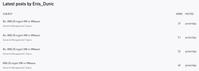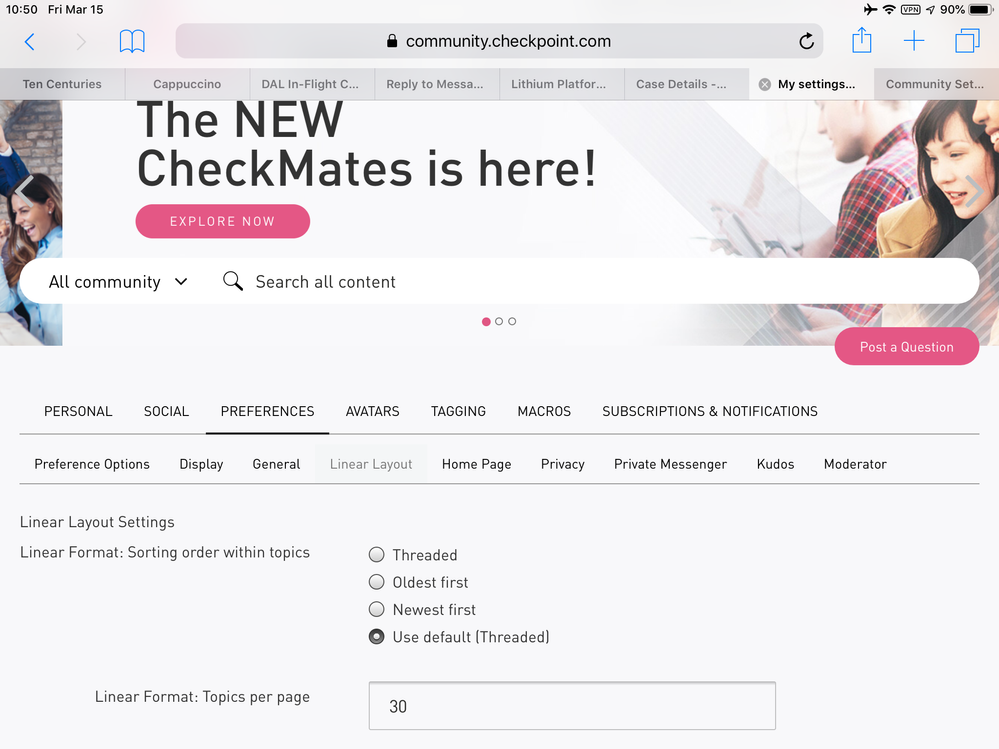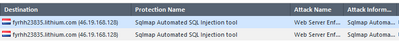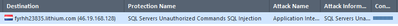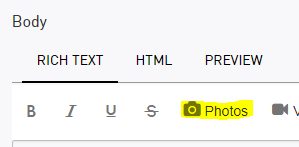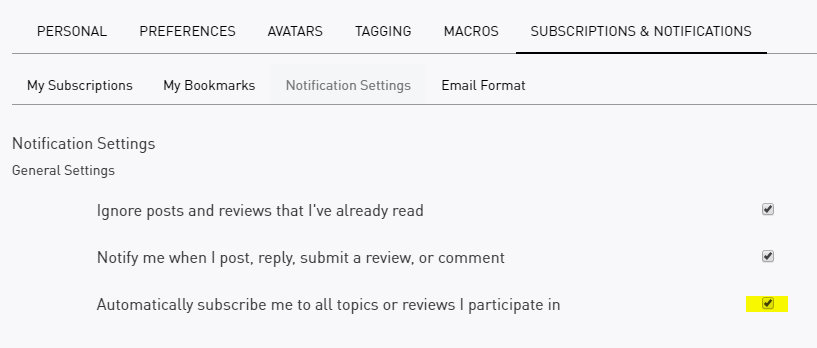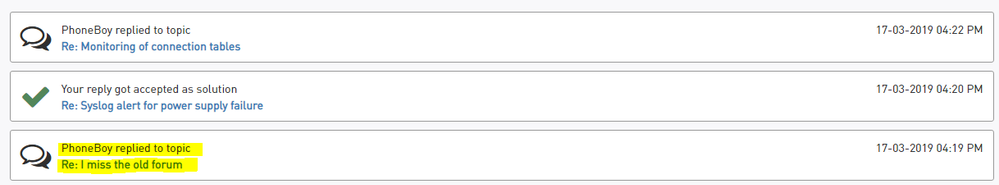- Products
- Learn
- Local User Groups
- Partners
- More
This website uses Cookies. Click Accept to agree to our website's cookie use as described in our Privacy Policy. Click Preferences to customize your cookie settings.
- Products
- Learn
- Local User Groups
- Upcoming Events
- Americas
- EMEA
- Czech Republic and Slovakia
- Denmark
- Netherlands
- Germany
- Sweden
- United Kingdom and Ireland
- France
- Spain
- Norway
- Ukraine
- Baltics and Finland
- Greece
- Portugal
- Austria
- Kazakhstan and CIS
- Switzerland
- Romania
- Turkey
- Belarus
- Belgium & Luxembourg
- Russia
- Poland
- Georgia
- DACH - Germany, Austria and Switzerland
- Iberia
- Africa
- Adriatics Region
- Eastern Africa
- Israel
- Nordics
- Middle East and Africa
- Balkans
- Italy
- Bulgaria
- Cyprus
- APAC
- Partners
- More
- ABOUT CHECKMATES & FAQ
- Sign In
- Leaderboard
- Events
Access Control and Threat Prevention Best Practices
5 November @ 5pm CET / 11am ET
Ask Check Point Threat Intelligence Anything!
October 28th, 9am ET / 3pm CET
Check Point Named Leader
2025 Gartner® Magic Quadrant™ for Hybrid Mesh Firewall
HTTPS Inspection
Help us to understand your needs better
CheckMates Go:
Spark Management Portal and More!
Turn on suggestions
Auto-suggest helps you quickly narrow down your search results by suggesting possible matches as you type.
Showing results for
- CheckMates
- :
- Products
- :
- General Topics
- :
- I miss the old forum
Options
- Subscribe to RSS Feed
- Mark Topic as New
- Mark Topic as Read
- Float this Topic for Current User
- Bookmark
- Subscribe
- Mute
- Printer Friendly Page
Turn on suggestions
Auto-suggest helps you quickly narrow down your search results by suggesting possible matches as you type.
Showing results for
Are you a member of CheckMates?
×
Sign in with your Check Point UserCenter/PartnerMap account to access more great content and get a chance to win some Apple AirPods! If you don't have an account, create one now for free!
- Mark as New
- Bookmark
- Subscribe
- Mute
- Subscribe to RSS Feed
- Permalink
- Report Inappropriate Content
I miss the old forum
Everyone keeps saying that the new forum looks clean and shiny. It does but is it very user friendly? I have my doubts. I'm going to start with the "My profile" menu.
My Photos: You are shown big preview of your previously uploaded photos. If you have used these photos previosly chances are pretty small that you will use them again since it was a scenario for that particular post. You can always find previous posts and copy that photo or save it. Takes up too much space too.
Kudos from and Kudos given to: Interesting? It depends probably who you ask but it's not really that interesting.
Latest posts: Looks like this for me
If i click "View all" I get 10 pages with previous posts. Where can I see all my started posts in a nice overview that we had on the old forum? I don't wish to go through 10+ pages to find my old content.
Another thing, while I'm writing this post the banner at top of this forum keeps flashing and changing between the three banners. Please stop it, at least when writing posts and have it only on start page maybe. It hurts my eyes.
Other things:
-Start page with recents posts. Now it depends on a really good subject title to catch readers since you can't see any of the content or photos inside. I guess it won't change otherwise it wouldn't look clean. I wish also that posts could have own page with just posts, without all the menus surrounding the post which takes up too much attention and space.
-Replying to posts. When you read a post and want to reply to a certain users reply inside the post, it gets just posted right below. It's hard to see that it was an answer to that certain user. It's a flat structure and not nested. Any setting that can set it to be nested?
-Inserting photos in posts. In the old forum you could just paste the screenshot directly into the post. Now you have to save it first and then choose from your Photos. Time consuming. Is there a setting that can change this?
I hope that I don't sound too grumpy and that it's only a matter of time before I get used to this new forum :). Is there something that you miss from the old forum?
38 Replies
- Mark as New
- Bookmark
- Subscribe
- Mute
- Subscribe to RSS Feed
- Permalink
- Report Inappropriate Content
Hi, thanks for the feedback.
The good news is that, unlike the previous community, the current one gives us the power to change a lot of what you've highlighted here. In general, we are still dialing in the design, so please bear with us.
There is a personal setting to change the “linear layout”. I believe there’s an issue with CSS that is making the “threaded” message view appear not so much.
I’ve inquired specifically about the pasting photo thing because I use that a whole lot as well 😊
- Mark as New
- Bookmark
- Subscribe
- Mute
- Subscribe to RSS Feed
- Permalink
- Report Inappropriate Content
Hi Dameon,
Thank you for your understanding and nice reply.
Another thing when you try to paste photos directly into the body content when writing/replying a post it's being stopped also by the IPS protection and flagged as these: (happened yesterday)
- Mark as New
- Bookmark
- Subscribe
- Mute
- Subscribe to RSS Feed
- Permalink
- Report Inappropriate Content
We are still in the process to improve this forum, so let's revisit your points in a couple of weeks, when we clean up the most urgent things.
Thanks
Val
- Mark as New
- Bookmark
- Subscribe
- Mute
- Subscribe to RSS Feed
- Permalink
- Report Inappropriate Content
I am missing the possibility to paste screenshots directly in my post whithout uploading pictures.
It was one of my favorite features in the old forum.
Is this on the roadmap, too?
- Mark as New
- Bookmark
- Subscribe
- Mute
- Subscribe to RSS Feed
- Permalink
- Report Inappropriate Content
I miss my bookmarks , and my old score ![]()
- Mark as New
- Bookmark
- Subscribe
- Mute
- Subscribe to RSS Feed
- Permalink
- Report Inappropriate Content
Points/Ranks are done a bit differently in Lithium.
There is no "single score" that can be displayed.
That said your rank is influenced entirely by your activity on the community.
I did write a post about this a bit ago, but I probably need to create a new one now that we have migrated.
There is no "single score" that can be displayed.
That said your rank is influenced entirely by your activity on the community.
I did write a post about this a bit ago, but I probably need to create a new one now that we have migrated.
- Mark as New
- Bookmark
- Subscribe
- Mute
- Subscribe to RSS Feed
- Permalink
- Report Inappropriate Content
Actually, you can paste screenshot without saving it.
Here is how:
1. Click on Photos:
2. Simply paste the screenshot in the newly opened window (ctrl +v). Make sure that you have screenshot in the clipboard.
Kind regards,
Jozko Mrkvicka
Jozko Mrkvicka
- Mark as New
- Bookmark
- Subscribe
- Mute
- Subscribe to RSS Feed
- Permalink
- Report Inappropriate Content
That one’s a good tip. Not exactly like it was before of course.
- Mark as New
- Bookmark
- Subscribe
- Mute
- Subscribe to RSS Feed
- Permalink
- Report Inappropriate Content
Ok, thanks for this hint.
This is better than uploading pictures - even if it is not better than in the old forum.
Small test:
Works for me ![]()
- Mark as New
- Bookmark
- Subscribe
- Mute
- Subscribe to RSS Feed
- Permalink
- Report Inappropriate Content
Your bookmarks, I will send you offline in email.
Your rank in the current community (Silver) is equivalent to your level in the old (Level 7).
Your rank in the current community (Silver) is equivalent to your level in the old (Level 7).
- Mark as New
- Bookmark
- Subscribe
- Mute
- Subscribe to RSS Feed
- Permalink
- Report Inappropriate Content
In previous platform, you have been notified once someone replied to any thread you did some action (reply, like,...). I have created my very first thread in new platform, and I wasnt even notified that someone replied to thread I have created ?!
The same applied to thread I have replied already. No notification of new comment.
Looks like notifications are seen only for "kudos" ?
Kind regards,
Jozko Mrkvicka
Jozko Mrkvicka
- Mark as New
- Bookmark
- Subscribe
- Mute
- Subscribe to RSS Feed
- Permalink
- Report Inappropriate Content
There’s a few issues at play here:
- When you create a post there should be an option to receive an email when someone replies. This option doesn’t show on message creation but it does on replies.
- Even if you do tick the box, it looks like no one is receiving these emails (mail configuration issue somewhere).
- Some actions that should receive notifications aren’t. Not sure this is one of them or not.
In any case, we’re looking into it.
- Mark as New
- Bookmark
- Subscribe
- Mute
- Subscribe to RSS Feed
- Permalink
- Report Inappropriate Content
Workaround how to be notified:
Result within "Notification feed":
Kind regards,
Jozko Mrkvicka
Jozko Mrkvicka
- Mark as New
- Bookmark
- Subscribe
- Mute
- Subscribe to RSS Feed
- Permalink
- Report Inappropriate Content
I can set it as the default for everyone. That assumes email notifications work…
- Mark as New
- Bookmark
- Subscribe
- Mute
- Subscribe to RSS Feed
- Permalink
- Report Inappropriate Content
@PhoneBoy just subscribe to topics you would like to receive notification and job done 🙂
Kind regards,
Jozko Mrkvicka
Jozko Mrkvicka
- Mark as New
- Bookmark
- Subscribe
- Mute
- Subscribe to RSS Feed
- Permalink
- Report Inappropriate Content
Ranking at this moment is only shown in the upper levels like Cloud, Network, General Topics and Management.
I fully agree to remove that moving banner from all screens except the home page, pleeeeeeeeeeeease!
When will we get a speed improvement on posts page loading.
Last bit, can we please get a preference for the setting of the "Most Popular / Most recent / Featured Posts" lists?
I fully agree to remove that moving banner from all screens except the home page, pleeeeeeeeeeeease!
When will we get a speed improvement on posts page loading.
Last bit, can we please get a preference for the setting of the "Most Popular / Most recent / Featured Posts" lists?
Regards, Maarten
- Mark as New
- Bookmark
- Subscribe
- Mute
- Subscribe to RSS Feed
- Permalink
- Report Inappropriate Content
@ED wrote:
Everyone keeps saying that the new forum looks clean and shiny. It does but is it very user friendly? I have my doubts. I'm going to start with the "My profile" menu.
My Photos: You are shown big preview of your previously uploaded photos. If you have used these photos previosly chances are pretty small that you will use them again since it was a scenario for that particular post. You can always find previous posts and copy that photo or save it. Takes up too much space too.
Kudos from and Kudos given to: Interesting? It depends probably who you ask but it's not really that interesting.
Latest posts: Looks like this for me
If i click "View all" I get 10 pages with previous posts. Where can I see all my started posts in a nice overview that we had on the old forum? I don't wish to go through 10+ pages to find my old content.
Another thing, while I'm writing this post the banner at top of this forum keeps flashing and changing between the three banners. Please stop it, at least when writing posts and have it only on start page maybe. It hurts my eyes.
Other things:
-Start page with recents posts. Now it depends on a really good subject title to catch readers since you can't see any of the content or photos inside. I guess it won't change otherwise it wouldn't look clean. I wish also that posts could have own page with just posts, without all the menus surrounding the post which takes up too much attention and space.
-Replying to posts. When you read a post and want to reply to a certain users reply inside the post, it gets just posted right below. It's hard to see that it was an answer to that certain user. It's a flat structure and not nested. Any setting that can set it to be nested?
-Inserting photos in posts. In the old forum you could just paste the screenshot directly into the post. Now you have to save it first and then choose from your Photos. Time consuming. Is there a setting that can change this?
I hope that I don't sound too grumpy and that it's only a matter of time before I get used to this new forum :). Is there something that you miss from the old forum?
If you will quote something, it will go right below to the quoted message (just did it in this post), very similar like it was before. Try to quote this one and you will see.
Kind regards,
Jozko Mrkvicka
Jozko Mrkvicka
- Mark as New
- Bookmark
- Subscribe
- Mute
- Subscribe to RSS Feed
- Permalink
- Report Inappropriate Content
If you will quote something, it will go right below to the quoted message (just did it in this post), very similar like it was before. Try to quote this one and you will see.
It does and it brings the "replied to" message into the text editor, which you can edit as necessary. Is this an issue?
- Mark as New
- Bookmark
- Subscribe
- Mute
- Subscribe to RSS Feed
- Permalink
- Report Inappropriate Content
@PhoneBoy wrote:
If you will quote something, it will go right below to the quoted message (just did it in this post), very similar like it was before. Try to quote this one and you will see.
It does and it brings the "replied to" message into the text editor, which you can edit as necessary. Is this an issue?
Well... I was about to think that my quoted reply will be the first reply in this thread ... it isnt, it was moved to the very last.
I have no idea how I did it in this thread (find my answer there), but quoted reply went right below to the original reply.
Kind regards,
Jozko Mrkvicka
Jozko Mrkvicka
- Mark as New
- Bookmark
- Subscribe
- Mute
- Subscribe to RSS Feed
- Permalink
- Report Inappropriate Content
I have no idea how I did it in this thread (find my answer there), but quoted reply went right below to the original reply.
Sorry, I'm not following. Screenshots will help a lot here.
- Mark as New
- Bookmark
- Subscribe
- Mute
- Subscribe to RSS Feed
- Permalink
- Report Inappropriate Content
@JozkoMrkvicka wrote:
@PhoneBoy wrote:If you will quote something, it will go right below to the quoted message (just did it in this post), very similar like it was before. Try to quote this one and you will see.
It does and it brings the "replied to" message into the text editor, which you can edit as necessary. Is this an issue?
Well... I was about to think that my quoted reply will be the first reply in this thread ... it isnt, it was moved to the very last.
I have no idea how I did it in this thread (find my answer there), but quoted reply went right below to the original reply.
I understand what you are saying Jozko. Instead of being placed right below the quoted reply in the original place of the post and not at the end of the post. I guess this is better than using the reply button only. I find it funny that this should be a challenge on a forum platform. This is a fundamental function on every forum platform.
- Mark as New
- Bookmark
- Subscribe
- Mute
- Subscribe to RSS Feed
- Permalink
- Report Inappropriate Content
Edit: Well now it did 🙂 quoted or reply should maybe also be inline so it's easier to see.
- Mark as New
- Bookmark
- Subscribe
- Mute
- Subscribe to RSS Feed
- Permalink
- Report Inappropriate Content
I just like the old way with indenting a lot easier to read than this way, now you need to scan through a thread with maybe 40 answers and somewhere in the middle someone added a response... Hmmm don't know.
Regards, Maarten
- Mark as New
- Bookmark
- Subscribe
- Mute
- Subscribe to RSS Feed
- Permalink
- Report Inappropriate Content
Like I said that's a CSS issue we need to sort out.
- Mark as New
- Bookmark
- Subscribe
- Mute
- Subscribe to RSS Feed
- Permalink
- Report Inappropriate Content
If you will quote something, it will go right below to the quoted message (just did it in this post), very similar like it was before. Try to quote this one and you will see.
It does and it brings the "replied to" message into the text editor, which you can edit as necessary. Is this an issue?
- Mark as New
- Bookmark
- Subscribe
- Mute
- Subscribe to RSS Feed
- Permalink
- Report Inappropriate Content
I would like to rename the Spoiler label. I'm using it in our ccc script to collapse the Changelog. I'd be nice if the Spoiler could say Changelog instead of Spoiler.
Click to Expand
Rename me
- Mark as New
- Bookmark
- Subscribe
- Mute
- Subscribe to RSS Feed
- Permalink
- Report Inappropriate Content
Not sure that's possible but an interesting suggestion.
- Mark as New
- Bookmark
- Subscribe
- Mute
- Subscribe to RSS Feed
- Permalink
- Report Inappropriate Content
@Danny wrote:
I would like to rename the Spoiler label. I'm using it in our ccc script to collapse the Changelog. I'd be nice if the Spoiler could say Changelog instead of Spoiler.
Click to ExpandRename me
Changelog:
hello world
<div style="margin:20px; margin-top:5px"><div class="quotetitle"><b>Changelog:</b> <input type="button" value="Show" style="width:45px;font-size:10px;margin:0px;padding:0px;" onclick="if (this.parentNode.parentNode.getElementsByTagName('div')[1].getElementsByTagName('div')[0].style.display != '') { this.parentNode.parentNode.getElementsByTagName('div')[1].getElementsByTagName('div')[0].style.display = ''; this.innerText = ''; this.value = 'Hide'; } else { this.parentNode.parentNode.getElementsByTagName('div')[1].getElementsByTagName('div')[0].style.display = 'none'; this.innerText = ''; this.value = 'Show'; }" /></div><div class="quotecontent"><div style="display: none;">hello world</div></div></div>
Kind regards,
Jozko Mrkvicka
Jozko Mrkvicka
- Mark as New
- Bookmark
- Subscribe
- Mute
- Subscribe to RSS Feed
- Permalink
- Report Inappropriate Content
Nicely done 🙂
Leaderboard
Epsum factorial non deposit quid pro quo hic escorol.
| User | Count |
|---|---|
| 21 | |
| 17 | |
| 12 | |
| 12 | |
| 11 | |
| 8 | |
| 8 | |
| 7 | |
| 5 | |
| 5 |
Upcoming Events
Wed 22 Oct 2025 @ 11:00 AM (EDT)
Firewall Uptime, Reimagined: How AIOps Simplifies Operations and Prevents OutagesWed 22 Oct 2025 @ 11:00 AM (EDT)
Firewall Uptime, Reimagined: How AIOps Simplifies Operations and Prevents OutagesTue 28 Oct 2025 @ 11:00 AM (EDT)
Under the Hood: CloudGuard Network Security for Google Cloud Network Security Integration - OverviewAbout CheckMates
Learn Check Point
Advanced Learning
YOU DESERVE THE BEST SECURITY
©1994-2025 Check Point Software Technologies Ltd. All rights reserved.
Copyright
Privacy Policy
About Us
UserCenter