- Products
Network & SASE IoT Protect Maestro Management OpenTelemetry/Skyline Remote Access VPN SASE SD-WAN Security Gateways SmartMove Smart-1 Cloud SMB Gateways (Spark) Threat PreventionCloud Cloud Network Security CloudMates General CloudGuard - WAF Talking Cloud Podcast Weekly ReportsSecurity Operations Events External Risk Management Incident Response Infinity AI Infinity Portal NDR Playblocks SOC XDR/XPR Threat Exposure Management
- Learn
- Local User Groups
- Partners
- More
This website uses Cookies. Click Accept to agree to our website's cookie use as described in our Privacy Policy. Click Preferences to customize your cookie settings.
- Products
- AI Security
- Developers & More
- Check Point Trivia
- CheckMates Toolbox
- General Topics
- Products Announcements
- Threat Prevention Blog
- Upcoming Events
- Americas
- EMEA
- Czech Republic and Slovakia
- Denmark
- Netherlands
- Germany
- Sweden
- United Kingdom and Ireland
- France
- Spain
- Norway
- Ukraine
- Baltics and Finland
- Greece
- Portugal
- Austria
- Kazakhstan and CIS
- Switzerland
- Romania
- Turkey
- Belarus
- Belgium & Luxembourg
- Russia
- Poland
- Georgia
- DACH - Germany, Austria and Switzerland
- Iberia
- Africa
- Adriatics Region
- Eastern Africa
- Israel
- Nordics
- Middle East and Africa
- Balkans
- Italy
- Bulgaria
- Cyprus
- APAC
CheckMates Fest 2026
Join the Celebration!
AI Security Masters
E1: How AI is Reshaping Our World
MVP 2026: Submissions
Are Now Open!
What's New in R82.10?
Watch NowOverlap in Security Validation
Help us to understand your needs better
CheckMates Go:
R82.10 and Rationalizing Multi Vendor Security Policies
Turn on suggestions
Auto-suggest helps you quickly narrow down your search results by suggesting possible matches as you type.
Showing results for
- CheckMates
- :
- Products
- :
- General Topics
- :
- Re: Https inspection Validation error
Options
- Subscribe to RSS Feed
- Mark Topic as New
- Mark Topic as Read
- Float this Topic for Current User
- Bookmark
- Subscribe
- Mute
- Printer Friendly Page
Turn on suggestions
Auto-suggest helps you quickly narrow down your search results by suggesting possible matches as you type.
Showing results for
Are you a member of CheckMates?
×
Sign in with your Check Point UserCenter/PartnerMap account to access more great content and get a chance to win some Apple AirPods! If you don't have an account, create one now for free!
- Mark as New
- Bookmark
- Subscribe
- Mute
- Subscribe to RSS Feed
- Permalink
- Report Inappropriate Content
Https inspection Validation error
Hello ,
I have checkpoint with version R80.20.
I have enabled https inspection and using Sophos endpoint agent.
Agents are managed on cloud side. When we want to install agent , we are taking a log like below and we couldnt install it.
I have written exception url like "*.sophos.com" on inspection rules, but it is not working.
(When I disable https inspection completely, the agents are installed succesfully.)
How can I solve this problem?
23 Replies
- Mark as New
- Bookmark
- Subscribe
- Mute
- Subscribe to RSS Feed
- Permalink
- Report Inappropriate Content
It looks like you already have the Sophos IP addresses defined - Try creating an HTTPS bypass using the Objects representing the Sophos IP range rather than the regex bypass.
- Mark as New
- Bookmark
- Subscribe
- Mute
- Subscribe to RSS Feed
- Permalink
- Report Inappropriate Content
I dont know IP adresses. The application is on amazon public cloud. And IP adresses are always changing so I have to write url exception.
- Mark as New
- Bookmark
- Subscribe
- Mute
- Subscribe to RSS Feed
- Permalink
- Report Inappropriate Content
What are your options set to under HTTPS Validation?
- Mark as New
- Bookmark
- Subscribe
- Mute
- Subscribe to RSS Feed
- Permalink
- Report Inappropriate Content
the configuration is below:
- Mark as New
- Bookmark
- Subscribe
- Mute
- Subscribe to RSS Feed
- Permalink
- Report Inappropriate Content
The error message is pretty clear: whatever is signing the certificate is not a trusted CA.
The Security Gateway maintains a certificate store of CAs.
Whatever CA signed the site certificate, it needs to be added here:
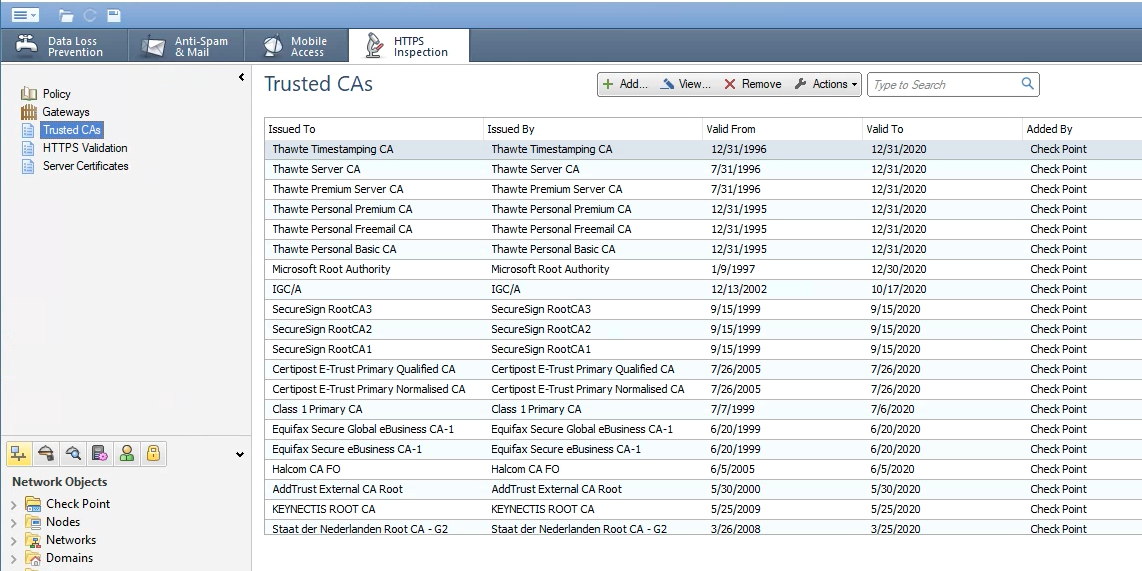
- Mark as New
- Bookmark
- Subscribe
- Mute
- Subscribe to RSS Feed
- Permalink
- Report Inappropriate Content
I import certificate manually(exported it to *.cer file from browser).
And then try again but I am taking same error.
- Mark as New
- Bookmark
- Subscribe
- Mute
- Subscribe to RSS Feed
- Permalink
- Report Inappropriate Content
That's a different error from the above.
In any case I recommend opening a TAC case so we can troubleshoot what's happening.
- Mark as New
- Bookmark
- Subscribe
- Mute
- Subscribe to RSS Feed
- Permalink
- Report Inappropriate Content
I had this issue and noticed there was a root CA update waiting to be applied. After applying the update all was good:
- Mark as New
- Bookmark
- Subscribe
- Mute
- Subscribe to RSS Feed
- Permalink
- Report Inappropriate Content
In cases like this I always check SSL Labs to see what they have to say: https://www.ssllabs.com/ssltest/analyze.html?d=mcs%2dcloudstation%2dus%2deast%2d2.prod.hydra.sophos....
My advise would be to also contact your support contacts at Sophos as there is clearly a trust issue with this certificate.
My blog: https://checkpoint.engineer
- Mark as New
- Bookmark
- Subscribe
- Mute
- Subscribe to RSS Feed
- Permalink
- Report Inappropriate Content
I've found a workaround for those who use Sophos like antivirus.
You will not find on the internet the CA used from Sophos for Antivirus update/installation, but if you install a client using an outside connection on your Windows computer, for example doing hotspot with your mobile, you could find the .crt file of the root CA used in the path C:\Program Files (x86)\Sophos\CloudInstaller\Management Certs
- Mark as New
- Bookmark
- Subscribe
- Mute
- Subscribe to RSS Feed
- Permalink
- Report Inappropriate Content
I have run into exactly the same issue. Having real problems working round it.
Found all the sophos CA's in C:\ProgramData\Sophos\AutoUpdate\Cache\decoded\mcsep\Sophos\Certificates\Management Communications System. I have uploaded them.
But.....
Now checkpoint complains it cant get the CRLs. Without saying where its looking for them, for the life of me I cant find any reference if you can upload a CRL into checkpoint (the sophos CRL files are in the same folder as the certs.
No mater what URLs I add into the SSL bypass rule it does not work.
This has proving to be a real puzzle.
- Mark as New
- Bookmark
- Subscribe
- Mute
- Subscribe to RSS Feed
- Permalink
- Report Inappropriate Content
CRLs are typically downloaded via HTTP (not HTTPS).
The exact location it's looking should be specified in the Sophos certificate itself.
The exact location it's looking should be specified in the Sophos certificate itself.
- Mark as New
- Bookmark
- Subscribe
- Mute
- Subscribe to RSS Feed
- Permalink
- Report Inappropriate Content
Hello,
In one of our customers we always had Sophos install/update issues with HTTPS Inspection enabled with all versions except with R80.40
R80.40 worked out of the box with a bypass rule for Sophos services.
____________
https://www.linkedin.com/in/federicomeiners/
https://www.linkedin.com/in/federicomeiners/
- Mark as New
- Bookmark
- Subscribe
- Mute
- Subscribe to RSS Feed
- Permalink
- Report Inappropriate Content
So I think I'm getting to what the issue is, but I don't understand why it happens
If I debug wstlsd It can correctly read all the cert information.
When I debug the kernal to see the ssli rule processing I see the following:
@;89466575;18Feb2020 17:31:38.369043;[cpu_0];[fw4_1];ws_get_server_ssl_certificate_cn_field: _found = ffffffff8063931c, *_found = 0;
@;89466575;18Feb2020 17:31:38.369049;[cpu_0];[fw4_1];https_inspection_handle_ssl: setting the 'IS_SSL' flag on connection ffffc2001d216bf8;
@;89466575;18Feb2020 17:31:38.369053;[cpu_0];[fw4_1];https_inspection_handle_ssl: Rulebase was matched on syn packet without category column (matched_with_opt: 0);
@;89466575;18Feb2020 17:31:38.369056;[cpu_0];[fw4_1];https_inspection_handle_ssl: domain is missing, handshake will be done without rulebase execution;
@;89466575;18Feb2020 17:31:38.369067;[cpu_0];[fw4_1];fwconn_key_lookup_app_opaque: conn <dir 0, aa.aa.aa.aaa:64187 -> bb.bb.bb.bb:443 IPP 6> found in connections table (id=4);
@;89466575;18Feb2020 17:31:38.369072;[cpu_0];[fw4_1];https_inspection_handle_ssl: setting the 'SSL_TUNNEL_INSPECTED' flag on connection ffffc2001d216bf8;
For some reason, it cant read the CN of the cert, resulting in it dropping to the bottom of the rule set and hitting my inspection rule. This would explain why I can write an IP based rule it works, but when I write a rule based on a URL it never triggers. This is on R80.20
I have raised a support ticket, as why this is happening is beyond me.
- Mark as New
- Bookmark
- Subscribe
- Mute
- Subscribe to RSS Feed
- Permalink
- Report Inappropriate Content
Agree, a support ticket is warranted here.
Apologies this message got flagged as spam a couple times. 🙄
Apologies this message got flagged as spam a couple times. 🙄
- Mark as New
- Bookmark
- Subscribe
- Mute
- Subscribe to RSS Feed
- Permalink
- Report Inappropriate Content
Support has confirmed this a known issue, but it's wider than just sophos.
It would appear that any ssl certificate that the gateway sees as not trusted, cant be bypassed based on common name of the certificate. The only way to bypass in this situation is based on IP address.
- Mark as New
- Bookmark
- Subscribe
- Mute
- Subscribe to RSS Feed
- Permalink
- Report Inappropriate Content
While R&D appear to confirm there is an issue, as it stand currently, they will not fix it, why they wont fix the bug I cant currently get to the bottom of, despite there being multiple Sophos customers with exactly the same issue.
To me it's a clear bug, there should no reason why I cant write a rule based on the CN of cert, when the gateway does not trust the cert.
Thus the only option you have if your gateway does not trust a cert is to by pass using IP address. Which is a complete pain, as sophos change all their ips on a regular basis,
- Mark as New
- Bookmark
- Subscribe
- Mute
- Subscribe to RSS Feed
- Permalink
- Report Inappropriate Content
Maybe the improved https inspection mechanism in r80.30 would help here, for R80.20 have a look at the sk104717 "Improvements in HTTPS Inspection Bypass mechanism - Probe Bypass".
- Mark as New
- Bookmark
- Subscribe
- Mute
- Subscribe to RSS Feed
- Permalink
- Report Inappropriate Content
Can you PM me the ticket number you had with TAC?
- Mark as New
- Bookmark
- Subscribe
- Mute
- Subscribe to RSS Feed
- Permalink
- Report Inappropriate Content
so I the issue is actually covered by sk92888
Took a while to find this. Impacts many more things than sophos.
I have been told is somewhere in R&D queue, but there is no ETA for a fix. So if this impacts you, best to raise it with your account manager, the more people who raise I guess the quicker it will get done.
- Mark as New
- Bookmark
- Subscribe
- Mute
- Subscribe to RSS Feed
- Permalink
- Report Inappropriate Content
What's not clear from reading the SK is if this is still relevant in R80.30 and R80.40, which have an improved bypass mechanism.
Are people on R80.30+ experiencing this same issue
Are people on R80.30+ experiencing this same issue
- Mark as New
- Bookmark
- Subscribe
- Mute
- Subscribe to RSS Feed
- Permalink
- Report Inappropriate Content
I'm on R80.40 and was having this exact issue today regarding the prod.hydra.sophos.com cert being untrusted, with DNS resolving an AWS hostname. The prod.hydra.sophos.com cert was signed by sophosca1, I found that CA certificate as well as 5 others in the various directories of the client install. Adding all of them to the Trusted CAs in smart dashboard appears to have resolved the issue.
- Mark as New
- Bookmark
- Subscribe
- Mute
- Subscribe to RSS Feed
- Permalink
- Report Inappropriate Content
Just upgraded to R81, same issue.
Leaderboard
Epsum factorial non deposit quid pro quo hic escorol.
| User | Count |
|---|---|
| 14 | |
| 10 | |
| 8 | |
| 4 | |
| 3 | |
| 2 | |
| 2 | |
| 2 | |
| 2 | |
| 1 |
Upcoming Events
Thu 08 Jan 2026 @ 05:00 PM (CET)
AI Security Masters Session 1: How AI is Reshaping Our WorldFri 09 Jan 2026 @ 10:00 AM (CET)
CheckMates Live Netherlands - Sessie 42: Looking back & forwardThu 22 Jan 2026 @ 05:00 PM (CET)
AI Security Masters Session 2: Hacking with AI: The Dark Side of InnovationThu 12 Feb 2026 @ 05:00 PM (CET)
AI Security Masters Session 3: Exposing AI Vulnerabilities: CP<R> Latest Security FindingsThu 08 Jan 2026 @ 05:00 PM (CET)
AI Security Masters Session 1: How AI is Reshaping Our WorldFri 09 Jan 2026 @ 10:00 AM (CET)
CheckMates Live Netherlands - Sessie 42: Looking back & forwardThu 22 Jan 2026 @ 05:00 PM (CET)
AI Security Masters Session 2: Hacking with AI: The Dark Side of InnovationThu 26 Feb 2026 @ 05:00 PM (CET)
AI Security Masters Session 4: Powering Prevention: The AI Driving Check Point’s ThreatCloudAbout CheckMates
Learn Check Point
Advanced Learning
YOU DESERVE THE BEST SECURITY
©1994-2026 Check Point Software Technologies Ltd. All rights reserved.
Copyright
Privacy Policy
About Us
UserCenter


