- Products
- Learn
- Local User Groups
- Partners
- More
This website uses Cookies. Click Accept to agree to our website's cookie use as described in our Privacy Policy. Click Preferences to customize your cookie settings.
- Products
- AI Security
- Developers & More
- Check Point Trivia
- CheckMates Toolbox
- General Topics
- Products Announcements
- Threat Prevention Blog
- Upcoming Events
- Americas
- EMEA
- Czech Republic and Slovakia
- Denmark
- Netherlands
- Germany
- Sweden
- United Kingdom and Ireland
- France
- Spain
- Norway
- Ukraine
- Baltics and Finland
- Greece
- Portugal
- Austria
- Kazakhstan and CIS
- Switzerland
- Romania
- Turkey
- Belarus
- Belgium & Luxembourg
- Russia
- Poland
- Georgia
- DACH - Germany, Austria and Switzerland
- Iberia
- Africa
- Adriatics Region
- Eastern Africa
- Israel
- Nordics
- Middle East and Africa
- Balkans
- Italy
- Bulgaria
- Cyprus
- APAC
What's New in R82.10?
10 December @ 5pm CET / 11am ET
Improve Your Security Posture with
Threat Prevention and Policy Insights
Overlap in Security Validation
Help us to understand your needs better
CheckMates Go:
Maestro Madness
Turn on suggestions
Auto-suggest helps you quickly narrow down your search results by suggesting possible matches as you type.
Showing results for
- CheckMates
- :
- Products
- :
- General Topics
- :
- How to get interface status of particular time slo...
Options
- Subscribe to RSS Feed
- Mark Topic as New
- Mark Topic as Read
- Float this Topic for Current User
- Bookmark
- Subscribe
- Mute
- Printer Friendly Page
Turn on suggestions
Auto-suggest helps you quickly narrow down your search results by suggesting possible matches as you type.
Showing results for
Are you a member of CheckMates?
×
Sign in with your Check Point UserCenter/PartnerMap account to access more great content and get a chance to win some Apple AirPods! If you don't have an account, create one now for free!
- Mark as New
- Bookmark
- Subscribe
- Mute
- Subscribe to RSS Feed
- Permalink
- Report Inappropriate Content
How to get interface status of particular time slot
Hi Team,
Our checkpoint cluster devices change suddenly there are status Active to Standby and Standby to Active. I check the log from smartview tracker and i found this
"Record Details
|
So how to get interface status of particular time slot ?
Currently detected interface is up
Thanx
20 Replies
- Mark as New
- Bookmark
- Subscribe
- Mute
- Subscribe to RSS Feed
- Permalink
- Report Inappropriate Content
It's not necessarily an interface up/down thing.
Start with this SK: Interface flapping (down/up) in a ClusterXL environment
- Mark as New
- Bookmark
- Subscribe
- Mute
- Subscribe to RSS Feed
- Permalink
- Report Inappropriate Content
Thank you Dameon, but I'm not able to see the solution right now ![]()
- Mark as New
- Bookmark
- Subscribe
- Mute
- Subscribe to RSS Feed
- Permalink
- Report Inappropriate Content
it does not mean necessary that the interface went down , probably ccp packet was not heard for a period of time , in my opinion the best way is still to check on the switch if the link went down you will have 100% accuracy with that ![]() and beware of igmp snooping switch side
and beware of igmp snooping switch side
- Mark as New
- Bookmark
- Subscribe
- Mute
- Subscribe to RSS Feed
- Permalink
- Report Inappropriate Content
Hi Marco,
Thank you for your reply, can u explain what is CCP packet ?
BR
- Mark as New
- Bookmark
- Subscribe
- Mute
- Subscribe to RSS Feed
- Permalink
- Report Inappropriate Content
clustering packet that are sent over all clustered interface used to detect when a failover between cluster member is needed sent on port 8116 with a multicast mac address if I remember correct
- Mark as New
- Bookmark
- Subscribe
- Mute
- Subscribe to RSS Feed
- Permalink
- Report Inappropriate Content
Our ccc Script provides a solution:
show routed cluster-state detailed - Show ClusterXL failover history"Additionally CPView provides history data that you can show via: cpview -t <timestamp>
SmartLog is also a great place to check for Cluster failovers.
- Mark as New
- Bookmark
- Subscribe
- Mute
- Subscribe to RSS Feed
- Permalink
- Report Inappropriate Content
Thank you Danny. I checked with Cpview, it didn't indicate the interface down
- Mark as New
- Bookmark
- Subscribe
- Mute
- Subscribe to RSS Feed
- Permalink
- Report Inappropriate Content
I think the best way to know if the physical interfaces went down is at /var/log/messages. Grep for "down" to filter the results.
Increase the number of rotated /var/log/messages as per sk36798.
- Mark as New
- Bookmark
- Subscribe
- Mute
- Subscribe to RSS Feed
- Permalink
- Report Inappropriate Content
If the interface is eth4.20, I'm assuming that eth4 is configured as a trunk port going up to the Firewall from the switch? Are there other VLANS besides 20 defined on eth4? If there are, and those stayed up, it sounds like that VLAN had some issue. Maybe there was a spanning tree event on VLAN 20 that cause some CCP packets to get missed?
R80 CCSA / CCSE
- Mark as New
- Bookmark
- Subscribe
- Mute
- Subscribe to RSS Feed
- Permalink
- Report Inappropriate Content
Hi Daniel,
Yes there is one Vlan. At particular time all interface are up according to CPView.
- Mark as New
- Bookmark
- Subscribe
- Mute
- Subscribe to RSS Feed
- Permalink
- Report Inappropriate Content
Prashan,
I am not sure what version you are running, but there was an issue with r77.30 prior to Take_189, described here:
Adding a new VLAN with lowest/highest VLAN ID causes the ClusterXL member to go "Down"
which may be applicable to your situation.
- Mark as New
- Bookmark
- Subscribe
- Mute
- Subscribe to RSS Feed
- Permalink
- Report Inappropriate Content
Hi Vladimir,
It is R77.30 T286, btw thank you for the SK
- Mark as New
- Bookmark
- Subscribe
- Mute
- Subscribe to RSS Feed
- Permalink
- Report Inappropriate Content
Please verify which mode the CCP is working in: multicast or broadcast.
If it is a multicast, in some instances and with some switches, complications are caused by the treatment of igmp.
I.e. Switch drops Check Point CCP packets when CCP is working in multicast mode
You can always switch to broadcast mode to eliminate the multicast as a culprit:
How to set ClusterXL Control Protocol (CCP) in Broadcast / Multicast mode in ClusterXL
- Mark as New
- Bookmark
- Subscribe
- Mute
- Subscribe to RSS Feed
- Permalink
- Report Inappropriate Content
We had an issue with multicast on Cisco Nexus 7k's and VPC where some VLANS would just intermittently go down. Changing CCP to broadcast resolved our issues.
R80 CCSA / CCSE
- Mark as New
- Bookmark
- Subscribe
- Mute
- Subscribe to RSS Feed
- Permalink
- Report Inappropriate Content
Yep. When TAC troubleshooting clustering issues, this is typically one of the first steps they take.
I personally, like the multicast mode and was using it with HP ProCurve enterprise switches.
With Cisco it is hit or miss, depending on platform, iOS version, topology, etc..
I am curious if the unicast mode will be made available at some point for HA only clusters. I believe this is the only supported mode in vSEC.
In VSLS situations, you'll need the broadcast or multicast, but in HA only, unicast would work cleaner.
- Mark as New
- Bookmark
- Subscribe
- Mute
- Subscribe to RSS Feed
- Permalink
- Report Inappropriate Content
I've been doing this long enough to remember the days when sync was unicast. ![]()
I believe in the NG timeframe was when they changed sync to be multicast.
That's also when ClusterXL became a thing.
Note that even if sync is unicast, you still need multicast for the floating IP address.
In public clouds, which don't support multicast at all, we have to implement the "floating IP" concept differently (using API calls to change routing tables).
- Mark as New
- Bookmark
- Subscribe
- Mute
- Subscribe to RSS Feed
- Permalink
- Report Inappropriate Content
Thnx Vladimir
- Mark as New
- Bookmark
- Subscribe
- Mute
- Subscribe to RSS Feed
- Permalink
- Report Inappropriate Content
Hi,
we had this particular issue also, but on physical interfaces. if the eth4.20 is your sync interface (hope it's not btw) you could check using Smartlog as mentioned before.
In our case it was caused by high CP loads, which caused missed CCP packets. this issue doesn't appear only when doing a policy install does it?
- Mark as New
- Bookmark
- Subscribe
- Mute
- Subscribe to RSS Feed
- Permalink
- Report Inappropriate Content
Yes eth4.20 is one our sync interface.
Please find the log screenshot as follow
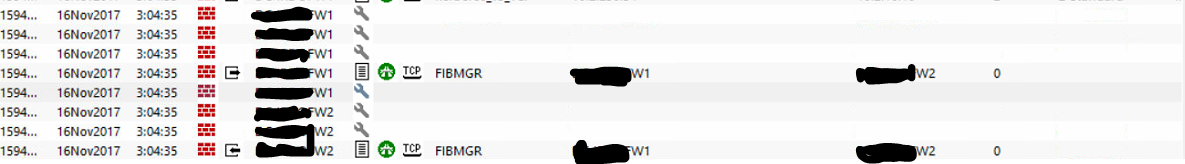
- Mark as New
- Bookmark
- Subscribe
- Mute
- Subscribe to RSS Feed
- Permalink
- Report Inappropriate Content
Can you explain to me the need to have the VLAN 20 tagged on the eth4 for SYNC interface if this is the only VLAN defined on it?
This just seem to add complexity to your environment without any tangible benefits.
ClusterXL does support SYNC via VLAN:
"In ClusterXL, the synchronization network is supported on the lowest VLAN tag of a VLAN interface. For example, if three VLANs with tags 10, 20 and 30 are configured on interface eth1, interface eth1.10 may be used for synchronization."
Since this is a SYNC interface in HA environment, if possible, use direct patch between cluster members.
If you have to traverse switches, have the switch ports configured in access mode (if Cisco: switchport access vlan 20) and use eth4 for SYNC without sub-interface.
Leaderboard
Epsum factorial non deposit quid pro quo hic escorol.
| User | Count |
|---|---|
| 36 | |
| 16 | |
| 8 | |
| 7 | |
| 7 | |
| 6 | |
| 4 | |
| 3 | |
| 3 | |
| 2 |
Upcoming Events
Wed 26 Nov 2025 @ 12:00 PM (COT)
Panama City: Risk Management a la Parrilla: ERM, TEM & Meat LunchWed 03 Dec 2025 @ 10:00 AM (COT)
Última Sesión del Año – CheckMates LATAM: ERM & TEM con ExpertosThu 04 Dec 2025 @ 12:30 PM (SGT)
End-of-Year Event: Securing AI Transformation in a Hyperconnected World - APACThu 04 Dec 2025 @ 03:00 PM (CET)
End-of-Year Event: Securing AI Transformation in a Hyperconnected World - EMEAThu 04 Dec 2025 @ 02:00 PM (EST)
End-of-Year Event: Securing AI Transformation in a Hyperconnected World - AmericasWed 03 Dec 2025 @ 10:00 AM (COT)
Última Sesión del Año – CheckMates LATAM: ERM & TEM con ExpertosThu 04 Dec 2025 @ 12:30 PM (SGT)
End-of-Year Event: Securing AI Transformation in a Hyperconnected World - APACThu 04 Dec 2025 @ 03:00 PM (CET)
End-of-Year Event: Securing AI Transformation in a Hyperconnected World - EMEAThu 04 Dec 2025 @ 02:00 PM (EST)
End-of-Year Event: Securing AI Transformation in a Hyperconnected World - AmericasWed 26 Nov 2025 @ 12:00 PM (COT)
Panama City: Risk Management a la Parrilla: ERM, TEM & Meat LunchAbout CheckMates
Learn Check Point
Advanced Learning
YOU DESERVE THE BEST SECURITY
©1994-2025 Check Point Software Technologies Ltd. All rights reserved.
Copyright
Privacy Policy
About Us
UserCenter


