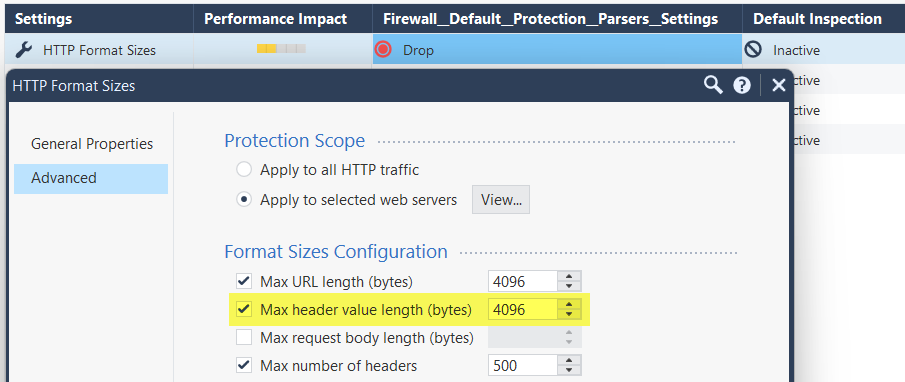- Products
- Learn
- Local User Groups
- Partners
- More
This website uses Cookies. Click Accept to agree to our website's cookie use as described in our Privacy Policy. Click Preferences to customize your cookie settings.
- Products
- Learn
- Local User Groups
- Upcoming Events
- Americas
- EMEA
- Czech Republic and Slovakia
- Denmark
- Netherlands
- Germany
- Sweden
- United Kingdom and Ireland
- France
- Spain
- Norway
- Ukraine
- Baltics and Finland
- Greece
- Portugal
- Austria
- Kazakhstan and CIS
- Switzerland
- Romania
- Turkey
- Belarus
- Belgium & Luxembourg
- Russia
- Poland
- Georgia
- DACH - Germany, Austria and Switzerland
- Iberia
- Africa
- Adriatics Region
- Eastern Africa
- Israel
- Nordics
- Middle East and Africa
- Balkans
- Italy
- Bulgaria
- Cyprus
- APAC
- Partners
- More
- ABOUT CHECKMATES & FAQ
- Sign In
- Leaderboard
- Events
Call For Papers
Your Expertise, Our Stage
Ink Dragon: A Major Nation-State Campaign
March 11th @ 5pm CET / 12pm EDT
AI Security Masters E4:
Introducing Cyata - Securing the Agenic AI Era
The Great Exposure Reset
AI Security Masters E3:
AI-Generated Malware
CheckMates Go:
CheckMates Fest
Turn on suggestions
Auto-suggest helps you quickly narrow down your search results by suggesting possible matches as you type.
Showing results for
- CheckMates
- :
- Products
- :
- General Topics
- :
- Re: How to check debug command ?
Options
- Subscribe to RSS Feed
- Mark Topic as New
- Mark Topic as Read
- Float this Topic for Current User
- Bookmark
- Subscribe
- Mute
- Printer Friendly Page
Turn on suggestions
Auto-suggest helps you quickly narrow down your search results by suggesting possible matches as you type.
Showing results for
Are you a member of CheckMates?
×
Sign in with your Check Point UserCenter/PartnerMap account to access more great content and get a chance to win some Apple AirPods! If you don't have an account, create one now for free!
- Mark as New
- Bookmark
- Subscribe
- Mute
- Subscribe to RSS Feed
- Permalink
- Report Inappropriate Content
Jump to solution
How to check debug command ?
Hi Everyone,
I have been challenging from customer, they would like to know if there is any commands to check whether any debugging command is running at a time so that they will able to stop those command right away in case of some admins system or TAC forget to turn it off after running debug.
As my understanding from Top commands would be possible but not quite sure.
Really appreciate every comments
Regards,
Sarm
1 Solution
Accepted Solutions
- Mark as New
- Bookmark
- Subscribe
- Mute
- Subscribe to RSS Feed
- Permalink
- Report Inappropriate Content
In general there are two primary areas of debugging: Process Space and Kernel Space. An SMS will only have debugs available in Process Space, while a gateway can have debugging active in Kernel Space and/or Process Space. Kernel Space debugs are far more likely to cause gateway performance or stability effects if they get into a runaway state.
For kernel debugs you can see what debug flags are currently set with these commands:
fw ctl debug
sim dbg list (R80.20+ - fwaccel dbg list)
To reset kernel debugs to default:
fw ctl debug 0
sim dbg resetall (R80.20+ - fwaccel dbg resetall)
Note: for SecureXL debugs (sim/fwaccel) it is extremely important to set a very specific filter with the -f option or the chances of cratering the system with a runaway debug are very high.
Because there are so many different tools and techniques for initiating Process Space debugs, figuring out if one is active is much more difficult. Probably the best approach would be to run these commands and look for *.elg files rapidly increasing in size where the process debug files are typically written, and whether they are quickly being rotated (i.e. fwd.elg, fwd.elg.1, fwd.elg.2):
watch ls -ltr $FWDIR/log/*.elg
watch ls -ltr $CPDIR/log/*.elg
--
"IPS Immersion Training" Self-paced Video Class
Now Available at http://www.maxpowerfirewalls.com
New Book: "Max Power 2026" Coming Soon
Check Point Firewall Performance Optimization
Check Point Firewall Performance Optimization
18 Replies
- Mark as New
- Bookmark
- Subscribe
- Mute
- Subscribe to RSS Feed
- Permalink
- Report Inappropriate Content
There is not "one" debug - starting from the kernel debug (see sk98799: Kernel Debug) over VPN debug (sk63560 - How to run complete VPN debug on Security Gateway to troubleshoot VPN issues?.) to various daemons (sk86321: How to debug FWD daemon, sk86320: How to debug CPD daemon, skI2821: How to debug RTM daemon, sk31404: How to Debug SecureXL, sk43443: How to debug CoreXL) and, of course sk112334: How to debug SmartConsole / SmartDashboard, but also see sk97443: Support Debug Tools.
CCSP - CCSE / CCTE / CTPS / CCME / CCSM Elite / SMB Specialist
- Mark as New
- Bookmark
- Subscribe
- Mute
- Subscribe to RSS Feed
- Permalink
- Report Inappropriate Content
Hi Günther W. Albrecht,
Thanks for sharing, but I would like to get the commands that can display lists of debugging is running at that time.
Regards,
Sarm
- Mark as New
- Bookmark
- Subscribe
- Mute
- Subscribe to RSS Feed
- Permalink
- Report Inappropriate Content
Sorry, but i find that this is going nowhere fast ! Every Debug has to be planned in detail and scheduled, and every production gateway / SMS needs a maintenance window for debugs (maybe excluding e.g. policy install debugs). If you can imagine a situation with multiple administrators connected to the same device and one is debugging VPN and second one debugs CoreXL, you are not in the security business but purely into show business 😉
CCSP - CCSE / CCTE / CTPS / CCME / CCSM Elite / SMB Specialist
- Mark as New
- Bookmark
- Subscribe
- Mute
- Subscribe to RSS Feed
- Permalink
- Report Inappropriate Content
You are right about service window no doubt. You should have it always for debugs. If you have service window, then you should notice anyone else about it, steps should be reviewed annd correct and so on. But what if somebody ends debug incorrectly no matter on reason? For example
[Expert@HostName]# vpn debug trunc
[Expert@HostName]# vpn debug on TDERROR_ALL_ALL=5
runs on background until you turn it off properly.
I know it is pure theory but it could be possible.
Chanatip Adisaktrakool I think you should try to explain customer that situation shouldn't occur. I have experience that TAC is very careful with debugs and they are alway ending it and it is responsibility of administrator to run and end debug properly in agreed service window like Günther W. Albrecht wrotes above.
- Mark as New
- Bookmark
- Subscribe
- Mute
- Subscribe to RSS Feed
- Permalink
- Report Inappropriate Content
I know that this can occur - but the question is about a command showing any debugs currently configured / running, and there is no such command. Except top, as a daemon under debug will need much more ressources 😉
CCSP - CCSE / CCTE / CTPS / CCME / CCSM Elite / SMB Specialist
- Mark as New
- Bookmark
- Subscribe
- Mute
- Subscribe to RSS Feed
- Permalink
- Report Inappropriate Content
Yeah even it is tricky that we have so many debug types, it is still relevant question. I can imagine situation when you have multiple administrators connected to the same device and one is debugging VPN for example and second one reacting to some monitoring event for CPU and wants to debug CoreXL for example. In case both runs debugs in the same time, they could easilly kill the device just because they don't know about each other.
- Mark as New
- Bookmark
- Subscribe
- Mute
- Subscribe to RSS Feed
- Permalink
- Report Inappropriate Content
Hi Petr,
Yeah, you're right ![]()
Regards,
Sarm
- Mark as New
- Bookmark
- Subscribe
- Mute
- Subscribe to RSS Feed
- Permalink
- Report Inappropriate Content
In general there are two primary areas of debugging: Process Space and Kernel Space. An SMS will only have debugs available in Process Space, while a gateway can have debugging active in Kernel Space and/or Process Space. Kernel Space debugs are far more likely to cause gateway performance or stability effects if they get into a runaway state.
For kernel debugs you can see what debug flags are currently set with these commands:
fw ctl debug
sim dbg list (R80.20+ - fwaccel dbg list)
To reset kernel debugs to default:
fw ctl debug 0
sim dbg resetall (R80.20+ - fwaccel dbg resetall)
Note: for SecureXL debugs (sim/fwaccel) it is extremely important to set a very specific filter with the -f option or the chances of cratering the system with a runaway debug are very high.
Because there are so many different tools and techniques for initiating Process Space debugs, figuring out if one is active is much more difficult. Probably the best approach would be to run these commands and look for *.elg files rapidly increasing in size where the process debug files are typically written, and whether they are quickly being rotated (i.e. fwd.elg, fwd.elg.1, fwd.elg.2):
watch ls -ltr $FWDIR/log/*.elg
watch ls -ltr $CPDIR/log/*.elg
--
"IPS Immersion Training" Self-paced Video Class
Now Available at http://www.maxpowerfirewalls.com
New Book: "Max Power 2026" Coming Soon
Check Point Firewall Performance Optimization
Check Point Firewall Performance Optimization
- Mark as New
- Bookmark
- Subscribe
- Mute
- Subscribe to RSS Feed
- Permalink
- Report Inappropriate Content
Hello,
I have a problem interpreting the following SK:
https://support.checkpoint.com/results/sk/sk171805
I have a problem with traffic blocked at 1 IP, because of the "HTTP Format Size" feature.
The SK invites me to "check" the "Kernel Debug", but I don't understand how I can "read" this debug?
I have applied the command that the SK says, directly on my GW, and the user generated traffic, but I didn't "get" any result.
[Expert@FW:0]# fw ctl debug -m WS all
Updated debug variable for module WS
[Expert@FW:0]# fw ctl debug -m all
Expert@FW:0]# [Expert@FW:0]#
What I want is a debug, that lets me know, how much is the size of the header in bytes, of the page that the IP of my LAN is trying to consume, to know, if I should or not increase the threshold of the "HTTP Format Size".
Could someone give me some guidance, please?
- Mark as New
- Bookmark
- Subscribe
- Mute
- Subscribe to RSS Feed
- Permalink
- Report Inappropriate Content
You’ve enabled the debug flags (likely) but have not issued the command to see the messages.
It’s fw ctl kdebug with some options (depending on where you want the messages to go): https://support.checkpoint.com/results/sk/sk98799
- Mark as New
- Bookmark
- Subscribe
- Mute
- Subscribe to RSS Feed
- Permalink
- Report Inappropriate Content
Hello.
Applying these debugs on the GW, can "Impact" on the resources of it (CPU, Memory)?
What I would like is a filter that allows me to see the behavior, for example from my IP 172.16.30.10 to the URL "outlook.office365.com".
Is there any recommendation, to apply the filter that allows me to see the size of the header of that URL?
Regards.
- Mark as New
- Bookmark
- Subscribe
- Mute
- Subscribe to RSS Feed
- Permalink
- Report Inappropriate Content
Depending on the debugs enabled, yes, there can be impacts to CPU and Memory.
We always recommend taking these debugs in maintenance windows where possible.
You can filter debug based on IP address: https://sc1.checkpoint.com/documents/R81.10/WebAdminGuides/EN/CP_R81.10_Quantum_SecurityGateway_Guid...
I'm guessing, based on what you're asking for, you need to enable debugs in the WS module (cookie and parser seem most promising):
https://sc1.checkpoint.com/documents/R81.10/WebAdminGuides/EN/CP_R81.10_Quantum_SecurityGateway_Guid...
Note the above are version specific, so you may need to consult the relevant guide for your version.
You should also confirm the correct debug flags with TAC.
- Mark as New
- Bookmark
- Subscribe
- Mute
- Subscribe to RSS Feed
- Permalink
- Report Inappropriate Content
Hello @Timothy_Hall
Is there a debug ‘focused’ on web traffic?
For example if I want to observe the behavior of internal IP 10.50.50.100 trying to access a URL like https://cisco.com and this permission is being worked by the URLF layer
Is there something at CLI level that ‘tracks’ this behavior for domain accesses?
Thanks
- Mark as New
- Bookmark
- Subscribe
- Mute
- Subscribe to RSS Feed
- Permalink
- Report Inappropriate Content
This SK is focused on taking a packet capture of HTTPS traffic, then decrypting it, but you should be able to adapt some of the steps to your needs:
New Book: "Max Power 2026" Coming Soon
Check Point Firewall Performance Optimization
Check Point Firewall Performance Optimization
- Mark as New
- Bookmark
- Subscribe
- Mute
- Subscribe to RSS Feed
- Permalink
- Report Inappropriate Content
For the SK to make “sense” is it necessary/mandatory that my CP device has HTTPS Inspection enabled?
Currently I only work with the APPC+URLF blades but for the moment HTTPS Inspection is not available in our scenario, however we want to “track” the behavior of the users, when they try to consume certain URLs like https://cisco.com or https://checkpoint.com.
Thanks for your comments.
- Mark as New
- Bookmark
- Subscribe
- Mute
- Subscribe to RSS Feed
- Permalink
- Report Inappropriate Content
It sounds like you want to enable the Track option Extended Logging in your Access Control policy, which logs every full URL that a user's browser pulls, and not just the main site name. Be aware that this option can easily be the cause of an overloaded log server, so use it sparingly.
New Book: "Max Power 2026" Coming Soon
Check Point Firewall Performance Optimization
Check Point Firewall Performance Optimization
- Mark as New
- Bookmark
- Subscribe
- Mute
- Subscribe to RSS Feed
- Permalink
- Report Inappropriate Content
And to log the full URL, you need HTTPS Inspection enabled.
Otherwise, it is not possible to see the full URL.
- Mark as New
- Bookmark
- Subscribe
- Mute
- Subscribe to RSS Feed
- Permalink
- Report Inappropriate Content
I would recommend downloading the healthcheck script from sk121447 and looking at the section called "check_debugs()".
Or just run the healthcheck script on the gateway and read the output about the debug configurations.
Leaderboard
Epsum factorial non deposit quid pro quo hic escorol.
| User | Count |
|---|---|
| 26 | |
| 16 | |
| 9 | |
| 9 | |
| 6 | |
| 6 | |
| 5 | |
| 4 | |
| 3 | |
| 3 |
Upcoming Events
Tue 03 Mar 2026 @ 04:00 PM (CET)
Maestro Masters EMEA: Introduction to Maestro Hyperscale FirewallsTue 03 Mar 2026 @ 03:00 PM (EST)
Maestro Masters Americas: Introduction to Maestro Hyperscale FirewallsTue 03 Mar 2026 @ 04:00 PM (CET)
Maestro Masters EMEA: Introduction to Maestro Hyperscale FirewallsTue 03 Mar 2026 @ 03:00 PM (EST)
Maestro Masters Americas: Introduction to Maestro Hyperscale FirewallsFri 06 Mar 2026 @ 08:00 AM (COT)
Check Point R82 Hands‑On Bootcamp – Comunidad DOJO PanamáTue 24 Mar 2026 @ 06:00 PM (COT)
San Pedro Sula: Spark Firewall y AI-Powered Security ManagementAbout CheckMates
Learn Check Point
Advanced Learning
YOU DESERVE THE BEST SECURITY
©1994-2026 Check Point Software Technologies Ltd. All rights reserved.
Copyright
Privacy Policy
About Us
UserCenter