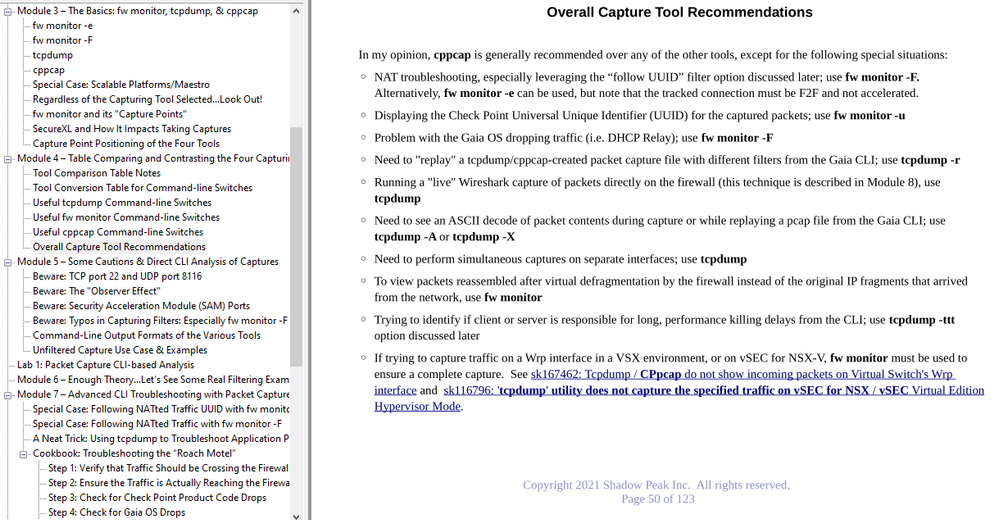- Products
Network & SASE IoT Protect Maestro Management OpenTelemetry/Skyline Remote Access VPN SASE SD-WAN Security Gateways SmartMove Smart-1 Cloud SMB Gateways (Spark) Threat PreventionCloud Cloud Network Security CloudMates General CloudGuard - WAF Talking Cloud Podcast Weekly ReportsSecurity Operations Events External Risk Management Incident Response Infinity AI Infinity Portal NDR Playblocks SOC XDR/XPR Threat Exposure Management
- Learn
- Local User Groups
- Partners
- More
This website uses Cookies. Click Accept to agree to our website's cookie use as described in our Privacy Policy. Click Preferences to customize your cookie settings.
- Products
- AI Security
- Developers & More
- Check Point Trivia
- CheckMates Toolbox
- General Topics
- Products Announcements
- Threat Prevention Blog
- Upcoming Events
- Americas
- EMEA
- Czech Republic and Slovakia
- Denmark
- Netherlands
- Germany
- Sweden
- United Kingdom and Ireland
- France
- Spain
- Norway
- Ukraine
- Baltics and Finland
- Greece
- Portugal
- Austria
- Kazakhstan and CIS
- Switzerland
- Romania
- Turkey
- Belarus
- Belgium & Luxembourg
- Russia
- Poland
- Georgia
- DACH - Germany, Austria and Switzerland
- Iberia
- Africa
- Adriatics Region
- Eastern Africa
- Israel
- Nordics
- Middle East and Africa
- Balkans
- Italy
- Bulgaria
- Cyprus
- APAC
CheckMates Fest 2026
Join the Celebration!
AI Security Masters
E1: How AI is Reshaping Our World
MVP 2026: Submissions
Are Now Open!
What's New in R82.10?
Watch NowOverlap in Security Validation
Help us to understand your needs better
CheckMates Go:
R82.10 and Rationalizing Multi Vendor Security Policies
Turn on suggestions
Auto-suggest helps you quickly narrow down your search results by suggesting possible matches as you type.
Showing results for
- CheckMates
- :
- Products
- :
- General Topics
- :
- Re: Fw Monitor Command doesn´t show Virtual sys...
Options
- Subscribe to RSS Feed
- Mark Topic as New
- Mark Topic as Read
- Float this Topic for Current User
- Bookmark
- Subscribe
- Mute
- Printer Friendly Page
Turn on suggestions
Auto-suggest helps you quickly narrow down your search results by suggesting possible matches as you type.
Showing results for
Are you a member of CheckMates?
×
Sign in with your Check Point UserCenter/PartnerMap account to access more great content and get a chance to win some Apple AirPods! If you don't have an account, create one now for free!
- Mark as New
- Bookmark
- Subscribe
- Mute
- Subscribe to RSS Feed
- Permalink
- Report Inappropriate Content
Fw Monitor Command doesn´t show Virtual system traffic
hello Guys! i´m having some issues troubleshooting a Site to Site VPN Traffic,
i have a Virtual system to all my Site to Site VPN on a cluster with r80.40 OS, both cluster gateways are 23500 series,
i need to check some specific incoming and outgoing traffic that pass trough a client´s Site to Site VPN,
The problem:
i can see traffic with the graphic interface named logs and monitor but only http and https traffic,
i´m doing a ping from the source (172.27.0.34) to destination (10.8.0.6) and i don´t see it, on logs and monitor
also the ping request don´t have any response ( timeout for this request)
the firewall have two virtual interfaces ( wrp256 to inside traffic and wrp257 to outside traffic) , i´m trying to use tcpdump on that interfaces and don´t show nothing ,
what i´m typing: (tcpdump -i wrp256 | grep 172.27.0.34) and (tcpdump -i wrp257 | grep 10.8.0.6)
i´m also trying to use:
fw monitor -v4 -F "172.27.0.34,0,10.80.6,0,0" and doesn´t work either (the command only shows my ssh connection to the active vsx gateway of the cluster = 10.1.250.246 is the active cluster gateway and 180.183.70.39 is my pc)
i think i´m doing something wrong when i´m typing the commands can you help me guys?
7 Replies
- Mark as New
- Bookmark
- Subscribe
- Mute
- Subscribe to RSS Feed
- Permalink
- Report Inappropriate Content
Hello @Albottini
You can try
fw monitor -v < VSID > -e < expression >
And
tcpdump -i wrp256 on one session
and
tcpdump -i wrp257 on another.
BR,
Kostas
- Mark as New
- Bookmark
- Subscribe
- Mute
- Subscribe to RSS Feed
- Permalink
- Report Inappropriate Content
"10.80.6" does not look like a valid IP to me. Should it be "10.8.0.6" instead?
- Mark as New
- Bookmark
- Subscribe
- Mute
- Subscribe to RSS Feed
- Permalink
- Report Inappropriate Content
Oliver is correct @KostasGR, you must specify a valid IP address in a fw monitor -F filter and cannot leave the last octet off hoping to match the first three octets, nor can you use CIDR notation (/24) nor any kind of wildcard like * or ?. Also keep in mind that ICMP traffic is never accelerated by SecureXL and will always go F2F.
However as noted in my Max Capture video series (the relevant page is below), tcpdump/cppcap won't usually give you a complete capture (or perhaps not even show any packets at all) when used on a Wrp interface due to a SecureXL feature called "warp jump". The recommendation for successfully capturing traffic on a Wrp interface according to the various SKs is to use "fw monitor", but those SKs do not specify whether to use the -e option (which captures inside F2F/INSPECT) or -F (which captures packets in sim/SecureXL).
I would think that fw monitor -F would show the packets you need on a Wrp interface if given a proper filtering syntax, but there is the possibility you'll need to to disable SecureXL completely (or exclude the desired traffic from SecureXL acceleration via steps in sk104468) and use fw monitor -e instead.
Gaia 4.18 (R82) Immersion Tips, Tricks, & Best Practices Video Course
Now Available at https://shadowpeak.com/gaia4-18-immersion-course
Now Available at https://shadowpeak.com/gaia4-18-immersion-course
- Mark as New
- Bookmark
- Subscribe
- Mute
- Subscribe to RSS Feed
- Permalink
- Report Inappropriate Content
hello it was a typing error the ip is 10.8.0.6
- Mark as New
- Bookmark
- Subscribe
- Mute
- Subscribe to RSS Feed
- Permalink
- Report Inappropriate Content
where can i find a cppcap user guide ?
- Mark as New
- Bookmark
- Subscribe
- Mute
- Subscribe to RSS Feed
- Permalink
- Report Inappropriate Content
The main documentation is the SK for cppcap:
sk141412: Running tcpdump causes high CPU usage - Introducing cppcap
Beyond that the most extensive documentation would be my "Max Capture: Know your packets" self-guided video series which has lots of use cases, examples, and a compare/contrast with the other three capturing tools (tcpdump, fw monitor -e, and fw monitor -F).
Gaia 4.18 (R82) Immersion Tips, Tricks, & Best Practices Video Course
Now Available at https://shadowpeak.com/gaia4-18-immersion-course
Now Available at https://shadowpeak.com/gaia4-18-immersion-course
- Mark as New
- Bookmark
- Subscribe
- Mute
- Subscribe to RSS Feed
- Permalink
- Report Inappropriate Content
the ip is 10.8.0.6 it was a typing error
Leaderboard
Epsum factorial non deposit quid pro quo hic escorol.
| User | Count |
|---|---|
| 19 | |
| 11 | |
| 6 | |
| 5 | |
| 3 | |
| 3 | |
| 2 | |
| 2 | |
| 2 | |
| 2 |
Upcoming Events
Thu 22 Jan 2026 @ 05:00 PM (CET)
AI Security Masters Session 2: Hacking with AI: The Dark Side of InnovationTue 27 Jan 2026 @ 11:00 AM (EST)
CloudGuard Network Security for Red Hat OpenShift VirtualizationThu 12 Feb 2026 @ 05:00 PM (CET)
AI Security Masters Session 3: Exposing AI Vulnerabilities: CP<R> Latest Security FindingsThu 26 Feb 2026 @ 05:00 PM (CET)
AI Security Masters Session 4: Powering Prevention: The AI Driving Check Point’s ThreatCloudThu 22 Jan 2026 @ 05:00 PM (CET)
AI Security Masters Session 2: Hacking with AI: The Dark Side of InnovationTue 27 Jan 2026 @ 11:00 AM (EST)
CloudGuard Network Security for Red Hat OpenShift VirtualizationThu 26 Feb 2026 @ 05:00 PM (CET)
AI Security Masters Session 4: Powering Prevention: The AI Driving Check Point’s ThreatCloudAbout CheckMates
Learn Check Point
Advanced Learning
YOU DESERVE THE BEST SECURITY
©1994-2026 Check Point Software Technologies Ltd. All rights reserved.
Copyright
Privacy Policy
About Us
UserCenter