- Products
- Learn
- Local User Groups
- Partners
- More
This website uses Cookies. Click Accept to agree to our website's cookie use as described in our Privacy Policy. Click Preferences to customize your cookie settings.
- Products
- AI Security
- Developers & More
- Check Point Trivia
- CheckMates Toolbox
- General Topics
- Products Announcements
- Threat Prevention Blog
- Upcoming Events
- Americas
- EMEA
- Czech Republic and Slovakia
- Denmark
- Netherlands
- Germany
- Sweden
- United Kingdom and Ireland
- France
- Spain
- Norway
- Ukraine
- Baltics and Finland
- Greece
- Portugal
- Austria
- Kazakhstan and CIS
- Switzerland
- Romania
- Turkey
- Belarus
- Belgium & Luxembourg
- Russia
- Poland
- Georgia
- DACH - Germany, Austria and Switzerland
- Iberia
- Africa
- Adriatics Region
- Eastern Africa
- Israel
- Nordics
- Middle East and Africa
- Balkans
- Italy
- Bulgaria
- Cyprus
- APAC
MVP 2026: Submissions
Are Now Open!
What's New in R82.10?
10 December @ 5pm CET / 11am ET
Announcing Quantum R82.10!
Learn MoreOverlap in Security Validation
Help us to understand your needs better
CheckMates Go:
Maestro Madness
Turn on suggestions
Auto-suggest helps you quickly narrow down your search results by suggesting possible matches as you type.
Showing results for
- CheckMates
- :
- Products
- :
- General Topics
- :
- Re: Domain object failure in R80.10 (sk120558)
Options
- Subscribe to RSS Feed
- Mark Topic as New
- Mark Topic as Read
- Float this Topic for Current User
- Bookmark
- Subscribe
- Mute
- Printer Friendly Page
Turn on suggestions
Auto-suggest helps you quickly narrow down your search results by suggesting possible matches as you type.
Showing results for
Are you a member of CheckMates?
×
Sign in with your Check Point UserCenter/PartnerMap account to access more great content and get a chance to win some Apple AirPods! If you don't have an account, create one now for free!
- Mark as New
- Bookmark
- Subscribe
- Mute
- Subscribe to RSS Feed
- Permalink
- Report Inappropriate Content
Domain object failure in R80.10 (sk120558)
Just running pass if anyone else has come across this one
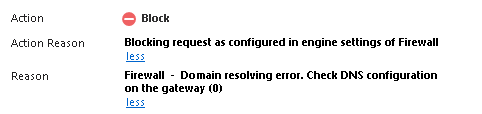
DNS resolves OK manually on CLI but the problem is that both SK and SR engineer wants kernel debug that potentially may overload the FW. Considering that this is business critical firewall potentially causing $100k loss every minute it is dead and it's remote, I'm very reluctant to run debugs. Asked support engineer to come up with something else but hit the stone wall (that's a topic i really want to start - when will CP will come up with better debugging ![]() )
)
Doing graceful cluster reboot (standby reboot > failover > new standby reboot) seems to have "fixed" it for now.
Anyone with better ideas regarding domain object "checks" / tricks in R80.10 before diving into kernel debug?
This is plain firewall cluster (5900) with only firewall and IA blades, nothing fancy.
- Tags:
- domain object
- r80.10
14 Replies
- Mark as New
- Bookmark
- Subscribe
- Mute
- Subscribe to RSS Feed
- Permalink
- Report Inappropriate Content
Moving this to General Product Topics
It's possible the kernel DNS lookup timed out somehow before it got a response.
Which would explain why it worked when you checked on the appliance.
I'm guessing that would show on the debugs.
- Mark as New
- Bookmark
- Subscribe
- Mute
- Subscribe to RSS Feed
- Permalink
- Report Inappropriate Content
I guess my description was not good enough - it wasn't just a temporary issue but full stop on domain object based rules. They didn't work and logs were full with those alerts. Whilst manual lookup worked just fine.
- Mark as New
- Bookmark
- Subscribe
- Mute
- Subscribe to RSS Feed
- Permalink
- Report Inappropriate Content
That sounds like the DNS resolution process got hung/crashed somehow.
And yeah, we'd probably need some detailed debugs to see what's going on.
- Mark as New
- Bookmark
- Subscribe
- Mute
- Subscribe to RSS Feed
- Permalink
- Report Inappropriate Content
Turned out that we had it all over the place including VSX firewalls running R80.10 and regular ones. Since I saw it on standby cluster members too, I collected debug from one of them and it turned out to be the same bug as SK.
But I would like to bit more info on actual root cause as SK is very short on it. How come that most firewalls have got the same problem now - is it DNS specific? Is it actual object specific?
"Internal failure in DNS health check state of Domain Objects"
- Mark as New
- Bookmark
- Subscribe
- Mute
- Subscribe to RSS Feed
- Permalink
- Report Inappropriate Content
Looking at the various internal information I have access to, there's not much more than is in the SK.
The good news is that there is a hotfix for the issue.
- Mark as New
- Bookmark
- Subscribe
- Mute
- Subscribe to RSS Feed
- Permalink
- Report Inappropriate Content
Thanks for trying Dameon!
- Mark as New
- Bookmark
- Subscribe
- Mute
- Subscribe to RSS Feed
- Permalink
- Report Inappropriate Content
Couldn't just give up on it as I wanted the explanation. Eventually pulled together information from our DNS team that did some planned work on weekend which meant that DNS was not totally down but could have apparently had "slow" responses. And it looks like that's enough to kill the DNS cache for domain objects in majority of our firewalls.
I was able to replicate it in the lab (sort of) by changing DNS IP temporary to a dummy IP address. To accelerate the process I did cpstop/cpstart so FW started using new IPs which in turn would not respond. And it didn't take that long before I got the same alerts there. And it seems like it never recovers from it, until you cpstop/cpstart again the gateway.
In nutshell - if
- you use domain objects and
- have a DNS hiccup in the network and
- start seeing DNS alerts in logs (like one above) and
- don't have the hotfix
cpstop/cpstart on the gateway seems to restore the functionality as long as DNS is functioning again correctly.. In cluster case you may do graceful cpstop/cpstart on each member (standby/fail over/standby)
- Mark as New
- Bookmark
- Subscribe
- Mute
- Subscribe to RSS Feed
- Permalink
- Report Inappropriate Content
Appreciate your diligence in tracking this down. ![]()
- Mark as New
- Bookmark
- Subscribe
- Mute
- Subscribe to RSS Feed
- Permalink
- Report Inappropriate Content
Kaspars Zibarts, was TAC able to tell you what the hotfix actually did? Does it monitor the service and restart it if it crashes?
- Mark as New
- Bookmark
- Subscribe
- Mute
- Subscribe to RSS Feed
- Permalink
- Report Inappropriate Content
Unfortunately I couldn't find explanation in the SR even I asked for it. Just hotfixes
- Mark as New
- Bookmark
- Subscribe
- Mute
- Subscribe to RSS Feed
- Permalink
- Report Inappropriate Content
Does this bug exist in R80.20 as well? The SK only shows R80.10 as being affected, but I'm seeing similar symptoms in R80.20.
More specifically, I'm seeing something similar with R80.20 Mgmt and R80.10 + Jumbo 112 VSX GWs.
- Mark as New
- Bookmark
- Subscribe
- Mute
- Subscribe to RSS Feed
- Permalink
- Report Inappropriate Content
The gateway in your example is still R80.10, which is where the name resolution takes place.
- Mark as New
- Bookmark
- Subscribe
- Mute
- Subscribe to RSS Feed
- Permalink
- Report Inappropriate Content
Ok. Well, the SK says it is fixed in R80.10, Take 42. Since this is running Take 112, I guess I'll reach out to TAC. thanks.
- Mark as New
- Bookmark
- Subscribe
- Mute
- Subscribe to RSS Feed
- Permalink
- Report Inappropriate Content
Did anyone try to do dns flush?
Leaderboard
Epsum factorial non deposit quid pro quo hic escorol.
| User | Count |
|---|---|
| 20 | |
| 19 | |
| 8 | |
| 7 | |
| 7 | |
| 4 | |
| 4 | |
| 3 | |
| 2 | |
| 2 |
Upcoming Events
Fri 12 Dec 2025 @ 10:00 AM (CET)
Check Mates Live Netherlands: #41 AI & Multi Context ProtocolTue 16 Dec 2025 @ 05:00 PM (CET)
Under the Hood: CloudGuard Network Security for Oracle Cloud - Config and Autoscaling!Fri 12 Dec 2025 @ 10:00 AM (CET)
Check Mates Live Netherlands: #41 AI & Multi Context ProtocolTue 16 Dec 2025 @ 05:00 PM (CET)
Under the Hood: CloudGuard Network Security for Oracle Cloud - Config and Autoscaling!Thu 18 Dec 2025 @ 10:00 AM (CET)
Cloud Architect Series - Building a Hybrid Mesh Security Strategy across cloudsAbout CheckMates
Learn Check Point
Advanced Learning
YOU DESERVE THE BEST SECURITY
©1994-2025 Check Point Software Technologies Ltd. All rights reserved.
Copyright
Privacy Policy
About Us
UserCenter


