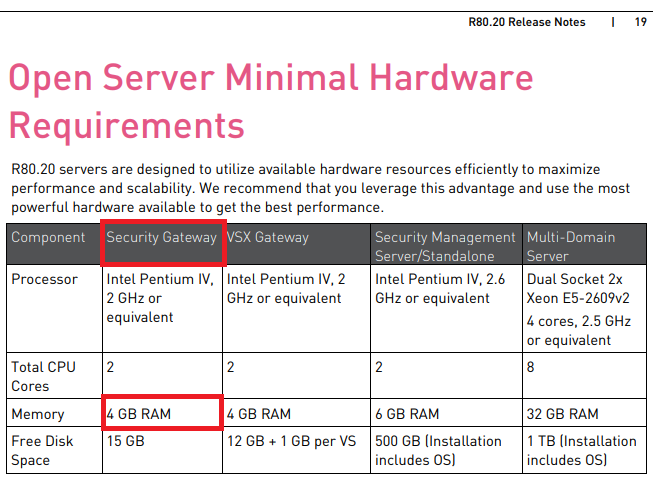- Products
- Learn
- Local User Groups
- Partners
- More
This website uses Cookies. Click Accept to agree to our website's cookie use as described in our Privacy Policy. Click Preferences to customize your cookie settings.
- Products
- Learn
- Local User Groups
- Upcoming Events
- Americas
- EMEA
- Czech Republic and Slovakia
- Denmark
- Netherlands
- Germany
- Sweden
- United Kingdom and Ireland
- France
- Spain
- Norway
- Ukraine
- Baltics and Finland
- Greece
- Portugal
- Austria
- Kazakhstan and CIS
- Switzerland
- Romania
- Turkey
- Belarus
- Belgium & Luxembourg
- Russia
- Poland
- Georgia
- DACH - Germany, Austria and Switzerland
- Iberia
- Africa
- Adriatics Region
- Eastern Africa
- Israel
- Nordics
- Middle East and Africa
- Balkans
- Italy
- Bulgaria
- Cyprus
- APAC
- Partners
- More
- ABOUT CHECKMATES & FAQ
- Sign In
- Leaderboard
- Events
Access Control and Threat Prevention Best Practices
5 November @ 5pm CET / 11am ET
Ask Check Point Threat Intelligence Anything!
October 28th, 9am ET / 3pm CET
Check Point Named Leader
2025 Gartner® Magic Quadrant™ for Hybrid Mesh Firewall
HTTPS Inspection
Help us to understand your needs better
CheckMates Go:
Spark Management Portal and More!
Turn on suggestions
Auto-suggest helps you quickly narrow down your search results by suggesting possible matches as you type.
Showing results for
- CheckMates
- :
- Products
- :
- General Topics
- :
- Re: Does 4600 Appliances supports upgrade to R80.2...
Options
- Subscribe to RSS Feed
- Mark Topic as New
- Mark Topic as Read
- Float this Topic for Current User
- Bookmark
- Subscribe
- Mute
- Printer Friendly Page
Turn on suggestions
Auto-suggest helps you quickly narrow down your search results by suggesting possible matches as you type.
Showing results for
Are you a member of CheckMates?
×
Sign in with your Check Point UserCenter/PartnerMap account to access more great content and get a chance to win some Apple AirPods! If you don't have an account, create one now for free!
- Mark as New
- Bookmark
- Subscribe
- Mute
- Subscribe to RSS Feed
- Permalink
- Report Inappropriate Content
Does 4600 Appliances supports upgrade to R80.20?
Guys Hi!
Friends, need your advice.
In one of our office we have cluster of 4600 appliances with default memory 4GB. It is managed by our central management server that is running on R80.20 VMware.
My question is, can I upgrade 4600 appliances from R77.30 to R80.20?
I saw documentation, it says I should upgrade memory only in case if I need Standalone Mode. As I understand Standalone Mode means that security gateway and security management is running on the same appliance. But In my case our appliances are managed by central management server.
Can I relax and start upgrade processes? 🙂
16 Replies
- Mark as New
- Bookmark
- Subscribe
- Mute
- Subscribe to RSS Feed
- Permalink
- Report Inappropriate Content
Yes you can, you can relay on Upgrade wizard, when not sure if it's supported or not..
https://supportcenter.checkpoint.com/supportcenter/portal?eventSubmit_doShowupgradewizard
- Mark as New
- Bookmark
- Subscribe
- Mute
- Subscribe to RSS Feed
- Permalink
- Report Inappropriate Content
Hi!
Upgrade Wizard shows supported systems but I know it do supports on this appliance. My question actually is if R80.20 is supported with default memory that is 4GB on 4600 Appliances. I cannot upgrade them because this series is out of sales. I need to go with 4GB memory only
- Mark as New
- Bookmark
- Subscribe
- Mute
- Subscribe to RSS Feed
- Permalink
- Report Inappropriate Content
Normally you would go here and click Appliances Support, then click Enterprise Appliances to determine if an appliance supports a certain software release:
https://www.checkpoint.com/support-services/support-life-cycle-policy/
However the only gateways currently shown as supporting R80.20 are the 6000 series appliances which I know is not correct, looks like this page needs to be updated for R80.20.
The R80.20 release notes say that a 4600 with 4GB RAM is supported for gateway only but not for standalone (gateway + management) unless upgraded to 8GB RAM.
Gaia 4.18 (R82) Immersion Tips, Tricks, & Best Practices Video Course
Now Available at https://shadowpeak.com/gaia4-18-immersion-course
Now Available at https://shadowpeak.com/gaia4-18-immersion-course
- Mark as New
- Bookmark
- Subscribe
- Mute
- Subscribe to RSS Feed
- Permalink
- Report Inappropriate Content
Timothy Hi! Thanks for reply.
With R77.30 and with 4GM RAM appliances memory is in most cases overloaded 80-90%.
Support said I new version is lither and it works faster based on code. Is R80.20 uses less memory in case of security gateway? I use NGTP with SSL inspection?
Please advice
- Mark as New
- Bookmark
- Subscribe
- Mute
- Subscribe to RSS Feed
- Permalink
- Report Inappropriate Content
Can you explain what you mean specifically by "overloaded 80-90%"?
From a gateway (only) perspective, you should be able to run R80.20 on a 4600 with 4GB of RAM.
In some cases, yes, the performance will be marginally better.
If the box is already operating near capacity as your comment suggests, your situation may not substantially improve by upgrading.
I would strongly consider working with your local Check Point reseller to trade-in your 4600 for something more modern.
A "cpsizeme" can be done on your existing gateways to find out what the true performance requirements are for your environment to ensure the right-sized solution is chosen.
From a gateway (only) perspective, you should be able to run R80.20 on a 4600 with 4GB of RAM.
In some cases, yes, the performance will be marginally better.
If the box is already operating near capacity as your comment suggests, your situation may not substantially improve by upgrading.
I would strongly consider working with your local Check Point reseller to trade-in your 4600 for something more modern.
A "cpsizeme" can be done on your existing gateways to find out what the true performance requirements are for your environment to ensure the right-sized solution is chosen.
- Mark as New
- Bookmark
- Subscribe
- Mute
- Subscribe to RSS Feed
- Permalink
- Report Inappropriate Content
Thank you for letting us know of the mistake in the lifecycle page. It is of course an error and R80.20 is supported on 4600 as well as the rest of the 4000 series. I'll check why was it removed (the cached page proves it was there March 31st).
Regarding the RAM requirements of R80.20 on 4600: 8GB RAM is recommended in this case. For standalone deployments it is mandatory.
The SKU to look into ordering for upgrades is CPAC-RAM4GB (same as 4800 / 12200).
It is officially EOL together with the appliances but we continue to provide it based on stock availability and we currently do have it in stock.
Thanks again,
Benny.
- Mark as New
- Bookmark
- Subscribe
- Mute
- Subscribe to RSS Feed
- Permalink
- Report Inappropriate Content
Please refer based on SK71001 - Starting from R80.20, all appliances are 64-bit by default. It requires 8GB of RAM. When you install new system you may need to manually switch 64-bit mode to 32-bit.
BR
Vato
- Mark as New
- Bookmark
- Subscribe
- Mute
- Subscribe to RSS Feed
- Permalink
- Report Inappropriate Content
Guys,
Thanks for replies! I will close topic last questions
1) Officially it is supported to install and run R80.20 on 4600 series appliances in gateway mode with 4GB memory? I think you already answered Yes!
2) Does R80.20 supports 32bit mode on 4000 Appliances?
3) So I can upgrade it to R80.20 with 4GB Ram and change mode to 32-bit correct?
4) I’m asking this question because I do not want open case after upgrade and receive answer from support engineers that it is not supported installation
PS. We cannot upgrade memory right now unfortunately 😞
- Mark as New
- Bookmark
- Subscribe
- Mute
- Subscribe to RSS Feed
- Permalink
- Report Inappropriate Content
Pretty sure not only is 64bit the default in R80.20 there is is no 32bit mode in R80.20 either.
It is otherwise supported as you described, though more RAM is highly recommended.
- Mark as New
- Bookmark
- Subscribe
- Mute
- Subscribe to RSS Feed
- Permalink
- Report Inappropriate Content
Agree, based on sk94627 starting from R80.20 there is no 32bit at kernel level anymore, only 64bit.
For those who have 4GB memory only and want to go from 77.X to R80.X can choose R80.10 with the 32-bit mode.
BR
Vato
- Mark as New
- Bookmark
- Subscribe
- Mute
- Subscribe to RSS Feed
- Permalink
- Report Inappropriate Content
Guys,
I'm lost to be honest!
For running 64bit you need more than 4GB RAM. You say 80.20 is supporting 64bit only. But why I see this table on the 80.20 chart where it says you can have 80.20 with 4GB RAM? Is it something like "you can look but never touch" ?
- Mark as New
- Bookmark
- Subscribe
- Mute
- Subscribe to RSS Feed
- Permalink
- Report Inappropriate Content
Not really. RAM size has some conditional relation to OS bit mode. 64bit mode is enabled by default with 4GB or more. 4GB is still a supported RAM size, although it is practically the lower limit.
- Mark as New
- Bookmark
- Subscribe
- Mute
- Subscribe to RSS Feed
- Permalink
- Report Inappropriate Content
I have not started upgrading yet was waiting your response. You saw my case here what you recommend me to do? To go to R80.10 or R80.20? I'm limited with 4GB RAM this is what hurts me a lot
- Mark as New
- Bookmark
- Subscribe
- Mute
- Subscribe to RSS Feed
- Permalink
- Report Inappropriate Content
@Gareth_Kik, particular upgrade path and target version should be chosen based on your particular needs. If you are interested in plain classic filtering, there is no much difference between R80.10 and R80.20. However, if you want to benefit from the latest and greatest features coming in R80.20, such as Updatable Objects, and others, go for .20, of course.
- Mark as New
- Bookmark
- Subscribe
- Mute
- Subscribe to RSS Feed
- Permalink
- Report Inappropriate Content
Gareth,
I‘m running since two weeks an 4600 gateway with 4GB RAM.
We switched from standalone to distributed and I did no upgrade, we did a fresh install.
Everything looks fine at the moment. We have enabled Firewall, VPN, MOB, URLF, APPCL, ASPAM, AVIR, IPS.
There are only 100 Users behind and fully controlled connections are only at 50MBit/s. Some 1GBit/s connections are working but they are only controlled by firewall blade.
For the way back to the old environment we did some test with snapshots to reverting back. This was the problematic part in the upgrade. We need 1,5hours for a full revert, copying old snapshot to the appliance 20min, reverting from snapshot 1h10min.
Wolfgang
- Mark as New
- Bookmark
- Subscribe
- Mute
- Subscribe to RSS Feed
- Permalink
- Report Inappropriate Content
Guys,
Thanks for replying. I made upgrade several weeks ago. For this time system works fine.
Leaderboard
Epsum factorial non deposit quid pro quo hic escorol.
| User | Count |
|---|---|
| 19 | |
| 17 | |
| 14 | |
| 11 | |
| 11 | |
| 7 | |
| 7 | |
| 7 | |
| 6 | |
| 4 |
Upcoming Events
Tue 28 Oct 2025 @ 11:00 AM (EDT)
Under the Hood: CloudGuard Network Security for Google Cloud Network Security Integration - OverviewTue 28 Oct 2025 @ 12:30 PM (EDT)
Check Point & AWS Virtual Immersion Day: Web App ProtectionTue 28 Oct 2025 @ 11:00 AM (EDT)
Under the Hood: CloudGuard Network Security for Google Cloud Network Security Integration - OverviewTue 28 Oct 2025 @ 12:30 PM (EDT)
Check Point & AWS Virtual Immersion Day: Web App ProtectionThu 30 Oct 2025 @ 03:00 PM (CET)
Cloud Security Under Siege: Critical Insights from the 2025 Security Landscape - EMEAThu 30 Oct 2025 @ 02:00 PM (EDT)
Cloud Security Under Siege: Critical Insights from the 2025 Security Landscape - AMERAbout CheckMates
Learn Check Point
Advanced Learning
YOU DESERVE THE BEST SECURITY
©1994-2025 Check Point Software Technologies Ltd. All rights reserved.
Copyright
Privacy Policy
About Us
UserCenter