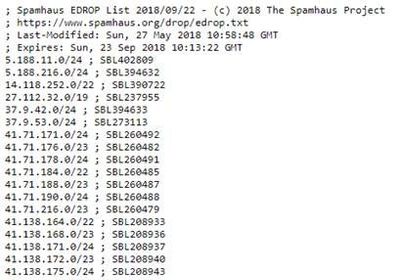- Products
Quantum
Secure the Network IoT Protect Maestro Management OpenTelemetry/Skyline Remote Access VPN SD-WAN Security Gateways SmartMove Smart-1 Cloud SMB Gateways (Spark) Threat PreventionCloudGuard CloudMates
Secure the Cloud CNAPP Cloud Network Security CloudGuard - WAF CloudMates General Talking Cloud Podcast Weekly Reports - Learn
- Local User Groups
- Partners
- More
This website uses Cookies. Click Accept to agree to our website's cookie use as described in our Privacy Policy. Click Preferences to customize your cookie settings.
- Products
- Learn
- Local User Groups
- Upcoming Events
- Americas
- EMEA
- Czech Republic and Slovakia
- Denmark
- Netherlands
- Germany
- Sweden
- United Kingdom and Ireland
- France
- Spain
- Norway
- Ukraine
- Baltics and Finland
- Greece
- Portugal
- Austria
- Kazakhstan and CIS
- Switzerland
- Romania
- Turkey
- Belarus
- Belgium & Luxembourg
- Russia
- Poland
- Georgia
- DACH - Germany, Austria and Switzerland
- Iberia
- Africa
- Adriatics Region
- Eastern Africa
- Israel
- Nordics
- Middle East and Africa
- Balkans
- Italy
- Bulgaria
- APAC
- Partners
- More
- ABOUT CHECKMATES & FAQ
- Sign In
- Leaderboard
- Events
CheckMates Fest 2025!
Join the Biggest Event of the Year!
Share your Cyber Security Insights
On-Stage at CPX 2025
Simplifying Zero Trust Security
with Infinity Identity!
Zero Trust Implementation
Help us with the Short-Term Roadmap
CheckMates Go:
What's New in R82
Turn on suggestions
Auto-suggest helps you quickly narrow down your search results by suggesting possible matches as you type.
Showing results for
- CheckMates
- :
- Products
- :
- General Topics
- :
- Custom Intelligence Feeds in CIDR format via Smart...
Options
- Subscribe to RSS Feed
- Mark Topic as New
- Mark Topic as Read
- Float this Topic for Current User
- Bookmark
- Subscribe
- Mute
- Printer Friendly Page
Turn on suggestions
Auto-suggest helps you quickly narrow down your search results by suggesting possible matches as you type.
Showing results for
Are you a member of CheckMates?
×
Sign in with your Check Point UserCenter/PartnerMap account to access more great content and get a chance to win some Apple AirPods! If you don't have an account, create one now for free!
- Mark as New
- Bookmark
- Subscribe
- Mute
- Subscribe to RSS Feed
- Permalink
- Report Inappropriate Content
Custom Intelligence Feeds in CIDR format via SmartConsole
Dear Mates,
R81.10 Take 87
1. Since Custom Intelligence Feeds via SmartConsole allows only "IP Address" or "IP Range" types, is it possible to apply Spamhaus DROP list which is in CIDR format? In ioc_feeder.elg I get: "Feed format problem. Feed format not supported" - for both IP types.
2. TOR_Exit_Nodes (https://secureupdates.checkpoint.com/IP-list/TOR.txt)
When I "Test Connectivity" it is OK, but in ioc_feeder.elg I get: "Feed format problem. Empty feed file".
Any ideas?
Regards
M.
3 Replies
- Mark as New
- Bookmark
- Subscribe
- Mute
- Subscribe to RSS Feed
- Permalink
- Report Inappropriate Content
Custom Intelligence Feeds files have a very specific format that is required.
It’s documented here: https://support.checkpoint.com/results/sk/sk132193
If the file is not in that format, it won’t work.
Network Feed objects (available in R81.20) should solve both issues.
- Mark as New
- Bookmark
- Subscribe
- Mute
- Subscribe to RSS Feed
- Permalink
- Report Inappropriate Content
Thank You PhoneBoy.
1. In sk132193 there is following CLI example for Spamhaus and CIDR format:
Original CSV structure is a list of IP addresses in CIDR format and comment lines are marked as ';'
ioc_feeds add --feed_name ip_cidr_list_with_delimiter --transport https --resource "https://www.spamhaus.org/drop/edrop.txt" --format [value:1,type:ip] --delimiter ";" --comment ";"
When I test it in gateway CLI (I added only "--test true" option to original example) I get following error:
[Expert@gw1:0]# export EXT_IOC_NO_SSL_VALIDATION=1
[Expert@gw1:0]# ioc_feeds add --feed_name ip_cidr_list_with_delimiter --transport https --resource "https://www.spamhaus.org/drop/edrop.txt" --format [value:1,type:ip] --delimiter ";" --comment ";" --test true
Modifying feed ip_cidr_list_with_delimiter
start add
Feed ip_cidr_list_with_delimiter will add on
Feed Name: ip_cidr_list_with_delimiter
Feed is Active
File will be fetched via HTTPS
Resource: https://www.spamhaus.org/drop/edrop.txt
Action: Prevent
Feed is cli managed
Feed type: custom_csv
Fetching active feeds
Something went wrong
Something went wrong
Signatures load failed
The same error when I try to test it with http transport and even in case of local file downloaded by curl_cli - still doesn't work.
2. There is last point in Known Limitations section of sk132193: "Before 81.20, there is limit of number of observables , See sk171988."
Maybe I have exceeded the limit, but where can I find sk171988? I wonder if there is any mechanism to check and eliminate duplicated IOCs (IPs for example) by few external (and maybe overlapping) feeds?
3. I have also noticed differences in notation in sk132193
--format [value:#1 orvalue:1
and
--comment [#] or --comment "#"
It seems both forms are equal?
sk132193 was last modified on 2023-02-07 and seems ... not so actual?
- Mark as New
- Bookmark
- Subscribe
- Mute
- Subscribe to RSS Feed
- Permalink
- Report Inappropriate Content
Hm...if it's an explicitly listed example that doesn't work, might be worth a TAC case.
Regardless, you might see if there are other messages in $FWDIR/log/load_sigs.elg that explain what's happening.
Don't know that there's a way to deduplicate things.
The SK mentioned is internal, but it provides some details on the limits that exist prior to R81.20.
R81.20 has new infrastructure for IOC Feeds and Network Feeds that supports ~2 million observables.
Leaderboard
Epsum factorial non deposit quid pro quo hic escorol.
| User | Count |
|---|---|
| 10 | |
| 9 | |
| 7 | |
| 6 | |
| 6 | |
| 4 | |
| 4 | |
| 4 | |
| 4 | |
| 3 |
Upcoming Events
Fri 10 Jan 2025 @ 10:00 AM (CET)
CheckMates Live Netherlands - Sessie 32: Infinity External Risk Management (CyberInt)Fri 10 Jan 2025 @ 10:00 AM (CET)
CheckMates Live Netherlands - Sessie 32: Infinity External Risk Management (CyberInt)About CheckMates
Learn Check Point
Advanced Learning
YOU DESERVE THE BEST SECURITY
©1994-2024 Check Point Software Technologies Ltd. All rights reserved.
Copyright
Privacy Policy
About Us
UserCenter