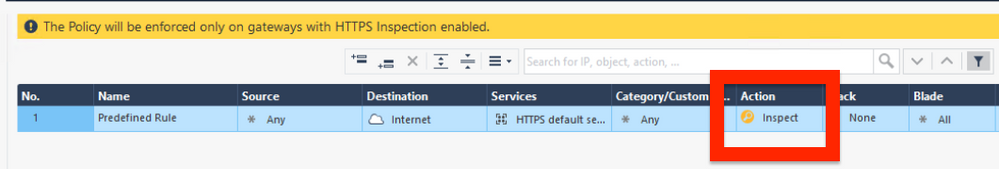- Products
- Learn
- Local User Groups
- Partners
- More
This website uses Cookies. Click Accept to agree to our website's cookie use as described in our Privacy Policy. Click Preferences to customize your cookie settings.
- Products
- AI Security
- Developers & More
- Check Point Trivia
- CheckMates Toolbox
- General Topics
- Products Announcements
- Threat Prevention Blog
- Upcoming Events
- Americas
- EMEA
- Czech Republic and Slovakia
- Denmark
- Netherlands
- Germany
- Sweden
- United Kingdom and Ireland
- France
- Spain
- Norway
- Ukraine
- Baltics and Finland
- Greece
- Portugal
- Austria
- Kazakhstan and CIS
- Switzerland
- Romania
- Turkey
- Belarus
- Belgium & Luxembourg
- Russia
- Poland
- Georgia
- DACH - Germany, Austria and Switzerland
- Iberia
- Africa
- Adriatics Region
- Eastern Africa
- Israel
- Nordics
- Middle East and Africa
- Balkans
- Italy
- Bulgaria
- Cyprus
- APAC
What's New in R82.10?
10 December @ 5pm CET / 11am ET
Improve Your Security Posture with
Threat Prevention and Policy Insights
Overlap in Security Validation
Help us to understand your needs better
CheckMates Go:
Maestro Madness
Turn on suggestions
Auto-suggest helps you quickly narrow down your search results by suggesting possible matches as you type.
Showing results for
- CheckMates
- :
- Products
- :
- General Topics
- :
- Re: Cluster down and policy installation failure a...
Options
- Subscribe to RSS Feed
- Mark Topic as New
- Mark Topic as Read
- Float this Topic for Current User
- Bookmark
- Subscribe
- Mute
- Printer Friendly Page
Turn on suggestions
Auto-suggest helps you quickly narrow down your search results by suggesting possible matches as you type.
Showing results for
Are you a member of CheckMates?
×
Sign in with your Check Point UserCenter/PartnerMap account to access more great content and get a chance to win some Apple AirPods! If you don't have an account, create one now for free!
- Mark as New
- Bookmark
- Subscribe
- Mute
- Subscribe to RSS Feed
- Permalink
- Report Inappropriate Content
Cluster down and policy installation failure after enabling HTTPS inspection
Hi,
We have recently upgraded 5600 cluster gateways up to R81 + JHF Take 23. The management is the same version and it is running on the Smart-1 410 appliance. Everything has been running OK till the moment we enabled HTTPS inspection just for a small group of test computers (bypassing all others). After doing a few basic tests (trying several web pages) we noticed a very unresponsive behavior happening randomly while surfing the Internet. Moreover, we have noticed very slow access policy installation, we even had a several installation failures because our cluster went down after we tried to install the policy. After disabling HTTPS inspection policy installation was successful and our cluster was OK. I have searched the logs and we found that some cluster interfaces have been down or partially down because CCP messages have not been decrypted correctly. Here is the relevant part of our log:
May 16 11:16:58 2021 CP-FW-1 kernel: [fw4_1];CLUS-120009-1: Cluster policy installation state freeze OFF (Time=23322, Caller=policy change timer (fwha_periodic_policy_state_check))
May 16 11:16:58 2021 CP-FW-1 kernel: [fw4_1];CLUS-120003-1: Cluster policy installation failed (failure event - timeout) - resume the old policy
May 16 11:16:58 2021 CP-FW-1 kernel: [fw4_1];CLUS-220011-1: freeze state on remote member 2 has changed from ON to OFF
May 16 11:17:27 2021 CP-FW-1 kernel: [fw4_1];FW-1: [CUL - Member] Policy Freeze mechanism disabled, Enabling state machine at 4 (time=23615, caller=fwha_hp_periodic_run: FWHA_CUL_POLICY_STATE_FREEZE_TIMEDOUT)
May 16 11:18:01 2021 CP-FW-1 kernel: [fw4_0];fwldbcast_handle_retrans_request: Updated bchosts_mask to 1
May 16 11:18:04 2021 CP-FW-1 xpand[18365]: Configuration changed from localhost by user admin by the service dbset
May 16 11:18:04 2021 CP-FW-1 last message repeated 9 times
May 16 11:18:14 2021 CP-FW-1 kernel: [fw4_1];CLUS-220011-1: freeze state on remote member 2 has changed from OFF to ON
May 16 11:18:14 2021 CP-FW-1 kernel: [fw4_1];FW-1: [cul_policy_freeze][CUL - Member] fwha_cul_policy_freeze_state_change: set Policy Freeze [ON], FREEZING state machine at ACTIVE (time=24084, caller=fwioctl: FWHA_CUL_POLICY_STATE_FREEZE, freeze_timeout=300, freeze_event_timeout=150)
May 16 11:18:15 2021 CP-FW-1 kernel: [fw4_1];CLUS-120001-1: Cluster policy installation started (old/new Policy ID: 4027287719/1286882944)
May 16 11:18:15 2021 CP-FW-1 kernel: [fw4_1];CLUS-120008-1: Cluster policy installation state freeze ON (Time=24091, Caller=fwha_check_policy_state, Type=0 State=ACTIVE)
May 16 11:18:15 2021 CP-FW-1 kernel: [fw4_0];CLUS-120126-1: Failed to decrypt CCP from member 1 on ifn 13, policy installation required.
May 16 11:18:15 2021 CP-FW-1 kernel: [fw4_1];CLUS-120126-1: Failed to decrypt CCP from member 1 on ifn 2, policy installation required.
14 Replies
- Mark as New
- Bookmark
- Subscribe
- Mute
- Subscribe to RSS Feed
- Permalink
- Report Inappropriate Content
Cant say I had seen this yet, as I have not worked with any customers yet with R81 gateways (only R81 mgmt server), but one thing I would check in your case is when https is enabled, have a look to see if there are any odd wtlsd logs or if that process takes memory/cpu. Also, there is a legacy https dashboard you can open to confirm that all settings there are updated.
TAC may have updated debug procedure for https inspection.
Best,
Andy
Andy
- Mark as New
- Bookmark
- Subscribe
- Mute
- Subscribe to RSS Feed
- Permalink
- Report Inappropriate Content
We noticed CPU spikes caused by wstlsd and fw_full at the time we had enabled HTTPS Inspection:
May 16 10:31:45 2021 CP-FW-1 spike_detective: spike info: type: cpu, cpu core: 3, top consumer: wstlsd, start time: 16/05/21 10:31:38, spike duration (sec): 6, initial cpu usage: 99, average cpu usage: 99, perf taken: 0
May 16 10:31:45 2021 CP-FW-1 spike_detective: spike info: type: thread, thread id: 21203, thread name: wstlsd, start time: 16/05/21 10:31:38, spike duration (sec): 6, initial cpu usage: 97, average cpu usage: 97, perf taken: 0
May 16 10:32:25 2021 CP-FW-1 spike_detective: spike info: type: cpu, cpu core: 0, top consumer: fw_full, start time: 16/05/21 10:31:44, spike duration (sec): 40, initial cpu usage: 85, average cpu usage: 88, perf taken: 0
May 16 10:32:25 2021 CP-FW-1 spike_detective: spike info: type: thread, thread id: 22875, thread name: fw_full, start time: 16/05/21 10:31:50, spike duration (sec): 34, initial cpu usage: 92, average cpu usage: 95, perf taken: 0
- Mark as New
- Bookmark
- Subscribe
- Mute
- Subscribe to RSS Feed
- Permalink
- Report Inappropriate Content
I would definitely recommend you have TAC investigate that...
Best,
Andy
Andy
- Mark as New
- Bookmark
- Subscribe
- Mute
- Subscribe to RSS Feed
- Permalink
- Report Inappropriate Content
It seems your active member is running very high CPU after HTTPSi is enabled.
Please make sure you have configured your testing HTTPSi policy according to best practices:
- Destination is internet on all Inspect rules
- Source are your test IPs/Networks
- Services is set to Web services only, and not ANY
- You put ANY-ANY-ANY-Bypass as your cleanup rule in the HTTPS inspection policy
- Mark as New
- Bookmark
- Subscribe
- Mute
- Subscribe to RSS Feed
- Permalink
- Report Inappropriate Content
- Mark as New
- Bookmark
- Subscribe
- Mute
- Subscribe to RSS Feed
- Permalink
- Report Inappropriate Content
Just my personal opinion...I would not change predefined bypass rule if I were you. I seen people do this and always leads to problems. Not saying it would not work for you, but I agree with first 3 points Val made, maybe just not the 4th one : )
Best,
Andy
Andy
- Mark as New
- Bookmark
- Subscribe
- Mute
- Subscribe to RSS Feed
- Permalink
- Report Inappropriate Content
Hi @the_rock what would be correct bypass rule in your opinion?
- Mark as New
- Bookmark
- Subscribe
- Mute
- Subscribe to RSS Feed
- Permalink
- Report Inappropriate Content
@MladenAntesevic What I said 🙂
You can also look into here: https://community.checkpoint.com/t5/Security-Gateways/HTTPS-Inspection-Best-Practices-TechTalk-Video...
My recommendation is mentioned there as well, by our world know expert Peter Elmer.
- Mark as New
- Bookmark
- Subscribe
- Mute
- Subscribe to RSS Feed
- Permalink
- Report Inappropriate Content
BTW, your bypass rule is almost okay. But as I said above, it is important to exclude any internal SSL traffic that your GW might try to decrypt, and also any non-web TLS services.
Up to you, of course.
- Mark as New
- Bookmark
- Subscribe
- Mute
- Subscribe to RSS Feed
- Permalink
- Report Inappropriate Content
In my opinion, you should leave it as what it is by default.
Best,
Andy
Andy
- Mark as New
- Bookmark
- Subscribe
- Mute
- Subscribe to RSS Feed
- Permalink
- Report Inappropriate Content
@the_rock there is only one small problem, there is no built-in cleanup rule in HTTPSi policy.
This is how it looks, when you create it:
If you leave it like that, I can guarantee you very high CPU utilization 🙂
- Mark as New
- Bookmark
- Subscribe
- Mute
- Subscribe to RSS Feed
- Permalink
- Report Inappropriate Content
Well, not really sure about it, as even TAC escalations team always recommends to leave default rule like what it is and then if bypass is needed to create it in similar fashion.
Best,
Andy
Andy
- Mark as New
- Bookmark
- Subscribe
- Mute
- Subscribe to RSS Feed
- Permalink
- Report Inappropriate Content
Gimme an SR, I will check. Sounds more than weird.
- Mark as New
- Bookmark
- Subscribe
- Mute
- Subscribe to RSS Feed
- Permalink
- Report Inappropriate Content
If your cleanup rule in HTTPSi says Any-Any-Any-Inspect, or if you do not have one, HTTPSi will try decrypting all SSL traffic. That is the main error leading to CPU saturation.
You want your HTTPSi policy to be economical and to decrypt only traffic which is needed to be inspected. For outbound, it is the internal client scope to Internet only on TLS web services, and nothing else.
People frequently miss the fact HTTPSi is active before your network security rulebase. That means, even if traffic is later hit the drop rule, it will be decrypted first. Huge waste of effort, if policy is too liberal.
Leaderboard
Epsum factorial non deposit quid pro quo hic escorol.
| User | Count |
|---|---|
| 29 | |
| 18 | |
| 7 | |
| 7 | |
| 4 | |
| 4 | |
| 3 | |
| 3 | |
| 2 | |
| 2 |
Upcoming Events
Wed 03 Dec 2025 @ 10:00 AM (COT)
Última Sesión del Año – CheckMates LATAM: ERM & TEM con ExpertosThu 04 Dec 2025 @ 12:30 PM (SGT)
End-of-Year Event: Securing AI Transformation in a Hyperconnected World - APACThu 04 Dec 2025 @ 03:00 PM (CET)
End-of-Year Event: Securing AI Transformation in a Hyperconnected World - EMEAThu 04 Dec 2025 @ 02:00 PM (EST)
End-of-Year Event: Securing AI Transformation in a Hyperconnected World - AmericasWed 03 Dec 2025 @ 10:00 AM (COT)
Última Sesión del Año – CheckMates LATAM: ERM & TEM con ExpertosThu 04 Dec 2025 @ 12:30 PM (SGT)
End-of-Year Event: Securing AI Transformation in a Hyperconnected World - APACThu 04 Dec 2025 @ 03:00 PM (CET)
End-of-Year Event: Securing AI Transformation in a Hyperconnected World - EMEAThu 04 Dec 2025 @ 02:00 PM (EST)
End-of-Year Event: Securing AI Transformation in a Hyperconnected World - AmericasAbout CheckMates
Learn Check Point
Advanced Learning
YOU DESERVE THE BEST SECURITY
©1994-2025 Check Point Software Technologies Ltd. All rights reserved.
Copyright
Privacy Policy
About Us
UserCenter