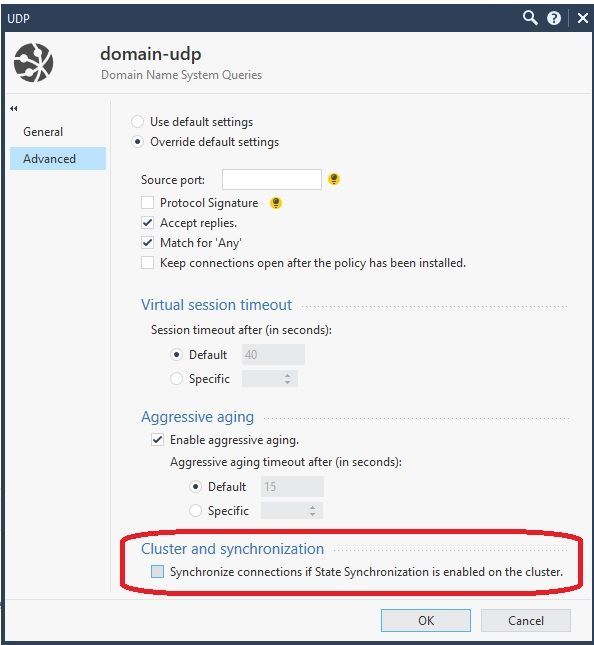- Products
- Learn
- Local User Groups
- Partners
- More
This website uses Cookies. Click Accept to agree to our website's cookie use as described in our Privacy Policy. Click Preferences to customize your cookie settings.
- Products
- AI Security
- Developers & More
- Check Point Trivia
- CheckMates Toolbox
- General Topics
- Products Announcements
- Threat Prevention Blog
- Upcoming Events
- Americas
- EMEA
- Czech Republic and Slovakia
- Denmark
- Netherlands
- Germany
- Sweden
- United Kingdom and Ireland
- France
- Spain
- Norway
- Ukraine
- Baltics and Finland
- Greece
- Portugal
- Austria
- Kazakhstan and CIS
- Switzerland
- Romania
- Turkey
- Belarus
- Belgium & Luxembourg
- Russia
- Poland
- Georgia
- DACH - Germany, Austria and Switzerland
- Iberia
- Africa
- Adriatics Region
- Eastern Africa
- Israel
- Nordics
- Middle East and Africa
- Balkans
- Italy
- Bulgaria
- Cyprus
- APAC
MVP 2026: Submissions
Are Now Open!
What's New in R82.10?
Watch NowOverlap in Security Validation
Help us to understand your needs better
CheckMates Go:
Maestro Madness
Turn on suggestions
Auto-suggest helps you quickly narrow down your search results by suggesting possible matches as you type.
Showing results for
- CheckMates
- :
- Products
- :
- General Topics
- :
- Re: Checkpoint policy drops traffic while installi...
Options
- Subscribe to RSS Feed
- Mark Topic as New
- Mark Topic as Read
- Float this Topic for Current User
- Bookmark
- Subscribe
- Mute
- Printer Friendly Page
Turn on suggestions
Auto-suggest helps you quickly narrow down your search results by suggesting possible matches as you type.
Showing results for
Are you a member of CheckMates?
×
Sign in with your Check Point UserCenter/PartnerMap account to access more great content and get a chance to win some Apple AirPods! If you don't have an account, create one now for free!
- Mark as New
- Bookmark
- Subscribe
- Mute
- Subscribe to RSS Feed
- Permalink
- Report Inappropriate Content
Jump to solution
Checkpoint policy drops traffic while installing the policy.
Hi,
Please help me with this. While installing the checkpoint policy , i can see some traffic is dropped, due to high cpu utilization. Suggest me with all possible solution.
Logs for your reference:
[Expert@US063FW-17]# fw ver
This is Check Point VPN-1(TM) & FireWall-1(R) R75.47 - Build 171
[Expert@US063FW-17]# enabled_blades
fw
[Expert@US063FW-17]# cphaprob stat
Cluster Mode: Sync only (OPSEC) with IGMP Membership
Number Unique Address Firewall State (*)
1 (local) 192.168.2.1 Active
2 192.168.2.2 Active
(*) FW-1 monitors only the sync operation and the security policy
Use OPSEC's monitoring tool to get the cluster status
[Expert@US063FW-17]#
[Expert@US063FW-17]# fwaccel stat
Accelerator Status : on
Accept Templates : disabled by Firewall
disabled from rule #194
Drop Templates : disabled
NAT Templates : disabled by user
Accelerator Features : Accounting, NAT, Cryptography, Routing,
HasClock, Templates, Synchronous, IdleDetection,
Sequencing, TcpStateDetect, AutoExpire,
DelayedNotif, TcpStateDetectV2, CPLS, WireMode,
DropTemplates, NatTemplates, Streaming,
MultiFW, AntiSpoofing, DoS Defender, ViolationStats,
Nac, AsychronicNotif, ERDOS
Cryptography Features : Tunnel, UDPEncapsulation, MD5, SHA1, NULL,
3DES, DES, CAST, CAST-40, AES-128, AES-256,
ESP, LinkSelection, DynamicVPN, NatTraversal,
EncRouting, AES-XCBC, SHA256
[Expert@US063FW-17]# fw ctl affinity -l -r
CPU 0: Mgmt eth3-02 eth3-03
CPU 1: Sync eth3-04
CPU 2: fw_9
CPU 3: fw_8
CPU 4: fw_7
CPU 5: fw_6
CPU 6: fw_5
CPU 7: fw_4
CPU 8: fw_3
CPU 9: fw_2
CPU 10: fw_1
CPU 11: fw_0
All: eth3-01
rtmd mpdaemon in.geod in.asessiond in.atelnetd fwd cpd cprid
[Expert@US063FW-17]# sim affinity -l
Sync : 1
eth3-04 : 1
eth3-01 : 1
eth3-02 : 0
eth3-03 : 0
Mgmt : 0
[Expert@US063FW-17]# netstat -ni
Kernel Interface table
Iface MTU Met RX-OK RX-ERR RX-DRP RX-OVR TX-OK TX-ERR TX-DRP TX-OVR Flg
Mgmt 1500 0 571201 0 0 0 4457209 0 0 0 BMRU
Mgmt:1 1500 0 - no statistics available - BMRU
Sync 1500 0 7135512270 0 635978368 0 36840380808 0 0 0 BMRU
eth3-01 1500 0 2741822495663 0 25756871 0 824242839551 0 0 0 BMRU
eth3-02 1500 0 892711572797 0 15075500 0 2825803749984 0 0 0 BMRU
eth3-03 1500 0 126627899400 0 2561531 0 99619763573 0 0 0 BMRU
eth3-04 1500 0 41407655257 0 2155 0 36830188659 0 0 0 BMRU
eth3-04.420 1500 0 19108740474 0 0 0 17185259684 0 0 0 BMRU
eth3-04.421 1500 0 127223682 0 0 0 154860694 0 0 0 BMRU
eth3-04.422 1500 0 22114010854 0 0 0 19425860838 0 0 0 BMRU
eth3-04.423 1500 0 40243731 0 0 0 64171757 0 0 0 BMRU
lo 16436 0 21963018 0 0 0 21963018 0 0 0 LRU
[Expert@US063FW-17]# fw ctl multik stat
ID | Active | CPU | Connections | Peak
-------------------------------------------
0 | Yes | 11 | 3451 | 36359
1 | Yes | 10 | 8451 | 28885
2 | Yes | 9 | 2721 | 30418
3 | Yes | 8 | 2772 | 31418
4 | Yes | 7 | 7274 | 29085
5 | Yes | 6 | 2656 | 33469
6 | Yes | 5 | 2611 | 33813
7 | Yes | 4 | 6460 | 31557
8 | Yes | 3 | 3360 | 28837
9 | Yes | 2 | 2776 | 44874
[Expert@US063FW-17]# free -m
total used free shared buffers cached
Mem: 11998 11671 326 0 670 7544
-/+ buffers/cache: 3456 8541
Swap: 26654 0 26654
1 Solution
Accepted Solutions
- Mark as New
- Bookmark
- Subscribe
- Mute
- Subscribe to RSS Feed
- Permalink
- Report Inappropriate Content
It would be great to get that templating as shown by fwaccel stat much further down into in your big rulebase, but in that version many many things will stop templating such as DHCP/traceroute/domain/time/RPC/DCE objects among many others.
With a rulebase that size the rematch is going to slam the CPU during a policy load, would strongly recommend setting "keep all connections" as mentioned in an earlier post if you are OK with the security ramifications.
For those three services uncheck this box on the Advanced screen like this to disable sync for them:
Gaia 4.18 (R82) Immersion Tips, Tricks, & Best Practices Video Course
Now Available at https://shadowpeak.com/gaia4-18-immersion-course
Now Available at https://shadowpeak.com/gaia4-18-immersion-course
6 Replies
- Mark as New
- Bookmark
- Subscribe
- Mute
- Subscribe to RSS Feed
- Permalink
- Report Inappropriate Content
A few notes:
1) Your code level R75.47 has not been supported for a very long time.
2) The Sync interface which is handling state table synchronization is thoroughly overloaded with an RX-DRP rate approaching 9%. If you run fw ctl pstat and look at the sync statistics at the end of the output you will see massive loss and retransmissions, which will cause persistently high CPU on all worker cores (fw_X). If your Sync interface is 100Mbps it needs to be upgraded to 1Gbit if possible, or if that is not possible you need to turn off sync for services DNS, HTTP, and HTTPS. You need to get the health of that Sync network fixed ASAP as that is going to directly impact CPU load during your policy installs.
3) How many rules are in your policy? Templating getting disabled by rule #194 is not a big deal if there are only 200 rules in your rulebase, but if you have many more rules than that the overhead of rule base lookups will cause high CPU on your workers.
4) Once the Sync network is fixed if policy installs still cause a traffic disruption, consider setting Connection Persistence from "rematch connections" to "keep all connections" on your cluster object. This will substantially reduce CPU load during policy installs, but existing connections that are not allowed by the newly-installed policy will still be allowed through until the connection ends.
Gaia 4.18 (R82) Immersion Tips, Tricks, & Best Practices Video Course
Now Available at https://shadowpeak.com/gaia4-18-immersion-course
Now Available at https://shadowpeak.com/gaia4-18-immersion-course
- Mark as New
- Bookmark
- Subscribe
- Mute
- Subscribe to RSS Feed
- Permalink
- Report Inappropriate Content
Thanks for taking your time to reply.
I have 2659 rules in total.
Settings for Sync: Speed: 1000Mb/s Duplex: Full driver: e1000e
How to turn off sync for services DNS, HTTP, and HTTPS?
I have 2659 rules in total.
Settings for Sync: Speed: 1000Mb/s Duplex: Full driver: e1000e
How to turn off sync for services DNS, HTTP, and HTTPS?
- Mark as New
- Bookmark
- Subscribe
- Mute
- Subscribe to RSS Feed
- Permalink
- Report Inappropriate Content
It would be great to get that templating as shown by fwaccel stat much further down into in your big rulebase, but in that version many many things will stop templating such as DHCP/traceroute/domain/time/RPC/DCE objects among many others.
With a rulebase that size the rematch is going to slam the CPU during a policy load, would strongly recommend setting "keep all connections" as mentioned in an earlier post if you are OK with the security ramifications.
For those three services uncheck this box on the Advanced screen like this to disable sync for them:
Gaia 4.18 (R82) Immersion Tips, Tricks, & Best Practices Video Course
Now Available at https://shadowpeak.com/gaia4-18-immersion-course
Now Available at https://shadowpeak.com/gaia4-18-immersion-course
- Mark as New
- Bookmark
- Subscribe
- Mute
- Subscribe to RSS Feed
- Permalink
- Report Inappropriate Content
R75.47 is a long time out of support.
Check CUL/Freeze state in /var/log/messages:
# cat /var/log/messages | grep freeze
# cat /var/log/messages | grep CUL
➜ CCSM Elite, CCME, CCTE ➜ www.checkpoint.tips
- Mark as New
- Bookmark
- Subscribe
- Mute
- Subscribe to RSS Feed
- Permalink
- Report Inappropriate Content
The long and the short here... R75.47 was god awful. It's also 32bit, and CoreXL was very much in it's infancy.
Is this an open platform or appliance? If it's an appliance see if it can goto R80. Based off of the core and memory it should be ok... if the processor allows it. If it's an open platform... see if the CPU is supported in the HCL. It won't fix everything but 64bit processing and actually being able to use all of that RAM... and multithreaded processes does wonders.
With that rule set... I'm going to suspect that your rule base is massive. You are going to need to do some rule base clean up.
I also suspect that this isn't a "Hey there is only one thing causing issues here." It's going to be a lot of issues that need to be tackled in a logical fashion.
Is this an open platform or appliance? If it's an appliance see if it can goto R80. Based off of the core and memory it should be ok... if the processor allows it. If it's an open platform... see if the CPU is supported in the HCL. It won't fix everything but 64bit processing and actually being able to use all of that RAM... and multithreaded processes does wonders.
With that rule set... I'm going to suspect that your rule base is massive. You are going to need to do some rule base clean up.
I also suspect that this isn't a "Hey there is only one thing causing issues here." It's going to be a lot of issues that need to be tackled in a logical fashion.
- Mark as New
- Bookmark
- Subscribe
- Mute
- Subscribe to RSS Feed
- Permalink
- Report Inappropriate Content
SecureXL is disabled temporarily during a policy install, which can cause a significant CPU increase if the gateway is loaded.
This is something we've minimized greatly in the most recent R80.x versions (R80.20+).
In any case, you're on a version of code that's been End of Support for 4 years now and it's best to upgrade to a supported release.
This is something we've minimized greatly in the most recent R80.x versions (R80.20+).
In any case, you're on a version of code that's been End of Support for 4 years now and it's best to upgrade to a supported release.
Leaderboard
Epsum factorial non deposit quid pro quo hic escorol.
| User | Count |
|---|---|
| 11 | |
| 9 | |
| 9 | |
| 8 | |
| 6 | |
| 3 | |
| 2 | |
| 2 | |
| 2 | |
| 1 |
Upcoming Events
Tue 16 Dec 2025 @ 05:00 PM (CET)
Under the Hood: CloudGuard Network Security for Oracle Cloud - Config and Autoscaling!Thu 18 Dec 2025 @ 10:00 AM (CET)
Cloud Architect Series - Building a Hybrid Mesh Security Strategy across cloudsTue 16 Dec 2025 @ 05:00 PM (CET)
Under the Hood: CloudGuard Network Security for Oracle Cloud - Config and Autoscaling!Thu 18 Dec 2025 @ 10:00 AM (CET)
Cloud Architect Series - Building a Hybrid Mesh Security Strategy across cloudsAbout CheckMates
Learn Check Point
Advanced Learning
YOU DESERVE THE BEST SECURITY
©1994-2025 Check Point Software Technologies Ltd. All rights reserved.
Copyright
Privacy Policy
About Us
UserCenter