- Products
Network & SASE IoT Protect Maestro Management OpenTelemetry/Skyline Remote Access VPN SASE SD-WAN Security Gateways SmartMove Smart-1 Cloud SMB Gateways (Spark) Threat PreventionCloud Cloud Network Security CloudMates General CloudGuard - WAF Talking Cloud Podcast Weekly ReportsSecurity Operations Events External Risk Management Incident Response Infinity Portal NDR Playblocks SOC XDR/XPR Threat Exposure Management
- Learn
- Local User Groups
- Partners
- More
This website uses Cookies. Click Accept to agree to our website's cookie use as described in our Privacy Policy. Click Preferences to customize your cookie settings.
- Products
- AI Security
- Developers & More
- Check Point Trivia
- CheckMates Toolbox
- General Topics
- Products Announcements
- Threat Prevention Blog
- Upcoming Events
- Americas
- EMEA
- Czech Republic and Slovakia
- Denmark
- Netherlands
- Germany
- Sweden
- United Kingdom and Ireland
- France
- Spain
- Norway
- Ukraine
- Baltics and Finland
- Greece
- Portugal
- Austria
- Kazakhstan and CIS
- Switzerland
- Romania
- Turkey
- Belarus
- Belgium & Luxembourg
- Russia
- Poland
- Georgia
- DACH - Germany, Austria and Switzerland
- Iberia
- Africa
- Adriatics Region
- Eastern Africa
- Israel
- Nordics
- Middle East and Africa
- Balkans
- Italy
- Bulgaria
- Cyprus
- APAC
The Great Exposure Reset
24 February 2026 @ 5pm CET / 11am EST
CheckMates Fest 2026
Watch Now!AI Security Masters
Hacking with AI: The Dark Side of Innovation
CheckMates Go:
CheckMates Fest
Turn on suggestions
Auto-suggest helps you quickly narrow down your search results by suggesting possible matches as you type.
Showing results for
- CheckMates
- :
- Products
- :
- General Topics
- :
- Check Point Site-to-Site VPN Compatibility Matrix
Options
- Subscribe to RSS Feed
- Mark Topic as New
- Mark Topic as Read
- Float this Topic for Current User
- Bookmark
- Subscribe
- Mute
- Printer Friendly Page
Turn on suggestions
Auto-suggest helps you quickly narrow down your search results by suggesting possible matches as you type.
Showing results for
Are you a member of CheckMates?
×
Sign in with your Check Point UserCenter/PartnerMap account to access more great content and get a chance to win some Apple AirPods! If you don't have an account, create one now for free!
- Mark as New
- Bookmark
- Subscribe
- Mute
- Subscribe to RSS Feed
- Permalink
- Report Inappropriate Content
Check Point Site-to-Site VPN Compatibility Matrix
This document is a community project showcasing a matrix of Check Point Site-to-Site IPsec-VPN setups known to work with other vendors, tested and evaluated by members of Check Point's CheckMates community.
| Check Point | Other VPN vendor | VPN method: | Evaluated by: |
|---|---|---|---|
| R81, R82 | Cisco ASA | IKEv1, IKEv2 | @Danny |
| R81, R82 | Sophos UTM | IKEv1 | @Danny |
| R81, R82 | Fortinet FortiGate | IKEv1 | @Danny |
| R81, R82 | WatchGuard XTM | IKEv1 | @Danny |
| R81, R82 | Juniper SRX | IKEv1 | @Danny |
| R81, R82 (vSEC on AWS) | Azure VPN (Basic) | IKEv1 | @Ron_N |
| R81, R82 (vSEC on AWS) | Azure VPN (High Performance) | IKEv2 | @Ron_N |
Also see: VPN Datasheet
13 Replies
- Mark as New
- Bookmark
- Subscribe
- Mute
- Subscribe to RSS Feed
- Permalink
- Report Inappropriate Content
Channeling Moti Sagey as I write this response

- Mark as New
- Bookmark
- Subscribe
- Mute
- Subscribe to RSS Feed
- Permalink
- Report Inappropriate Content
LOL
- Mark as New
- Bookmark
- Subscribe
- Mute
- Subscribe to RSS Feed
- Permalink
- Report Inappropriate Content
Hi! help me please!
How do I configure the VPN Site (Site to site) on the 1490 device (webGUI) - ??
1 device = chqckpiont 1490
2 device = watchguard m200 (configured)
with a checkpoint 1490 (web GUI), I have never worked.
I've tried many options for setting the checkpoint
what you need to configure except: VPN -VPN Sites ?
- Mark as New
- Bookmark
- Subscribe
- Mute
- Subscribe to RSS Feed
- Permalink
- Report Inappropriate Content
Not knowing anything about Watchguard systems, I can't tell you exactly what knobs you need to turn to make them talk.
But finding the answers to the following questions will help: what information do we need from the remote site customer when creating site to site VPN?
See also: Check Point 1100/1200R/1400 Appliances Locally Managed R77.20.80 Administration Guide
- Mark as New
- Bookmark
- Subscribe
- Mute
- Subscribe to RSS Feed
- Permalink
- Report Inappropriate Content
I do not need Watshgard settings, I need to understand what I need to configure in checkpoint. what settings, which menu to go to? - it is through the WEB GUI
- Mark as New
- Bookmark
- Subscribe
- Mute
- Subscribe to RSS Feed
- Permalink
- Report Inappropriate Content
The documentation I linked above should describe how to configure it.
Visually, you'd start here:

If your device is set for Central management, you will not see this menu.
That can be changed here:
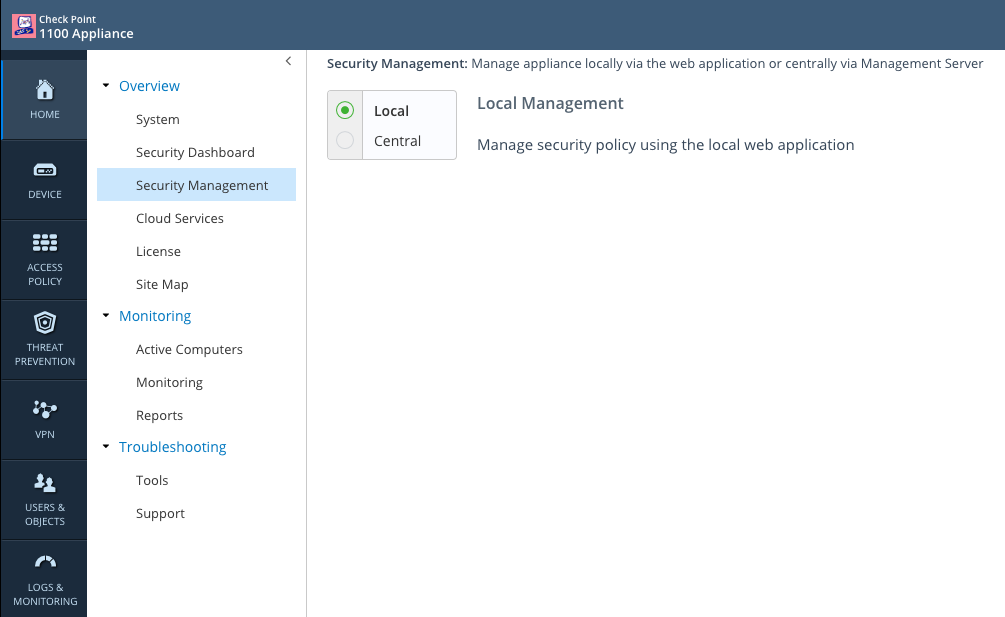
- Mark as New
- Bookmark
- Subscribe
- Mute
- Subscribe to RSS Feed
- Permalink
- Report Inappropriate Content
Hi all, don't know what the requirements are but I want to let you know I'm in condition to contribute with success cases for working S2S VPN from CP's R80.10 to Cisco ASA 5505(8.3) and/or Fortigate 600c(OS 5.2.4).
The S2S to Cisco ASA was fully developed by us (also we do a VPN from a CP 1450 R77.20.80 to the same ASA), but to the Fortigate was done by other people on the other side (maybe the next year will have some Fortigate here to play around).
Also the S2S to the Fortigate is a kind of a tricky one, as on the other side they have same subnets as we do, so we've to do some weird static NAT rules to make it work and don't overlap encryption domains.
Let me know how can I help the community with this, thanks
- Mark as New
- Bookmark
- Subscribe
- Mute
- Subscribe to RSS Feed
- Permalink
- Report Inappropriate Content
We ran a site to site VPN from a 2200 to a Cisco 2911 ISR until recently and it mostly worked okay.
- Mark as New
- Bookmark
- Subscribe
- Mute
- Subscribe to RSS Feed
- Permalink
- Report Inappropriate Content
Palo Alto Networks works as well with IKEv1, verified with R77.30/R80.10/R80.20
Hadn't got it running with IKEv though.
Hadn't got it running with IKEv though.
- Mark as New
- Bookmark
- Subscribe
- Mute
- Subscribe to RSS Feed
- Permalink
- Report Inappropriate Content
Hi @Danny - just wondering if there was an updated version of this anywhere? Looking at compatibility issues of R80.40 with Juniper SRX on IKEv2
- Mark as New
- Bookmark
- Subscribe
- Mute
- Subscribe to RSS Feed
- Permalink
- Report Inappropriate Content
This list lives from the replies of this community. Please describe your issues in more detail.
- Mark as New
- Bookmark
- Subscribe
- Mute
- Subscribe to RSS Feed
- Permalink
- Report Inappropriate Content
Hi @Danny just wondering if there was a more recently updated version of this? Looking at some issues R80.40 to Juniper SRX on IKEv2
- Mark as New
- Bookmark
- Subscribe
- Mute
- Subscribe to RSS Feed
- Permalink
- Report Inappropriate Content
Again, this list as update-to-date as you make it.
Leaderboard
Epsum factorial non deposit quid pro quo hic escorol.
| User | Count |
|---|---|
| 23 | |
| 20 | |
| 15 | |
| 10 | |
| 9 | |
| 8 | |
| 6 | |
| 6 | |
| 6 | |
| 6 |
Trending Discussions
Upcoming Events
Tue 10 Feb 2026 @ 03:00 PM (CET)
NIS2 Compliance in 2026: Tactical Tools to Assess, Secure, and ComplyTue 10 Feb 2026 @ 02:00 PM (EST)
Defending Hyperconnected AI-Driven Networks with Hybrid Mesh SecurityThu 12 Feb 2026 @ 05:00 PM (CET)
AI Security Masters Session 3: AI-Generated Malware - From Experimentation to Operational RealityFri 13 Feb 2026 @ 10:00 AM (CET)
CheckMates Live Netherlands - Sessie 43: Terugblik op de Check Point Sales Kick Off 2026Tue 10 Feb 2026 @ 03:00 PM (CET)
NIS2 Compliance in 2026: Tactical Tools to Assess, Secure, and ComplyTue 10 Feb 2026 @ 02:00 PM (EST)
Defending Hyperconnected AI-Driven Networks with Hybrid Mesh SecurityFri 13 Feb 2026 @ 10:00 AM (CET)
CheckMates Live Netherlands - Sessie 43: Terugblik op de Check Point Sales Kick Off 2026About CheckMates
Learn Check Point
Advanced Learning
YOU DESERVE THE BEST SECURITY
©1994-2026 Check Point Software Technologies Ltd. All rights reserved.
Copyright
Privacy Policy
About Us
UserCenter


