- Products
Network & SASE IoT Protect Maestro Management OpenTelemetry/Skyline Remote Access VPN SASE SD-WAN Security Gateways SmartMove Smart-1 Cloud SMB Gateways (Spark) Threat PreventionCloud Cloud Network Security CloudMates General CloudGuard - WAF Talking Cloud Podcast Weekly ReportsSecurity Operations Events External Risk Management Incident Response Infinity AI Infinity Portal NDR Playblocks SOC XDR/XPR Threat Exposure Management
- Learn
- Local User Groups
- Partners
- More
This website uses Cookies. Click Accept to agree to our website's cookie use as described in our Privacy Policy. Click Preferences to customize your cookie settings.
- Products
- AI Security
- Developers & More
- Check Point Trivia
- CheckMates Toolbox
- General Topics
- Products Announcements
- Threat Prevention Blog
- Upcoming Events
- Americas
- EMEA
- Czech Republic and Slovakia
- Denmark
- Netherlands
- Germany
- Sweden
- United Kingdom and Ireland
- France
- Spain
- Norway
- Ukraine
- Baltics and Finland
- Greece
- Portugal
- Austria
- Kazakhstan and CIS
- Switzerland
- Romania
- Turkey
- Belarus
- Belgium & Luxembourg
- Russia
- Poland
- Georgia
- DACH - Germany, Austria and Switzerland
- Iberia
- Africa
- Adriatics Region
- Eastern Africa
- Israel
- Nordics
- Middle East and Africa
- Balkans
- Italy
- Bulgaria
- Cyprus
- APAC
CheckMates Fest 2026
Join the Celebration!
AI Security Masters
E1: How AI is Reshaping Our World
MVP 2026: Submissions
Are Now Open!
What's New in R82.10?
Watch NowOverlap in Security Validation
Help us to understand your needs better
CheckMates Go:
R82.10 and Rationalizing Multi Vendor Security Policies
Turn on suggestions
Auto-suggest helps you quickly narrow down your search results by suggesting possible matches as you type.
Showing results for
- CheckMates
- :
- Products
- :
- General Topics
- :
- Re: CPUSE acting up today
Options
- Subscribe to RSS Feed
- Mark Topic as New
- Mark Topic as Read
- Float this Topic for Current User
- Bookmark
- Subscribe
- Mute
- Printer Friendly Page
Turn on suggestions
Auto-suggest helps you quickly narrow down your search results by suggesting possible matches as you type.
Showing results for
Are you a member of CheckMates?
×
Sign in with your Check Point UserCenter/PartnerMap account to access more great content and get a chance to win some Apple AirPods! If you don't have an account, create one now for free!
- Mark as New
- Bookmark
- Subscribe
- Mute
- Subscribe to RSS Feed
- Permalink
- Report Inappropriate Content
CPUSE acting up today
Today I ran into a really weird problem on a VSX cluster. I was trying to run installer with jumbo 154, and the installer kept telling me there was a need to upgrade as the version was not the latest, it was 1573.
All morning in an chat and trying to get past this point, in the beginning of the afternoon, after lunch and a reboot all the sudden there was a different message, please update to the later version 1577 (the CPUSE SK was still saying 1573 was the latest), so installer agent update, but still it cannot get the update file. Problem was the same on both members.
Maybe someone at Check Point was to quick in setting the version number on the update server?
On 1 of the 2 members I completely removed the deployment agent with rpm and then reinstalled, stopped clishd and confd as instructed. Now all the sudden I could use the imported packed (had to import again) package for Jumbo 154, Only issue was it needed to uninstall the Jumbo 103 before the Jumbo 154 could be installed and it failed as the jumbo 103 was no longer available in the CPUSE repository. According to sk115243 you can easily add it back in by adding the folder and the package file in a directory in /var/log/CPda/repository. When i followed the instructions in this SK and as a final step started the DAClient again, it instantly removes the folder again, bringing you back to square 1.
Tomorrows another day and I will try again to get the deployment agent to stop acting up.
Regards, Maarten
19 Replies
- Mark as New
- Bookmark
- Subscribe
- Mute
- Subscribe to RSS Feed
- Permalink
- Report Inappropriate Content
Some questions are answered here:
According to FAQ, you should be able to install the latest R80.10 Take without uninstalling the current (older) Take in case you did exactly the same procedure as for the older one (CPUSE or Legacy CLI method).
Do you have some custom hotfixes (portfixes) installed on the VSX ?
Kind regards,
Jozko Mrkvicka
Jozko Mrkvicka
- Mark as New
- Bookmark
- Subscribe
- Mute
- Subscribe to RSS Feed
- Permalink
- Report Inappropriate Content
Actually I have seen on couple of occasions when packages mysteriously disappear from repository. In my case it was non-VSX from memory (at least the last one)
Normally copying them back fixed it but it may have taken few attempts. And there was a trick to either do it with CLI or WebUI but for some reason it was failing with one even though it shouldn't make a difference
As you said - it does act really weird occasionally, I mean CPUSE. Not a lot of help though.. ![]()
Hopefully it works tomorrow ![]()
- Mark as New
- Bookmark
- Subscribe
- Mute
- Subscribe to RSS Feed
- Permalink
- Report Inappropriate Content
I'll see what TAC has to say and try again tomorrow to see what happens. I hope the 1577 now will be available to download so I can apply it.
The one where I did not remove the deployment agent with rpm still has the 103 in the repository, it is the other one that is acting up.
@Jozko, no it was really nagging the Jumbo 103 package is not available for uninstall, see the SK, and no there were no other packages.
Regards, Maarten
- Mark as New
- Bookmark
- Subscribe
- Mute
- Subscribe to RSS Feed
- Permalink
- Report Inappropriate Content
this is really weird, we found http was blocked, we got that allowed and before that I got this error:
Operation canceled, Before you continue with CPUSE actions, update to the latest Deployment Agent version.
Now it is allowed and this is what we see:
FW-01:0> installer agent update
Info: Initiating CPUSE self update...
Deployment Agent: agent is up to date
FW-01:0> show installer status
Agent: enabled
Build number: 1573 (agent build is up to date)
Network connection: connected
Update from cloud: last updated on Thu Nov 22 07:37:33 2018
License: valid
FW-01:0> installer install
** ************************************************************************* **
** Hotfixes **
** ************************************************************************* **
Num Display name Type
1 R80.10 Jumbo Hotfix Accumulator General Availability (Take 154) Hotfix
FW-01:0> installer install 1
The machine will automatically reboot after install.
Do you want to continue? ([y]es / [n]o / [s]uppress reboot) y
Info: Initiating install of Check_Point_R80_10_JUMBO_HF_Bundle_T154_sk116380_FULL.tgz...
Interactive mode is enabled. Press CTRL + C to exit (this will not stop the operation)
Result: A new critical update was found (DeploymentAgent_000001577_1.tgz), please download and install it first
So again, back to square 1.
Regards, Maarten
- Mark as New
- Bookmark
- Subscribe
- Mute
- Subscribe to RSS Feed
- Permalink
- Report Inappropriate Content
Thought I give it a go on mine non-vsx, looking promising..
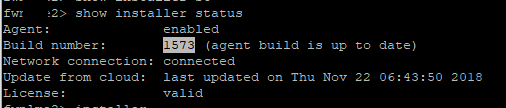
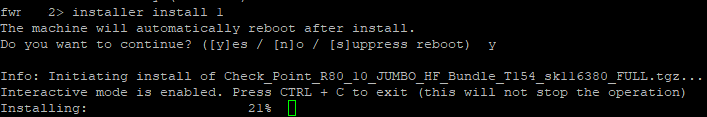
- Mark as New
- Bookmark
- Subscribe
- Mute
- Subscribe to RSS Feed
- Permalink
- Report Inappropriate Content
I was told to remove the agent again, reboot and then install again, have kicked it up the ladder in TAC.
Regards, Maarten
- Mark as New
- Bookmark
- Subscribe
- Mute
- Subscribe to RSS Feed
- Permalink
- Report Inappropriate Content
Can you try it without internet connection ?
Kind regards,
Jozko Mrkvicka
Jozko Mrkvicka
- Mark as New
- Bookmark
- Subscribe
- Mute
- Subscribe to RSS Feed
- Permalink
- Report Inappropriate Content
Maybe related:
Kind regards,
Jozko Mrkvicka
Jozko Mrkvicka
- Mark as New
- Bookmark
- Subscribe
- Mute
- Subscribe to RSS Feed
- Permalink
- Report Inappropriate Content
Today I was able to run the update on 1 of the 2 members, no more reference about/need to install version 1577,.
However the other member, where I uninstalled the CPUSE agent, I still get the message that the 103 jumbo cannot be uninstalled as it is not in the repository.
Running the commands from SK115243 result in the fact that the directory just created, is removed again as soon as you issue DAClient start.
Import of the jumbo 103 package is also not working as it is already installed.
So now I'm waiting for TAC to give me a resolution for this.
Regards, Maarten
- Mark as New
- Bookmark
- Subscribe
- Mute
- Subscribe to RSS Feed
- Permalink
- Report Inappropriate Content
Have you tried manual copy of repository contents (if 103 is still there) from working node to non-working. Or maybe you have it somewhere else on other VSXes? I think that did the trick for me
- Mark as New
- Bookmark
- Subscribe
- Mute
- Subscribe to RSS Feed
- Permalink
- Report Inappropriate Content
The file itself is not the problem, that is available, the problem is that you can create the directory and add the file, but as soon as you start CPUSE, it will delte the directory and the file.
Regards, Maarten
- Mark as New
- Bookmark
- Subscribe
- Mute
- Subscribe to RSS Feed
- Permalink
- Report Inappropriate Content
OK, found one of my gateways could not update to the latest CPINFO version using CPUSE for the same reason - couldn't find old package in repository. And I observed the same issue with directory disappearing after DA restart.
So in addition to steps described in SK, I ended up fixing file permissions and ownership and it seemed to work.
Create required directory first for required package i.e this was for CPINFO ver 182
mkdir /var/log/CPda/repository/CheckPoint#CPUpdates#All#6.0#4#8#BUNDLE_CPINFO#T33
Copy in files from somewhere i.e. another gateway that has it available in the repository
Change file and directory permissions and ownership
chmod 700 /var/log/CPda/repository/CheckPoint#CPUpdates#All#6.0#4#8#BUNDLE_CPINFO#T33
chown admin:root /var/log/CPda/repository/CheckPoint#CPUpdates#All#6.0#4#8#BUNDLE_CPINFO#T33
chmod 664 /var/log/CPda/repository/CheckPoint#CPUpdates#All#6.0#4#8#BUNDLE_CPINFO#T33/*
chown admin:root /var/log/CPda/repository/CheckPoint#CPUpdates#All#6.0#4#8#BUNDLE_CPINFO#T33/*
Create soft link and set ownership
ln -s /var/log/CPda/repository/CheckPoint#CPUpdates#All#6.0#4#8#BUNDLE_CPINFO#T33 CheckPoint#CPUpdates#All#6.0#4#8#BUNDLE_CPINFO#T33
chown -h admin:root /opt/CPda/repository/CheckPoint#CPUpdates#All#6.0#4#8#BUNDLE_CPINFO#T33
Stop start DA (i did via clish installer agent disable/enable)
- Mark as New
- Bookmark
- Subscribe
- Mute
- Subscribe to RSS Feed
- Permalink
- Report Inappropriate Content
Kaspars, I get a no file or dir on the last line, as I do not see any reference anywhere to /opt/CPda do you need to change dir to that dir before you run the ln -s?
Regards, Maarten
- Mark as New
- Bookmark
- Subscribe
- Mute
- Subscribe to RSS Feed
- Permalink
- Report Inappropriate Content
Yep that was the one missing link!!!
You need to move to the other dir before you create the link, this what I overlooked in that SK....
Sometimes you just see what you want to see while reading.
Regards, Maarten
- Mark as New
- Bookmark
- Subscribe
- Mute
- Subscribe to RSS Feed
- Permalink
- Report Inappropriate Content
the file is now in the repository but
FW1:0> installer uninstall 1
The machine will automatically reboot after uninstall.
Do you want to continue? ([y]es / [n]o / [s]uppress reboot) y
Info: Initiating uninstall of Check_Point_R80_10_JUMBO_HF_Bundle_T103_sk116380_FULL.tgz...
Interactive mode is enabled. Press CTRL + C to exit (this will not stop the operation)
Result: Uninstall of package Check_Point_R80_10_JUMBO_HF_Bundle_T103_sk116380_FULL.tgz Failed
Backup file not found.
Contact Check Point Technical Services for further assistance.
Regards, Maarten
- Mark as New
- Bookmark
- Subscribe
- Mute
- Subscribe to RSS Feed
- Permalink
- Report Inappropriate Content
I'll check tomorrow, today was way too busy ![]()
- Mark as New
- Bookmark
- Subscribe
- Mute
- Subscribe to RSS Feed
- Permalink
- Report Inappropriate Content
there should be a backup dir in the /opt/CPda/ this also was lost, I could not get it from the other box anymore as it was removed there after the upgrade to Jumbo 154 so had to use another system that had plain R80.10 on it, install Jumbo 103 and collect the backup dir, copy it to the system and now it is happily removing Jumbo 103.
This is described in sk114592
Installing the Jumbo 154 now. - Finished successfully.
Thanks for the Help and I'm happy this one is also ticked off.
Regards, Maarten
- Mark as New
- Bookmark
- Subscribe
- Mute
- Subscribe to RSS Feed
- Permalink
- Report Inappropriate Content
![]()
![]()
![]()
- Mark as New
- Bookmark
- Subscribe
- Mute
- Subscribe to RSS Feed
- Permalink
- Report Inappropriate Content
Deployment Agent 1577 was indeed released as gradual release which means that some machines identified the new package while others still identified 1573 as latest.
This situation exists in any Deployment Agent release for several days until it is released to all machines and previous build is removed.
Both versions (previous and newest) are fine. The new versions usually include support for next releases as well as new features (can be viewed in SK92449)
Leaderboard
Epsum factorial non deposit quid pro quo hic escorol.
| User | Count |
|---|---|
| 18 | |
| 11 | |
| 6 | |
| 4 | |
| 3 | |
| 3 | |
| 2 | |
| 2 | |
| 2 | |
| 2 |
Upcoming Events
Thu 08 Jan 2026 @ 05:00 PM (CET)
AI Security Masters Session 1: How AI is Reshaping Our WorldFri 09 Jan 2026 @ 10:00 AM (CET)
CheckMates Live Netherlands - Sessie 42: Looking back & forwardThu 22 Jan 2026 @ 05:00 PM (CET)
AI Security Masters Session 2: Hacking with AI: The Dark Side of InnovationTue 27 Jan 2026 @ 11:00 AM (EST)
CloudGuard Network Security for Red Hat OpenShift VirtualizationThu 08 Jan 2026 @ 05:00 PM (CET)
AI Security Masters Session 1: How AI is Reshaping Our WorldFri 09 Jan 2026 @ 10:00 AM (CET)
CheckMates Live Netherlands - Sessie 42: Looking back & forwardThu 22 Jan 2026 @ 05:00 PM (CET)
AI Security Masters Session 2: Hacking with AI: The Dark Side of InnovationTue 27 Jan 2026 @ 11:00 AM (EST)
CloudGuard Network Security for Red Hat OpenShift VirtualizationThu 26 Feb 2026 @ 05:00 PM (CET)
AI Security Masters Session 4: Powering Prevention: The AI Driving Check Point’s ThreatCloudAbout CheckMates
Learn Check Point
Advanced Learning
YOU DESERVE THE BEST SECURITY
©1994-2026 Check Point Software Technologies Ltd. All rights reserved.
Copyright
Privacy Policy
About Us
UserCenter


