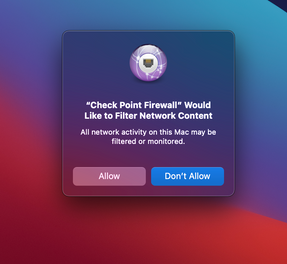- Products
Quantum
Secure the Network IoT Protect Maestro Management OpenTelemetry/Skyline Remote Access VPN SD-WAN Security Gateways SmartMove Smart-1 Cloud SMB Gateways (Spark) Threat PreventionCloudGuard CloudMates
Secure the Cloud CNAPP Cloud Network Security CloudGuard - WAF CloudMates General Talking Cloud Podcast - Learn
- Local User Groups
- Partners
- More
Are you a member of CheckMates?
×
Sign in with your Check Point UserCenter/PartnerMap account to access more great content and get a chance to win some Apple AirPods! If you don't have an account, create one now for free!
Wed 04 Sep 2024 @ 05:00 PM (CEST)
Secure the GenAI Revolution with the All-New GenAI Security from Check PointThu 05 Sep 2024 @ 11:00 AM (PDT)
West US: What's New In Check Point Quantum Security Gateway R82!Wed 04 Sep 2024 @ 05:00 PM (CEST)
Secure the GenAI Revolution with the All-New GenAI Security from Check PointThu 05 Sep 2024 @ 11:00 AM (PDT)
West US: What's New In Check Point Quantum Security Gateway R82!Tue 10 Sep 2024 @ 03:00 PM (AEST)
No Suits, No Ties - MDR and Incident Response - Going Equipped to Compromise (APAC)Tue 10 Sep 2024 @ 10:00 AM (CEST)
No Suits, No Ties - MDR and Incident Response - Going Equipped to Compromise (EMEA)Tue 10 Sep 2024 @ 05:00 PM (CEST)
No Suits, No Ties - MDR and Incident Response - Going Equipped to Compromise (Americas)Wed 11 Sep 2024 @ 10:00 AM (CEST)
CheckMates Live Norway - Network Troubleshooting Best PracticesTue 01 Oct 2024 @ 10:00 AM (CEST)
CheckMates Live Salzburg - Maintenance and Upgrade Best PracticesThu 03 Oct 2024 @ 10:00 AM (CEST)
CheckMates Live Vienna - Identity Awareness Best Practices and Harmony Sase Updates