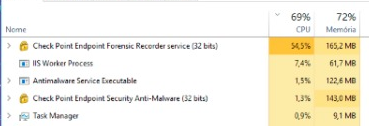- Products
- Learn
- Local User Groups
- Partners
- More
This website uses Cookies. Click Accept to agree to our website's cookie use as described in our Privacy Policy. Click Preferences to customize your cookie settings.
- Products
- AI Security
- Developers & More
- Check Point Trivia
- CheckMates Toolbox
- General Topics
- Products Announcements
- Threat Prevention Blog
- Upcoming Events
- Americas
- EMEA
- Czech Republic and Slovakia
- Denmark
- Netherlands
- Germany
- Sweden
- United Kingdom and Ireland
- France
- Spain
- Norway
- Ukraine
- Baltics and Finland
- Greece
- Portugal
- Austria
- Kazakhstan and CIS
- Switzerland
- Romania
- Turkey
- Belarus
- Belgium & Luxembourg
- Russia
- Poland
- Georgia
- DACH - Germany, Austria and Switzerland
- Iberia
- Africa
- Adriatics Region
- Eastern Africa
- Israel
- Nordics
- Middle East and Africa
- Balkans
- Italy
- Bulgaria
- Cyprus
- APAC
MVP 2026: Submissions
Are Now Open!
What's New in R82.10?
10 December @ 5pm CET / 11am ET
Announcing Quantum R82.10!
Learn MoreOverlap in Security Validation
Help us to understand your needs better
CheckMates Go:
Maestro Madness
Turn on suggestions
Auto-suggest helps you quickly narrow down your search results by suggesting possible matches as you type.
Showing results for
- CheckMates
- :
- Products
- :
- Workspace
- :
- Endpoint
- :
- Re: High CPU Consuming on Endpoint Security on Win...
Options
- Subscribe to RSS Feed
- Mark Topic as New
- Mark Topic as Read
- Float this Topic for Current User
- Bookmark
- Subscribe
- Mute
- Printer Friendly Page
Turn on suggestions
Auto-suggest helps you quickly narrow down your search results by suggesting possible matches as you type.
Showing results for
Are you a member of CheckMates?
×
Sign in with your Check Point UserCenter/PartnerMap account to access more great content and get a chance to win some Apple AirPods! If you don't have an account, create one now for free!
- Mark as New
- Bookmark
- Subscribe
- Mute
- Subscribe to RSS Feed
- Permalink
- Report Inappropriate Content
Jump to solution
High CPU Consuming on Endpoint Security on Windows Server
Hello,
We have some Windows Server 2016 scenarios with high CPU usage by EndPoint Forensic Recorder service. Apparently this only happens on servers that have more simultaneous connections or more network traffic.
Endpoint version 86.10
Can someone help me?
Thanks
1 Solution
Accepted Solutions
- Mark as New
- Bookmark
- Subscribe
- Mute
- Subscribe to RSS Feed
- Permalink
- Report Inappropriate Content
We had the exact same symptoms with one of our clients. The underlying issue was due to a network ACL blocking traffic. We initially found logs that indicated an issue with Forensics data not being uploaded. This pointed us towards checking connections from the CPHE clients with the Connectivity Tool ("C:\Program Files (x86)\CheckPoint\Endpoint Security\Endpoint Common\bin\CheckConnectivity.exe"). After seeing multiple fails we had our Network team whitelist the proper domains based off SK116590.
After adding the domains we no longer see CPU performance issues from the "Endpoint Forensic Recorder service". Hope this helps at least one person.
27 Replies
- Mark as New
- Bookmark
- Subscribe
- Mute
- Subscribe to RSS Feed
- Permalink
- Report Inappropriate Content
Better contact CP TAC to discover the reason for this behaviour !
CCSP - CCSE / CCTE / CTPS / CCME / CCSM Elite / SMB Specialist
- Mark as New
- Bookmark
- Subscribe
- Mute
- Subscribe to RSS Feed
- Permalink
- Report Inappropriate Content
Thanks G_W_Albrecht
- Mark as New
- Bookmark
- Subscribe
- Mute
- Subscribe to RSS Feed
- Permalink
- Report Inappropriate Content
I use E86.20 and had not seen this issue. Are you using just vpn endpoint or sandblast suite (harmony endpoint)?
Andy
Best,
Andy
Andy
- Mark as New
- Bookmark
- Subscribe
- Mute
- Subscribe to RSS Feed
- Permalink
- Report Inappropriate Content
This is EFRService.exe - Forensics Recorder, part of SandBlast...
CCSP - CCSE / CCTE / CTPS / CCME / CCSM Elite / SMB Specialist
- Mark as New
- Bookmark
- Subscribe
- Mute
- Subscribe to RSS Feed
- Permalink
- Report Inappropriate Content
In such cases we have sk178706 in particular for Exchange Servers...
CCSM R77/R80/ELITE
- Mark as New
- Bookmark
- Subscribe
- Mute
- Subscribe to RSS Feed
- Permalink
- Report Inappropriate Content
Please provide a link - sk178706 is not found...
CCSP - CCSE / CCTE / CTPS / CCME / CCSM Elite / SMB Specialist
- Mark as New
- Bookmark
- Subscribe
- Mute
- Subscribe to RSS Feed
- Permalink
- Report Inappropriate Content
- Mark as New
- Bookmark
- Subscribe
- Mute
- Subscribe to RSS Feed
- Permalink
- Report Inappropriate Content
Thanx - looks good...
CCSP - CCSE / CCTE / CTPS / CCME / CCSM Elite / SMB Specialist
- Mark as New
- Bookmark
- Subscribe
- Mute
- Subscribe to RSS Feed
- Permalink
- Report Inappropriate Content
Any update on this as I am seeing the same on some 2019 Servers.
- Mark as New
- Bookmark
- Subscribe
- Mute
- Subscribe to RSS Feed
- Permalink
- Report Inappropriate Content
Hey guys!
We were facing the same problem. In contact with Check Point's TAC, a developer generated a new EPS.msi where he disabled the Interface, and changed some parameters. Unfortunately he did not provide us with the commands executed to generate this (.msi).
The problem happened on Windows Servers 2012 and 2019, today I have the endpoints installed thanks to this file that the developer generated.
Because it is a Terminal Server (TS). The endpoint analyzed each connection that communicated with TS and ended up increasing the CPU a lot and even crashing to the point where we restarted the server.
CCSA
- Mark as New
- Bookmark
- Subscribe
- Mute
- Subscribe to RSS Feed
- Permalink
- Report Inappropriate Content
If anyone finds a solution please post as we are seeing same symptoms with a customer with same scenario. Happens everyday multiple times a day for last couple weeks. We have a TAC case open.
- Mark as New
- Bookmark
- Subscribe
- Mute
- Subscribe to RSS Feed
- Permalink
- Report Inappropriate Content
Are you running E86.25 or newer?
CCSM R77/R80/ELITE
- Mark as New
- Bookmark
- Subscribe
- Mute
- Subscribe to RSS Feed
- Permalink
- Report Inappropriate Content
Hello Chris,
I am running 86.10 and 86.25
- Mark as New
- Bookmark
- Subscribe
- Mute
- Subscribe to RSS Feed
- Permalink
- Report Inappropriate Content
- Mark as New
- Bookmark
- Subscribe
- Mute
- Subscribe to RSS Feed
- Permalink
- Report Inappropriate Content
Any luck finding a solution? We had a case open with TAC for 6 months. After much back and forth it seemed to improve somewhat. 3 months later and we are now back to square one (100% cpu on the recorder). We are opening another ticket with TAC today. Server exclusions, latest recommended version and following a number of SK's has not helped. Any ideas appreciated.
- Mark as New
- Bookmark
- Subscribe
- Mute
- Subscribe to RSS Feed
- Permalink
- Report Inappropriate Content
What version are you running?
We were seeing this occasionally on random Machines (PC's & Servers) quick fix was a reboot.
87.31 & 87.51 has been quite stable though.
I'm currently trialling 88.1 & 87.57
- Mark as New
- Bookmark
- Subscribe
- Mute
- Subscribe to RSS Feed
- Permalink
- Report Inappropriate Content
Thanks, we are on the latest "recommended DHS" version. It seems the only solution is to reboot (not a solution) or wait for another upgrade. I think we have tried 7-8 different versions over 6 months. We have reopened a TAC case.
- Mark as New
- Bookmark
- Subscribe
- Mute
- Subscribe to RSS Feed
- Permalink
- Report Inappropriate Content
This EFRService issue on MS Servers is ongoing for a long time now. Several customers complained during the last two years, and although R&D is fixing and excluding, the issue still can appear.
CCSP - CCSE / CCTE / CTPS / CCME / CCSM Elite / SMB Specialist
- Mark as New
- Bookmark
- Subscribe
- Mute
- Subscribe to RSS Feed
- Permalink
- Report Inappropriate Content
I fully agree and Check Point should either say there is no fix or "fix it". I'll be escalating this high up the chain for a definitive answer.
- Mark as New
- Bookmark
- Subscribe
- Mute
- Subscribe to RSS Feed
- Permalink
- Report Inappropriate Content
Hello John,
When the TAC answer your ticket please post update for us.
Thanks
- Mark as New
- Bookmark
- Subscribe
- Mute
- Subscribe to RSS Feed
- Permalink
- Report Inappropriate Content
Hey, John.
Did you have a return for this case? I'm have same issue.
- Mark as New
- Bookmark
- Subscribe
- Mute
- Subscribe to RSS Feed
- Permalink
- Report Inappropriate Content
So this case was closed a while back. First and foremost you need to be on the latest build. At the time we applied E87.31. Below is th original fix from TAC. This may or may not be fixed in newer versions. The developer below is Check Point.
Files.db is a database that the EFRService uses. Normally a purging mechanism keeps the files size down as it shouldn't be even close to the size you saw, but for some reason it isn't working on your systems. The Developer wanted to look at the files size because they were seeing a lot of manipulation from the WPR we collected. There were fixes to how the files.db database is handled in the newer versions of the client, hence why the developer states that upgrading will fix this.
As for disabling self protections, the following steps are the best way:
- The best way to disable self protections is to do the following:
- Start an uninstall of the client
- When it asks for the uninstall password do not enter it and open Task Manager
- Go to the Details tab and then look for PassDialog.exe
- Right click on it and choose to open file location
- Cancel out of the uninstall
- Open PassDialog.exe and it will ask for the uninstall password, once entered it will disable self protections
- To reenable self protections you'll need to reboot the machine
- Mark as New
- Bookmark
- Subscribe
- Mute
- Subscribe to RSS Feed
- Permalink
- Report Inappropriate Content
Amazing feedback.
Andy
Best,
Andy
Andy
- Mark as New
- Bookmark
- Subscribe
- Mute
- Subscribe to RSS Feed
- Permalink
- Report Inappropriate Content
We had the exact same symptoms with one of our clients. The underlying issue was due to a network ACL blocking traffic. We initially found logs that indicated an issue with Forensics data not being uploaded. This pointed us towards checking connections from the CPHE clients with the Connectivity Tool ("C:\Program Files (x86)\CheckPoint\Endpoint Security\Endpoint Common\bin\CheckConnectivity.exe"). After seeing multiple fails we had our Network team whitelist the proper domains based off SK116590.
After adding the domains we no longer see CPU performance issues from the "Endpoint Forensic Recorder service". Hope this helps at least one person.
- Mark as New
- Bookmark
- Subscribe
- Mute
- Subscribe to RSS Feed
- Permalink
- Report Inappropriate Content
We have same issue in 2024... so where is the fix
- Mark as New
- Bookmark
- Subscribe
- Mute
- Subscribe to RSS Feed
- Permalink
- Report Inappropriate Content
What version?
Best,
Andy
Andy
- Mark as New
- Bookmark
- Subscribe
- Mute
- Subscribe to RSS Feed
- Permalink
- Report Inappropriate Content
E88.61
Leaderboard
Epsum factorial non deposit quid pro quo hic escorol.
| User | Count |
|---|---|
| 8 | |
| 3 | |
| 2 | |
| 2 | |
| 1 | |
| 1 | |
| 1 | |
| 1 | |
| 1 |
Upcoming Events
Fri 12 Dec 2025 @ 10:00 AM (CET)
Check Mates Live Netherlands: #41 AI & Multi Context ProtocolTue 16 Dec 2025 @ 05:00 PM (CET)
Under the Hood: CloudGuard Network Security for Oracle Cloud - Config and Autoscaling!Fri 12 Dec 2025 @ 10:00 AM (CET)
Check Mates Live Netherlands: #41 AI & Multi Context ProtocolTue 16 Dec 2025 @ 05:00 PM (CET)
Under the Hood: CloudGuard Network Security for Oracle Cloud - Config and Autoscaling!About CheckMates
Learn Check Point
Advanced Learning
YOU DESERVE THE BEST SECURITY
©1994-2025 Check Point Software Technologies Ltd. All rights reserved.
Copyright
Privacy Policy
About Us
UserCenter