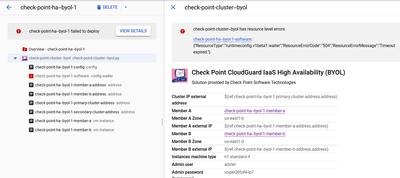- CheckMates
- :
- Products
- :
- CloudMates Products
- :
- Cloud Network Security
- :
- Discussion
- :
- Deployment failure in GCP - 504 Resource Error, Ti...
- Subscribe to RSS Feed
- Mark Topic as New
- Mark Topic as Read
- Float this Topic for Current User
- Bookmark
- Subscribe
- Mute
- Printer Friendly Page
Are you a member of CheckMates?
×- Mark as New
- Bookmark
- Subscribe
- Mute
- Subscribe to RSS Feed
- Permalink
- Report Inappropriate Content
Deployment failure in GCP - 504 Resource Error, Timeout expired.
We're having zero luck deploying the CheckPoint CloudGuard IaaS R80.30 High Availability in our enterprise GCP account. In the GCP Deployment Manager, the deployment hangs for 30 minutes, eventually getting this error:
{"ResourceType":"runtimeconfig.v1beta1.waiter","ResourceErrorCode":"504","ResourceErrorMessage":"Timeout expired."}
I also get the same error if I launch the standalone gateway with External IP requested. As a work-around, I can set the External IP to "None", watch the deployment succeed, then add it later.
I do not have any problems deploying in my personal GCP account, so fairly certain this is a permissions or connectivity issue relating to API calls.
- Mark as New
- Bookmark
- Subscribe
- Mute
- Subscribe to RSS Feed
- Permalink
- Report Inappropriate Content
- Mark as New
- Bookmark
- Subscribe
- Mute
- Subscribe to RSS Feed
- Permalink
- Report Inappropriate Content
Yes, It was due to our Compute Engine default service account being disabled, which had been recommended by our Google onboarding team. The account also needs permission to create external IP addresses. Here we are 1 year and I don't think CheckPoint ever mentions this requirement in their documentation, so I wrote a blog post:
Deploying CheckPoint CloudGuard IaaS High Availability in GCP
- Mark as New
- Bookmark
- Subscribe
- Mute
- Subscribe to RSS Feed
- Permalink
- Report Inappropriate Content
The default service account is already enabled
and we have also the permission to create external addresses (I can view both IP address in GCP > VPC Network > External IP addresses).
We deployed again the template in GCP and are facing with the same message error.
- Mark as New
- Bookmark
- Subscribe
- Mute
- Subscribe to RSS Feed
- Permalink
- Report Inappropriate Content
There's many things that can cause this. Another requirement is that "Private google access" must be enabled for all relevant subnets, although I think there's a more descriptive error message if it fails for that reason.
You can of course open a support case with CheckPoint, but honestly our support experiences with the GCP projects have been horrible. Our Google SE ultimately proved to be much more helpful than CheckPoint in diagnosing the problem by looking at logs on their end, although I didn't catch exactly where he was looking.
I do know the template itself is OK, because I successfully deployed a fresh R80.30 and R80.40 BYOL clusters this morning.
- Mark as New
- Bookmark
- Subscribe
- Mute
- Subscribe to RSS Feed
- Permalink
- Report Inappropriate Content
‘Privâtes Google access’ is well configured ...
I’ve deployed the template in my personal environment too and it works good.
We’ll go in deep in the gcp logs