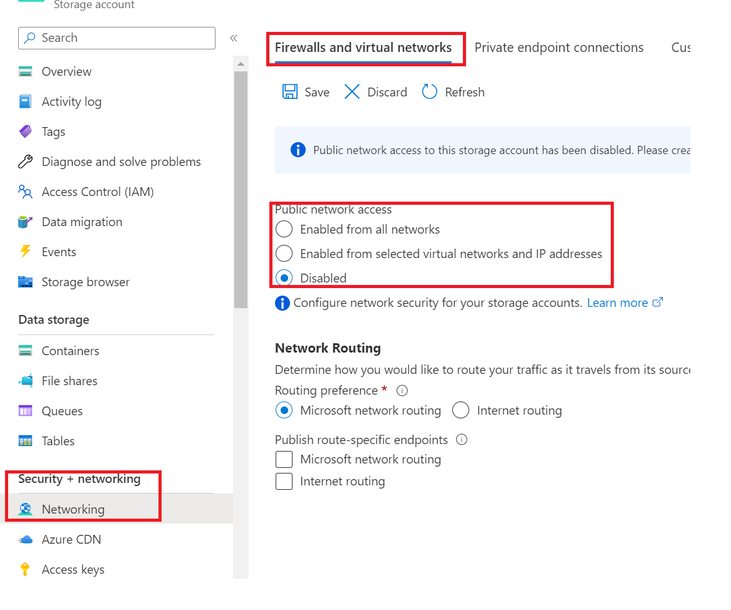- CheckMates
- :
- Products
- :
- CloudMates Products
- :
- Cloud Network Security
- :
- Discussion
- :
- Re: Cloudguard mount Cloud file system
- Subscribe to RSS Feed
- Mark Topic as New
- Mark Topic as Read
- Float this Topic for Current User
- Bookmark
- Subscribe
- Mute
- Printer Friendly Page
Are you a member of CheckMates?
×- Mark as New
- Bookmark
- Subscribe
- Mute
- Subscribe to RSS Feed
- Permalink
- Report Inappropriate Content
Cloudguard mount Cloud file system
Dear All,
is it possible to mount a cloud file system ( Azure ) into Managment station ?
https://learn.microsoft.com/en-us/azure/storage/files/storage-how-to-use-files-linux?tabs=smb311
After creating a file share I recieved an bash script to execute however it does not work:
==========start script============
#!/bin/bash
sudo mkdir /mnt/checkpointbackup
if [ ! -d "/etc/smbcredentials" ]; then
sudo mkdir /etc/smbcredentials
fi
if [ ! -f "/etc/smbcredentials/checkpointrulebasebackup.cred" ]; then
sudo bash -c 'echo "username=fflfddfdfdlfdfdlldfldfldfldd" >> /etc/smbcredentials/checkpointrulebasebackup.cred'
sudo bash -c 'echo "password=blblablalalabbalalbkalalbalala==" >> /etc/smbcredentials/checkpointrulebasebackup.cred'
fi
sudo chmod 600 /etc/smbcredentials/checkpointrulebasebackup.cred
sudo bash -c 'echo "//checkpointrulebasebackup.file.core.windows.net/checkpointbackup /mnt/checkpointbackup cifs nofail,credentials=/etc/smbcredentials/checkpointrulebasebackup.cred,dir_mode=0777,file_mode=0777,serverino,nosharesock,actimeo=30" >> /etc/fstab'
sudo mount -t cifs //checkpointrulebasebackup.file.core.windows.net/checkpointbackup /mnt/checkpointbackup -o credentials=/etc/smbcredentials/checkpointrulebasebackup.cred,dir_mode=0777,file_mode=0777,serverino,nosharesock,actimeo=30
==========end script=============
[Expert@SMS:0]# mount -t cifs //checkpointrulebasebackup.file.core.windows.net/checkpointbackup /mnt/checkpointbackup -o credentials=/etc/smbcredentials/checkpointrulebasebackup.cred,dir_mode=0777,file_mode=0777,serverino,nosharesock,actimeo=30
mount error(13): Permission denied
Refer to the mount.cifs(8) manual page (e.g. man mount.cifs)
Any suggestions ?
thank you !!
- Labels:
-
Azure
-
CloudGuard
-
file share
-
mount
Accepted Solutions
- Mark as New
- Bookmark
- Subscribe
- Mute
- Subscribe to RSS Feed
- Permalink
- Report Inappropriate Content
I was able to mount a share from a R81.10 Mng Server. Make sure the Firewall settings for the Storage account allow public IPs (or at least the public IP you are connecting from) or change the routing for the subnet, the Management Server is located in (Service Endpoints -> Add Microsoft.Storage)
- Mark as New
- Bookmark
- Subscribe
- Mute
- Subscribe to RSS Feed
- Permalink
- Report Inappropriate Content
Not sure if you can use a "credentials" file like that.
Having said that, mount should work for CIFS filesystems, not precisely sure exactly how it works in Azure, of course.
- Mark as New
- Bookmark
- Subscribe
- Mute
- Subscribe to RSS Feed
- Permalink
- Report Inappropriate Content
Tried sudo already ? Permission denied is mostly resolved by it.
- Mark as New
- Bookmark
- Subscribe
- Mute
- Subscribe to RSS Feed
- Permalink
- Report Inappropriate Content
yes, tried with sudo as well. same result.
- Mark as New
- Bookmark
- Subscribe
- Mute
- Subscribe to RSS Feed
- Permalink
- Report Inappropriate Content
GAiA has SMB 2.1, but neither SMB 3.1.1 nor SMB 3.0 is supported. So better ask Microsoft !
- Mark as New
- Bookmark
- Subscribe
- Mute
- Subscribe to RSS Feed
- Permalink
- Report Inappropriate Content
I was able to mount a share from a R81.10 Mng Server. Make sure the Firewall settings for the Storage account allow public IPs (or at least the public IP you are connecting from) or change the routing for the subnet, the Management Server is located in (Service Endpoints -> Add Microsoft.Storage)
- Mark as New
- Bookmark
- Subscribe
- Mute
- Subscribe to RSS Feed
- Permalink
- Report Inappropriate Content
Thank you Matthias_Haas - this was the blocking point as also changing in Azure to SMB to 2.1/
Thanks.