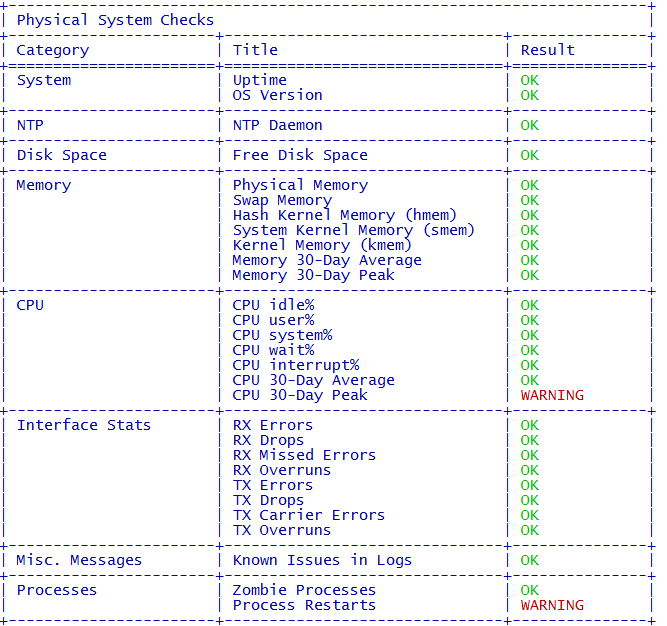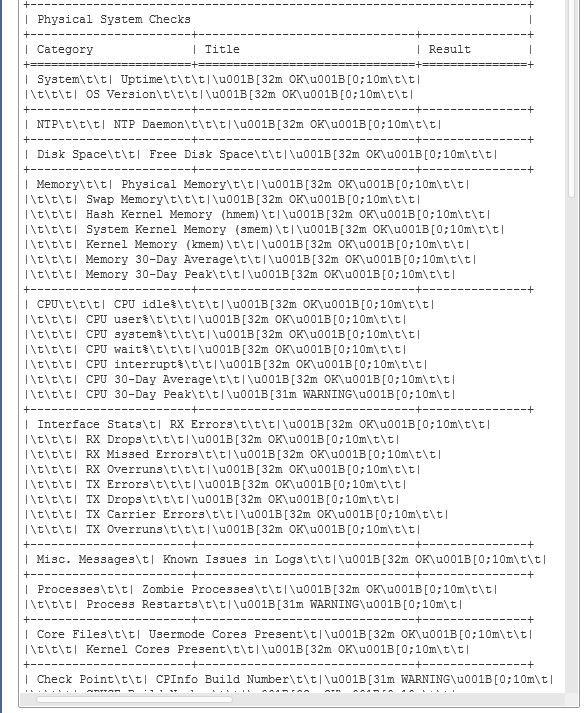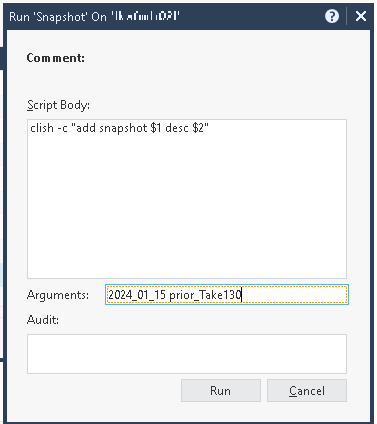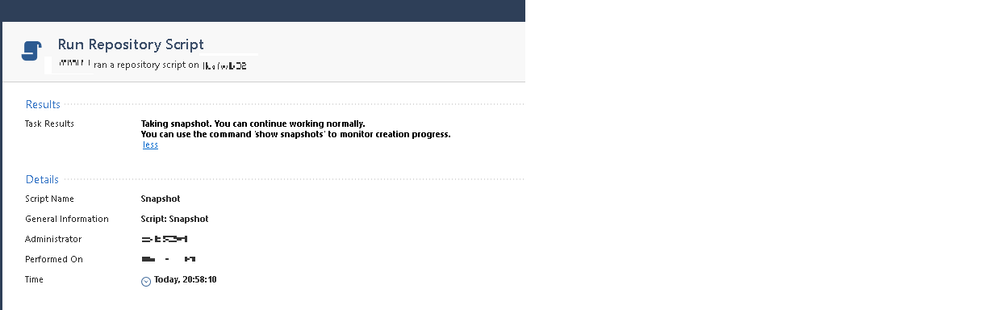- Products
- Learn
- Local User Groups
- Partners
- More
This website uses Cookies. Click Accept to agree to our website's cookie use as described in our Privacy Policy. Click Preferences to customize your cookie settings.
- Products
- Learn
- Local User Groups
- Upcoming Events
- Americas
- EMEA
- Czech Republic and Slovakia
- Denmark
- Netherlands
- Germany
- Sweden
- United Kingdom and Ireland
- France
- Spain
- Norway
- Ukraine
- Baltics and Finland
- Greece
- Portugal
- Austria
- Kazakhstan and CIS
- Switzerland
- Romania
- Turkey
- Belarus
- Belgium & Luxembourg
- Russia
- Poland
- Georgia
- DACH - Germany, Austria and Switzerland
- Iberia
- Africa
- Adriatics Region
- Eastern Africa
- Israel
- Nordics
- Middle East and Africa
- Balkans
- Italy
- Bulgaria
- Cyprus
- APAC
- Partners
- More
- ABOUT CHECKMATES & FAQ
- Sign In
- Leaderboard
- Events
Call For Papers
Your Expertise, Our Stage
Ink Dragon: A Major Nation-State Campaign
March 11th @ 5pm CET / 12pm EDT
AI Security Masters E4:
Introducing Cyata - Securing the Agenic AI Era
The Great Exposure Reset
AI Security Masters E3:
AI-Generated Malware
CheckMates Go:
CheckMates Fest
Turn on suggestions
Auto-suggest helps you quickly narrow down your search results by suggesting possible matches as you type.
Showing results for
- CheckMates
- :
- Products
- :
- Developers
- :
- API / CLI Discussion
- :
- Re: SmartConsole Scripts Repository use cases and ...
Options
- Subscribe to RSS Feed
- Mark Topic as New
- Mark Topic as Read
- Float this Topic for Current User
- Bookmark
- Subscribe
- Mute
- Printer Friendly Page
Turn on suggestions
Auto-suggest helps you quickly narrow down your search results by suggesting possible matches as you type.
Showing results for
Are you a member of CheckMates?
×
Sign in with your Check Point UserCenter/PartnerMap account to access more great content and get a chance to win some Apple AirPods! If you don't have an account, create one now for free!
- Mark as New
- Bookmark
- Subscribe
- Mute
- Subscribe to RSS Feed
- Permalink
- Report Inappropriate Content
SmartConsole Scripts Repository use cases and experience
Hi Community,
this week I recognized that I never have checked if there is a benefit in using SmartConsole's Scripts repository.
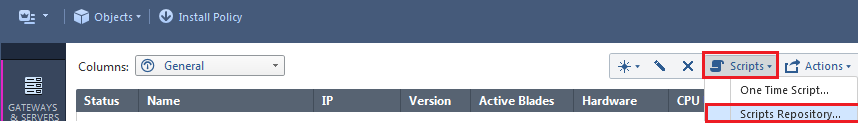
After reading https://community.checkpoint.com/community/secure-knowledge/blog/2018/10/01/article-of-the-week-chec... I decided to implement my first script which could be helpful on daily basis. It is calling the Packet Injector via SmartConsole and shows the result directly in the GUI without opening a dedicated ssh session.
Now I am interested to see which usecases you found for using the Scripts Repository in SmartConsole.
Please share your experience, your usecases or your code.
Thanks for sharing.
Cheers
Sven
Labels
- Labels:
-
General
16 Replies
- Mark as New
- Bookmark
- Subscribe
- Mute
- Subscribe to RSS Feed
- Permalink
- Report Inappropriate Content
My Experience:
Generally I like the possibility to run scripts from the GUI.
But to be honest, I am not 100% happy with the implementation.
The way adding jobs to the "recent tasks list" makes it a bit uncomfortable to find the results.
I would like to see the results directly after executing the job.
Additionally there is some kind of time lag between the finish time of the job and the time when you can see the result.
I often click in the result and it is not showing what I expect to see. A few seconds later, the result shows my expected output.
More over I don't like the need to close the repository window before you are able to open the "recent tasks list" and check the results or selecting a different gateway to run the selected script on.
Why not implementing the repository window like the object explorer where you can click things in the background - like the "recent tasks list" - while the window remains opened.
Let me share my first two scripts:
PINJ Installer - A script to install Packet Injector to a R80 gateway
#!/bin/bash
curl_cli -o /home/admin/pinj.tgz ftp://someressources/pinj_v1.4.6_R80.10.tgz
tar -zxvf /home/admin/pinj.tgz
rpm -ihv CPPinj-R80-00.i386.rpm
echo "export PATH=$PATH:/opt/CPPinj-R80/" >> /home/admin/.bashrc
rm /home/admin/pinj.tgz CPPinj-R80-00.i386.rpmPINJ Executor NON-VSX - A script to execure packet injector on a non-vsx gateway
##################################
#Arguments: <SRC-IP> <DST-IP> <dport> <tcp|udp>
##################################
#!/bin/bash
interface=$(ip route get $1 | head -1 | rev | cut -d " " -f 5 | rev)
sp=$(( RANDOM % (65535 - 1025 + 1 ) + 1025 ))
echo "Command: /opt/CPPinj-R80/pinj --sport $sp --dport $3 --protocol $4 -I $interface $1 $2"
/opt/CPPinj-R80/pinj --sport $sp --dport $3 --protocol $4 -I $interface $1 $2 2>/dev/nullSince I start trying more complex scripts like a "Deployment agent offline updater" I experience some problems with timeouts or something like this.
But I have to dig deeper before getting more concrete.
- Mark as New
- Bookmark
- Subscribe
- Mute
- Subscribe to RSS Feed
- Permalink
- Report Inappropriate Content
Hi Sven,
Thank you for your feedback, I'm taking your note into my attention.
As for the timeout, currently this is set to 2 minutes. I will continue to watch this thread in order to improve this feature.
- Mark as New
- Bookmark
- Subscribe
- Mute
- Subscribe to RSS Feed
- Permalink
- Report Inappropriate Content
@Ari_HeberAre there already plans for improvements?
- Mark as New
- Bookmark
- Subscribe
- Mute
- Subscribe to RSS Feed
- Permalink
- Report Inappropriate Content
@Ari_Heber : Are you still responsible for Smart Console Script Repository?
If yes: Please join our discussion 8)
If no: Can you say who is responsible now?
Thanks in advance,
Sven
- Mark as New
- Bookmark
- Subscribe
- Mute
- Subscribe to RSS Feed
- Permalink
- Report Inappropriate Content
Agree with Sven. Great idea with a bit fuzzy implementation. I hope CheckPoint elaborates on this and improves it in the future. I would start with more detailed execution logs, integrated job scheduler, mail reports, revisions...
- Mark as New
- Bookmark
- Subscribe
- Mute
- Subscribe to RSS Feed
- Permalink
- Report Inappropriate Content
Today I tried to add the healthcheck script from sk121447 to the script repository.
Running this script on cli gives a nice quick overview about the health of the system.
Executing this script from the repository the output is like this:
Readable, but not nice.
So as an improvement: It would be nice if you could support colors and other font attributes.
- Mark as New
- Bookmark
- Subscribe
- Mute
- Subscribe to RSS Feed
- Permalink
- Report Inappropriate Content
I am exactly trying the same thing with the healthcheck script, nice to know that the format is not similar to the one we like to see and this saved some time by seeing your output.
- Mark as New
- Bookmark
- Subscribe
- Mute
- Subscribe to RSS Feed
- Permalink
- Report Inappropriate Content
How is healthcheck working for you? There is a max script size limit of 8kb. (in r80.10)
Healthcheck is +300kb
/Henrik
- Mark as New
- Bookmark
- Subscribe
- Mute
- Subscribe to RSS Feed
- Permalink
- Report Inappropriate Content
Pretty simple. You have to copy the script locally on the relevant machine (gateway, management, etc.)
The script in the repository is just executing the script locally on the relevant machine.
- Mark as New
- Bookmark
- Subscribe
- Mute
- Subscribe to RSS Feed
- Permalink
- Report Inappropriate Content
ofcourse! - Thanks
- Mark as New
- Bookmark
- Subscribe
- Mute
- Subscribe to RSS Feed
- Permalink
- Report Inappropriate Content
Hi Checkmates,
I found an other usecase.
I wanted to have CPPCAP (Link to relevant discussion about CPPCAP ) on all my gateways.
As it is not part of the installation until R80.40 you have to install it manually after every fresh installtion.
So I created a short script for my repository:
#!/bin/bash
checkfile="/sbin/cppcap"
if [ -f "$checkfile" ]; then
echo "CPPCAP already installed"
else
HOST='FTPHOST'
USER='user'
PASSWD='somepass'
ftpdir='remotedir'
dir='localdir'
#version check
version=$(fw ver | awk '{print $7}')
file='Check_point_'$version'_cp_pcap_sk141412.rpm'
ftp -n $HOST <<END_SCRIPT
quote USER $USER
quote PASS $PASSWD
cd $ftpdir
bin
lcd $dir
get $file
quit
END_SCRIPT
rpm -ivh --force --nodeps $dir/$file
/etc/init.d/start_cppcap start
rm $dir/$file
echo "$file successfully installed"
fi
The script is checking if CPPCAP is already installed, if not it checks the GAiA version to install the correct RPM for the specific version running on the gateway.
All you need is a ftp-server which hosts the relevant versions of CPPCAP. The rpm-files shoud have the same name, just the version related to the value in "fw ver" should be different.
Cheers
Sven
- Mark as New
- Bookmark
- Subscribe
- Mute
- Subscribe to RSS Feed
- Permalink
- Report Inappropriate Content
Bye the way: Have you guys noticed that you can have global scripts in a multi-domanain-management? 8)
- Mark as New
- Bookmark
- Subscribe
- Mute
- Subscribe to RSS Feed
- Permalink
- Report Inappropriate Content
I see two user cases of the repository scripts:
- improve efficiency of checkpoint administrators
- allow checkpoint administrators to hand over operational tasks to other teams in the company
For the second case, I miss tighter access controls. I would be nice if you could define in the permission profiles what scripts is an user permitted to run. Also running scripts from the repository script requires super-user rights, it would be great if the scripts could be run with as little rights as possible.
- Mark as New
- Bookmark
- Subscribe
- Mute
- Subscribe to RSS Feed
- Permalink
- Report Inappropriate Content
The timeout is still present.
I made a script which uses mgmt_cli to make API calls for a large number of policies (25+) in a given SMS, then publish and install each policy, check for the installation and so on.
I have noticed that the task still times out after a couple of minutes while the script completes everything it should do.
So, users see a failed task when everything is actually completed. Increasing or allowing a custom task timer would be welcome.
- Mark as New
- Bookmark
- Subscribe
- Mute
- Subscribe to RSS Feed
- Permalink
- Report Inappropriate Content
Hello!
This post is rather old but especially regarding the script repository, I basically couldn´t find any other related discussion.
I just recently discovered the possibility of running scripts via SmartConsole.
My first application was initiating a snapshot on all devices prior to JHF installation.
clish -c "add snapshot 2024_01_15 desc prior_Take130"Second use case was creation of an additional local user.
clish -c 'add user USR uid 0 homedir /home/USR'
clish -c 'add rba user USR roles adminRole'
clish -c 'set user USR shell /bin/bash'
clish -c 'set user USR realname "XYZ"'
clish -c 'set user USR newpass PW'Especially here, I´d like to work with the arguments you can give prior to actually running the script but the manual is really sparse on how to use it. Will it just attach one argument to whatever command you have in the script or can you use variables?
- Mark as New
- Bookmark
- Subscribe
- Mute
- Subscribe to RSS Feed
- Permalink
- Report Inappropriate Content
Using arguments is not a big deal:
I hope this is anwering your question.
Cheers
Sven
Leaderboard
Epsum factorial non deposit quid pro quo hic escorol.
| User | Count |
|---|---|
| 2 | |
| 1 | |
| 1 | |
| 1 | |
| 1 | |
| 1 |
Upcoming Events
Tue 03 Mar 2026 @ 04:00 PM (CET)
Maestro Masters EMEA: Introduction to Maestro Hyperscale FirewallsTue 03 Mar 2026 @ 03:00 PM (EST)
Maestro Masters Americas: Introduction to Maestro Hyperscale FirewallsTue 03 Mar 2026 @ 04:00 PM (CET)
Maestro Masters EMEA: Introduction to Maestro Hyperscale FirewallsTue 03 Mar 2026 @ 03:00 PM (EST)
Maestro Masters Americas: Introduction to Maestro Hyperscale FirewallsFri 06 Mar 2026 @ 08:00 AM (COT)
Check Point R82 Hands‑On Bootcamp – Comunidad DOJO PanamáTue 24 Mar 2026 @ 06:00 PM (COT)
San Pedro Sula: Spark Firewall y AI-Powered Security ManagementAbout CheckMates
Learn Check Point
Advanced Learning
YOU DESERVE THE BEST SECURITY
©1994-2026 Check Point Software Technologies Ltd. All rights reserved.
Copyright
Privacy Policy
About Us
UserCenter