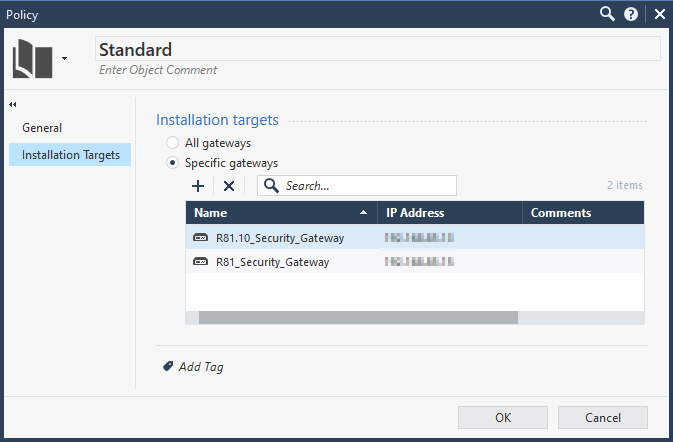- Products
Network & SASE IoT Protect Maestro Management OpenTelemetry/Skyline Remote Access VPN SASE SD-WAN Security Gateways SmartMove Smart-1 Cloud SMB Gateways (Spark) Threat PreventionCloud Cloud Network Security CloudMates General CloudGuard - WAF Talking Cloud Podcast Weekly ReportsSecurity Operations Events External Risk Management Incident Response Infinity AI Infinity Portal NDR Playblocks SOC XDR/XPR Threat Exposure Management
- Learn
- Local User Groups
- Partners
- More
This website uses Cookies. Click Accept to agree to our website's cookie use as described in our Privacy Policy. Click Preferences to customize your cookie settings.
- Products
- AI Security
- Developers & More
- Check Point Trivia
- CheckMates Toolbox
- General Topics
- Products Announcements
- Threat Prevention Blog
- Upcoming Events
- Americas
- EMEA
- Czech Republic and Slovakia
- Denmark
- Netherlands
- Germany
- Sweden
- United Kingdom and Ireland
- France
- Spain
- Norway
- Ukraine
- Baltics and Finland
- Greece
- Portugal
- Austria
- Kazakhstan and CIS
- Switzerland
- Romania
- Turkey
- Belarus
- Belgium & Luxembourg
- Russia
- Poland
- Georgia
- DACH - Germany, Austria and Switzerland
- Iberia
- Africa
- Adriatics Region
- Eastern Africa
- Israel
- Nordics
- Middle East and Africa
- Balkans
- Italy
- Bulgaria
- Cyprus
- APAC
CheckMates Fest 2026
Join the Celebration!
AI Security Masters
E1: How AI is Reshaping Our World
MVP 2026: Submissions
Are Now Open!
What's New in R82.10?
Watch NowOverlap in Security Validation
Help us to understand your needs better
CheckMates Go:
Maestro Madness
Turn on suggestions
Auto-suggest helps you quickly narrow down your search results by suggesting possible matches as you type.
Showing results for
- CheckMates
- :
- Products
- :
- Developers
- :
- API / CLI Discussion
- :
- Re: API Policy Install
Options
- Subscribe to RSS Feed
- Mark Topic as New
- Mark Topic as Read
- Float this Topic for Current User
- Bookmark
- Subscribe
- Mute
- Printer Friendly Page
Turn on suggestions
Auto-suggest helps you quickly narrow down your search results by suggesting possible matches as you type.
Showing results for
Are you a member of CheckMates?
×
Sign in with your Check Point UserCenter/PartnerMap account to access more great content and get a chance to win some Apple AirPods! If you don't have an account, create one now for free!
- Mark as New
- Bookmark
- Subscribe
- Mute
- Subscribe to RSS Feed
- Permalink
- Report Inappropriate Content
Jump to solution
API Policy Install
Hello,
Management API Reference v1.8.1 states for the policy -> install-policy endpoint, the argument parameter 'targets' is a required argument.
I have tested this requirement and it seems the 'targets' argument parameter is not required. This was tested on the following environments -Management R81.10 JHF baseline (API version 1.8) -Management R81.10 JHF take 79 (API version 1.8.1)
If the following example command is run, the "standard" policy is installed on ALL gateways, including gateways where "Specified Gateways" for installation targets is configured and a gateway is specified.
mgmt_cli install-policy policy-package "standard" access true --format json
My understanding if required arguments are they are just that. If the required argument is not entered, the command should fail with reason "Missing parameter: [targets]. This would be the expected result for a required argument. Just as 'policy-package' is a required argument - if the 'policy-package' argument parameter is not included in the command, the command fails with reason "Missing parameter: [policy-package].
After discovering the command did not fail if a target was not specified, I thought the policy might only be installed on all gateways where the installation target setting was set to 'All Gateways'. However as mentioned above the policy is installed on ALL gateways, regardless of the current installation target setting on the policy.
This seems like a bug and there should be a safety net for this feature.
I want to specify a specific target, but we also need it to prompt or fail and return "Missing parameter: [targets] if a target is not specified. Ensuring the "targets" argument parameter is a required argument will prevent a specific policy package being installed on unintended gateways.
Regards,
Simon
1 Solution
Accepted Solutions
- Mark as New
- Bookmark
- Subscribe
- Mute
- Subscribe to RSS Feed
- Permalink
- Report Inappropriate Content
I confirm that this is a documentation issue and @Tal_Paz-Fridman is correct.
When you run the command without specifying the policy targets it will only install on the targets as specified on the Policy Package.
8 Replies
- Mark as New
- Bookmark
- Subscribe
- Mute
- Subscribe to RSS Feed
- Permalink
- Report Inappropriate Content
Hi
When I run the command without specifying the policy targets it only install on the targets as specified on the Policy Package.
Do you experience a different behavior?
- Mark as New
- Bookmark
- Subscribe
- Mute
- Subscribe to RSS Feed
- Permalink
- Report Inappropriate Content
Hi @Tal_Paz-Fridman,
What you described above is correct and expected.
When I run the command without specifying a policy target, if the installation target is set to 'All gateways', the policy installs on all gateways, including on gateways that are configured as targets in another other policies. I expected the policy would only be installed on gateways that weren't already configured as targets. So to avoid this you must specify the intended installation targets for the policy you are installing, otherwise you may deploy the policy to all gateways across your estate.
Regards,
Simon
- Mark as New
- Bookmark
- Subscribe
- Mute
- Subscribe to RSS Feed
- Permalink
- Report Inappropriate Content
Looks like a documentation bug.
Paging @Omer_Kleinstern
v1.9 says that targets isn't required (earlier versions list it as required).
https://sc1.checkpoint.com/documents/latest/APIs/index.html#cli/install-policy~v1.9%20
- Mark as New
- Bookmark
- Subscribe
- Mute
- Subscribe to RSS Feed
- Permalink
- Report Inappropriate Content
I confirm that this is a documentation issue and @Tal_Paz-Fridman is correct.
When you run the command without specifying the policy targets it will only install on the targets as specified on the Policy Package.
- Mark as New
- Bookmark
- Subscribe
- Mute
- Subscribe to RSS Feed
- Permalink
- Report Inappropriate Content
Is there a way to install multiple policy packages at once?
I generally do this as an example:
mgmt_cli --session-id $session install-policy policy-package "POLICY1" access true threat-prevention true
mgmt_cli --session-id $session install-policy policy-package "POLICY2" access true threat-prevention true
but would ideally like to execute this in one command
- Mark as New
- Bookmark
- Subscribe
- Mute
- Subscribe to RSS Feed
- Permalink
- Report Inappropriate Content
No such call exists right now, but you could do it with xargs:
echo "POLICY1" "POLICY2" | xargs -n 1 mgmt_cli --sync false --session-id "$session" install-policy access true threat-prevention true policy-packageIf that doesn't work, you may need to handle the substitution explicitly:
echo "POLICY1" "POLICY2" | xargs -n 1 -I % mgmt_cli --sync false --session-id "$session" install-policy access true threat-prevention true policy-package "%"It technically runs one call, then runs the next call. It's "one command" from the perspective of entering it, though. The '--sync false' part tells it to not wait for the first policy to finish installing before issuing the second install-policy call.
- Mark as New
- Bookmark
- Subscribe
- Mute
- Subscribe to RSS Feed
- Permalink
- Report Inappropriate Content
Update:
Completed testing and this worked:
session=`mgmt_cli -r true login --format json| jq -r '.sid'`
echo "POLICY1" "POLICY2" | xargs -n 1 mgmt_cli --sync false --session-id "$session" install-policy access true threat-prevention true policy-package
This did not work:
session=`mgmt_cli -r true login --format json| jq -r '.sid'`
echo "POLICY1" "POLICY2" | xargs -n 1 -I % mgmt_cli --sync false --session-id "$session" install-policy access true threat-prevention true policy-package "%"
Got this message:
code: "generic_err_object_not_found"
message: "Requested object [POLICY1 POLICY2] not found"
- Mark as New
- Bookmark
- Subscribe
- Mute
- Subscribe to RSS Feed
- Permalink
- Report Inappropriate Content
I forgot GNU xargs is broken. You have to explicitly set the delimiter if you want -I to work on anything less than a whole line. On Linux, try this:
echo "POLICY1" "POLICY2" | xargs -d ' ' -n 1 -I % mgmt_cli --sync false --session-id "$session" install-policy access true threat-prevention true policy-package "%"As a demo of how this works:
[Expert@DallasSA]# echo "POLICY1" "POLICY2" | xargs -d' ' -n 1 -I % echo "Value: %"
Value: POLICY1
Value: POLICY2
Weirdly, it prints an extra newline at the end of its output. As long as you can ignore that, it should work fine. Alternatively, you can just translate spaces into newlines like so:
[Expert@DallasSA:0]# echo "POLICY1" "POLICY2" | tr ' ' '\n' | xargs -I % echo "Value: %"
Value: POLICY1
Value: POLICY2Ultimately, xargs is the way to take multiple items of input, carve them up, and feed them into invocations of some other command. It definitely works with one input item per line, and should work with a series of input items separated by spaces. If it doesn't, you have a few ways to deal with it.
Leaderboard
Epsum factorial non deposit quid pro quo hic escorol.
| User | Count |
|---|---|
| 1 | |
| 1 | |
| 1 | |
| 1 | |
| 1 | |
| 1 | |
| 1 | |
| 1 | |
| 1 | |
| 1 |
Upcoming Events
Thu 08 Jan 2026 @ 05:00 PM (CET)
AI Security Masters Session 1: How AI is Reshaping Our WorldThu 22 Jan 2026 @ 05:00 PM (CET)
AI Security Masters Session 2: Hacking with AI: The Dark Side of InnovationThu 12 Feb 2026 @ 05:00 PM (CET)
AI Security Masters Session 3: Exposing AI Vulnerabilities: CP<R> Latest Security FindingsThu 26 Feb 2026 @ 05:00 PM (CET)
AI Security Masters Session 4: Powering Prevention: The AI Driving Check Point’s ThreatCloudThu 08 Jan 2026 @ 05:00 PM (CET)
AI Security Masters Session 1: How AI is Reshaping Our WorldThu 22 Jan 2026 @ 05:00 PM (CET)
AI Security Masters Session 2: Hacking with AI: The Dark Side of InnovationThu 26 Feb 2026 @ 05:00 PM (CET)
AI Security Masters Session 4: Powering Prevention: The AI Driving Check Point’s ThreatCloudAbout CheckMates
Learn Check Point
Advanced Learning
YOU DESERVE THE BEST SECURITY
©1994-2025 Check Point Software Technologies Ltd. All rights reserved.
Copyright
Privacy Policy
About Us
UserCenter