- Products
Quantum
Secure the Network IoT Protect Maestro Management OpenTelemetry/Skyline Remote Access VPN SD-WAN Security Gateways SmartMove Smart-1 Cloud SMB Gateways (Spark) Threat PreventionCloudGuard CloudMates
Secure the Cloud CNAPP Cloud Network Security CloudGuard - WAF CloudMates General Talking Cloud Podcast - Learn
- Local User Groups
- Partners
- More
This website uses Cookies. Click Accept to agree to our website's cookie use as described in our Privacy Policy. Click Preferences to customize your cookie settings.
- Products
- Quantum (Secure the Network)
- CloudGuard CloudMates
- Harmony (Secure Users and Access)
- Infinity Core Services (Collaborative Security Operations & Services)
- Developers
- Check Point Trivia
- CheckMates Toolbox
- General Topics
- Infinity Portal
- Products Announcements
- Threat Prevention Blog
- CheckMates for Startups
- Learn
- Local User Groups
- Upcoming Events
- Americas
- EMEA
- Czech Republic and Slovakia
- Denmark
- Netherlands
- Germany
- Sweden
- United Kingdom and Ireland
- France
- Spain
- Norway
- Ukraine
- Baltics and Finland
- Greece
- Portugal
- Austria
- Kazakhstan and CIS
- Switzerland
- Romania
- Turkey
- Belarus
- Belgium & Luxembourg
- Russia
- Poland
- Georgia
- DACH - Germany, Austria and Switzerland
- Iberia
- Africa
- Adriatics Region
- Eastern Africa
- Israel
- Nordics
- Middle East and Africa
- Balkans
- Italy
- APAC
- Partners
- More
- ABOUT CHECKMATES & FAQ
- Sign In
- Leaderboard
- Events
May the 4th (+4)
Roadmap Session and Use Cases for
Cloud Security, SASE, and Email Security
SASE Masters:
Deploying Harmony SASE for a 6,000-Strong Workforce
in a Single Weekend
Paradigm Shifts: Adventures Unleashed!
Capture Your Adventure for a Chance to WIN!
Mastering Compliance
Unveiling the power of Compliance Blade
CPX 2024 Content
is Here!
Harmony SaaS
The most advanced prevention
for SaaS-based threats
CheckMates Go:
CPX 2024 Recap
Turn on suggestions
Auto-suggest helps you quickly narrow down your search results by suggesting possible matches as you type.
Showing results for
- CheckMates
- :
- Products
- :
- Developers
- :
- API / CLI Discussion
- :
- IPS Update Monitoring
Options
- Subscribe to RSS Feed
- Mark Topic as New
- Mark Topic as Read
- Float this Topic for Current User
- Bookmark
- Subscribe
- Mute
- Printer Friendly Page
Turn on suggestions
Auto-suggest helps you quickly narrow down your search results by suggesting possible matches as you type.
Showing results for
Are you a member of CheckMates?
×
Sign in with your Check Point UserCenter/PartnerMap account to access more great content and get a chance to win some Apple AirPods! If you don't have an account, create one now for free!
- Mark as New
- Bookmark
- Subscribe
- Mute
- Subscribe to RSS Feed
- Permalink
- Report Inappropriate Content
IPS Update Monitoring
Hi,
I wrote a small script, using the SDK from Checkpoint (GitHub - CheckPointSW/cp_mgmt_api_python_sdk: Check Point API Python Development Kit ) for checking IPS Updates with my Monitoring Server (Centreon, based on Nagios, more or less ![]() )
)
For the login, the SDK is used (i changed one option in Login part of mgmt_api.py: (unsafe_auto_accept --> true) should work with the default - false - too, but was easier for me.
After successful logging in, we are parsing the API output from show-ip-status and comparing it with i.e actual date or "update available".
After some calculating and comparing the script gives output, understandable for Nagios based systems.
UNKNOWN = -1 - OK = 0 - WARNING = 1 - CRITICAL = 2
Good
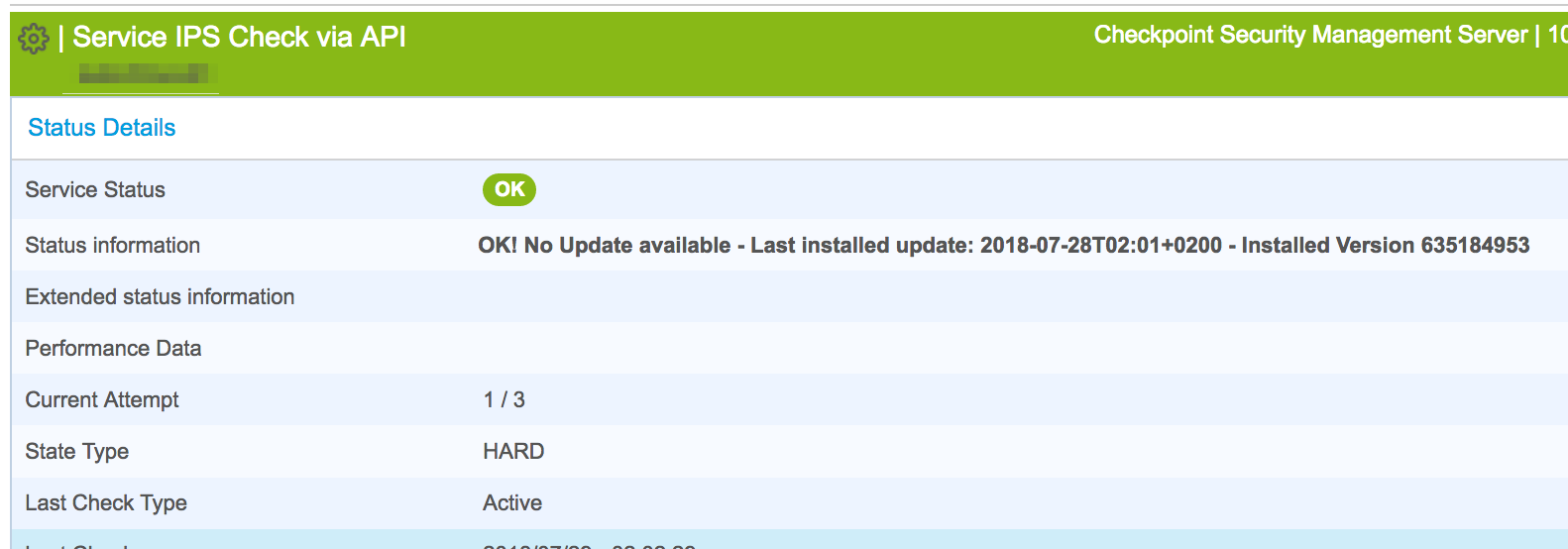
Bad:
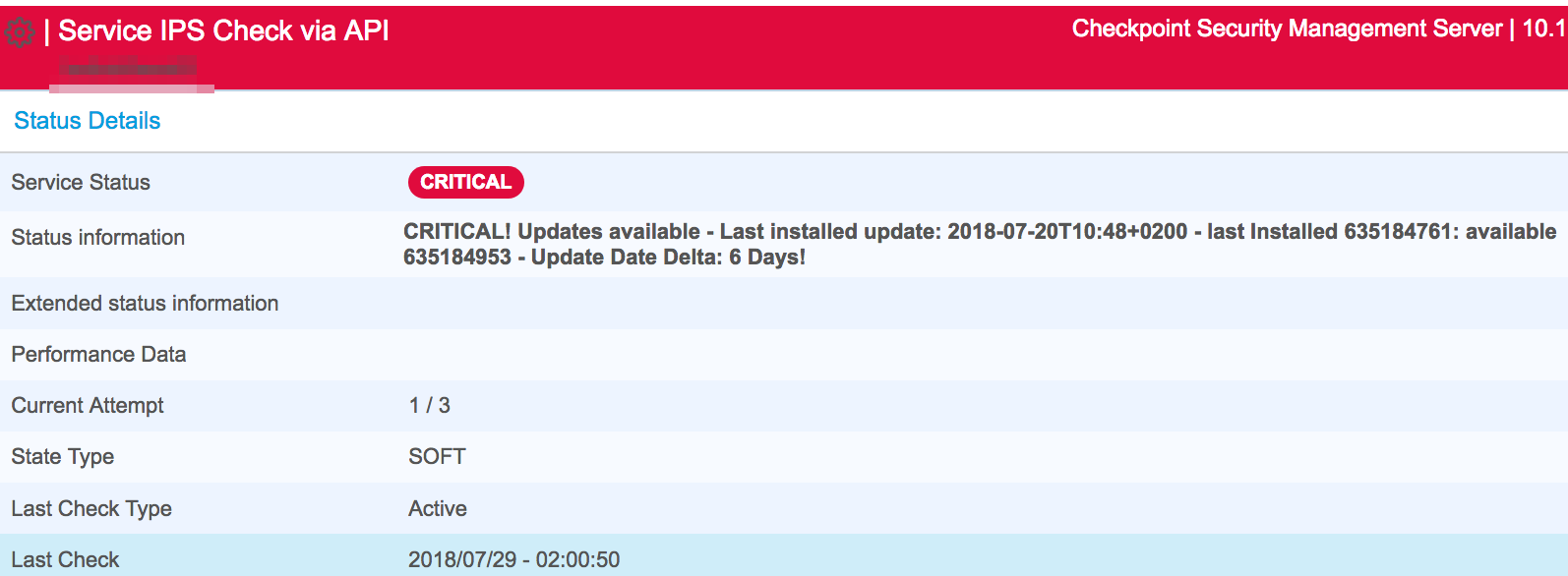
And there is a state WARNING for 1 - 3 Days Delta from IPS Update
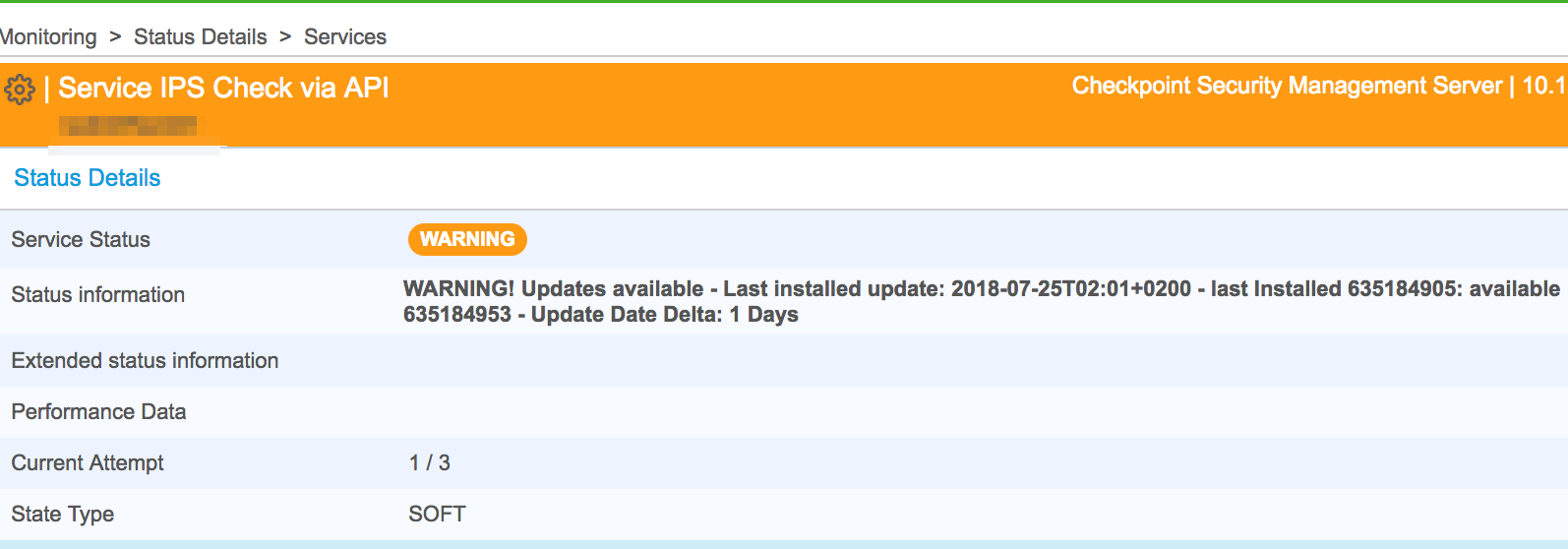
The Thresholds are freely configurable (on daily base).
What would be good, is a possibility to get the current IPS Database version from Checkpoint, so, one might want to check the version against checkpoint, not, what the managment server found.
I started working on this with the question of Sven Glock (IPS Monitoring ) in mind - maybe that kind of helps... and for my own of course ![]()
To use it on Nagios Server you need:
python installed (script worked with 2.7 and 3.7
in the plugin folder i created an own "checkpoint" folder, containing the SDK and my script.
Feel free to have a look, I´m sure, there is space for improvements.... ![]()
Regards,
Daniel
Labels
- Labels:
-
Threat Prevention Policy
14 Replies
- Mark as New
- Bookmark
- Subscribe
- Mute
- Subscribe to RSS Feed
- Permalink
- Report Inappropriate Content
Great work! What is the benefit of using this over signing up for email alerts on IPS updates from Check Point?
Ryan
- Mark as New
- Bookmark
- Subscribe
- Mute
- Subscribe to RSS Feed
- Permalink
- Report Inappropriate Content
Hi Ryan,
the email gives you the information, that there is a new version.
The script checks the installed version and whether your appliance did find an updated version but i.e. is not yet applied.
Perfect would be a possibility for the monitoring server to fetch the last recent version number, to avoid, that Checkpoint Management Server cannot connect to checkpoint for any reason
And, you have this visible for Monitoring Systems like Nagios and so, which leads into a traffic light like (red, yellow, green) - good for Management ![]()
Daniel
- Mark as New
- Bookmark
- Subscribe
- Mute
- Subscribe to RSS Feed
- Permalink
- Report Inappropriate Content
Hi, cool integration!
May I ask what are your reasons to not scheduling your Management Server to automatically run IPS Updates and install them? R80.10 Gateways install IPS as part of Threat Prevention policy, not Access Control, which means they're not susceptible to install changes made in policy rules.
- Mark as New
- Bookmark
- Subscribe
- Mute
- Subscribe to RSS Feed
- Permalink
- Report Inappropriate Content
Hi Tomer,
here it is more because of "having an eye" on this. And i.e. being able to monitor and report that you have the last recent version installed, without letting others logging into the SmartConsole.
And, if it would be possible to obtain the last recent version number from kind of a feed or so, this check would send alarms, when there are new versions, but management was not able to download it for any reason (DNS, firewall infront of it - what ever)
I have customers (managed service), who want to see from time to time, whether they are OK on that and other topics.
Daniel
- Mark as New
- Bookmark
- Subscribe
- Mute
- Subscribe to RSS Feed
- Permalink
- Report Inappropriate Content
FYI
From Upgrade to R80.20 the Reply of API changed, so, i´ll rewrite the script to be able to monitor R80.20 installations too.
- Mark as New
- Bookmark
- Subscribe
- Mute
- Subscribe to RSS Feed
- Permalink
- Report Inappropriate Content
finally did it. running with R80.30 too...
basically had to update the calls for cpapi(SDK)
- Mark as New
- Bookmark
- Subscribe
- Mute
- Subscribe to RSS Feed
- Permalink
- Report Inappropriate Content
Ohhh - what a nice post, Daniel! I found it accidently today.
Thanks for sharing your script!
- Mark as New
- Bookmark
- Subscribe
- Mute
- Subscribe to RSS Feed
- Permalink
- Report Inappropriate Content
brilliant
- Mark as New
- Bookmark
- Subscribe
- Mute
- Subscribe to RSS Feed
- Permalink
- Report Inappropriate Content
Nice Post Daniel, thanks
- Mark as New
- Bookmark
- Subscribe
- Mute
- Subscribe to RSS Feed
- Permalink
- Report Inappropriate Content
Was finally able to update the script. should work for R8040 too and is now able to talk to Smart1 Cloud instances (basically added another argument for setting a value to "context"). Also I did some smaller changes. Updated script and more informations here:
https://github.com/leinadred/CP_IPS-Update-Monitoring4Nagios
Currently I am working on fetching all managed gateways from management and collecting the installed IPS versions from them for comparison against management installed IPS version.
Don‘t know if this is useful. more for learning and expanding my python „skills“.. 🙂
- Edit 20200906
Added argument "-M" for checking Managements IPS Version only.
if not set, the script will fetch a list of managed gateways ("show-simple-gateways") and check their IPS version tooo ("run-script" -> "clish -c \"show security-gateway ips status\"")
Also kind of reorganised the script into functions.
(have in mind that the API calls take some time so it night be necessary to change the timeout for the check/service)
- Mark as New
- Bookmark
- Subscribe
- Mute
- Subscribe to RSS Feed
- Permalink
- Report Inappropriate Content
Hi
script is updated again.
20201024
added and improved error handling
- when SMS did not get an IPS version update or was not able to fetch recent version
- when SMS cannot reach a gateway
- added more logging outputs at verbose executing (-v)
- for checking on "On Premise" SMS, no argument "-C" needed
more Information like how to use is at the GitHub Readme - i updated it too 😉
https://github.com/leinadred/CP_IPS-Update-Monitoring4Nagios
- Mark as New
- Bookmark
- Subscribe
- Mute
- Subscribe to RSS Feed
- Permalink
- Report Inappropriate Content
This is fantastic! Any chance someone has modified the script for MDS yet?
- Mark as New
- Bookmark
- Subscribe
- Mute
- Subscribe to RSS Feed
- Permalink
- Report Inappropriate Content
Hi Ian,
at least I did not, sorry. As I don’t have an mds at hands. But it should be possible with reasonable effort like the ‚-c‘ for context (Smart1-Cloud).
cheers
Daniel
- Mark as New
- Bookmark
- Subscribe
- Mute
- Subscribe to RSS Feed
- Permalink
- Report Inappropriate Content
20210821
updated the Script by adding -i and -s
for „ignore gateway“ / „select gateway“
also changed a Minor thing at gateway check…
Leaderboard
Epsum factorial non deposit quid pro quo hic escorol.
| User | Count |
|---|---|
| 4 | |
| 3 | |
| 2 | |
| 1 | |
| 1 | |
| 1 |
Upcoming Events
Thu 02 May 2024 @ 10:00 AM (CEST)
CheckMates Live BeLux: How Can Check Point AI Copilot Assist You?Thu 02 May 2024 @ 04:00 PM (CEST)
CheckMates Live DACH - Keine Kompromisse - Sicheres SD-WANThu 02 May 2024 @ 10:00 AM (CEST)
CheckMates Live BeLux: How Can Check Point AI Copilot Assist You?Thu 02 May 2024 @ 04:00 PM (CEST)
CheckMates Live DACH - Keine Kompromisse - Sicheres SD-WANAbout CheckMates
Learn Check Point
Advanced Learning
YOU DESERVE THE BEST SECURITY
©1994-2024 Check Point Software Technologies Ltd. All rights reserved.
Copyright
Privacy Policy
Facts at a Glance
User Center


