- Products
Network & SASE IoT Protect Maestro Management OpenTelemetry/Skyline Remote Access VPN SASE SD-WAN Security Gateways SmartMove Smart-1 Cloud SMB Gateways (Spark) Threat PreventionCloud Cloud Network Security CloudMates General CloudGuard - WAF Talking Cloud Podcast Weekly ReportsSecurity Operations Events External Risk Management Incident Response Infinity Portal NDR Playblocks SOC XDR/XPR Threat Exposure Management
- Learn
- Local User Groups
- Partners
- More
This website uses Cookies. Click Accept to agree to our website's cookie use as described in our Privacy Policy. Click Preferences to customize your cookie settings.
- Products
- AI Security
- Developers & More
- Check Point Trivia
- CheckMates Toolbox
- General Topics
- Products Announcements
- Threat Prevention Blog
- Upcoming Events
- Americas
- EMEA
- Czech Republic and Slovakia
- Denmark
- Netherlands
- Germany
- Sweden
- United Kingdom and Ireland
- France
- Spain
- Norway
- Ukraine
- Baltics and Finland
- Greece
- Portugal
- Austria
- Kazakhstan and CIS
- Switzerland
- Romania
- Turkey
- Belarus
- Belgium & Luxembourg
- Russia
- Poland
- Georgia
- DACH - Germany, Austria and Switzerland
- Iberia
- Africa
- Adriatics Region
- Eastern Africa
- Israel
- Nordics
- Middle East and Africa
- Balkans
- Italy
- Bulgaria
- Cyprus
- APAC
The Great Exposure Reset
24 February 2026 @ 5pm CET / 11am EST
CheckMates Fest 2026
Watch Now!AI Security Masters
Hacking with AI: The Dark Side of Innovation
CheckMates Go:
CheckMates Fest
Turn on suggestions
Auto-suggest helps you quickly narrow down your search results by suggesting possible matches as you type.
Showing results for
- CheckMates
- :
- Products
- :
- Network & SASE
- :
- Management
- :
- Dynamic Objects in R80.10
Options
- Subscribe to RSS Feed
- Mark Topic as New
- Mark Topic as Read
- Float this Topic for Current User
- Bookmark
- Subscribe
- Mute
- Printer Friendly Page
Turn on suggestions
Auto-suggest helps you quickly narrow down your search results by suggesting possible matches as you type.
Showing results for
Are you a member of CheckMates?
×
Sign in with your Check Point UserCenter/PartnerMap account to access more great content and get a chance to win some Apple AirPods! If you don't have an account, create one now for free!
- Mark as New
- Bookmark
- Subscribe
- Mute
- Subscribe to RSS Feed
- Permalink
- Report Inappropriate Content
Dynamic Objects in R80.10
Hi All,
I came to know the feature of R80.10 that we can make the dynamic objects for Microsoft services and others.
Prerequisite for both Mgmt and Gateway : R80.10 with Take 24 HFA.
Configuration
- In SmartConsole, go to the Objects Explorer (in the upper right corner).
- Click on the .. button - go to the More menu - go to the Network Object menu - go to the Dynamic Objects menu - click on the Dynamic Object...:
- Name the dynamic object with the specific Office365 service name as specified in the table below (Important Note: The names are case sensitive).
Description of Office 365 service | Name of Check Point Dynamic Object | Name in Microsoft feed |
All Office 365 services | CP_MS_Office365 | - |
Exchange Federation | CP_MS_EX-Fed | EX-Fed |
Exchange Online | CP_MS_EXO | EXO |
Exchange Online Protection | CP_MS_EOP | EOP |
Microsoft Digital Note | CP_MS_OneNote | OneNote |
Microsoft Teams | CP_MS_Teams | Teams |
Office for iPad | CP_MS_OfficeiPad | OfficeiPad |
Office Mobile | CP_MS_OfficeMobile | OfficeMobile |
Office Online | CP_MS_WAC | WAC |
Office 365 Authentication and Identity | CP_MS_Identity | Identity |
Office 365 Certificate Revocation Lists | CP_MS_CRLs | CRLs |
Office 365 Portal and shared | CP_MS_o365 | o365 |
Office 365 ProPlus | CP_MS_ProPlus | ProPlus |
Office 365 Video and Microsoft Streams | CP_MS_Office365Video | Office365Video |
Office 365 Yammer | CP_MS_Yammer | Yammer |
Office 365 Sway | CP_MS_Sway | Sway |
Remote Connectivity Analyzer | CP_MS_RCA | RCA |
SharePoint Online and OneDrive for Business | CP_MS_SPO | SPO |
Skype for Business Online | CP_MS_LYO | LYO |
Task Management for Teams | CP_MS_Planner | Planner |
- Create the relevant access policy rule.
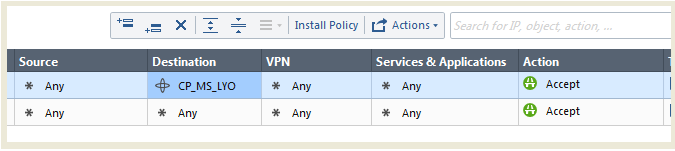
Publish the session and install the policy.
29 Replies
- Mark as New
- Bookmark
- Subscribe
- Mute
- Subscribe to RSS Feed
- Permalink
- Report Inappropriate Content
Are these really defined automatically? Values for dynamic objects are defined on gateways, and while this could be done with a script I can't find any documentation or announcement about it being provided by Checkpoint (and I would expect to find something in the release notes). Has someone at your site written a script to create these objects?
I don't have access to an R80.10 gateway to check
- Mark as New
- Bookmark
- Subscribe
- Mute
- Subscribe to RSS Feed
- Permalink
- Report Inappropriate Content
On my gateways, these objects are not defined yet (I'm running a later JHF).
I know that there is a plan to make something like this available soon, as has been discussed in several threads on CheckMates.
I will see if I can get an update on the current status of this.
- Mark as New
- Bookmark
- Subscribe
- Mute
- Subscribe to RSS Feed
- Permalink
- Report Inappropriate Content
Hi,
Actually We have asked Checkpoint for this type of scenarios as one of customer is looking. We got the above answer. Still sk is in internal and not published yet. Below is the information about sk.
Solution ID | sk119562 |
Product | Security Gateway |
Version | R80.10 |
OS | Gaia |
Platform / Model | All |
Access Level | Internal |
- Mark as New
- Bookmark
- Subscribe
- Mute
- Subscribe to RSS Feed
- Permalink
- Report Inappropriate Content
That's because it is currently in private EA.
If you're interested, please contact your local Check Point SE.
- Mark as New
- Bookmark
- Subscribe
- Mute
- Subscribe to RSS Feed
- Permalink
- Report Inappropriate Content
very usefull feature. Is this working in R80.10?
- Mark as New
- Bookmark
- Subscribe
- Mute
- Subscribe to RSS Feed
- Permalink
- Report Inappropriate Content
Yes, but it requires a special fix that's not generally available.
As noted above, please contact your local Check Point SE.
- Mark as New
- Bookmark
- Subscribe
- Mute
- Subscribe to RSS Feed
- Permalink
- Report Inappropriate Content
hi All.
Is this URL Forwarding?
- Mark as New
- Bookmark
- Subscribe
- Mute
- Subscribe to RSS Feed
- Permalink
- Report Inappropriate Content
What do you mean by URL Forwarding?
- Mark as New
- Bookmark
- Subscribe
- Mute
- Subscribe to RSS Feed
- Permalink
- Report Inappropriate Content
Hi
Have found out the following recently when attempting to use dynamic objects for Office 365
Currently dynamic objects are only supported in R80.10 JHF Take 121 with an additional hot-fix that adds support for the Check Point feed.
The hot-fix is available for the current JHF (Take 154), but needs a RFE to be raised so R&D will test and support - which is absolute rubbish given the vulnerabilities/features that have been fixed addressed from Take 121 to 154
TAC advise that you upgrade to R80.20 (again - a rubbish response)
- Mark as New
- Bookmark
- Subscribe
- Mute
- Subscribe to RSS Feed
- Permalink
- Report Inappropriate Content
The internal SK that discusses this hotfix says you should be able to get it for R80.10 JHF 154 as of a few days ago.
Please PM me the SR you opened with TAC on this.
- Mark as New
- Bookmark
- Subscribe
- Mute
- Subscribe to RSS Feed
- Permalink
- Report Inappropriate Content
Do updatable objects supported also on later HF (I am running with JHF Take 189)?
- Mark as New
- Bookmark
- Subscribe
- Mute
- Subscribe to RSS Feed
- Permalink
- Report Inappropriate Content
Hi Damon
The SR is 3-0633516431, but I think I may have to go back and edit my post (again). It may be the case that we requested the hotfix for Take 154 to enable the dynamic object feeds and that is why it was released a few days ago, but we are running an R80.10 VSX environment. So our issue is that it can be installed but it hasn’t been tested with VSX so there is no support.
Any help is appreciated.
- Mark as New
- Bookmark
- Subscribe
- Mute
- Subscribe to RSS Feed
- Permalink
- Report Inappropriate Content
Be careful when you use email to reply as it included your email signature with your full contact details. ![]()
The SK seems to indicate different information, and I'll have to investigate further.
- Mark as New
- Bookmark
- Subscribe
- Mute
- Subscribe to RSS Feed
- Permalink
- Report Inappropriate Content
Just to clarify, there are two functions provided by this hotfix:
- Dynamic Objects for Office 365 in the Access Policy, which is provided natively in R80.20 (see: Microsoft Office 365 objects as Network Objects in R80.20).
- Dynamic Objects for Office 365 in the HTTPS Inspection policy, which is NOT in R80.20 and requires a special hotfix to achieve in R80.10. We do plan to provide this in the product natively (post R80.20) thru allowing use of Updatable Objects in the HTTPS Inspection policy, but the timelines for this have not been finalized.
To further clarify, this particular hotfix is also a customer-release, meaning it was built and tested for a specific customer environment.
We do make these available to other customers through your local Check Point office only if they meet the same requirements.
- Mark as New
- Bookmark
- Subscribe
- Mute
- Subscribe to RSS Feed
- Permalink
- Report Inappropriate Content
Is there any update on using these dynamic/updatable objects in https inspection?
Is it in R80.30? R80.40 EA?
Hitting an issue with skype and response was to bypass all the Microsoft ip ranges, bit more than I was expecting.
- Mark as New
- Bookmark
- Subscribe
- Mute
- Subscribe to RSS Feed
- Permalink
- Report Inappropriate Content
TAC advise that you upgrade to R80.20 (again - a rubbish response)
To add to Dameon's point, in this case, TAC had a valid point!
In R80.20 there's a solution that is easier to use, reduces time maintaining it by end users, and in maintrain - therefore you will receive all future stability fixes unlike the special dynamic object release of R80.10.
Even if you don't have plans to migrate to R80.20 right now, I recommend that you at least prepare and experiment with a lab environment or the Cloud Demo Mode.
See more benefits of R80.20 here: Check Point R80.20 Demo TechTalk and Q&A
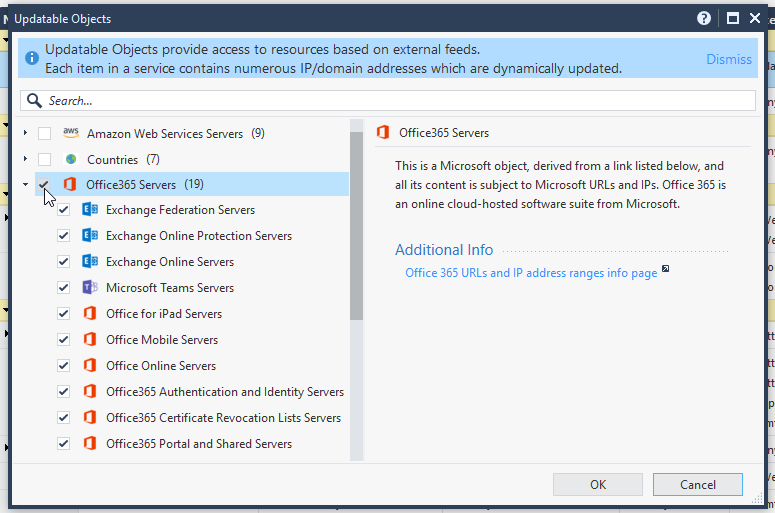
- Mark as New
- Bookmark
- Subscribe
- Mute
- Subscribe to RSS Feed
- Permalink
- Report Inappropriate Content
Thank you for clarification
can we use this as an object in "vpn domain" networks group in order to route all O365 traffic through the vpn tunnel ( split tunnel )?
- Mark as New
- Bookmark
- Subscribe
- Mute
- Subscribe to RSS Feed
- Permalink
- Report Inappropriate Content
Neither of these solutions provide this functionality.
That said, I believe you can leverage route-based VPNs for this.
- Mark as New
- Bookmark
- Subscribe
- Mute
- Subscribe to RSS Feed
- Permalink
- Report Inappropriate Content
Is there a reason our updatable object list does not include that specific list of o365 services/servers?
Afaik they are published on MS' page of domains/IP-addresses.
Running r80.20 mgmt with take 33 jumbo.
- Mark as New
- Bookmark
- Subscribe
- Mute
- Subscribe to RSS Feed
- Permalink
- Report Inappropriate Content
As the list comes from the cloud, everyone should see the same thing.
What do you see?
- Mark as New
- Bookmark
- Subscribe
- Mute
- Subscribe to RSS Feed
- Permalink
- Report Inappropriate Content
I agree, I should be seeing the same list. We would like to use "Microsoft Teams Servers" from Tomers list for instance. Although a lot can change in 3months, since Teams exist in MS' feed I'm surprised it's not in CP's list (anymore):
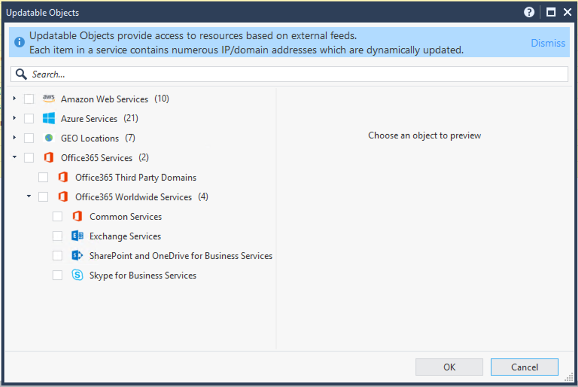
- Mark as New
- Bookmark
- Subscribe
- Mute
- Subscribe to RSS Feed
- Permalink
- Report Inappropriate Content
Depending on where I look, I get different results.
In Demo Mode, I see everything:
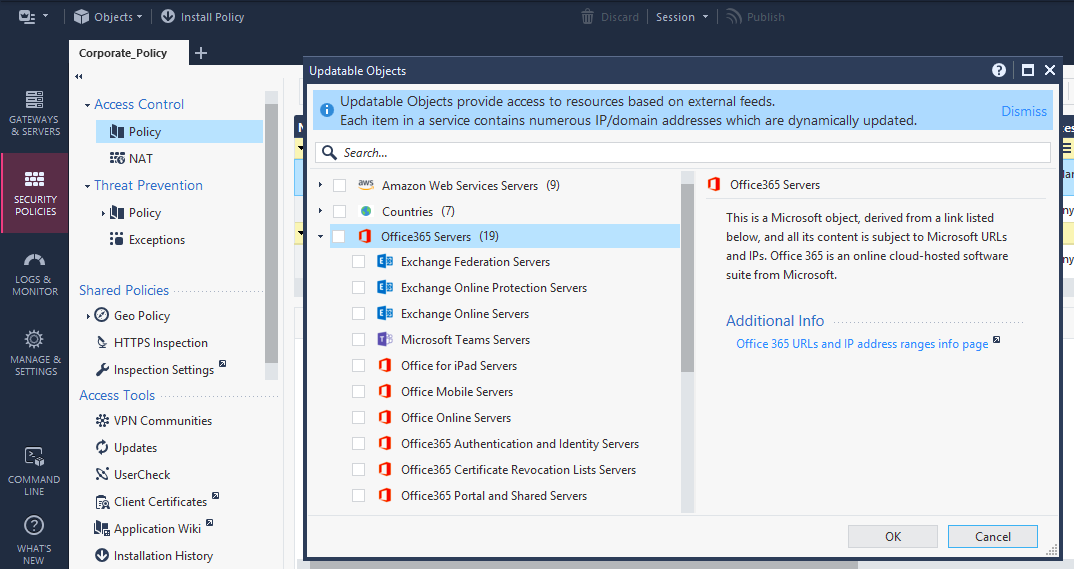
On my own R80.20 Management, I see the same list you do.
It's probably worth a TAC case.
- Mark as New
- Bookmark
- Subscribe
- Mute
- Subscribe to RSS Feed
- Permalink
- Report Inappropriate Content
- Mark as New
- Bookmark
- Subscribe
- Mute
- Subscribe to RSS Feed
- Permalink
- Report Inappropriate Content
By all means let us know if you open the TAC case. I can safely say that the demo mode is not what I have in the lab or what I see when I login at R80.20 firewalls of customers.
<< We make miracles happen while you wait. The impossible jobs take just a wee bit longer. >>
- Mark as New
- Bookmark
- Subscribe
- Mute
- Subscribe to RSS Feed
- Permalink
- Report Inappropriate Content
Thanks for feedback Dameon Welch-Abernathy & Hugo van der Kooij.
I've created 6-0001542837, although late in the day so I didn't have a chance to add anything until the day was over.
- Mark as New
- Bookmark
- Subscribe
- Mute
- Subscribe to RSS Feed
- Permalink
- Report Inappropriate Content
@David_Brodin wrote:Thanks for feedback Dameon Welch-Abernathy & Hugo van der Kooij.
I've created 6-0001542837, although late in the day so I didn't have a chance to add anything until the day was over.
A bit late, just remembered this topic 🙂
I received an official statement from R&D:
Microsoft O365 has changed their feed and their object structure. This is why the objects in the picker were changed.
R80.20 Demo mode shows the old O365 packages and does not actually connect to the feed.
That is why we see a different state in the Demo.
- Mark as New
- Bookmark
- Subscribe
- Mute
- Subscribe to RSS Feed
- Permalink
- Report Inappropriate Content
So is Dynamic Objects in R80.10 change its name in R80.20 to Updatable objects?
from what was published (and it's not that much) they have the same fundamental description just with different name.
is that correct?
- Mark as New
- Bookmark
- Subscribe
- Mute
- Subscribe to RSS Feed
- Permalink
- Report Inappropriate Content
The main difference between the objects are:
- Dynamic Objects are updated from the local gateway using the dynamic_objects CLI command
- Updatable Objects are updated from the Check Point Cloud
They are different object types.
- Mark as New
- Bookmark
- Subscribe
- Mute
- Subscribe to RSS Feed
- Permalink
- Report Inappropriate Content
do I need to have manually NAT policy from LAN to Office 365?
Leaderboard
Epsum factorial non deposit quid pro quo hic escorol.
| User | Count |
|---|---|
| 17 | |
| 15 | |
| 13 | |
| 9 | |
| 8 | |
| 6 | |
| 4 | |
| 4 | |
| 4 | |
| 4 |
Upcoming Events
Tue 10 Feb 2026 @ 03:00 PM (CET)
NIS2 Compliance in 2026: Tactical Tools to Assess, Secure, and ComplyTue 10 Feb 2026 @ 02:00 PM (EST)
Defending Hyperconnected AI-Driven Networks with Hybrid Mesh SecurityThu 12 Feb 2026 @ 05:00 PM (CET)
AI Security Masters Session 3: AI-Generated Malware - From Experimentation to Operational RealityFri 13 Feb 2026 @ 10:00 AM (CET)
CheckMates Live Netherlands - Sessie 43: Terugblik op de Check Point Sales Kick Off 2026Tue 10 Feb 2026 @ 03:00 PM (CET)
NIS2 Compliance in 2026: Tactical Tools to Assess, Secure, and ComplyTue 10 Feb 2026 @ 02:00 PM (EST)
Defending Hyperconnected AI-Driven Networks with Hybrid Mesh SecurityThu 12 Feb 2026 @ 05:00 PM (CET)
AI Security Masters Session 3: AI-Generated Malware - From Experimentation to Operational RealityFri 13 Feb 2026 @ 10:00 AM (CET)
CheckMates Live Netherlands - Sessie 43: Terugblik op de Check Point Sales Kick Off 2026About CheckMates
Learn Check Point
Advanced Learning
YOU DESERVE THE BEST SECURITY
©1994-2026 Check Point Software Technologies Ltd. All rights reserved.
Copyright
Privacy Policy
About Us
UserCenter


