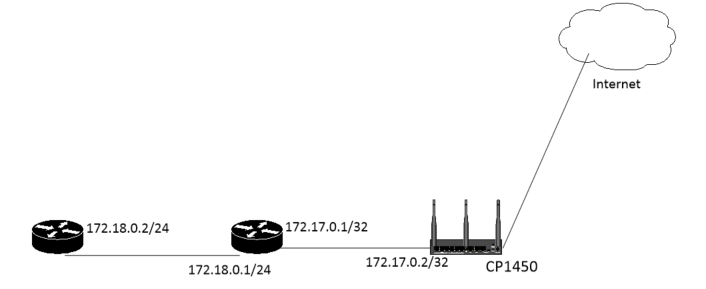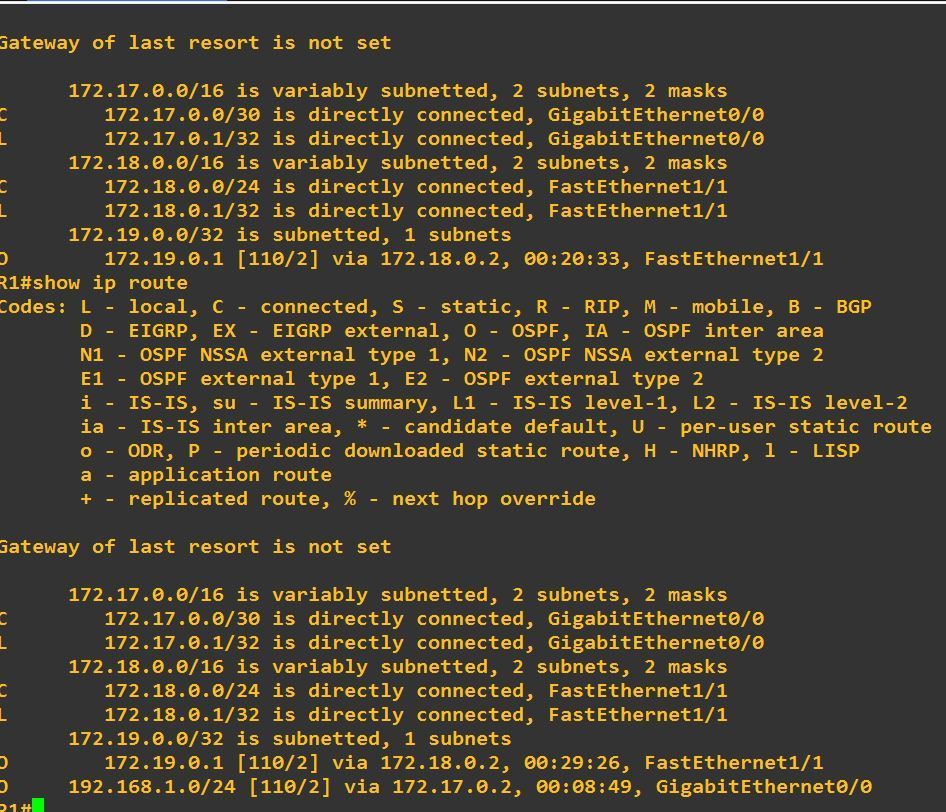- Products
- Learn
- Local User Groups
- Partners
- More
This website uses Cookies. Click Accept to agree to our website's cookie use as described in our Privacy Policy. Click Preferences to customize your cookie settings.
- Products
- AI Security
- Developers & More
- Check Point Trivia
- CheckMates Toolbox
- General Topics
- Products Announcements
- Threat Prevention Blog
- Upcoming Events
- Americas
- EMEA
- Czech Republic and Slovakia
- Denmark
- Netherlands
- Germany
- Sweden
- United Kingdom and Ireland
- France
- Spain
- Norway
- Ukraine
- Baltics and Finland
- Greece
- Portugal
- Austria
- Kazakhstan and CIS
- Switzerland
- Romania
- Turkey
- Belarus
- Belgium & Luxembourg
- Russia
- Poland
- Georgia
- DACH - Germany, Austria and Switzerland
- Iberia
- Africa
- Adriatics Region
- Eastern Africa
- Israel
- Nordics
- Middle East and Africa
- Balkans
- Italy
- Bulgaria
- Cyprus
- APAC
MVP 2026: Submissions
Are Now Open!
What's New in R82.10?
Watch NowOverlap in Security Validation
Help us to understand your needs better
CheckMates Go:
Maestro Madness
Turn on suggestions
Auto-suggest helps you quickly narrow down your search results by suggesting possible matches as you type.
Showing results for
Who rated this post
Turn on suggestions
Auto-suggest helps you quickly narrow down your search results by suggesting possible matches as you type.
Showing results for
- Mark as New
- Bookmark
- Subscribe
- Mute
- Subscribe to RSS Feed
- Permalink
- Report Inappropriate Content
Basic OSPF with SMB
Quick OSPF configuration for SMB devices, this example was completed on a 1450 device.
Use cases:
- Connecting an SMB device to an internal MPLS or other private network link.
- Connecting to an ISP via OSPF to facilitate faster link failover detection.
Environment:
In this environment we have on Checkpoint 1430 with a local 192.168.1.1/24 network and 2 virtual Cisco routers (GNS3) simulating an MPLS network.
Configuration commands on the CP1450 to enable OSPF,
- Configure the IP address on an interface:
- set switch "LAN1_Switch" delete port "LAN6"
- set interface "LAN6" ipv4-address "172.17.0.2" subnet-mask "255.255.255.252"
- set interface "LAN6" state "on"
- Configure OSPF on the CP1450
- Set Router ID
- Set router-id 172.17.0.2
- Enable LAN6 for routing
- Set ospf interface LAN6 area backbone on
- Advertising local LAN Switch address range into OSPF, it is not possible to enable OSPF on the LAN1_Switch interface.
- set ospf area backbone range 192.168.1.0/24 on
- Set Router ID
At the end of step 2b the CP1450 and a properly configured Cisco router will establish a neighbor relationship and exchange routes. As demonstrated via the ‘show ospf neighbors’ output from the cp1450, we have an FULL/BDR relationship with 172.17.0.1.
However from the Cisco side we don’t see the local 192.168.1.0/24 network and need to add the ‘set ospf area backbone range 192.168.1.0/24 on’ command. This command is allows the Checkpoint gateway to advertise known networks that fall within the Range in the command. See below, the first show ip route command doesn’t have the 192.168.1.0/24 network and the second is after adding the OSPF range command to the SMB gateway.
We could add security to the OSPF neighbor relationships by adding ‘authtype simple’ or ‘authtype md5’/ Both authtype command require a password or MD5 key.
References: The ‘Check Point 600/700/1100/1200R/1400 Appliance Advanced Routing Guide’, was used in the development of this post.
About CheckMates
Learn Check Point
Advanced Learning
YOU DESERVE THE BEST SECURITY
©1994-2025 Check Point Software Technologies Ltd. All rights reserved.
Copyright
Privacy Policy
About Us
UserCenter