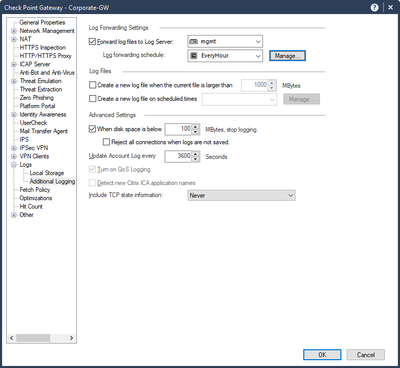- Products
- Learn
- Local User Groups
- Partners
- More
This website uses Cookies. Click Accept to agree to our website's cookie use as described in our Privacy Policy. Click Preferences to customize your cookie settings.
- Products
- AI Security
- Developers & More
- Check Point Trivia
- CheckMates Toolbox
- General Topics
- Products Announcements
- Threat Prevention Blog
- Upcoming Events
- Americas
- EMEA
- Czech Republic and Slovakia
- Denmark
- Netherlands
- Germany
- Sweden
- United Kingdom and Ireland
- France
- Spain
- Norway
- Ukraine
- Baltics and Finland
- Greece
- Portugal
- Austria
- Kazakhstan and CIS
- Switzerland
- Romania
- Turkey
- Belarus
- Belgium & Luxembourg
- Russia
- Poland
- Georgia
- DACH - Germany, Austria and Switzerland
- Iberia
- Africa
- Adriatics Region
- Eastern Africa
- Israel
- Nordics
- Middle East and Africa
- Balkans
- Italy
- Bulgaria
- Cyprus
- APAC
MVP 2026: Submissions
Are Now Open!
What's New in R82.10?
Watch NowOverlap in Security Validation
Help us to understand your needs better
CheckMates Go:
Maestro Madness
Turn on suggestions
Auto-suggest helps you quickly narrow down your search results by suggesting possible matches as you type.
Showing results for
Who rated this post
Turn on suggestions
Auto-suggest helps you quickly narrow down your search results by suggesting possible matches as you type.
Showing results for
- Mark as New
- Bookmark
- Subscribe
- Mute
- Subscribe to RSS Feed
- Permalink
- Report Inappropriate Content
There is a configuration on the gateway / cluster object that determines if locally written logs will be uploaded automatically to the log server. It appears under "Logs => Additional Logging => Log Forwarding Settings".
Turn on the checkbox, select which log server should get the locally logged files and time interval. You can choose to upload in bulk at midnight, or create a new object for uploading every hour. Since local logging can accumulate to a lot of data, choose the interval that makes sense to you in terms of latency of getting the files and whether you only want it to happen in off-hours.
Here's a screenshot of how it looks:
We recommend activating this setting.
If you want to do it in bulk for all your gateways, you can do it via a simple script using the Management API / CLI and the "set simple-gateway" or "set simple-cluster" command: https://sc1.checkpoint.com/documents/latest/APIs/index.html#cli/set-simple-gateway~v1.9.1%20
For future versions, we're also looking into making this "on-by-default".
About CheckMates
Learn Check Point
Advanced Learning
YOU DESERVE THE BEST SECURITY
©1994-2025 Check Point Software Technologies Ltd. All rights reserved.
Copyright
Privacy Policy
About Us
UserCenter