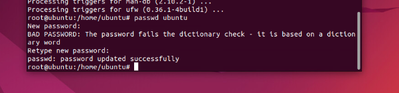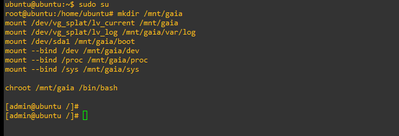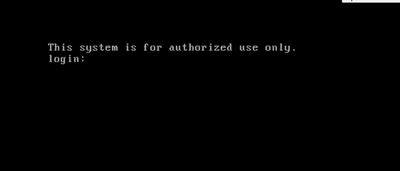- Products
Network & SASE IoT Protect Maestro Management OpenTelemetry/Skyline Remote Access VPN SASE SD-WAN Security Gateways SmartMove Smart-1 Cloud SMB Gateways (Spark) Threat PreventionCloud Cloud Network Security CloudMates General CloudGuard - WAF Talking Cloud Podcast Weekly ReportsSecurity Operations Events External Risk Management Incident Response Infinity AI Infinity Portal NDR Playblocks SOC XDR/XPR Threat Exposure Management
- Learn
- Local User Groups
- Partners
- More
This website uses Cookies. Click Accept to agree to our website's cookie use as described in our Privacy Policy. Click Preferences to customize your cookie settings.
- Products
- AI Security
- Developers & More
- Check Point Trivia
- CheckMates Toolbox
- General Topics
- Products Announcements
- Threat Prevention Blog
- Upcoming Events
- Americas
- EMEA
- Czech Republic and Slovakia
- Denmark
- Netherlands
- Germany
- Sweden
- United Kingdom and Ireland
- France
- Spain
- Norway
- Ukraine
- Baltics and Finland
- Greece
- Portugal
- Austria
- Kazakhstan and CIS
- Switzerland
- Romania
- Turkey
- Belarus
- Belgium & Luxembourg
- Russia
- Poland
- Georgia
- DACH - Germany, Austria and Switzerland
- Iberia
- Africa
- Adriatics Region
- Eastern Africa
- Israel
- Nordics
- Middle East and Africa
- Balkans
- Italy
- Bulgaria
- Cyprus
- APAC
AI Security Masters
E1: How AI is Reshaping Our World
MVP 2026: Submissions
Are Now Open!
What's New in R82.10?
Watch NowOverlap in Security Validation
Help us to understand your needs better
CheckMates Go:
Maestro Madness
Turn on suggestions
Auto-suggest helps you quickly narrow down your search results by suggesting possible matches as you type.
Showing results for
Who rated this post
Turn on suggestions
Auto-suggest helps you quickly narrow down your search results by suggesting possible matches as you type.
Showing results for
- Mark as New
- Bookmark
- Subscribe
- Mute
- Subscribe to RSS Feed
- Permalink
- Report Inappropriate Content
Password Recovery - Management or Cluster member
Hi everyone,
This is my first post. Enjoy.
This procedure is to do a Password Recovery of the admin account.
The procedure is similar to the one specified in sk92663, but with some changes. I am not modify any system files.
Tested in R81, R81.10.
Not test in R80.XX, buy i think will be work
Prerequisites:
- live linux CD (in my case i will be use ubuntu iso)
- Another virtual, server or PC with linux (Any distro)
- "Another linux" and CheckPoint Management must have network connection.
1) boot live linux,
2) Preparing "Another linux"
Generate the id_rsa, with the following command
ssh-keygen
3) in Linux live we install ssh, because it does not come by default, and we change the default user password that comes by default. In my case it is "Ubuntu".
4) Log in via ssh to the live Linux and paste the following commands as root:
Note: This commands are parts of sk92663
sudo su
mkdir /mnt/gaia
mount /dev/vg_splat/lv_current /mnt/gaia
mount /dev/vg_splat/lv_log /mnt/gaia/var/log
mount /dev/sda1 /mnt/gaia/boot
mount --bind /dev /mnt/gaia/dev
mount --bind /proc /mnt/gaia/proc
mount --bind /sys /mnt/gaia/sys
chroot /mnt/gaia /bin/bash
5) Set the following command and paste it, the user and IP are from the "Another Linux".
ssh user@<ip address> cat .ssh/id_rsa.pub | tee -a /home/admin/.ssh/authorized_keys
This command como the content form id_rsa.pub to authorized_keys
6) Reboot Management
7) When it finishes booting, log in via ssh with the admin user, from the "Another Linux" and you should log in without password.
ssh admin@<ip address>
8) Now we can change admin password from clish.
-----------
Any suggestions or comments are welcome
mnocciolino
About CheckMates
Learn Check Point
Advanced Learning
YOU DESERVE THE BEST SECURITY
©1994-2025 Check Point Software Technologies Ltd. All rights reserved.
Copyright
Privacy Policy
About Us
UserCenter