- Products
- Learn
- Local User Groups
- Partners
- More
This website uses Cookies. Click Accept to agree to our website's cookie use as described in our Privacy Policy. Click Preferences to customize your cookie settings.
- Products
- Learn
- Local User Groups
- Upcoming Events
- Americas
- EMEA
- Czech Republic and Slovakia
- Denmark
- Netherlands
- Germany
- Sweden
- United Kingdom and Ireland
- France
- Spain
- Norway
- Ukraine
- Baltics and Finland
- Greece
- Portugal
- Austria
- Kazakhstan and CIS
- Switzerland
- Romania
- Turkey
- Belarus
- Belgium & Luxembourg
- Russia
- Poland
- Georgia
- DACH - Germany, Austria and Switzerland
- Iberia
- Africa
- Adriatics Region
- Eastern Africa
- Israel
- Nordics
- Middle East and Africa
- Balkans
- Italy
- Bulgaria
- Cyprus
- APAC
- Partners
- More
- ABOUT CHECKMATES & FAQ
- Sign In
- Leaderboard
- Events
Introduction to Lakera:
Securing the AI Frontier!
Quantum Spark Management Unleashed!
Check Point Named Leader
2025 Gartner® Magic Quadrant™ for Hybrid Mesh Firewall
HTTPS Inspection
Help us to understand your needs better
CheckMates Go:
SharePoint CVEs and More!
Turn on suggestions
Auto-suggest helps you quickly narrow down your search results by suggesting possible matches as you type.
Showing results for
Who rated this post
Turn on suggestions
Auto-suggest helps you quickly narrow down your search results by suggesting possible matches as you type.
Showing results for
- Mark as New
- Bookmark
- Subscribe
- Mute
- Subscribe to RSS Feed
- Permalink
- Report Inappropriate Content
The ICA Management Tool is disabled by default. You can enable it on the CLI of your SmartCenter Server.
Example: cpca_client set_mgmt_tool on -no_ssl
Access the WebUI of your ICA Management Tool via : http://<ip-of-your-smartcenter>:18265
cpca_client [-d] set_mgmt_tool on|off [-p <ca_port>] [-no_ssl]
[-a|-u "administrator|user DN" ... ]* on starts the ICA Management Tool (on port 18265)
* off stops the ICA Management Tool
* -p specifies a different port to access the ICA Management Tool
* -no_ssl starts the ICA Management Tool on http instead of https
* -a "administrator DN"
Sample screenshot:
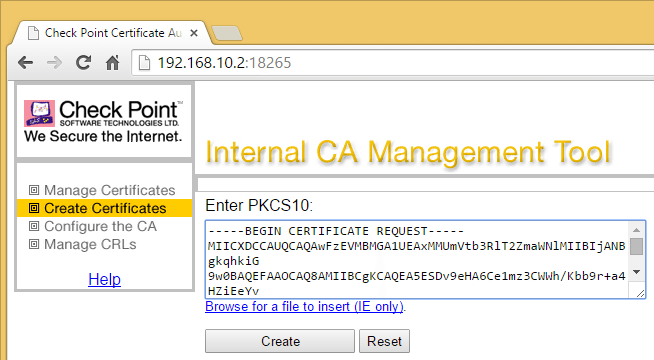
If your issue remains, try to work on CLI only by using the following commands:
cpca_client lscert
cpca_client create_cert
cpca_client revoke_cert
About CheckMates
Learn Check Point
Advanced Learning
YOU DESERVE THE BEST SECURITY
©1994-2025 Check Point Software Technologies Ltd. All rights reserved.
Copyright
Privacy Policy
About Us
UserCenter


