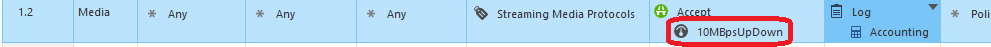- Products
- Learn
- Local User Groups
- Partners
- More
This website uses Cookies. Click Accept to agree to our website's cookie use as described in our Privacy Policy. Click Preferences to customize your cookie settings.
- Products
- Learn
- Local User Groups
- Upcoming Events
- Americas
- EMEA
- Czech Republic and Slovakia
- Denmark
- Netherlands
- Germany
- Sweden
- United Kingdom and Ireland
- France
- Spain
- Norway
- Ukraine
- Baltics and Finland
- Greece
- Portugal
- Austria
- Kazakhstan and CIS
- Switzerland
- Romania
- Turkey
- Belarus
- Belgium & Luxembourg
- Russia
- Poland
- Georgia
- DACH - Germany, Austria and Switzerland
- Iberia
- Africa
- Adriatics Region
- Eastern Africa
- Israel
- Nordics
- Middle East and Africa
- Balkans
- Italy
- Bulgaria
- Cyprus
- APAC
- Partners
- More
- ABOUT CHECKMATES & FAQ
- Sign In
- Leaderboard
- Events
Access Control and Threat Prevention Best Practices
5 November @ 5pm CET / 11am ET
Ask Check Point Threat Intelligence Anything!
October 28th, 9am ET / 3pm CET
Check Point Named Leader
2025 Gartner® Magic Quadrant™ for Hybrid Mesh Firewall
HTTPS Inspection
Help us to understand your needs better
CheckMates Go:
Spark Management Portal and More!
Turn on suggestions
Auto-suggest helps you quickly narrow down your search results by suggesting possible matches as you type.
Showing results for
Who rated this post
Turn on suggestions
Auto-suggest helps you quickly narrow down your search results by suggesting possible matches as you type.
Showing results for
- Mark as New
- Bookmark
- Subscribe
- Mute
- Subscribe to RSS Feed
- Permalink
- Report Inappropriate Content
The Limit feature is a function of the APCL/URLF blades which typically inspect traffic to and from the Internet, so you must be matching traffic against an application or site object to use it. Not really applicable for your situation of trying to limit bandwidth consumed by a VPN tunnel, but I suppose you could create some custom application/site objects to match traffic in that tunnel and limit it in an APCL/URLF-capable layer. Here is some more info:
Applying APCL/URLF Bandwidth Limits
-
One very nice feature of APCL/URLF is the ability to enforce bandwidth limits for undesirable sites/applications that cannot be flat-out blocked due to political reasons. A classic example is Media Streaming sites than can consume very large amounts of bandwidth but are not directly required for typical business functions:
-
Bandwidth limits for APCL/URLF are applied directly by these features, and the full-fledged Quality of Service (QoS) feature does not need to be enabled by the firewall to use them.
-
Bandwidth guarantees cannot be specified; the full QoS blade is required for that functionality.
-
Upload bandwidth limits, download bandwidth limits, or both can be specified.
-
Note that any bandwidth limit enforced will be shared by all connections matching that particular rule; the limits are not per-connection or per-user. It is also not currently possible to enforce overall bandwidth limits over a certain timeframe (i.e. allow 1GByte of streaming data per 24-hour period and then no more until the next day when another 1GByte is allowed).
-
Packets in excess of the configured bandwidth limit are simply dropped by the firewall (this forcing TCP to slow its send rate); these packets are not queued or shaped by the firewall.
The QoS blade is probably more appropriate for what you are trying to do, and it is very easy to tag/match VPN traffic specifically when enforcing a QoS limit or guarantee by checking the Apply rule only to encrypted traffic checkbox in the QoS rule specifying the limit.
Gaia 4.18 (R82) Immersion Tips, Tricks, & Best Practices Video Course
Now Available at https://shadowpeak.com/gaia4-18-immersion-course
Now Available at https://shadowpeak.com/gaia4-18-immersion-course
About CheckMates
Learn Check Point
Advanced Learning
YOU DESERVE THE BEST SECURITY
©1994-2025 Check Point Software Technologies Ltd. All rights reserved.
Copyright
Privacy Policy
About Us
UserCenter