- Products
- Learn
- Local User Groups
- Partners
- More
This website uses Cookies. Click Accept to agree to our website's cookie use as described in our Privacy Policy. Click Preferences to customize your cookie settings.
- Products
- Learn
- Local User Groups
- Upcoming Events
- Americas
- EMEA
- Czech Republic and Slovakia
- Denmark
- Netherlands
- Germany
- Sweden
- United Kingdom and Ireland
- France
- Spain
- Norway
- Ukraine
- Baltics and Finland
- Greece
- Portugal
- Austria
- Kazakhstan and CIS
- Switzerland
- Romania
- Turkey
- Belarus
- Belgium & Luxembourg
- Russia
- Poland
- Georgia
- DACH - Germany, Austria and Switzerland
- Iberia
- Africa
- Adriatics Region
- Eastern Africa
- Israel
- Nordics
- Middle East and Africa
- Balkans
- Italy
- Bulgaria
- Cyprus
- APAC
- Partners
- More
- ABOUT CHECKMATES & FAQ
- Sign In
- Leaderboard
- Events
Firewall Uptime, Reimagined
How AIOps Simplifies Operations and Prevents Outages
Introduction to Lakera:
Securing the AI Frontier!
Check Point Named Leader
2025 Gartner® Magic Quadrant™ for Hybrid Mesh Firewall
HTTPS Inspection
Help us to understand your needs better
CheckMates Go:
SharePoint CVEs and More!
Turn on suggestions
Auto-suggest helps you quickly narrow down your search results by suggesting possible matches as you type.
Showing results for
Who rated this post
Turn on suggestions
Auto-suggest helps you quickly narrow down your search results by suggesting possible matches as you type.
Showing results for
- Mark as New
- Bookmark
- Subscribe
- Mute
- Subscribe to RSS Feed
- Permalink
- Report Inappropriate Content
How to manually delete an entry from the Connections Table
Not that you really need to use this often but it has saved my day once or twice a year. Great SK103876 is available but in a stressful situation calculating HEX numbers is the last thing you want to do and then compiling a complex command out of it is even more challenging
This one-liner actually gives you an opportunity to generate all fw tab kill commands in one file for a pair of given IP addresses. Tested on R80.10 GW but I'm fairly confident it would work in R77.
IPA="x.x.x.x"; IPB="y.y.y.y"; IPAHEX=`printf '%02x' ${IPA//./ }`; IPBHEX=`printf '%02x' ${IPB//./ }`; grep "$IPAHEX" table | grep "$IPBHEX" | grep "^<0000000" | awk '{print $1" "$2" "$3" "$4" "$5" "$6}'|sed 's/ //g'|sed 's/</fw tab -t connections -x -e /g'|sed 's/>//g'|sed 's/;//g' > listofall
You will need to dump all your current connections into a file called table first of course. You may add this to front of the above to make it true one-liner.. But I found it easier to do this in two steps as you have more control
fw tab -t connections -u > table
And result is in file called listofall. Then you just execute those commands by copy-paste for example or chmod the file itself and run it.
Here's an example
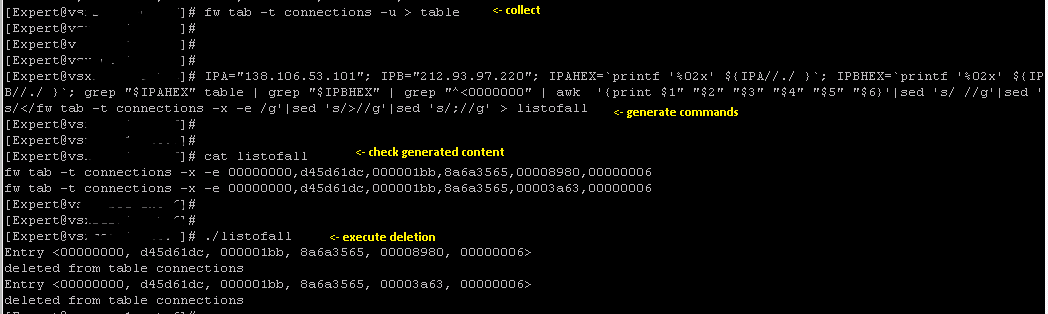
And of course, you can add port numbers if needed
Who rated this post
About CheckMates
Learn Check Point
Advanced Learning
YOU DESERVE THE BEST SECURITY
©1994-2025 Check Point Software Technologies Ltd. All rights reserved.
Copyright
Privacy Policy
About Us
UserCenter


