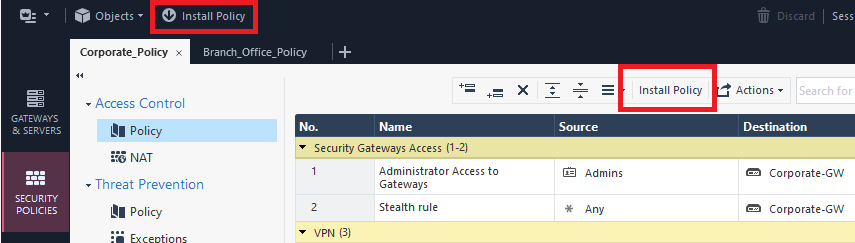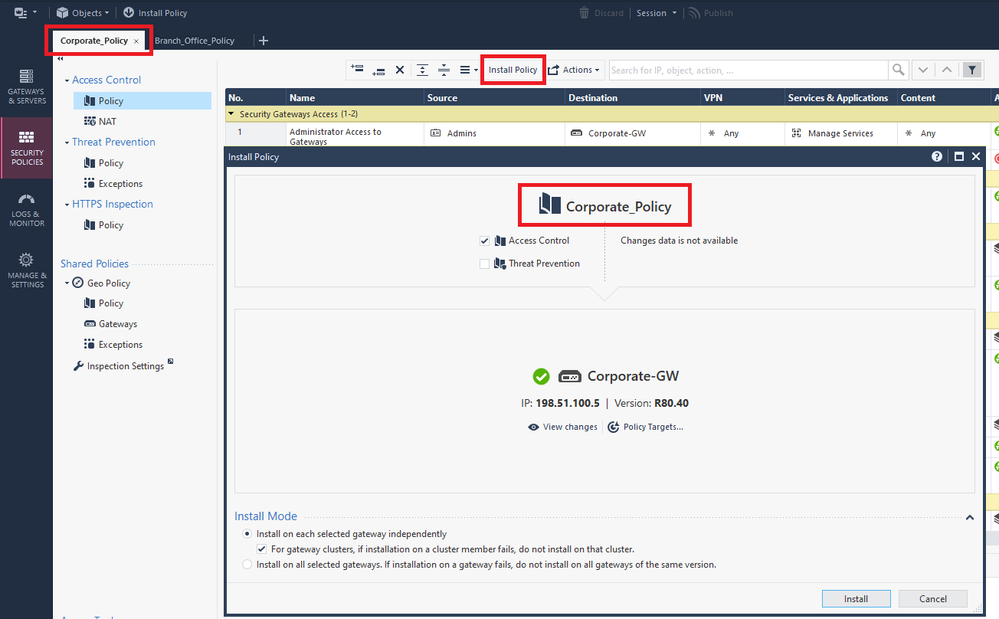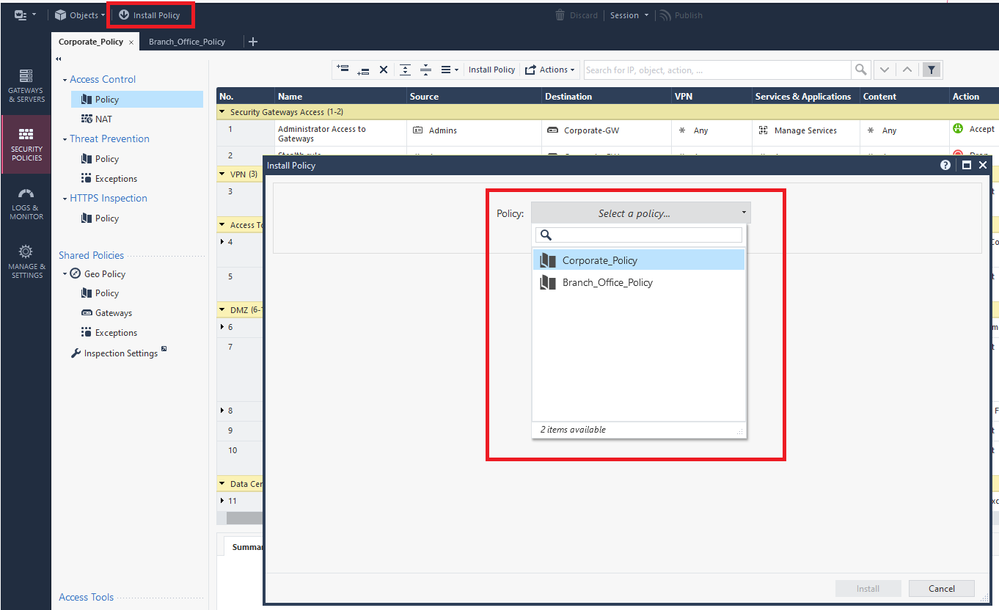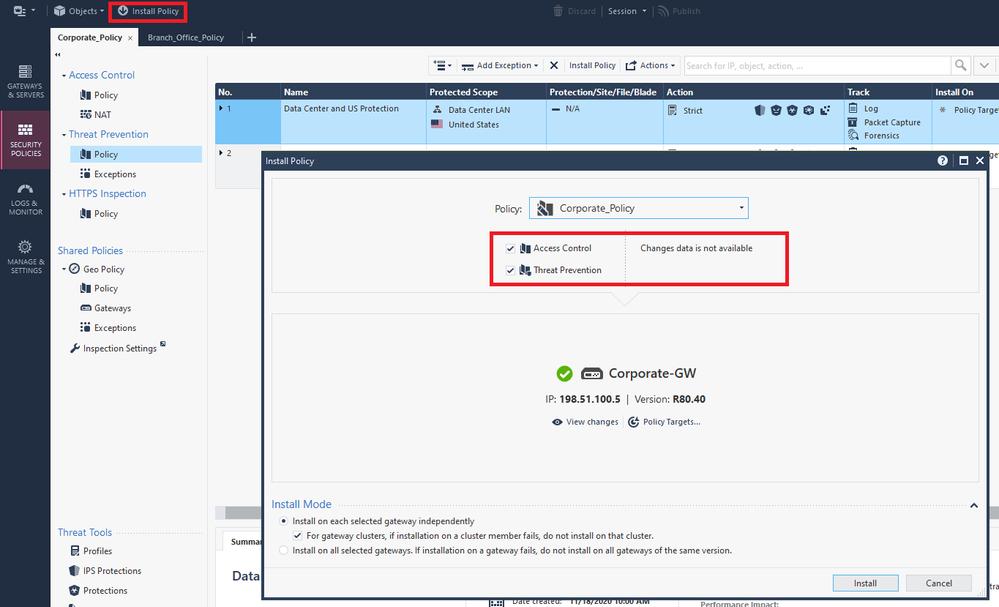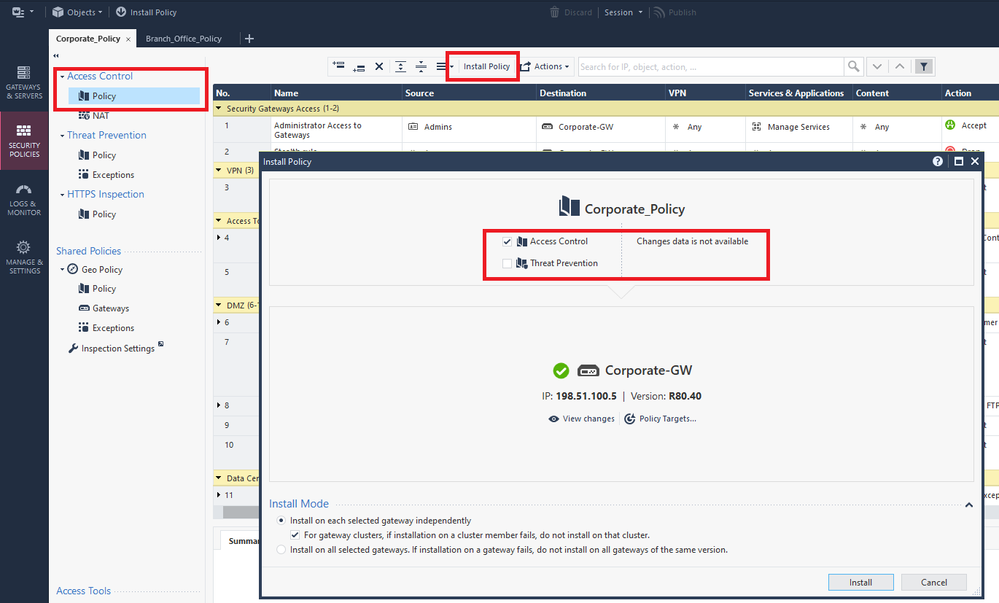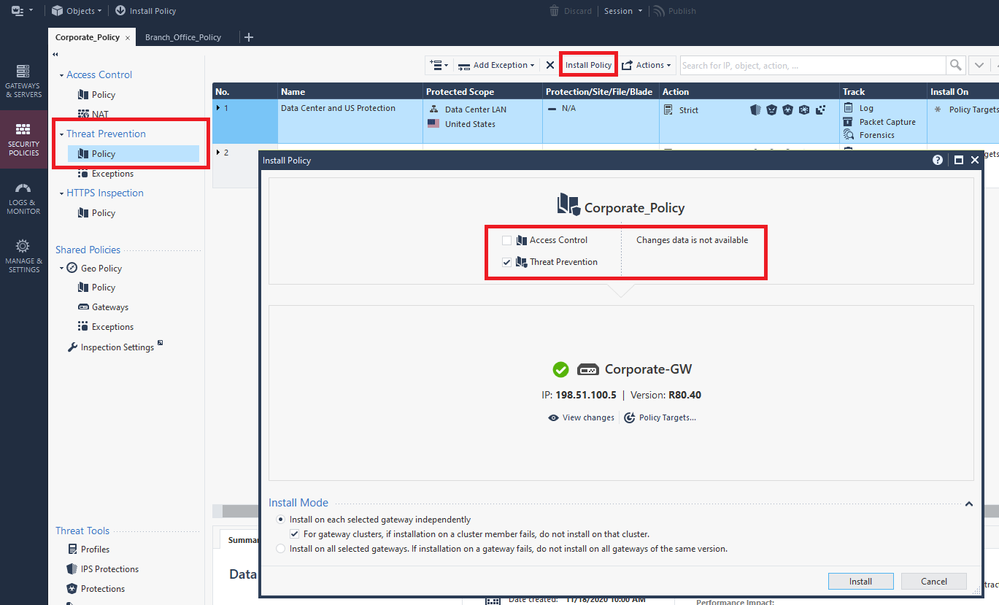- Products
- Learn
- Local User Groups
- Partners
- More
This website uses Cookies. Click Accept to agree to our website's cookie use as described in our Privacy Policy. Click Preferences to customize your cookie settings.
- Products
- Learn
- Local User Groups
- Upcoming Events
- Americas
- EMEA
- Czech Republic and Slovakia
- Denmark
- Netherlands
- Germany
- Sweden
- United Kingdom and Ireland
- France
- Spain
- Norway
- Ukraine
- Baltics and Finland
- Greece
- Portugal
- Austria
- Kazakhstan and CIS
- Switzerland
- Romania
- Turkey
- Belarus
- Belgium & Luxembourg
- Russia
- Poland
- Georgia
- DACH - Germany, Austria and Switzerland
- Iberia
- Africa
- Adriatics Region
- Eastern Africa
- Israel
- Nordics
- Middle East and Africa
- Balkans
- Italy
- Bulgaria
- Cyprus
- APAC
- Partners
- More
- ABOUT CHECKMATES & FAQ
- Sign In
- Leaderboard
- Events
Access Control and Threat Prevention Best Practices
5 November @ 5pm CET / 11am ET
Ask Check Point Threat Intelligence Anything!
October 28th, 9am ET / 3pm CET
Check Point Named Leader
2025 Gartner® Magic Quadrant™ for Hybrid Mesh Firewall
HTTPS Inspection
Help us to understand your needs better
CheckMates Go:
Spark Management Portal and More!
Turn on suggestions
Auto-suggest helps you quickly narrow down your search results by suggesting possible matches as you type.
Showing results for
Who rated this post
Turn on suggestions
Auto-suggest helps you quickly narrow down your search results by suggesting possible matches as you type.
Showing results for
- Mark as New
- Bookmark
- Subscribe
- Mute
- Subscribe to RSS Feed
- Permalink
- Report Inappropriate Content
I read his question more as what the difference is between the two "Install Policy" buttons in the SmartConsole as shown here:
For purposes of discussion I'll refer to the leftmost one as the "Global" Install Policy button and the one on the right as the "Local" Install Policy button.
The Global button is available no matter what tab is currently selected (Gateways & Servers, Security Policies, etc.) whereas the Local one is only visible if the Security Policies tab is selected. When the Local button is pushed, it will automatically select whichever policy package is currently being viewed as the one to be installed on the confirmation screen and you aren't allowed to change it. In our example screenshot that is Corporate_Policy:
However if you click the Global button, the confirmation screen will require you to select the policy package you wish to install if you have more than one present in the configuration, and there is no default selected:
So assuming you just made some changes to the policy package currently being viewed in SmartConsole, you'll normally want to push the Local button as it will auto-select the currently-displayed policy package. Clicking the Global button will require some extra clicks to select the policy package you want.
However note that when pushing the Global button and after selecting the policy package to install, by default both the Access Control and Threat Prevention checkboxes will be set:
However if you push the Local button, which checkbox is set by default will depend on whether you are currently viewing the Access Control policy or the Threat Prevention policy. I've seen this effect cause confusion in CCSA class labs when only one type of policy was actually installed to the gateway instead of both:
So as long as you are aware of this limitation and double-check the checkboxes, I'd recommend using the Local Install Policy button.
Gaia 4.18 (R82) Immersion Tips, Tricks, & Best Practices Video Course
Now Available at https://shadowpeak.com/gaia4-18-immersion-course
Now Available at https://shadowpeak.com/gaia4-18-immersion-course
About CheckMates
Learn Check Point
Advanced Learning
YOU DESERVE THE BEST SECURITY
©1994-2025 Check Point Software Technologies Ltd. All rights reserved.
Copyright
Privacy Policy
About Us
UserCenter