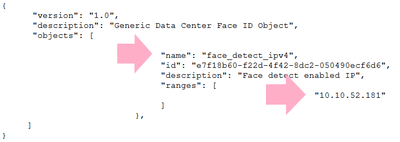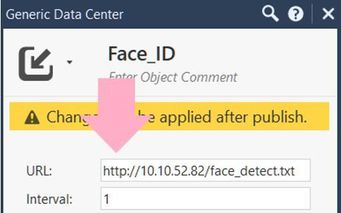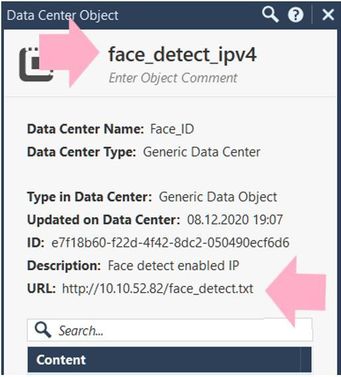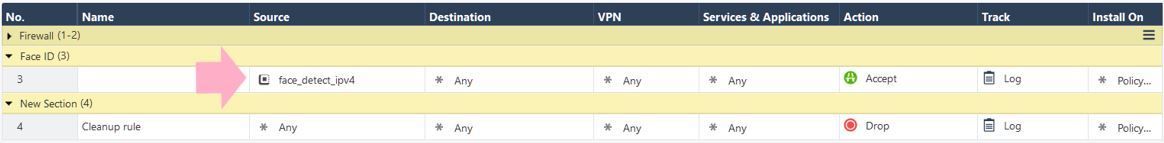- Products
- Learn
- Local User Groups
- Partners
- More
This website uses Cookies. Click Accept to agree to our website's cookie use as described in our Privacy Policy. Click Preferences to customize your cookie settings.
- Products
- Learn
- Local User Groups
- Upcoming Events
- Americas
- EMEA
- Czech Republic and Slovakia
- Denmark
- Netherlands
- Germany
- Sweden
- United Kingdom and Ireland
- France
- Spain
- Norway
- Ukraine
- Baltics and Finland
- Greece
- Portugal
- Austria
- Kazakhstan and CIS
- Switzerland
- Romania
- Turkey
- Belarus
- Belgium & Luxembourg
- Russia
- Poland
- Georgia
- DACH - Germany, Austria and Switzerland
- Iberia
- Africa
- Adriatics Region
- Eastern Africa
- Israel
- Nordics
- Middle East and Africa
- Balkans
- Italy
- Bulgaria
- Cyprus
- APAC
- Partners
- More
- ABOUT CHECKMATES & FAQ
- Sign In
- Leaderboard
- Events
Access Control and Threat Prevention Best Practices
5 November @ 5pm CET / 11am ET
Firewall Uptime, Reimagined
How AIOps Simplifies Operations and Prevents Outages
Ask Check Point Threat Intelligence Anything!
October 28th, 9am ET / 3pm CET
HTTPS Inspection
Help us to understand your needs better
CheckMates Go:
Spark Management Portal and More!
Turn on suggestions
Auto-suggest helps you quickly narrow down your search results by suggesting possible matches as you type.
Showing results for
Who rated this post
Turn on suggestions
Auto-suggest helps you quickly narrow down your search results by suggesting possible matches as you type.
Showing results for
- Mark as New
- Bookmark
- Subscribe
- Mute
- Subscribe to RSS Feed
- Permalink
- Report Inappropriate Content
Face recognition with R81
Face recognition is not only a magic of iPhones and Android. Also with Check Point Firewall's you can do this in R81.
For this purpose I have created a software in the last weeks, which implements this face recognition function with R81. For this I used the new "sk167210: Generic Data Center feature" in R81.
The Generic Data Center feature provides the ability to enforce access to/from IP addresses defined in JSON files located in external web servers on the Security Management machine. The „Generic Data Center Objects“ are updated automatically on the Security Gateway each time the JSON file change. There is no need to install policy for the updates to take effect.
Objects created based on these files can be used as a source or a destination in the access control policy.
How does it work:
I have developed a software with OpenCV that recognises faces. When a face is detected, the IP of the detected user is written to a JSON file „face_detect.txt“. If the user is not recognised for more than 5 seconds, a dummy IP is written to this JSON file. In my example the face detection software recognised myself and the IP 10.10.52.181 of my laptop is insert in the JSON file.
| User „Heiko Ankenbrand“ was recognised: | No user was recognised: |
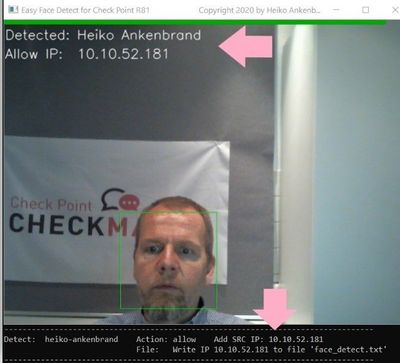 |
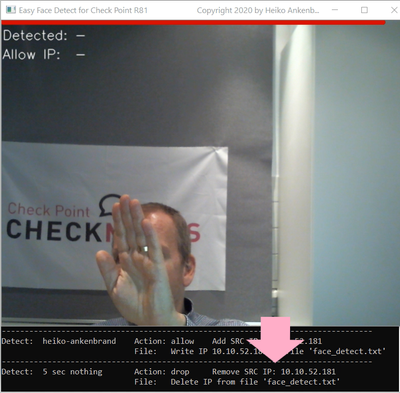 |
Here is an example of the JSON file „face_detect.txt“ that is created when a user is recognised.
This file is provided via a web server (nginx) on my laptop so that the Check Point SMS can read this file as "Generic Data Center Object" from the web server.
On Check Point site a "Generic Data Center Object" is created in the Smart Console. This object fetches the JSON file „face_detect.txt“ every second from the web server from my face recognition software.
What we need now for example, is a firewall rule that allows access to the Internet. The „Generic Data Center Object“ is used as source here.
This means, if the user face has been recognised, the IP of the user is added here via the "Generic Data Center Object“. If the user is not recognised via the face recognition a "dummy IP" is inserted here.
Therefore, the rule can be controlled almost in real time via face recognition. The „Generic Data Center Object“ provides the ability to enforce access to the IP address defined in JSON files located in external web servers on the Security Management machine. The „Generic Data Center Object“ is updated automatically on the Security Gateway each time the JSON file change via the face recognition. There is no need to install policy for the updates to take effect.
I will provide an improved version of the face recognition software on GIT in the next weeks.
➜ CCSM Elite, CCME, CCTE ➜ www.checkpoint.tips
About CheckMates
Learn Check Point
Advanced Learning
YOU DESERVE THE BEST SECURITY
©1994-2025 Check Point Software Technologies Ltd. All rights reserved.
Copyright
Privacy Policy
About Us
UserCenter