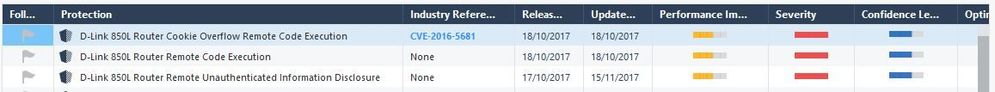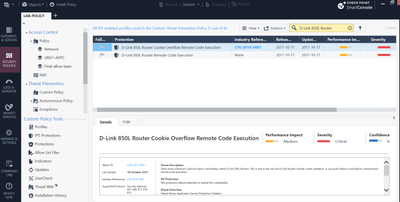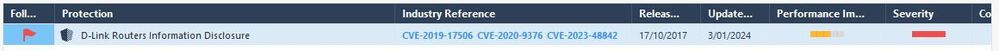- Products
Network & SASE IoT Protect Maestro Management OpenTelemetry/Skyline Remote Access VPN SASE SD-WAN Security Gateways SmartMove Smart-1 Cloud SMB Gateways (Spark) Threat PreventionCloud Cloud Network Security CloudMates General CloudGuard - WAF Talking Cloud Podcast Weekly ReportsSecurity Operations Events External Risk Management Incident Response Infinity AI Infinity Portal NDR Playblocks SOC XDR/XPR Threat Exposure Management
- Learn
- Local User Groups
- Partners
- More
This website uses Cookies. Click Accept to agree to our website's cookie use as described in our Privacy Policy. Click Preferences to customize your cookie settings.
- Products
- AI Security
- Developers & More
- Check Point Trivia
- CheckMates Toolbox
- General Topics
- Products Announcements
- Threat Prevention Blog
- Upcoming Events
- Americas
- EMEA
- Czech Republic and Slovakia
- Denmark
- Netherlands
- Germany
- Sweden
- United Kingdom and Ireland
- France
- Spain
- Norway
- Ukraine
- Baltics and Finland
- Greece
- Portugal
- Austria
- Kazakhstan and CIS
- Switzerland
- Romania
- Turkey
- Belarus
- Belgium & Luxembourg
- Russia
- Poland
- Georgia
- DACH - Germany, Austria and Switzerland
- Iberia
- Africa
- Adriatics Region
- Eastern Africa
- Israel
- Nordics
- Middle East and Africa
- Balkans
- Italy
- Bulgaria
- Cyprus
- APAC
CheckMates Fest 2026
Join the Celebration!
AI Security Masters
E1: How AI is Reshaping Our World
MVP 2026: Submissions
Are Now Open!
What's New in R82.10?
Watch NowOverlap in Security Validation
Help us to understand your needs better
CheckMates Go:
R82.10 and Rationalizing Multi Vendor Security Policies
Turn on suggestions
Auto-suggest helps you quickly narrow down your search results by suggesting possible matches as you type.
Showing results for
- CheckMates
- :
- Products
- :
- Network & SASE
- :
- Threat Prevention
- :
- IPS isn't work.
Options
- Subscribe to RSS Feed
- Mark Topic as New
- Mark Topic as Read
- Float this Topic for Current User
- Bookmark
- Subscribe
- Mute
- Printer Friendly Page
Turn on suggestions
Auto-suggest helps you quickly narrow down your search results by suggesting possible matches as you type.
Showing results for
Are you a member of CheckMates?
×
Sign in with your Check Point UserCenter/PartnerMap account to access more great content and get a chance to win some Apple AirPods! If you don't have an account, create one now for free!
- Mark as New
- Bookmark
- Subscribe
- Mute
- Subscribe to RSS Feed
- Permalink
- Report Inappropriate Content
IPS isn't work.
Hello community!
Looks like my IPS isn't work.
I have a cluster on border of my network with internet.
I enable https inspection and IPS blade, update IPS signatures database and try to test with checkme.
So, IPS information from security gateways:
[Expert@FW1_name:0]# ips stat
IPS Status: Enabled
Active Profiles:
Optimized
IPS Update Version: 635241547
Global Detect: Off
Bypass Under Load: Off
[Expert@FW2_name:0]# ips stat
IPS Status: Enabled
IPS Update Version: 635241547
Global Detect: Off
Bypass Under Load: Off
Honestly i don't know why FW2 have not Active Profiles but ok, i have two checkme tests and both tests was fully Vulnerable...
Regarding sk115236 i expect as minimum that Browser exploit section will be secure. Because my Active IPS profile include signature Cross-Site Scripting Scanning Attempt in "Prevent mode".
One more interesting thing that in sk115236 for Malware Infection test recommended enabling "D-Link 850L Router Remote Unauthenticated Information Disclosure" signature. But i didn't find this signature in list at all...
At the moment, I have familiarized myself with a huge number of problems related to IPS database updates, checkme checks, etc., but I have not been able to figure it out.
I'll add additional screenshots for help analyze situation.
Gaia version is R80.40 on management server and FWs
18 Replies
- Mark as New
- Bookmark
- Subscribe
- Mute
- Subscribe to RSS Feed
- Permalink
- Report Inappropriate Content
R80.40 is out of any support next April - better contact CP TAC !
CCSP - CCSE / CCTE / CTPS / CCME / CCSM Elite / SMB Specialist
- Mark as New
- Bookmark
- Subscribe
- Mute
- Subscribe to RSS Feed
- Permalink
- Report Inappropriate Content
From the output it seems the Optimized profile is active.
What does your HTTPS inspection policy look like, importantly which direction was it enabled for?
From demo console the protection is there:
https://advisories.checkpoint.com/defense/advisories/public/2017/cpai-2017-0850.html/
CCSM R77/R80/ELITE
- Mark as New
- Bookmark
- Subscribe
- Mute
- Subscribe to RSS Feed
- Permalink
- Report Inappropriate Content
- Mark as New
- Bookmark
- Subscribe
- Mute
- Subscribe to RSS Feed
- Permalink
- Report Inappropriate Content
Wrong way around you made the internet now more safe 😄
HTTPS inspec rule:
Source: Internet Dest Server: HTTPS inspect. This is good
-------
Please press "Accept as Solution" if my post solved it 🙂
Please press "Accept as Solution" if my post solved it 🙂
- Mark as New
- Bookmark
- Subscribe
- Mute
- Subscribe to RSS Feed
- Permalink
- Report Inappropriate Content
- Mark as New
- Bookmark
- Subscribe
- Mute
- Subscribe to RSS Feed
- Permalink
- Report Inappropriate Content
Im not 100% clear on what exactly the issue here is...forgive me if this sounds like a dumb question, but are you saying that specific IPS protections are not working properly? Seems like inspection is taking place.
Andy
Best,
Andy
Andy
- Mark as New
- Bookmark
- Subscribe
- Mute
- Subscribe to RSS Feed
- Permalink
- Report Inappropriate Content
I think yes, because:
1) IPS blade is active
2) Databases updated (But i don't know why signature "D-Link 850L Router Remote Unauthenticated Information Disclosure" doesn't exist in IPS protections list)
3) Signatures (for example Cross-Site Scripting Scanning Attempt in prevent mode)
4) HTTPS inspection works
5) Policy is installed
But all tests displays Vulnerable (Browser exploit also), but if we believe to sk115236 test result should be secure as minimum....
- Mark as New
- Bookmark
- Subscribe
- Mute
- Subscribe to RSS Feed
- Permalink
- Report Inappropriate Content
I agree, that sk would be a good test. Let me check those protections in the lab later and will send screenshots of what they show, as Im on latest R81.20.
Best,
Andy
Best,
Andy
Andy
- Mark as New
- Bookmark
- Subscribe
- Mute
- Subscribe to RSS Feed
- Permalink
- Report Inappropriate Content
This is what I see in my R81.20 jumbo 45 lab.
Best,
Andy
Best,
Andy
Andy
- Mark as New
- Bookmark
- Subscribe
- Mute
- Subscribe to RSS Feed
- Permalink
- Report Inappropriate Content
And i have same picture i think. I just can't see action sections on your screenshot.
Interesting that you also don't have signature
D-Link 850L Router Remote Unauthenticated Information Disclosure
- Mark as New
- Bookmark
- Subscribe
- Mute
- Subscribe to RSS Feed
- Permalink
- Report Inappropriate Content
I dont see that one, no. Action for cross-site scripting one you mean?
Best,
Andy
Andy
- Mark as New
- Bookmark
- Subscribe
- Mute
- Subscribe to RSS Feed
- Permalink
- Report Inappropriate Content
If you asked for cross-site scripting, thats prevent, for sure.
Best,
Andy
Andy
- Mark as New
- Bookmark
- Subscribe
- Mute
- Subscribe to RSS Feed
- Permalink
- Report Inappropriate Content
I've reproduced the missing protection in my lab and am currently testing to see if sk179644 is a fix, need to await the next IPS update to confirm.
CCSM R77/R80/ELITE
- Mark as New
- Bookmark
- Subscribe
- Mute
- Subscribe to RSS Feed
- Permalink
- Report Inappropriate Content
I actually did the same in one of my labs, lets see.
Andy
Best,
Andy
Andy
- Mark as New
- Bookmark
- Subscribe
- Mute
- Subscribe to RSS Feed
- Permalink
- Report Inappropriate Content
Updated to IPS package version 635241667.
Note the protection appears to have been updated & renamed simply to “D-Link Routers Information Disclosure” hence the issue with trying to find it.
Will request the CheckME documentation be amended accordingly.
CCSM R77/R80/ELITE
- Mark as New
- Bookmark
- Subscribe
- Mute
- Subscribe to RSS Feed
- Permalink
- Report Inappropriate Content
To clarify do you see logs for any of the CheckMe communication at all?
The traffic definately traverses the gateway without interception by a VPN / Proxy / SWG other than Check Point?
CCSM R77/R80/ELITE
- Mark as New
- Bookmark
- Subscribe
- Mute
- Subscribe to RSS Feed
- Permalink
- Report Inappropriate Content
Malware infection is not really related to the IPS blade. Is more for Anti-virus / Anti-bot blade.
-------
Please press "Accept as Solution" if my post solved it 🙂
Please press "Accept as Solution" if my post solved it 🙂
- Mark as New
- Bookmark
- Subscribe
- Mute
- Subscribe to RSS Feed
- Permalink
- Report Inappropriate Content
Dear Lesley,
Please correct me if I'm wrong. As i know IPS in this case should work first and block download of this Malware before Anti-Virus, because IPS work with traffic flow (doesn't wait while file will buffered like Anti-Virus).
Leaderboard
Epsum factorial non deposit quid pro quo hic escorol.
Upcoming Events
Thu 08 Jan 2026 @ 05:00 PM (CET)
AI Security Masters Session 1: How AI is Reshaping Our WorldFri 09 Jan 2026 @ 10:00 AM (CET)
CheckMates Live Netherlands - Sessie 42: Looking back & forwardThu 22 Jan 2026 @ 05:00 PM (CET)
AI Security Masters Session 2: Hacking with AI: The Dark Side of InnovationThu 12 Feb 2026 @ 05:00 PM (CET)
AI Security Masters Session 3: Exposing AI Vulnerabilities: CP<R> Latest Security FindingsThu 08 Jan 2026 @ 05:00 PM (CET)
AI Security Masters Session 1: How AI is Reshaping Our WorldFri 09 Jan 2026 @ 10:00 AM (CET)
CheckMates Live Netherlands - Sessie 42: Looking back & forwardThu 22 Jan 2026 @ 05:00 PM (CET)
AI Security Masters Session 2: Hacking with AI: The Dark Side of InnovationThu 26 Feb 2026 @ 05:00 PM (CET)
AI Security Masters Session 4: Powering Prevention: The AI Driving Check Point’s ThreatCloudAbout CheckMates
Learn Check Point
Advanced Learning
YOU DESERVE THE BEST SECURITY
©1994-2026 Check Point Software Technologies Ltd. All rights reserved.
Copyright
Privacy Policy
About Us
UserCenter