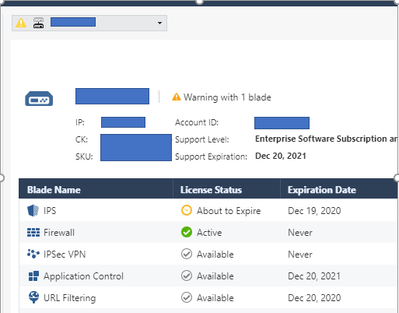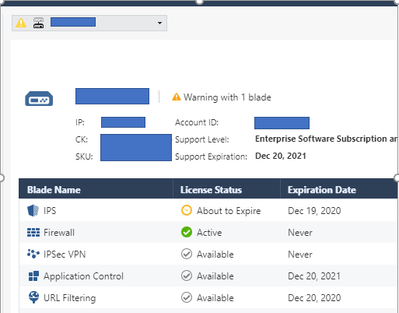I am working on updating my contracts for the year. We recently upgraded to 80.40 and I don't remember seeing this happen in 80.30 so I am running it by you guys for your opinion.
I have renewed, paid for, and applied my licenses and contracts on one of our gateway clusters. In CPLIC print the new date shows, however the Gateways and Server page still shows the IPS contract expires in 2020, but the other 2 blades show the correct date. The Cluster and both gateways have warning symbols on them due to the upcoming expiring contract.
I spoke to one person at Checkpoint who said this was normal. The gateways will show an expiring contract until that contract expires and the one new takes affect. (this is what I do not recall in 80.30). Since I use the Gateways page as a visual representation of the current state of my gateways, and since I have about 100 gateways to update, you can see how this just doesn't make sense to me. I like the yellow warning when there is something to be warned about, but once the new license is applied, seems to be like that should turn to green.
I have a TAC ticket open because the dates on the licenses are not matching up (even between gateways and blades), but these expire at 12:01 in the morning on the 20th (which is Sunday before the holidays) so you can see why I want to make sure they work. Also, this year we just started using all the blades on our primary gateway (do not have the license renewed for that yet), and I don't want all my protections to expire even for a minute.
I would appreciate any input. Is this normal behavior?
Thanks in advance,
terri
This is what I see in the manager, you see the support and application control dates have the new date reflected, but IPS shows as expiring.