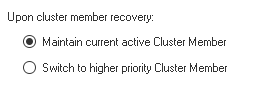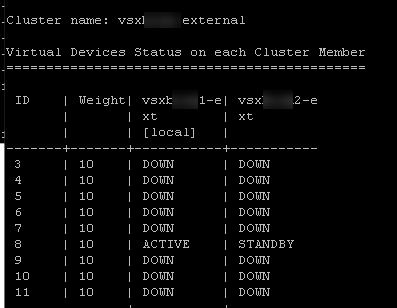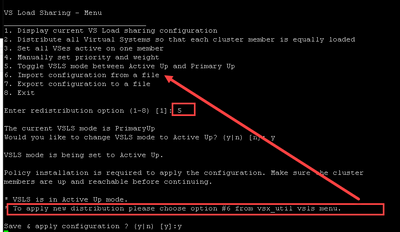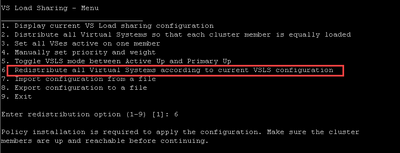- Products
Network & SASE IoT Protect Maestro Management OpenTelemetry/Skyline Remote Access VPN SASE SD-WAN Security Gateways SmartMove Smart-1 Cloud SMB Gateways (Spark) Threat PreventionCloud Cloud Network Security CloudMates General CloudGuard - WAF Talking Cloud Podcast Weekly ReportsSecurity Operations Events External Risk Management Incident Response Infinity AI Infinity Portal NDR Playblocks SOC XDR/XPR Threat Exposure Management
- Learn
- Local User Groups
- Partners
- More
This website uses Cookies. Click Accept to agree to our website's cookie use as described in our Privacy Policy. Click Preferences to customize your cookie settings.
- Products
- AI Security
- Developers & More
- Check Point Trivia
- CheckMates Toolbox
- General Topics
- Products Announcements
- Threat Prevention Blog
- Upcoming Events
- Americas
- EMEA
- Czech Republic and Slovakia
- Denmark
- Netherlands
- Germany
- Sweden
- United Kingdom and Ireland
- France
- Spain
- Norway
- Ukraine
- Baltics and Finland
- Greece
- Portugal
- Austria
- Kazakhstan and CIS
- Switzerland
- Romania
- Turkey
- Belarus
- Belgium & Luxembourg
- Russia
- Poland
- Georgia
- DACH - Germany, Austria and Switzerland
- Iberia
- Africa
- Adriatics Region
- Eastern Africa
- Israel
- Nordics
- Middle East and Africa
- Balkans
- Italy
- Bulgaria
- Cyprus
- APAC
AI Security Masters
E1: How AI is Reshaping Our World
MVP 2026: Submissions
Are Now Open!
What's New in R82.10?
Watch NowOverlap in Security Validation
Help us to understand your needs better
CheckMates Go:
Maestro Madness
Turn on suggestions
Auto-suggest helps you quickly narrow down your search results by suggesting possible matches as you type.
Showing results for
- CheckMates
- :
- Products
- :
- Network & SASE
- :
- Security Gateways
- :
- Re: VSX vsls - Active up vs Primary up
Options
- Subscribe to RSS Feed
- Mark Topic as New
- Mark Topic as Read
- Float this Topic for Current User
- Bookmark
- Subscribe
- Mute
- Printer Friendly Page
Turn on suggestions
Auto-suggest helps you quickly narrow down your search results by suggesting possible matches as you type.
Showing results for
Are you a member of CheckMates?
×
Sign in with your Check Point UserCenter/PartnerMap account to access more great content and get a chance to win some Apple AirPods! If you don't have an account, create one now for free!
- Mark as New
- Bookmark
- Subscribe
- Mute
- Subscribe to RSS Feed
- Permalink
- Report Inappropriate Content
Jump to solution
VSX vsls - Active up vs Primary up
Hi!
Im trying to find information about the new feature starting from R80.40:
- Support for Active Up mode in VSLS.
I cannot find detailed information about this setting in the R80.40 VSX documentation except that the behaviour can be changed with: vsx_util vsls - 5. Toggle VSLS mode between Active Up and Primary Up"
Anyone who knows more about this or where I can find the information?
1 Solution
Accepted Solutions
- Mark as New
- Bookmark
- Subscribe
- Mute
- Subscribe to RSS Feed
- Permalink
- Report Inappropriate Content
yeah, it was always a bummer during upgrades 🙂 or even regular restarts when you wanted to keep it on a specific cluster member, so you would always have to keep playing with vsx_util
10 Replies
- Mark as New
- Bookmark
- Subscribe
- Mute
- Subscribe to RSS Feed
- Permalink
- Report Inappropriate Content
You're spot on - documentation does not exist to explain it 🙂
Wild guess: primary up would mean higher priority would always be active if it's available, whereas active up would keep current active member even though member with higher priority becomes available.
Or in more practical example, say if you are upgrading VSX1 that has higher priority then after upgrade VSX2 will remain active even it has lower priority. Just like regular cluster setting
- Mark as New
- Bookmark
- Subscribe
- Mute
- Subscribe to RSS Feed
- Permalink
- Report Inappropriate Content
That was my guess too. The documentation says:
Failure Recovery
When the failed VSX Cluster Member or Virtual System comes back online, the system returns to its original Load Sharing configuration.
So that would be Primary Up mode, and Active Up (which is not mentioned) is that it stays on the current host.
- Mark as New
- Bookmark
- Subscribe
- Mute
- Subscribe to RSS Feed
- Permalink
- Report Inappropriate Content
Nice feature by the way! 🙂
- Mark as New
- Bookmark
- Subscribe
- Mute
- Subscribe to RSS Feed
- Permalink
- Report Inappropriate Content
yeah, it was always a bummer during upgrades 🙂 or even regular restarts when you wanted to keep it on a specific cluster member, so you would always have to keep playing with vsx_util
- Mark as New
- Bookmark
- Subscribe
- Mute
- Subscribe to RSS Feed
- Permalink
- Report Inappropriate Content
Hey,
I am failing to understand the exact behaviour here. Is this only for VS0 as indicated here:
VSX cluster questions: Failover & updatable objec... - Check Point CheckMates
or all VS ? and if it is for all VS - what does the priority setting do here? Only apply for vsls redistribute?
I am trying to accomplish that the cluster does NOT failback to the rebooted node. This has only caused issues for us.
Another question, does this really bring down all virtual systems ? have you seen it on other clusters or was it a one of and for how long did you see it?
Thanks!
Henrik
- Mark as New
- Bookmark
- Subscribe
- Mute
- Subscribe to RSS Feed
- Permalink
- Report Inappropriate Content
Hi. The mode is applied on all VSes. So if you chose "Active UP" it will maintain currently active VS and will ignore any priority / weight settings. Indeed this should help you avoiding failback after reboots.
Changing the mode did bring down all VSes in our case. But it was only one cluster in our case. How long - I don't remember exactly but lets say outage was roughly 5mins before all settled again.
Regards, Kaspars
- Mark as New
- Bookmark
- Subscribe
- Mute
- Subscribe to RSS Feed
- Permalink
- Report Inappropriate Content
A small but important update! We tried it in production.. please remember to book an outage window if you are switching modes! As this is what happened 😲😱
First you will be asked to use option "6" after changing modes which does not make sense at all:
But then menu structure changes from 8 items to 9 and option "6" actually makes sense:
Now! Running it will cause multiple VS failovers and eventually all VSes will go down briefly as shown in the first screenshot
- Mark as New
- Bookmark
- Subscribe
- Mute
- Subscribe to RSS Feed
- Permalink
- Report Inappropriate Content
Just an update - I was playing with this in the lab using R81.20. This issue of all members going down during the mode change did not happen there. I believe the mechanism by which they change the mode is better now and will not cause an outage.
- Mark as New
- Bookmark
- Subscribe
- Mute
- Subscribe to RSS Feed
- Permalink
- Report Inappropriate Content
Hello all,
I have a question about failover status after vsx member is recovered.
In this example there is a cluster of 2 members (Active-Standby) in vsls "Primary UP" mode.
vsx1 priority 0 (active) , vsx2 priority 1 (standby)
1) via vsx_util vsl (opt.3) move all VS from currently Active (vsx1) to Standby (vsx2).
This causes failover of every VS and their the traffic, and the "active" is the vsx2 now
2) reboot vsx1
3) -that's the unclear point-
After vsx1 reboot, will it be active automatically, and cause failover of the traffic from vsx2, (because of vsls "Primary UP" mode),
or there will not be any traffic failover, because it was configured in vsx_util (step 1 -above), and as per documentation "the system returns to its original Load Sharing configuration"?
- Mark as New
- Bookmark
- Subscribe
- Mute
- Subscribe to RSS Feed
- Permalink
- Report Inappropriate Content
After reboot all VSes will return to VSX1 as it has higher priority and "Primary-UP" mode.
"Active-UP" mode would have preserved VSX2 as active after reboot.
Leaderboard
Epsum factorial non deposit quid pro quo hic escorol.
| User | Count |
|---|---|
| 22 | |
| 17 | |
| 11 | |
| 8 | |
| 7 | |
| 3 | |
| 3 | |
| 3 | |
| 3 | |
| 3 |
Upcoming Events
Thu 18 Dec 2025 @ 10:00 AM (CET)
Cloud Architect Series - Building a Hybrid Mesh Security Strategy across cloudsThu 08 Jan 2026 @ 05:00 PM (CET)
AI Security Masters Session 1: How AI is Reshaping Our WorldThu 18 Dec 2025 @ 10:00 AM (CET)
Cloud Architect Series - Building a Hybrid Mesh Security Strategy across cloudsThu 08 Jan 2026 @ 05:00 PM (CET)
AI Security Masters Session 1: How AI is Reshaping Our WorldAbout CheckMates
Learn Check Point
Advanced Learning
YOU DESERVE THE BEST SECURITY
©1994-2025 Check Point Software Technologies Ltd. All rights reserved.
Copyright
Privacy Policy
About Us
UserCenter