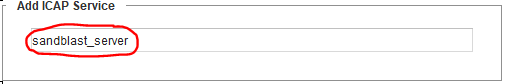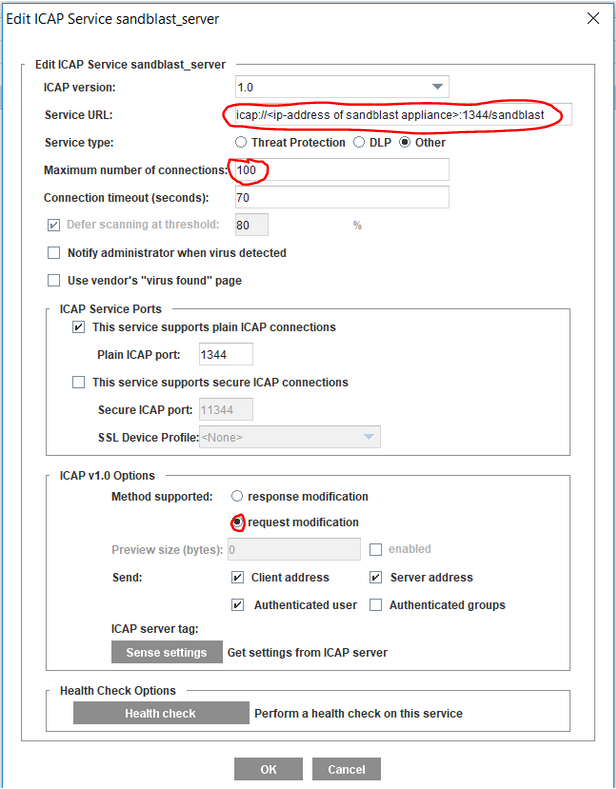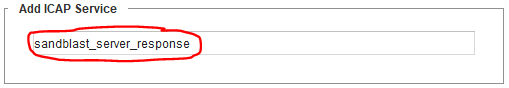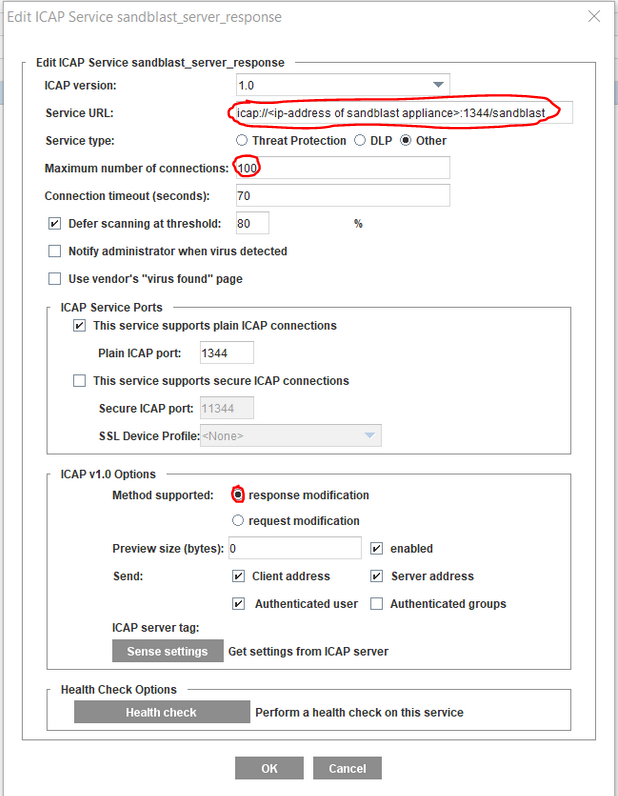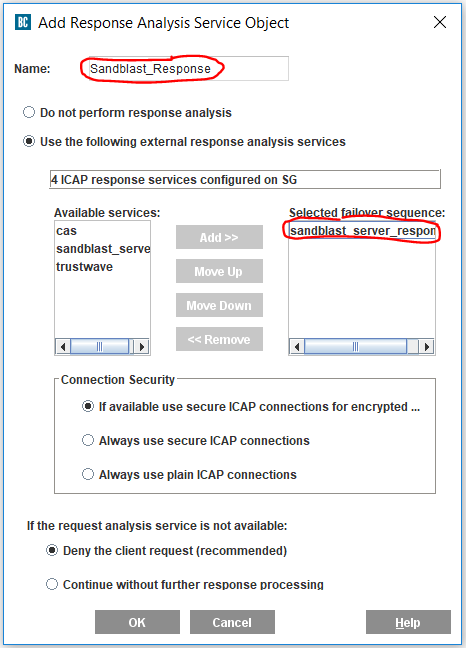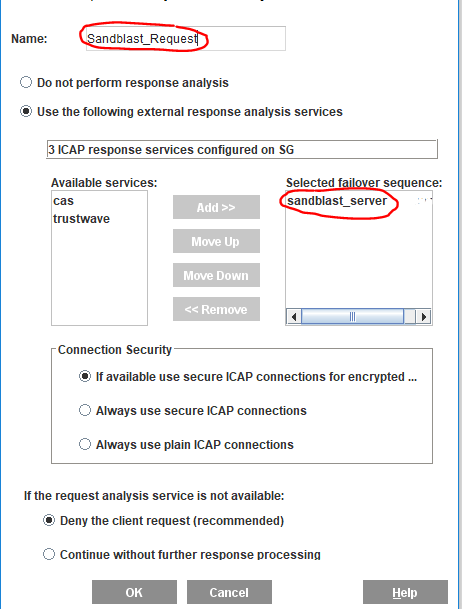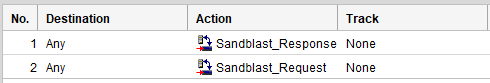ICAP integration for R77.30 and R80.10

Configuring ICAP Server on Check Point Sandblast Appliance (TEX) or Gateway:
Enable ICAP server on TEX appliance see SK111306 and configure thread rules in Smart DashBoard.
Use hotfix 286 or higher for R77.30.
Tip!
You can use more ICAP Server in "Web Content Layer" on Bluecoat SG for example CAS appliance and TEX appliance.
Enable ICAP Server
Start ICAP server on TEX appliance or gateway:
# icap_server start
Enable ICAP Logs
# tecli advanced remote emulator logs enable <<< Hotfix 286 or higher automatically activates logging.
Enable firewall rule to connect ICAP Server (TEX Appliance)
Source: Symantec SG
Destination: "ip-address of sandblast appliance"
Port: 1344
Configure Thread Rules
Configure Thread rules in SmartDashboard
.
Configuring ICAP on Symantec SWG:
ICAP Servers Request
- Go to Configuration > content Analysis > ICAP and click on New.
- Enter a Name "sandblast_server" for the server.
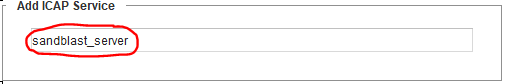
- Go to Configuration > content Analysis > ICAP and click on Edit "sandblast_server"
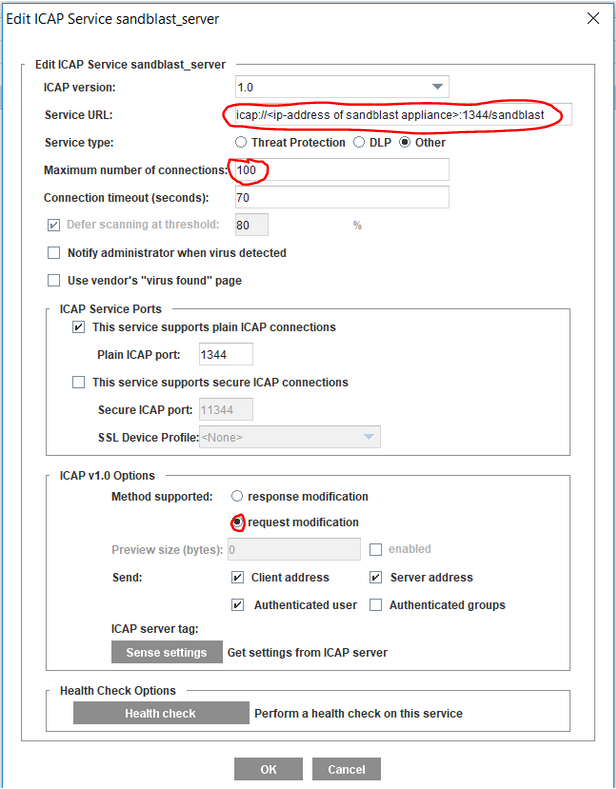
- Enter the Service URL “icap://ip-address of sandblast appliance/sandblast”
- Set the Maximum nummber of connection: 100 <<< You can configure this on sandblast appliance in config files. Set the same value. If you overstay the value you become an ICAP error!
- Set Method supported: request modification <<< Use request mod.
- Set Send: Client address/ Server address/ Auth user
ICAP Servers Response
- Go to Configuration > content Analysis > ICAP and click on New.
- Enter a Name "sandblast_server_response" for the server.
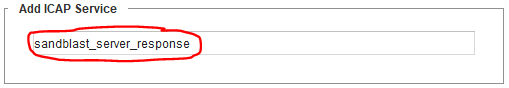
- Go to Configuration > content Analysis > ICAP and click on Edit "sandblast_server_response"
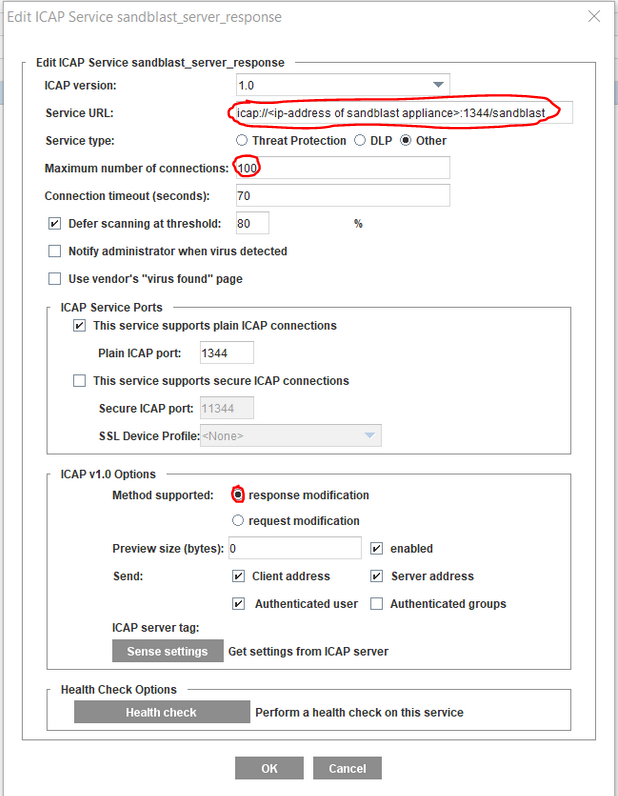
- Enter the Service URL “icap://ip-address of sandblast appliance/sandblast”
- Set the Maximum nummber of connection: 100 <<< You can configure this on sandblast appliance in config files. Set the same value. If you overstay the value you become an ICAP error!
- Set Method supported: response modification <<< Use request mod.
- Set Send: Client address/ Server address/ Auth user
ICAP Servers Response Analysis
- Go to Configuration > Policy > Visual Policy Manager
- Add Web Content Layer
- Enter the new > Performe Response Analysis
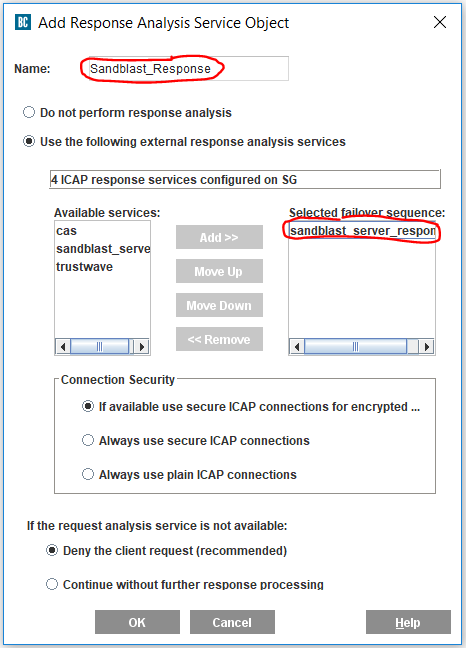
- Add Available Service:sandblast_server_response <<< Response Service
- Enter the new > Performe Request Analysis
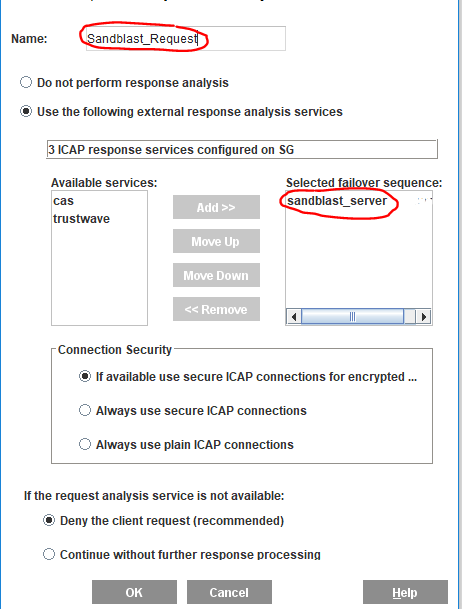
- Add Available Service:sandblast_server <<< Request Service
- See Web Conten Layer Rule
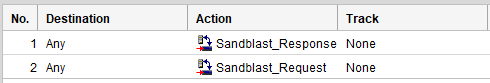
Regards,
Heiko
➜ CCSM Elite, CCME, CCTE ➜ www.checkpoint.tips