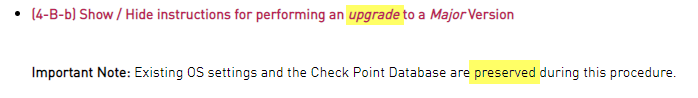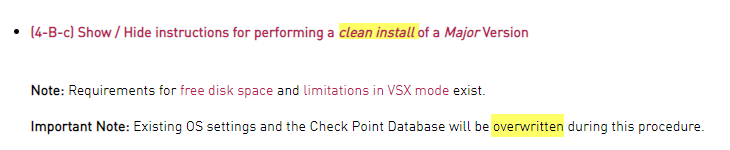- Products
- Learn
- Local User Groups
- Partners
- More
This website uses Cookies. Click Accept to agree to our website's cookie use as described in our Privacy Policy. Click Preferences to customize your cookie settings.
- Products
- Learn
- Local User Groups
- Upcoming Events
- Americas
- EMEA
- Czech Republic and Slovakia
- Denmark
- Netherlands
- Germany
- Sweden
- United Kingdom and Ireland
- France
- Spain
- Norway
- Ukraine
- Baltics and Finland
- Greece
- Portugal
- Austria
- Kazakhstan and CIS
- Switzerland
- Romania
- Turkey
- Belarus
- Belgium & Luxembourg
- Russia
- Poland
- Georgia
- DACH - Germany, Austria and Switzerland
- Iberia
- Africa
- Adriatics Region
- Eastern Africa
- Israel
- Nordics
- Middle East and Africa
- Balkans
- Italy
- Bulgaria
- Cyprus
- APAC
- Partners
- More
- ABOUT CHECKMATES & FAQ
- Sign In
- Leaderboard
- Events
Access Control and Threat Prevention Best Practices
5 November @ 5pm CET / 11am ET
Ask Check Point Threat Intelligence Anything!
October 28th, 9am ET / 3pm CET
Check Point Named Leader
2025 Gartner® Magic Quadrant™ for Hybrid Mesh Firewall
HTTPS Inspection
Help us to understand your needs better
CheckMates Go:
Spark Management Portal and More!
Turn on suggestions
Auto-suggest helps you quickly narrow down your search results by suggesting possible matches as you type.
Showing results for
- CheckMates
- :
- Products
- :
- Network & SASE
- :
- Security Gateways
- :
- Rebuilding R80.30 gateways due to issues, should I...
Options
- Subscribe to RSS Feed
- Mark Topic as New
- Mark Topic as Read
- Float this Topic for Current User
- Bookmark
- Subscribe
- Mute
- Printer Friendly Page
Turn on suggestions
Auto-suggest helps you quickly narrow down your search results by suggesting possible matches as you type.
Showing results for
Are you a member of CheckMates?
×
Sign in with your Check Point UserCenter/PartnerMap account to access more great content and get a chance to win some Apple AirPods! If you don't have an account, create one now for free!
- Mark as New
- Bookmark
- Subscribe
- Mute
- Subscribe to RSS Feed
- Permalink
- Report Inappropriate Content
Rebuilding R80.30 gateways due to issues, should I stick with Gaia 2.6.18 or move to Gaia 3.1?
Hello,
We are planning on rebuilding our R80.30 gateways because we have been having some ongoing problems and we're hoping that a fresh rebuild will resolve things. The gateways are currently 4400 series appliances with 4 gigs of RAM running R80.30 + JHF T163 on Gaia 2.6.18. We are planing on using CPUSE to install the fresh build with a Blink package. Would the recommendation be that we stick with Gaia 2.6.18 Blink build, or should we switch to 3.10 Blink since we are rebuilding? My gut is to stay with 2.6.18 to keep things as consistent as possible, but since I haven't been keeping up with the advancements in the 3.10 kernel, I figured it was appropriate to get some feedback from the community. We do experience times of high CPU usage (and these gateways are budgeted to be upgraded this year.) Is there anything in the 3.10 kernel that might provide extra performance or other reasons to warrant the switch?
Thanks in advance,
Rob
21 Replies
- Mark as New
- Bookmark
- Subscribe
- Mute
- Subscribe to RSS Feed
- Permalink
- Report Inappropriate Content
Kernel 3.10 is not available in R80.30 on a 4400, so there is no possibility to use that until R80.40 where the 3.10 kernel is standard.
When you have the configuration file collected from the FW and you can get to it with a USB stick an d console I would use ISOmorphic and do a clean install that way. Restore the config file and add the latest Jumbo.
When you have the configuration file collected from the FW and you can get to it with a USB stick an d console I would use ISOmorphic and do a clean install that way. Restore the config file and add the latest Jumbo.
Regards, Maarten
- Mark as New
- Bookmark
- Subscribe
- Mute
- Subscribe to RSS Feed
- Permalink
- Report Inappropriate Content
Well that makes that decision easy. I wonder why it is available as a download on the CPUSE page then?
As for your other recommendation, I had read that the Blink install performs the exact same install as doing an ISOmorphic via USB because it literally mounts a new partition and builds it on that new partiton? Based on your comments here, I'm assuming that is not actually the case?
Thanks for your quick reply!
- Mark as New
- Bookmark
- Subscribe
- Mute
- Subscribe to RSS Feed
- Permalink
- Report Inappropriate Content
I am to unfamiliar with blink to comment on that, I´m just speaking from my own experience. When I can touch the box an isomorphic install is the simplest for me.
Regards, Maarten
- Mark as New
- Bookmark
- Subscribe
- Mute
- Subscribe to RSS Feed
- Permalink
- Report Inappropriate Content
Blink installs GA + current GA Jumbo in one shot.
More details here: https://supportcenter.checkpoint.com/supportcenter/portal?eventSubmit_doGoviewsolutiondetails=&solut...
- Mark as New
- Bookmark
- Subscribe
- Mute
- Subscribe to RSS Feed
- Permalink
- Report Inappropriate Content
Hi Rob,
Maarten is right, you need to use Gaia 2.6.18 for 4400 appliance.
As Valeri said, you can use the "R80.30 Security Gateway + JHF T155 for Appliances and Open Servers" blink package which available in CPUSE and SupportCenter
- Mark as New
- Bookmark
- Subscribe
- Mute
- Subscribe to RSS Feed
- Permalink
- Report Inappropriate Content
Hey @Rob_Bush ,
Can you please share the CPUSE page with the packages that you see? the 3.1 package should have been blocked for appliances which are not supported, and if you can see the 3.1 package it is a bug that we need (and will) fix.
Adding @Boaz_Orshav to be aware
- Mark as New
- Bookmark
- Subscribe
- Mute
- Subscribe to RSS Feed
- Permalink
- Report Inappropriate Content
- Mark as New
- Bookmark
- Subscribe
- Mute
- Subscribe to RSS Feed
- Permalink
- Report Inappropriate Content
That's great. Indeed there we need to fix something in the package data so you won't see it and it won't be confusing. will be fixed soon.
Thanks!
Thanks!
- Mark as New
- Bookmark
- Subscribe
- Mute
- Subscribe to RSS Feed
- Permalink
- Report Inappropriate Content
Hi @Rob_Bush ,
The issue was fixed, thank you for pointing this out!
- Mark as New
- Bookmark
- Subscribe
- Mute
- Subscribe to RSS Feed
- Permalink
- Report Inappropriate Content
@Tsahi_Etziony is there any value in doing the ISOmorphic over the Blink? I've read a lot of your posts, watched a lot of videos on this, read a bunch of KB articles, and the only difference I can find is that the ISOmorphic allows you to completely format the disk prior whereas the Blink obviously can't do that. If I'm dealing with firewalls that are just flat out unstable (we've been working with CP TACfor a while now without much luck) would you recommend that I go the ISOmorphic route to actually be able to format the drive given I'm having stability issues, or would the Blink be just as effective? I'd really like to go the Blink route via CPUSE as this is a remote device.
- Mark as New
- Bookmark
- Subscribe
- Mute
- Subscribe to RSS Feed
- Permalink
- Report Inappropriate Content
Blink is fast, but as you said, it does not change the file system.
Full installation takes longer time due to re-format , OS full re-install and software packages deployment. On top, you want Jumbo anyway. Good exercise, but not really required on any of Check Point appliances. Might make more sense in case of an open server.
- Mark as New
- Bookmark
- Subscribe
- Mute
- Subscribe to RSS Feed
- Permalink
- Report Inappropriate Content
Both you and @_Val_ have summarized the differences correctly.
If you do not suspect any problems with the HDD itself or the partition sizing, I would recommend the Blink solution. it is very straightforward when launching it from the CPUSE page, and you benefit from a version+JHF in a short process.
- Mark as New
- Bookmark
- Subscribe
- Mute
- Subscribe to RSS Feed
- Permalink
- Report Inappropriate Content
@Tsahi_EtzionyBecause so much of the Blink information out there is about running Blink at the console, I haven't been able to find an answer on how it works via CPUSE. Will CPUSE Blink clean install put the primary IP back on so that I can access it via a web page to run the first time setup, or will I still need console access to start the first time setup to get the primary IP on?
- Mark as New
- Bookmark
- Subscribe
- Mute
- Subscribe to RSS Feed
- Permalink
- Report Inappropriate Content
Of course. You won't lose connectivity. Blink behaves in CPUSE just like any CPUSE package. when you choose clean installation, the interface will be kept with the same IP setting so you'll be able to continue your work from any remote location.
I will see how we can improve our documentation so it won't be confusing.
I will see how we can improve our documentation so it won't be confusing.
- Mark as New
- Bookmark
- Subscribe
- Mute
- Subscribe to RSS Feed
- Permalink
- Report Inappropriate Content
@Tsahi_Etziony @Dmitry_Krupnik
Just some feedback for you. We performed a CPUSE Blink + JHT clean install last night on a secondary gateway. The blink package went nice and quick, and the device came back up with all interfaces configured with the correct IP addresses. We simply needed to re-establish SIC, push policy and we thought we were good to go. As we started poking around to verify everything, we released the config did not get pulled over entirely, it appeared hit and miss. We were missing NTP time server, DNS server (which caused contract lookup, AV/TP update lookup and HTTP Categorization lookup errors) OSPF routing config completely missing, the description on some of the interfaces was missing (some had them though which was interesting) and other various little missing configs. We decide to re-import the config back in as we were playing whack-a-mole with what was missing. As soon as we re-imported the config back on, bounced the box, pushed policy, bounced the box again, then everything began working as expected.
I'm not sure if my experience here was a one-off, but I figured it would be good to communicate this back just in case it represented a larger problem. I will be performing another Blink upgrade in the exact same fashion on a different cluster tomorrow night, and then we will be upgrading the other cluster nodes some time next week. I'll report back my results of those.
Also, the Blink + JHT Gaia 3.10 did get removed from my package list on the 4000 series gateways.
- Mark as New
- Bookmark
- Subscribe
- Mute
- Subscribe to RSS Feed
- Permalink
- Report Inappropriate Content
Hi @Rob_Bush ,
Loosing of configuration is expected behavior for Clean install procedure. It isn't related to Blink, you will see same behavior with regular package. We only keep the minimal information that is required to maintain connectivity.
Thank you for feedback, we very appreciate it!
- Mark as New
- Bookmark
- Subscribe
- Mute
- Subscribe to RSS Feed
- Permalink
- Report Inappropriate Content
Okay, not problem. That is for SURE something that is not specified in the documentation under the Blink sk. The only thing the documentation says is "4. Installation/Upgrade will start and you can follow the installation via CPUSE WebUI or CLI." and then that is it for the CPUSE set of instructions under sk120193.
It sounds like the instructions need to be improved to include backing up the configuration and restoring the configuration. We did the backup/restore via clish, but perhaps you feel doing the same via the webui works as well?
- Mark as New
- Bookmark
- Subscribe
- Mute
- Subscribe to RSS Feed
- Permalink
- Report Inappropriate Content
Perhaps a silly question, but... given how powerful CPUSE is, why not provide an option after you click on "clean install" that says "would you like to have the configuration fully restore or just the IP addresses restored?"
- Mark as New
- Bookmark
- Subscribe
- Mute
- Subscribe to RSS Feed
- Permalink
- Report Inappropriate Content
I would like to refer to the sk92449 (Check Point Upgrade Service Engine (CPUSE) - Gaia Deployment Agent) because "Clean install" and "Upgrade" are therms of CPUSE, not Blink.
According to the sk, you have 2 options to perform installation of Major Version by CPUSE:
So, configuration reset is planed action of Clean install procedure.
- Mark as New
- Bookmark
- Subscribe
- Mute
- Subscribe to RSS Feed
- Permalink
- Report Inappropriate Content
Cool. Thanks... SO many documents out there. I did a search for "cpuse blink" and came up with that other one first and figured, given it is SPECIFIC to blink, that it would provide all the information I would need.
- Mark as New
- Bookmark
- Subscribe
- Mute
- Subscribe to RSS Feed
- Permalink
- Report Inappropriate Content
We are working on Blink sk and will take into account your feedback.
Appreciate your comments!
Leaderboard
Epsum factorial non deposit quid pro quo hic escorol.
| User | Count |
|---|---|
| 21 | |
| 13 | |
| 12 | |
| 9 | |
| 7 | |
| 7 | |
| 7 | |
| 7 | |
| 5 | |
| 4 |
Upcoming Events
Wed 22 Oct 2025 @ 11:00 AM (EDT)
Firewall Uptime, Reimagined: How AIOps Simplifies Operations and Prevents OutagesTue 28 Oct 2025 @ 11:00 AM (EDT)
Under the Hood: CloudGuard Network Security for Google Cloud Network Security Integration - OverviewWed 22 Oct 2025 @ 11:00 AM (EDT)
Firewall Uptime, Reimagined: How AIOps Simplifies Operations and Prevents OutagesTue 28 Oct 2025 @ 11:00 AM (EDT)
Under the Hood: CloudGuard Network Security for Google Cloud Network Security Integration - OverviewTue 28 Oct 2025 @ 12:30 PM (EDT)
Check Point & AWS Virtual Immersion Day: Web App ProtectionAbout CheckMates
Learn Check Point
Advanced Learning
YOU DESERVE THE BEST SECURITY
©1994-2025 Check Point Software Technologies Ltd. All rights reserved.
Copyright
Privacy Policy
About Us
UserCenter