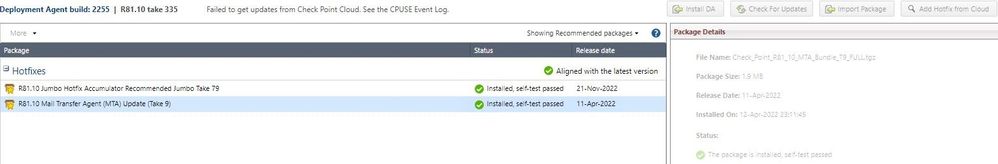- Products
Network & SASE IoT Protect Maestro Management OpenTelemetry/Skyline Remote Access VPN SASE SD-WAN Security Gateways SmartMove Smart-1 Cloud SMB Gateways (Spark) Threat PreventionCloud Cloud Network Security CloudMates General CloudGuard - WAF Talking Cloud Podcast Weekly ReportsSecurity Operations Events External Risk Management Incident Response Infinity AI Infinity Portal NDR Playblocks SOC XDR/XPR Threat Exposure Management
- Learn
- Local User Groups
- Partners
- More
This website uses Cookies. Click Accept to agree to our website's cookie use as described in our Privacy Policy. Click Preferences to customize your cookie settings.
- Products
- AI Security
- Developers & More
- Check Point Trivia
- CheckMates Toolbox
- General Topics
- Products Announcements
- Threat Prevention Blog
- Upcoming Events
- Americas
- EMEA
- Czech Republic and Slovakia
- Denmark
- Netherlands
- Germany
- Sweden
- United Kingdom and Ireland
- France
- Spain
- Norway
- Ukraine
- Baltics and Finland
- Greece
- Portugal
- Austria
- Kazakhstan and CIS
- Switzerland
- Romania
- Turkey
- Belarus
- Belgium & Luxembourg
- Russia
- Poland
- Georgia
- DACH - Germany, Austria and Switzerland
- Iberia
- Africa
- Adriatics Region
- Eastern Africa
- Israel
- Nordics
- Middle East and Africa
- Balkans
- Italy
- Bulgaria
- Cyprus
- APAC
CheckMates Fest 2026
Join the Celebration!
AI Security Masters
E1: How AI is Reshaping Our World
MVP 2026: Submissions
Are Now Open!
What's New in R82.10?
Watch NowOverlap in Security Validation
Help us to understand your needs better
CheckMates Go:
R82.10 and Rationalizing Multi Vendor Security Policies
Turn on suggestions
Auto-suggest helps you quickly narrow down your search results by suggesting possible matches as you type.
Showing results for
- CheckMates
- :
- Products
- :
- Network & SASE
- :
- Security Gateways
- :
- R81_10_JUMBO_HF_MAIN_Bundle_T79 Problem with Stand...
Options
- Subscribe to RSS Feed
- Mark Topic as New
- Mark Topic as Read
- Float this Topic for Current User
- Bookmark
- Subscribe
- Mute
- Printer Friendly Page
Turn on suggestions
Auto-suggest helps you quickly narrow down your search results by suggesting possible matches as you type.
Showing results for
Are you a member of CheckMates?
×
Sign in with your Check Point UserCenter/PartnerMap account to access more great content and get a chance to win some Apple AirPods! If you don't have an account, create one now for free!
- Mark as New
- Bookmark
- Subscribe
- Mute
- Subscribe to RSS Feed
- Permalink
- Report Inappropriate Content
R81_10_JUMBO_HF_MAIN_Bundle_T79 Problem with Standby
ClusterXL Appliance 3800, before R81.10 T78
Update yesterday to R81.10 T79, Update without Errors at all,
active Member works fine, no problem in operations - but standby goes in error
I have seen this error before in previous posts for other Takes ...https://community.checkpoint.com/t5/Management/Anti-Bot-amp-Anti-Virus-IPS-update-error-on-Standby-M... and others
rollback, wait for fixup, ignore?
Thank you
24 Replies
- Mark as New
- Bookmark
- Subscribe
- Mute
- Subscribe to RSS Feed
- Permalink
- Report Inappropriate Content
Hey Dirk,
Depends, if the upgrade just finished it needs some 'time'. In this case I would reboot the stand-by unit + mgmt.
If this not helps there is a SK that the management is not showing the correct status.
Maybe check after reboot if it is really the case you cannot reach updates.checkpoint.com
-------
Please press "Accept as Solution" if my post solved it 🙂
Please press "Accept as Solution" if my post solved it 🙂
- Mark as New
- Bookmark
- Subscribe
- Mute
- Subscribe to RSS Feed
- Permalink
- Report Inappropriate Content
Thanks Lesley,
no, ... update a few hours before, extra reboot just to look at it ...
- Mark as New
- Bookmark
- Subscribe
- Mute
- Subscribe to RSS Feed
- Permalink
- Report Inappropriate Content
from active Cluster-Member access ok (Gaia)
from standby no access
ofc same DNS, Proxy (no Proxy) in Cluster for all members ...
- Mark as New
- Bookmark
- Subscribe
- Mute
- Subscribe to RSS Feed
- Permalink
- Report Inappropriate Content
Maybe this SK will help:
-------
Please press "Accept as Solution" if my post solved it 🙂
Please press "Accept as Solution" if my post solved it 🙂
- Mark as New
- Bookmark
- Subscribe
- Mute
- Subscribe to RSS Feed
- Permalink
- Report Inappropriate Content
I'll try ... skeptical: until yesterday with T78 everything was still running
- Mark as New
- Bookmark
- Subscribe
- Mute
- Subscribe to RSS Feed
- Permalink
- Report Inappropriate Content
I cant comment for production environment, but I did this in the lab recently and never saw this problem for the cluster.
Best,
Andy
Andy
- Mark as New
- Bookmark
- Subscribe
- Mute
- Subscribe to RSS Feed
- Permalink
- Report Inappropriate Content
thank you Rock, I have removed the warning in the post and will keep you up to date on what it was. ... I will also not make a rollback for now
- Mark as New
- Bookmark
- Subscribe
- Mute
- Subscribe to RSS Feed
- Permalink
- Report Inappropriate Content
@Lesley gave good reference sk, but personally, I dont believe this is a bug. Maybe worth troubleshooting with TAC.
Andy
Best,
Andy
Andy
- Mark as New
- Bookmark
- Subscribe
- Mute
- Subscribe to RSS Feed
- Permalink
- Report Inappropriate Content
Final idea, perform fail-over and let it do it's updates (if even possible). If it can do updates it is related because it is the stand-by if not something is going on with this member. If the update is a success make it stand-by again and watch what the effect is and if the issue reoccurs.
-------
Please press "Accept as Solution" if my post solved it 🙂
Please press "Accept as Solution" if my post solved it 🙂
- Mark as New
- Bookmark
- Subscribe
- Mute
- Subscribe to RSS Feed
- Permalink
- Report Inappropriate Content
very logical point!
Best,
Andy
Andy
- Mark as New
- Bookmark
- Subscribe
- Mute
- Subscribe to RSS Feed
- Permalink
- Report Inappropriate Content
Lesley, thanks for input
yes the thought I already had in mind 😉 ... but I work remotely ... I assume in any case that the session goes away, if not come back ... increased risk for me ...
- Mark as New
- Bookmark
- Subscribe
- Mute
- Subscribe to RSS Feed
- Permalink
- Report Inappropriate Content
Probably same result but sometimes SmartConsole can fool you with "cosmetic errors"
Check status at CLI on gateway:
cpstat antimalware -f update_status
- Mark as New
- Bookmark
- Subscribe
- Mute
- Subscribe to RSS Feed
- Permalink
- Report Inappropriate Content
@nooni ... no cosmetic errors from console view ... was true no access from Gaia and CLI
thx for your input, the cpstat is ok now because the problem was temporarily solved by failover.
- Mark as New
- Bookmark
- Subscribe
- Mute
- Subscribe to RSS Feed
- Permalink
- Report Inappropriate Content
So, ... I took the risk of a failover, session was gone, but came back after about 20 sec 😥 (different from usual, there was no interruption of the sessions...)
After the fail over everything was green (maybe I didn't wait long enough), the updates (IPS, anti-BOT) were also pulled now, but:
after a re-fail-over (back to the initial position) I have again on standby no connection to the CP Cloud ... i'll turn back again and look at the other cluster member regarding access ...
- Mark as New
- Bookmark
- Subscribe
- Mute
- Subscribe to RSS Feed
- Permalink
- Report Inappropriate Content
Maybe compare output of below commands on both members:
ip r g 8.8.8.8
curl_cli -k google.com
Andy
Best,
Andy
Andy
- Mark as New
- Bookmark
- Subscribe
- Mute
- Subscribe to RSS Feed
- Permalink
- Report Inappropriate Content
So, currently I get for the active and standby member for the route on Google DNS the external IF as destination and then "cache".
For the test on the Google site I get only on the active member a response (301 Moved), on the standby comes error (6) "could'nt resolve".
If I do a failover, this behavior persists, meaning the active member can resolve what didn't work before (as standby).
The standby can't resolve what work before (as active).
Basically, this behavior was already observed in Gaia when checking the updates ...
- Mark as New
- Bookmark
- Subscribe
- Mute
- Subscribe to RSS Feed
- Permalink
- Report Inappropriate Content
Hi 🙂
My name is Naama Specktor and I am checkpoint employee.
if you opened a TAC SR , I will appreciate it if you share it with me here or via PM.
Thanks!
Naama
- Mark as New
- Bookmark
- Subscribe
- Mute
- Subscribe to RSS Feed
- Permalink
- Report Inappropriate Content
@Naama_Specktor Thank you for the offer ... but I'm a "bit up in the air" with TAC ;), because we have no partner at the moment and the new contracts still take some time ... I will test a few more things and report back here.
- Mark as New
- Bookmark
- Subscribe
- Mute
- Subscribe to RSS Feed
- Permalink
- Report Inappropriate Content
The problem is recurring and moves to the standby member each time a failover occurs.
It will probably be best if i roll back the update so that I can see if without the update everything runs normally again as before (?)
- Mark as New
- Bookmark
- Subscribe
- Mute
- Subscribe to RSS Feed
- Permalink
- Report Inappropriate Content
Yes, but before you do so...can you run command I mentioned previously on the "problematic" member from expert mode -> curl_cli -k google.com
Andy
Best,
Andy
Andy
- Mark as New
- Bookmark
- Subscribe
- Mute
- Subscribe to RSS Feed
- Permalink
- Report Inappropriate Content
hi Rock, thank you ... I answered to your hint further up directly - sry
- Mark as New
- Bookmark
- Subscribe
- Mute
- Subscribe to RSS Feed
- Permalink
- Report Inappropriate Content
Sorry sorry, I see it now. So, logically, but this is just me...IF all this worked fine with previous jumbo, then I would say roll back and see if the problem goes away. Happy to do remote and check for you if you like, just message me privately. Not saying we would fix it, but I have few things in mind we could check.
Best,
Andy
Andy
- Mark as New
- Bookmark
- Subscribe
- Mute
- Subscribe to RSS Feed
- Permalink
- Report Inappropriate Content
Hello all,
the error with R81.10 Take 79 is persisted. I tried some more SK (so https://supportcenter.checkpoint.com/supportcenter/portal?eventSubmit_doGoviewsolutiondetails=&solut...), nothing helped.
Always (and after every failover) the standby is/was without connection/access to the cloud (or generally internet/DNS, @the_rock hint: curl_cli -k google.com brings error (6) "could'nt resolve"). The active cluster member works always fine - just like the standby (as active) after failover.
Noticeable is the breaking of the sessions on failover (I worked on the problem remote/VPN), this was not before with take 78 ... (timeout after failover for about 10-15 seconds only with Take 79).
So I did a rollback to Take 78 (via Gaia), whereby the difficulty was that only the active member could be uninstalled (check before uninstalling requires access to the CP cloud). But the automatic failover works for happiness 😉
It might be interesting to know that the effect - that the standby has no connection to the CP-Cloud (can't do a DNS resolution) - remained even after the rollback to Take 78 was done on one member, only when both members in the cluster were back on R81.10 T78, the spook was over and everything worked again. (without further changes).
When i find out which specific config might have caused this behavior, i'll let you know here.
Thank you for support!
- Mark as New
- Bookmark
- Subscribe
- Mute
- Subscribe to RSS Feed
- Permalink
- Report Inappropriate Content
Hints if you run into this error:
Update from 81.10 T78 to Take 79 results in the problem that the standby has no connection to the CP-cloud.
- after failover (and becomes active member) everything works fine again - without further changes to the config, but the new standby has the access problem - constantly reproducible.
- on failover the sessions break down for a short time (TO about 10-15 seconds)
- nothing helped, no SK
- only rollback helped in my case
if the error occurs elsewhere, maybe Checkpoint will look into it - so far we have had no such problems with updates (due to environmental configuration) - never.
Leaderboard
Epsum factorial non deposit quid pro quo hic escorol.
| User | Count |
|---|---|
| 11 | |
| 8 | |
| 7 | |
| 6 | |
| 5 | |
| 5 | |
| 4 | |
| 4 | |
| 3 | |
| 3 |
Upcoming Events
Thu 08 Jan 2026 @ 05:00 PM (CET)
AI Security Masters Session 1: How AI is Reshaping Our WorldFri 09 Jan 2026 @ 10:00 AM (CET)
CheckMates Live Netherlands - Sessie 42: Looking back & forwardThu 22 Jan 2026 @ 05:00 PM (CET)
AI Security Masters Session 2: Hacking with AI: The Dark Side of InnovationThu 12 Feb 2026 @ 05:00 PM (CET)
AI Security Masters Session 3: Exposing AI Vulnerabilities: CP<R> Latest Security FindingsThu 08 Jan 2026 @ 05:00 PM (CET)
AI Security Masters Session 1: How AI is Reshaping Our WorldFri 09 Jan 2026 @ 10:00 AM (CET)
CheckMates Live Netherlands - Sessie 42: Looking back & forwardThu 22 Jan 2026 @ 05:00 PM (CET)
AI Security Masters Session 2: Hacking with AI: The Dark Side of InnovationThu 26 Feb 2026 @ 05:00 PM (CET)
AI Security Masters Session 4: Powering Prevention: The AI Driving Check Point’s ThreatCloudAbout CheckMates
Learn Check Point
Advanced Learning
YOU DESERVE THE BEST SECURITY
©1994-2026 Check Point Software Technologies Ltd. All rights reserved.
Copyright
Privacy Policy
About Us
UserCenter