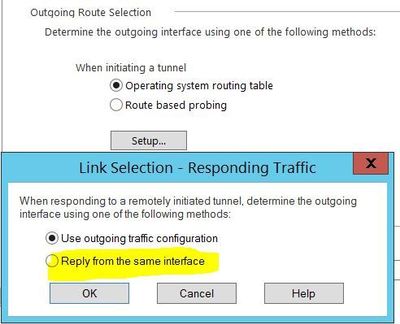- Products
Network & SASE IoT Protect Maestro Management OpenTelemetry/Skyline Remote Access VPN SASE SD-WAN Security Gateways SmartMove Smart-1 Cloud SMB Gateways (Spark) Threat PreventionCloud Cloud Network Security CloudMates General CloudGuard - WAF Talking Cloud Podcast Weekly ReportsSecurity Operations Events External Risk Management Incident Response Infinity AI Infinity Portal NDR Playblocks SOC XDR/XPR Threat Exposure Management
- Learn
- Local User Groups
- Partners
- More
This website uses Cookies. Click Accept to agree to our website's cookie use as described in our Privacy Policy. Click Preferences to customize your cookie settings.
- Products
- AI Security
- Developers & More
- Check Point Trivia
- CheckMates Toolbox
- General Topics
- Products Announcements
- Threat Prevention Blog
- Upcoming Events
- Americas
- EMEA
- Czech Republic and Slovakia
- Denmark
- Netherlands
- Germany
- Sweden
- United Kingdom and Ireland
- France
- Spain
- Norway
- Ukraine
- Baltics and Finland
- Greece
- Portugal
- Austria
- Kazakhstan and CIS
- Switzerland
- Romania
- Turkey
- Belarus
- Belgium & Luxembourg
- Russia
- Poland
- Georgia
- DACH - Germany, Austria and Switzerland
- Iberia
- Africa
- Adriatics Region
- Eastern Africa
- Israel
- Nordics
- Middle East and Africa
- Balkans
- Italy
- Bulgaria
- Cyprus
- APAC
CheckMates Fest 2026
Join the Celebration!
AI Security Masters
E1: How AI is Reshaping Our World
MVP 2026: Submissions
Are Now Open!
What's New in R82.10?
Watch NowOverlap in Security Validation
Help us to understand your needs better
CheckMates Go:
R82.10 and Rationalizing Multi Vendor Security Policies
Turn on suggestions
Auto-suggest helps you quickly narrow down your search results by suggesting possible matches as you type.
Showing results for
- CheckMates
- :
- Products
- :
- Network & SASE
- :
- Security Gateways
- :
- R80.30 - Remote Access VPN via 2nd ISP
Options
- Subscribe to RSS Feed
- Mark Topic as New
- Mark Topic as Read
- Float this Topic for Current User
- Bookmark
- Subscribe
- Mute
- Printer Friendly Page
Turn on suggestions
Auto-suggest helps you quickly narrow down your search results by suggesting possible matches as you type.
Showing results for
Are you a member of CheckMates?
×
Sign in with your Check Point UserCenter/PartnerMap account to access more great content and get a chance to win some Apple AirPods! If you don't have an account, create one now for free!
- Mark as New
- Bookmark
- Subscribe
- Mute
- Subscribe to RSS Feed
- Permalink
- Report Inappropriate Content
R80.30 - Remote Access VPN via 2nd ISP
Hi,
our customer wants to use a 2nd ISP exclusivly for Remote Access VPNs. At the moment we fail for the correct routing table and get a asymmetric routing: the pakets from the client arrives on the interface of the second ISP but the answer is routed via the interface of the primary ISP (with the source IP of the second ISP).
In the system table the default gateway of the second ISP has a higher priority and is for that unused, PBR is not used for pakets from the gateway itself.
We even tried "Configuring Link Selection for Remote Access Only" accoring the CP_R80.20_RemoteAccessVPN_AdminGuide.pdf, but there is still the problem of the outbound routing.
How can we achieve the correct routing via the gateway of the second ISP only for Remote Access VPNs?
Best regards
Claudia
8 Replies
- Mark as New
- Bookmark
- Subscribe
- Mute
- Subscribe to RSS Feed
- Permalink
- Report Inappropriate Content
In the link selection there is a button for source IP setting, this should be set to: Automatic derived from method of IP selection b y remote peer.
When you have no other VPN's you could change this to the interface you want the clients to use.
When you have no other VPN's you could change this to the interface you want the clients to use.
Regards, Maarten
- Mark as New
- Bookmark
- Subscribe
- Mute
- Subscribe to RSS Feed
- Permalink
- Report Inappropriate Content
There are several S2S-VPNs in use without link selection. I tried to enable link selection for S2S VPNs in a test setup without any change for the routing problem of the Remote Access VPNs (it was just a try in the absence of any reasonable idea...).
The option "Automatic derived from method of IP selection by remote peer" is for the source IP address when initiating a tunnel. But for my problem the source IP address is correct, it is a routing problem.
Regards
Claudia
- Mark as New
- Bookmark
- Subscribe
- Mute
- Subscribe to RSS Feed
- Permalink
- Report Inappropriate Content
This was the option I was looking for:
Regards, Maarten
- Mark as New
- Bookmark
- Subscribe
- Mute
- Subscribe to RSS Feed
- Permalink
- Report Inappropriate Content
Sorry that I didn't mentioned: I already tried this option without effect for the Remote Access VPN (and retested it right now). And I'm not sure if this option should have an effect for Remote Access VPNs or only for S2S VPNs.
I think the actual problem is that there is no active default route for the secondary interface in the system routing table.
route config:
set static-route default nexthop gateway address 2.0.1.254 priority 1 on
set static-route default nexthop gateway address 2.0.2.254 priority 3 on
system routing table:
ip r
default via 2.0.1.254 dev eth0 proto routed
Regards,
Claudia
- Mark as New
- Bookmark
- Subscribe
- Mute
- Subscribe to RSS Feed
- Permalink
- Report Inappropriate Content
I think you should open a case with TAC, as this should indeed work.
The problem with the routing is that you don't know the IP's of the RAS clients.
The problem with the routing is that you don't know the IP's of the RAS clients.
Regards, Maarten
- Mark as New
- Bookmark
- Subscribe
- Mute
- Subscribe to RSS Feed
- Permalink
- Report Inappropriate Content
Hi,
in the meantime there is another post for this subject to accomplish this with alerts and scripts:
I didn't try it, I just want to give a hint if someone find this thread and not the other one.
If the solution provided by a Check Point employee is so complicated, there is no standard configuration to accomplish this.
Regards, Claudia
- Mark as New
- Bookmark
- Subscribe
- Mute
- Subscribe to RSS Feed
- Permalink
- Report Inappropriate Content
Claudia,
Have you tried the the same setup but with ISP Redundancy in Active/Active mode?
I remember that I had some issues a while back publishing services and PBR couldn't be used, Active Active for ISP was the way to one to correct default route.
If it works, you may want to check if ISP Redundancy in A/A still affect SecureXL prior advising to the customer.
Regards,
Fede
____________
https://www.linkedin.com/in/federicomeiners/
https://www.linkedin.com/in/federicomeiners/
- Mark as New
- Bookmark
- Subscribe
- Mute
- Subscribe to RSS Feed
- Permalink
- Report Inappropriate Content
Hello Fede,
I've never tried a active/active ISP redundancy, and I don't think it will do the job. The customer wants to handle only the Remote Access VPNs via the extra line without any side effects for all the other connections. With active/active ISP redundancy we would have Load Sharing with many impacts for the other incoming and outgoing connections.
Best regards
Claudia
Leaderboard
Epsum factorial non deposit quid pro quo hic escorol.
| User | Count |
|---|---|
| 18 | |
| 12 | |
| 8 | |
| 5 | |
| 4 | |
| 4 | |
| 3 | |
| 3 | |
| 3 | |
| 3 |
Upcoming Events
Thu 08 Jan 2026 @ 05:00 PM (CET)
AI Security Masters Session 1: How AI is Reshaping Our WorldFri 09 Jan 2026 @ 10:00 AM (CET)
CheckMates Live Netherlands - Sessie 42: Looking back & forwardThu 22 Jan 2026 @ 05:00 PM (CET)
AI Security Masters Session 2: Hacking with AI: The Dark Side of InnovationThu 12 Feb 2026 @ 05:00 PM (CET)
AI Security Masters Session 3: Exposing AI Vulnerabilities: CP<R> Latest Security FindingsThu 08 Jan 2026 @ 05:00 PM (CET)
AI Security Masters Session 1: How AI is Reshaping Our WorldFri 09 Jan 2026 @ 10:00 AM (CET)
CheckMates Live Netherlands - Sessie 42: Looking back & forwardThu 22 Jan 2026 @ 05:00 PM (CET)
AI Security Masters Session 2: Hacking with AI: The Dark Side of InnovationThu 26 Feb 2026 @ 05:00 PM (CET)
AI Security Masters Session 4: Powering Prevention: The AI Driving Check Point’s ThreatCloudAbout CheckMates
Learn Check Point
Advanced Learning
YOU DESERVE THE BEST SECURITY
©1994-2026 Check Point Software Technologies Ltd. All rights reserved.
Copyright
Privacy Policy
About Us
UserCenter