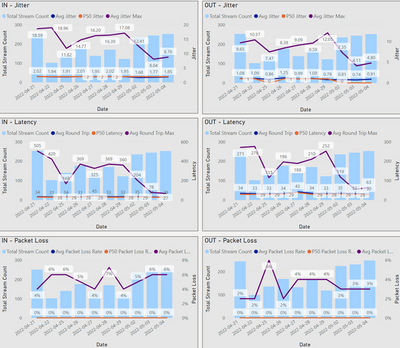- Products
Network & SASE IoT Protect Maestro Management OpenTelemetry/Skyline Remote Access VPN SASE SD-WAN Security Gateways SmartMove Smart-1 Cloud SMB Gateways (Spark) Threat PreventionCloud Cloud Network Security CloudMates General CloudGuard - WAF Talking Cloud Podcast Weekly ReportsSecurity Operations Events External Risk Management Incident Response Infinity AI Infinity Portal NDR Playblocks SOC XDR/XPR Threat Exposure Management
- Learn
- Local User Groups
- Partners
- More
This website uses Cookies. Click Accept to agree to our website's cookie use as described in our Privacy Policy. Click Preferences to customize your cookie settings.
- Products
- AI Security
- Developers & More
- Check Point Trivia
- CheckMates Toolbox
- General Topics
- Products Announcements
- Threat Prevention Blog
- Upcoming Events
- Americas
- EMEA
- Czech Republic and Slovakia
- Denmark
- Netherlands
- Germany
- Sweden
- United Kingdom and Ireland
- France
- Spain
- Norway
- Ukraine
- Baltics and Finland
- Greece
- Portugal
- Austria
- Kazakhstan and CIS
- Switzerland
- Romania
- Turkey
- Belarus
- Belgium & Luxembourg
- Russia
- Poland
- Georgia
- DACH - Germany, Austria and Switzerland
- Iberia
- Africa
- Adriatics Region
- Eastern Africa
- Israel
- Nordics
- Middle East and Africa
- Balkans
- Italy
- Bulgaria
- Cyprus
- APAC
CheckMates Fest 2026
Join the Celebration!
AI Security Masters
E1: How AI is Reshaping Our World
MVP 2026: Submissions
Are Now Open!
What's New in R82.10?
Watch NowOverlap in Security Validation
Help us to understand your needs better
CheckMates Go:
R82.10 and Rationalizing Multi Vendor Security Policies
Turn on suggestions
Auto-suggest helps you quickly narrow down your search results by suggesting possible matches as you type.
Showing results for
- CheckMates
- :
- Products
- :
- Network & SASE
- :
- Security Gateways
- :
- Poor MS Teams quality, what can we do?
Options
- Subscribe to RSS Feed
- Mark Topic as New
- Mark Topic as Read
- Float this Topic for Current User
- Bookmark
- Subscribe
- Mute
- Printer Friendly Page
Turn on suggestions
Auto-suggest helps you quickly narrow down your search results by suggesting possible matches as you type.
Showing results for
Are you a member of CheckMates?
×
Sign in with your Check Point UserCenter/PartnerMap account to access more great content and get a chance to win some Apple AirPods! If you don't have an account, create one now for free!
- Mark as New
- Bookmark
- Subscribe
- Mute
- Subscribe to RSS Feed
- Permalink
- Report Inappropriate Content
Poor MS Teams quality, what can we do?
Hello Check Mates,
a weird issueiam encountering more and more often these days, costumers are complaining about poor MS Teams quality or other poor VoIP applications performance.
for example MS Teams.
with this tool:
https://docs.microsoft.com/de-de/microsoftteams/dimensions-and-measures-available-in-call-quality-da...
and a powerful Excel PowerBI it is possible to do extensive research on your local MS Teams calls. i dont want to go into the details of this tool but it creates a visual output like this. Here are all MS Teams for one tenant within a specific subnet.
at the beginning we focused on the Jitter / Latency part.
Of course the firewall which has to do packetinspection / AV, ABot all that stuff, this will most propably cause delay.
so i created an empty IPS Profile to match the MS Teams connection and additionally some FAST ACCEL rules for the same IP connections. this happend at 22-05-03, after that u can see a decline in the Jitter/Latency! A good start.
Also people said it had helped so far.
but still we have to deal with packetloss. As you can see in the grafic packetoss is way to high!
Question:
any ideas to improve it any further?
sometimes the workaround with empty IPS and FAST ACCEL dosnt work for some customers, still the user experience is bad.
We see:
+ no high cpu
+ no outtages during policy installs
+ no overutilization of the internet line
+ no drops on the FW regarding MS Teams or Cisco Jabber
for Cisco Jabber the quality over client VPN is especially bad, people moved back to use mobile phones in the homeoffice instead of the softphone applications.
perhaps you have also encountering the same ...
best regards
Thomas
12 Replies
- Mark as New
- Bookmark
- Subscribe
- Mute
- Subscribe to RSS Feed
- Permalink
- Report Inappropriate Content
Do you do HTTPS interception on O365 traffic? We bypass O365 using updatable object and all seems working fine
- Mark as New
- Bookmark
- Subscribe
- Mute
- Subscribe to RSS Feed
- Permalink
- Report Inappropriate Content
Hello,
well yes of course, we followed all hints Microsoft gave us to exclude O365 from everything.
- Bypass Optimize endpoints on network devices and services that perform traffic interception, SSL decryption, deep packet inspection, and content filtering.
- Bypass on-premises proxy devices and cloud-based proxy services commonly used for generic Internet browsing.
- Prioritize the evaluation of these endpoints as fully trusted by your network infrastructure and perimeter systems.
- Prioritize reduction or elimination of WAN backhauling, and facilitate direct distributed Internet-based egress for these endpoints as close to users/branch locations as possible.
- Facilitate direct connectivity to these cloud endpoints for VPN users by implementing split tunneling.
- Ensure that IP addresses returned by DNS name resolution match the routing egress path for these endpoints.
- Prioritize these endpoints for SD-WAN integration for direct, minimal latency routing into the nearest Internet peering point of the Microsoft global network.
Some sites do run HTTPS inspection, others don´t. The overall user experience is the same, not a good one.
Its the same in the HQ with many many network devices and also on smaller remote sites of only a handfull of network infrstructure.
when users are sitting at homeoffice, MS Teams is "always good" but it the office its never as good as at home!
also we asked with users have lame or slow clients or if they share some high resolutions applications etc ...
the firewalls are mostly relaxed ...
fwaccel stats are all good
no severe NIC errors
so still a weird thing.
- Mark as New
- Bookmark
- Subscribe
- Mute
- Subscribe to RSS Feed
- Permalink
- Report Inappropriate Content
@Kaspars_Zibarts , does Teams Voice/Sharing uses HTTPS ? As I've seen it does go on some higher ports....
"For Teams to function correctly, you must open TCP ports 80 and 443 from the clients to the internet, and UDP ports 3478 through 3481 from the clients to the internet. The TCP ports are used to connect to web-based content such as SharePoint Online, Exchange Online, and the Teams Chat services."
- Mark as New
- Bookmark
- Subscribe
- Mute
- Subscribe to RSS Feed
- Permalink
- Report Inappropriate Content
Correct, I just wanted to make sure that general MS guidlines are followed when it comes to O365. And they are 🙂
- Mark as New
- Bookmark
- Subscribe
- Mute
- Subscribe to RSS Feed
- Permalink
- Report Inappropriate Content
Just adding here,
Our users complain also for Teams issues, but what we noticed is that it happens in meetings with over 50 - 70 users, where a big part are sitting in the same office. (and this happens in several countries around the globe)
Voice was never the problem, screen/file sharing was pointed not being OK.
Still our traffic doesn't pass over CheckPoint GW, so I can't pinpoint that CKP GW are the problem.
- Mark as New
- Bookmark
- Subscribe
- Mute
- Subscribe to RSS Feed
- Permalink
- Report Inappropriate Content
Hello,
Yes thats also a big point!
some internals: at some degree the customer makes calls with severall hundreds participants (yes hundreds, no joke!)
its often done by a Cisco room solution via a Webex/Teams integration, yes it has some bottlenecks we are aware off.
but thats the harcore example!
other customers, much smaller customers have small meetings with a couple of persons, even they are not good in quality, delayed audio/video.
of course smaller costumers have small firewalls. but still.
at home its super cool.
in the office it is contantly getting worse.
- Mark as New
- Bookmark
- Subscribe
- Mute
- Subscribe to RSS Feed
- Permalink
- Report Inappropriate Content
I see @Thomas_Eichelbu , so you have the GW as the default route for your traffic.
Do you use QOS? could it be that from the office, traffic is not prioritized in any way up to the CKP GW exiting Internet ?
(as I don't know your design, I can't say much more)
In our case, the majority of complains were related to big meetings (like you said) and all others were OK.
Still what I can say, is that in our case, where we have over 20 (or more) users from same place, they complain. We have a meeting happening every Friday with over 150 users from around Europe, not many sharing same office/place, and all is good there. But others where we have multiple sharing the office, come back with Complains .
And like I said, in our design, Teams traffic doesn't pass through CheckPoint GW, so we're suspecting MS doing some stuff....
Have you tried also to look over the codecs used for Voice/Sharing ?
Thank you,
- Mark as New
- Bookmark
- Subscribe
- Mute
- Subscribe to RSS Feed
- Permalink
- Report Inappropriate Content
@Sorin_Gogean
well the discussion i have started is more in generell and affects more then one costumer, and each costumer is completly different in size and hardware models/software.
but QoS is never turned on.
the only thing we did at the larger customer was to double the size of the NIC ringbuffers of the LAN uplink because of NIC drivers crashes. perhaps larger buffers cause more delay on MS Teams traffic ...
So when you say your MS Teams traffic doesnt passthrough a Check Point and is also not perfect ... iam also happy with this answer.
Besides MS Teams we still fight with Cisco Jabber softphones which has also bad quality over Client VPN.
Its the question if exluding the Cisco Jabber communiction from VPN might help there.
The Codec in MS Teams is always the new "SATIN" codec ...
- Mark as New
- Bookmark
- Subscribe
- Mute
- Subscribe to RSS Feed
- Permalink
- Report Inappropriate Content
@Thomas_Eichelbu we had a similar issue with Teams-conferences and a R80.40 gateway. No IPS, no HTTPS-Inspection , no proxy... Teams calls broken, no initiation possible, sometimes video broken, screen-sharing broken .....
After some debugs with TAC we changed the following kernel parameter "psl_max_future_segments" from 4096 to 16384.
"fw ctl set int psl_max_future_segments 16384" Everything looks fine since the change.
Maybee Check Point can share a best practice document for O365/Teams traffic .
- Mark as New
- Bookmark
- Subscribe
- Mute
- Subscribe to RSS Feed
- Permalink
- Report Inappropriate Content
I can only say that it works for us without any special tweaks. We are talking 1000+ users behind this particular cluster. 🙂 Running R80.40 T139
Large meetings must be organised in special way, else you will end up connecting to the nearest Teams front door of the first person joining the meeting. For example - if you have a 100 user meeting and 99 are in Europe and one in Brazil. If it happens so that Brazilian person joins the meeting first, it will start the meeting in SaoPaulo MS datacentre and remaining 99 people from Europe will be forced to connect to that one too causing extra latency.
Your recursive DNS is extremely important as it will dictate which front door will be chosen for your users. Make sure that users use correct recursive DNS (i.e. centralised DNS solution located geographically far away from users may cause issues)
All depends on the geography and your DNS, WAN / local breakout setup. We had a lot of issues approx 2 years ago, especially in South Latin America as MS had too few datacentres and our DNS was not positioned in the best possible way.
Surely you know to use https://connectivity.office.com/ for quick checks
- Mark as New
- Bookmark
- Subscribe
- Mute
- Subscribe to RSS Feed
- Permalink
- Report Inappropriate Content
@Kaspars_Zibarts , can you explain a bit more "Large meetings must be organised in special way," ?
I'll also go to our Teams Responsible Team and see what they say about it .
Ty,
PS: in our case, they are all on same continent.
- Mark as New
- Bookmark
- Subscribe
- Mute
- Subscribe to RSS Feed
- Permalink
- Report Inappropriate Content
I think for us going to teams live event made massive difference. You may start reading up here and see the best option for you
But I concur - Teams can be challenging to troubleshoot. You really need to dig into it. We did a lot of packet capture actually to start addressing and discovering or problems. And i doubt that there's a universal solution for all as setups differ a lot.
Leaderboard
Epsum factorial non deposit quid pro quo hic escorol.
| User | Count |
|---|---|
| 11 | |
| 8 | |
| 7 | |
| 6 | |
| 5 | |
| 5 | |
| 4 | |
| 4 | |
| 3 | |
| 3 |
Upcoming Events
Thu 08 Jan 2026 @ 05:00 PM (CET)
AI Security Masters Session 1: How AI is Reshaping Our WorldFri 09 Jan 2026 @ 10:00 AM (CET)
CheckMates Live Netherlands - Sessie 42: Looking back & forwardThu 22 Jan 2026 @ 05:00 PM (CET)
AI Security Masters Session 2: Hacking with AI: The Dark Side of InnovationThu 12 Feb 2026 @ 05:00 PM (CET)
AI Security Masters Session 3: Exposing AI Vulnerabilities: CP<R> Latest Security FindingsThu 08 Jan 2026 @ 05:00 PM (CET)
AI Security Masters Session 1: How AI is Reshaping Our WorldFri 09 Jan 2026 @ 10:00 AM (CET)
CheckMates Live Netherlands - Sessie 42: Looking back & forwardThu 22 Jan 2026 @ 05:00 PM (CET)
AI Security Masters Session 2: Hacking with AI: The Dark Side of InnovationThu 26 Feb 2026 @ 05:00 PM (CET)
AI Security Masters Session 4: Powering Prevention: The AI Driving Check Point’s ThreatCloudAbout CheckMates
Learn Check Point
Advanced Learning
YOU DESERVE THE BEST SECURITY
©1994-2026 Check Point Software Technologies Ltd. All rights reserved.
Copyright
Privacy Policy
About Us
UserCenter