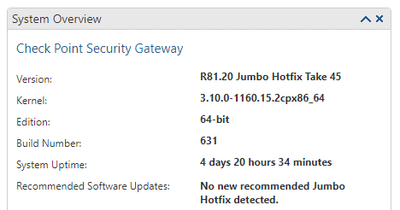- Products
Network & SASE IoT Protect Maestro Management OpenTelemetry/Skyline Remote Access VPN SASE SD-WAN Security Gateways SmartMove Smart-1 Cloud SMB Gateways (Spark) Threat PreventionCloud Cloud Network Security CloudMates General CloudGuard - WAF Talking Cloud Podcast Weekly ReportsSecurity Operations Events External Risk Management Incident Response Infinity AI Infinity Portal NDR Playblocks SOC XDR/XPR Threat Exposure Management
- Learn
- Local User Groups
- Partners
- More
This website uses Cookies. Click Accept to agree to our website's cookie use as described in our Privacy Policy. Click Preferences to customize your cookie settings.
- Products
- AI Security
- Developers & More
- Check Point Trivia
- CheckMates Toolbox
- General Topics
- Products Announcements
- Threat Prevention Blog
- Upcoming Events
- Americas
- EMEA
- Czech Republic and Slovakia
- Denmark
- Netherlands
- Germany
- Sweden
- United Kingdom and Ireland
- France
- Spain
- Norway
- Ukraine
- Baltics and Finland
- Greece
- Portugal
- Austria
- Kazakhstan and CIS
- Switzerland
- Romania
- Turkey
- Belarus
- Belgium & Luxembourg
- Russia
- Poland
- Georgia
- DACH - Germany, Austria and Switzerland
- Iberia
- Africa
- Adriatics Region
- Eastern Africa
- Israel
- Nordics
- Middle East and Africa
- Balkans
- Italy
- Bulgaria
- Cyprus
- APAC
CheckMates Fest 2026
Join the Celebration!
AI Security Masters
E1: How AI is Reshaping Our World
MVP 2026: Submissions
Are Now Open!
What's New in R82.10?
Watch NowOverlap in Security Validation
Help us to understand your needs better
CheckMates Go:
R82.10 and Rationalizing Multi Vendor Security Policies
Turn on suggestions
Auto-suggest helps you quickly narrow down your search results by suggesting possible matches as you type.
Showing results for
- CheckMates
- :
- Products
- :
- Network & SASE
- :
- Security Gateways
- :
- Multicast stop to work after 60 seconds then work ...
Options
- Subscribe to RSS Feed
- Mark Topic as New
- Mark Topic as Read
- Float this Topic for Current User
- Bookmark
- Subscribe
- Mute
- Printer Friendly Page
Turn on suggestions
Auto-suggest helps you quickly narrow down your search results by suggesting possible matches as you type.
Showing results for
Are you a member of CheckMates?
×
Sign in with your Check Point UserCenter/PartnerMap account to access more great content and get a chance to win some Apple AirPods! If you don't have an account, create one now for free!
- Mark as New
- Bookmark
- Subscribe
- Mute
- Subscribe to RSS Feed
- Permalink
- Report Inappropriate Content
Jump to solution
Multicast stop to work after 60 seconds then work again without action.
Hi Guys,
We're having a very odd situation here, we have Multicast working fine with Cisco ASA having an Cisco 6509 as a RP, and we're migrating this ASA to SG6200 running R81.20. We migrated one VLAN and can see Multicast working fine, except for the fact that the multicast stream is stop to work (like freezing for around 10 seconds) every 60 seconds. So we have it working for 1 minute, then we can't receive the multicast traffic on the end host for 10 seconds, then back to work again automagically. I've tried to play around with the Multicast timers, no lucky. At this point we have the timer in their default values. The only configuration we have for Multicast is setting the RP static, using PIM Sparse Mode.
I saw many HF to be applied for the old versions but as we running R81.20 there is no HF for this version. Anyone had experienced this issue?
We assume the all Multicast configuration is working fine as the multicast is working and we have all firewall rules in place, all multicast traffic is being allowed and we can't see anything being blocked. When we test the same machine in a VLAN behind ASA, we don't experience this behavior, the stream keep running smoothly.
Any idea?
Labels
- Labels:
-
Appliance
1 Solution
Accepted Solutions
- Mark as New
- Bookmark
- Subscribe
- Mute
- Subscribe to RSS Feed
- Permalink
- Report Inappropriate Content
We were seeing this behaviour in a controlled part of the network and after moving all VLANs to Checkpoint we didn't see this issue anymore, so no actions were taken. Thks for the help guys!
13 Replies
- Mark as New
- Bookmark
- Subscribe
- Mute
- Subscribe to RSS Feed
- Permalink
- Report Inappropriate Content
What does your policy look like for allowing this traffic?
Further troubleshooting & diagnosis with TAC might be necessary.
Note for information there are additional multicast fixes in JHF T70, refer:
https://sc1.checkpoint.com/documents/Jumbo_HFA/R81.20/R81.20/Take_70.htm?tocpath=_____6
CCSM R77/R80/ELITE
- Mark as New
- Bookmark
- Subscribe
- Mute
- Subscribe to RSS Feed
- Permalink
- Report Inappropriate Content
Not sure latest jumbo would help here, but you can certainly give it a go. Just curious, when did this start happening? Do you see any logs in smart console for 224.0.0.x?
Andy
Best,
Andy
Andy
- Mark as New
- Bookmark
- Subscribe
- Mute
- Subscribe to RSS Feed
- Permalink
- Report Inappropriate Content
We've set up this environment in LAB and we didn't see this issue, now we're moving to production, the first VLAN we migrated we realised that this issue was happening...can't see anything being blocked on logs,
- Mark as New
- Bookmark
- Subscribe
- Mute
- Subscribe to RSS Feed
- Permalink
- Report Inappropriate Content
Do fw monitor and see if you notice anything unusual
fw monitor -F "srcip,srcport,dstip,dstport,protocol" and so on
so say src is 1.1.1.1, dst is 2.2.2.2and port is 4434
fw monitor -F "1.1.1.1,0,2.2.2.2,4434,0" -F "2.2.2.2,0,1.1.1.1,4434,0"
Andy
Best,
Andy
Andy
- Mark as New
- Bookmark
- Subscribe
- Mute
- Subscribe to RSS Feed
- Permalink
- Report Inappropriate Content
I have limited access to the environment, as soon as I can run the command I post it here
- Mark as New
- Bookmark
- Subscribe
- Mute
- Subscribe to RSS Feed
- Permalink
- Report Inappropriate Content
Dawned on me, as I remember one of my colleagues always talking about it...maybe IGMP snooping setting?
Andy
https://community.meraki.com/t5/Switching/Multicast-Basic-s/m-p/25867/highlight/true#M2125
Best,
Andy
Andy
- Mark as New
- Bookmark
- Subscribe
- Mute
- Subscribe to RSS Feed
- Permalink
- Report Inappropriate Content
Yep still think it is something in his switch architecture doing it which is why I brought up STP in my earlier post.
Gaia 4.18 (R82) Immersion Tips, Tricks, & Best Practices Video Course
Now Available at https://shadowpeak.com/gaia4-18-immersion-course
Now Available at https://shadowpeak.com/gaia4-18-immersion-course
- Mark as New
- Bookmark
- Subscribe
- Mute
- Subscribe to RSS Feed
- Permalink
- Report Inappropriate Content
Agree...spanning tree can definitely be an issue, for sure.
Best,
Andy
Andy
- Mark as New
- Bookmark
- Subscribe
- Mute
- Subscribe to RSS Feed
- Permalink
- Report Inappropriate Content
Hmm, the 10 second outage sounds suspiciously like STP port blocking in Listen+Learn mode as the result of a perceived bridging loop at the switch level, or some kind of storm control. I assume as part of the the migration to Check Point you are plugging into a different switch? Do you have portfast set on these new ports and do you have any kind of storm control set on the new switch?
Gaia 4.18 (R82) Immersion Tips, Tricks, & Best Practices Video Course
Now Available at https://shadowpeak.com/gaia4-18-immersion-course
Now Available at https://shadowpeak.com/gaia4-18-immersion-course
- Mark as New
- Bookmark
- Subscribe
- Mute
- Subscribe to RSS Feed
- Permalink
- Report Inappropriate Content
Everything is working fine, the switchports are up and we don't see any up/downs, just the multicast stream stops, everything keeps working so we discarded any STP problem.
- Mark as New
- Bookmark
- Subscribe
- Mute
- Subscribe to RSS Feed
- Permalink
- Report Inappropriate Content
Is migrated VLAN configured on bond, or single physical interface ?
Kind regards,
Jozko Mrkvicka
Jozko Mrkvicka
- Mark as New
- Bookmark
- Subscribe
- Mute
- Subscribe to RSS Feed
- Permalink
- Report Inappropriate Content
It's a single interface, but for this issue seems to be something in higher layers as everything else is working fine except the multicast stream stopping for few seconds.
- Mark as New
- Bookmark
- Subscribe
- Mute
- Subscribe to RSS Feed
- Permalink
- Report Inappropriate Content
We were seeing this behaviour in a controlled part of the network and after moving all VLANs to Checkpoint we didn't see this issue anymore, so no actions were taken. Thks for the help guys!
Leaderboard
Epsum factorial non deposit quid pro quo hic escorol.
| User | Count |
|---|---|
| 11 | |
| 8 | |
| 7 | |
| 6 | |
| 5 | |
| 5 | |
| 4 | |
| 4 | |
| 3 | |
| 3 |
Upcoming Events
Thu 08 Jan 2026 @ 05:00 PM (CET)
AI Security Masters Session 1: How AI is Reshaping Our WorldFri 09 Jan 2026 @ 10:00 AM (CET)
CheckMates Live Netherlands - Sessie 42: Looking back & forwardThu 22 Jan 2026 @ 05:00 PM (CET)
AI Security Masters Session 2: Hacking with AI: The Dark Side of InnovationThu 12 Feb 2026 @ 05:00 PM (CET)
AI Security Masters Session 3: Exposing AI Vulnerabilities: CP<R> Latest Security FindingsThu 08 Jan 2026 @ 05:00 PM (CET)
AI Security Masters Session 1: How AI is Reshaping Our WorldFri 09 Jan 2026 @ 10:00 AM (CET)
CheckMates Live Netherlands - Sessie 42: Looking back & forwardThu 22 Jan 2026 @ 05:00 PM (CET)
AI Security Masters Session 2: Hacking with AI: The Dark Side of InnovationThu 26 Feb 2026 @ 05:00 PM (CET)
AI Security Masters Session 4: Powering Prevention: The AI Driving Check Point’s ThreatCloudAbout CheckMates
Learn Check Point
Advanced Learning
YOU DESERVE THE BEST SECURITY
©1994-2026 Check Point Software Technologies Ltd. All rights reserved.
Copyright
Privacy Policy
About Us
UserCenter