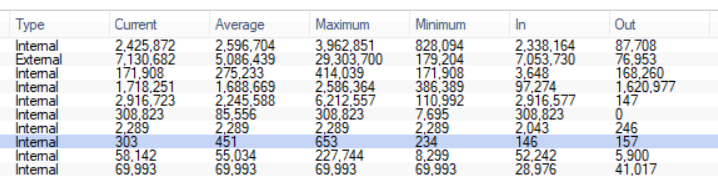As Phoneboy said cpview/CPViewer would work with a bit of setup.
You could also easily use the sar command right now from expert mode like this to show network interface statistics today from 1am to 5am:
sar -n DEV -s 01:00:00 -e 05:00:00
It will dump the statistics for each interface in 10-minute intervals then present an overall average for the selected period at the bottom of the output like this:
IFACE rxpck/s txpck/s rxkB/s txkB/s rxcmp/s txcmp/s rxmcst/s
Average: gre0 0.00 0.00 0.00 0.00 0.00 0.00 0.00
Average: eth0 0.00 0.00 0.00 0.00 0.00 0.00 0.00
Average: eth1 1.50 0.91 1.61 0.08 0.00 0.00 0.00
Average: lo 20.66 20.66 10.07 10.07 0.00 0.00 0.00
Average: gretap0 0.00 0.00 0.00 0.00 0.00 0.00 0.00
30 days of sar history is available by default, to see network interface stats from prior days add the -f option like this, where XX is the day of the month to query (i.e. August 5th = 05, July 27th = 27):
sar -f /var/log/sa/saXX -n DEV -s 01:00:00 -e 05:00:00
Keep in mind that sar creates its data by averaging the overall utilization in 10-minute intervals, so an interface that is spiked to 100% for 2 minutes then relatively idle for the remaining 80% of the 10-minute period will only show about 20% utilization for that period which is technically accurate but can be misleading. Cpview's history takes a reading every 30 seconds then averages the two readings together for that particular minute in time, and as such cpview has a somewhat better chance of picking up short spikes than sar. All of this was covered in the third edition of my book, pages 459-463.
Gaia 4.18 (R82) Immersion Tips, Tricks, & Best Practices Video Course
Now Available at https://shadowpeak.com/gaia4-18-immersion-course