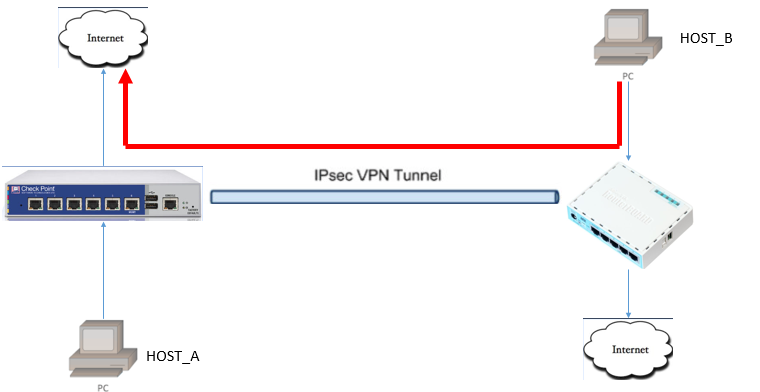Then we need to consult Site to Site VPN Administration Guide R80.20 p.72 :
Configuring VPN Routing in Domain Based VPN
Configure most common VPN routing scenarios through a VPN star community in SmartConsole.
You can only configure VPN routing between Security Gateways that belong to a VPN community.
Configuring VPN Routing for Security Gateways in SmartConsole
To configure a VPN Routing in a star community in SmartConsole:
1. On the Star Community window, in the:
a) Center Gateways section, select the Security Gateway that functions as the "Hub".
b) Satellite Gateways section, select Security Gateways as the "spokes", or satellites.
2. On the VPN Routing page, Enable VPN routing for satellites section, select one of these options:
• To center and to other Satellites through center - This allows connectivity between the Security Gateways, for example if the spoke Security Gateways have dynamically assigned IP addresses, and the Hub is a Security Gateway with a static IP address.
• To center, or through the center to other satellites, to internet and other VPN targets - This allows connectivity between the Security Gateways as well as the ability to inspect all communication passing through the Hub to the Internet.
3. Create an appropriate Access Control Policy rule. Remember: one rule must cover traffic in both directions.
4. NAT the satellite Security Gateways on the Hub if the Hub is used to route connections from Satellites to the Internet.
CCSP - CCSE / CCTE / CTPS / CCME / CCSM Elite / SMB Specialist