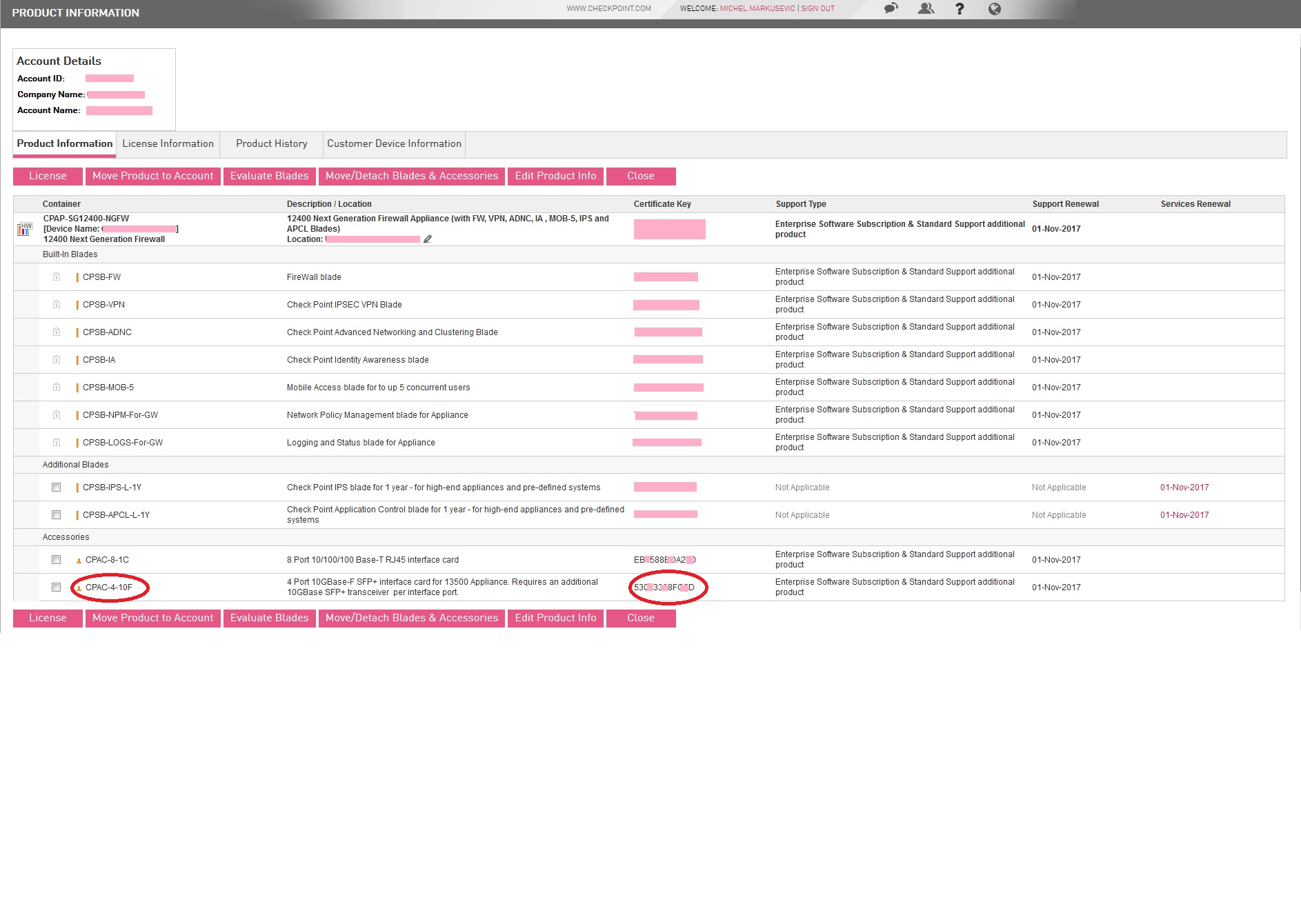- Products
Network & SASE IoT Protect Maestro Management OpenTelemetry/Skyline Remote Access VPN SASE SD-WAN Security Gateways SmartMove Smart-1 Cloud SMB Gateways (Spark) Threat PreventionCloud Cloud Network Security CloudMates General CloudGuard - WAF Talking Cloud Podcast Weekly ReportsSecurity Operations Events External Risk Management Incident Response Infinity AI Infinity Portal NDR Playblocks SOC XDR/XPR Threat Exposure Management
- Learn
- Local User Groups
- Partners
- More
This website uses Cookies. Click Accept to agree to our website's cookie use as described in our Privacy Policy. Click Preferences to customize your cookie settings.
- Products
- AI Security
- Developers & More
- Check Point Trivia
- CheckMates Toolbox
- General Topics
- Products Announcements
- Threat Prevention Blog
- Upcoming Events
- Americas
- EMEA
- Czech Republic and Slovakia
- Denmark
- Netherlands
- Germany
- Sweden
- United Kingdom and Ireland
- France
- Spain
- Norway
- Ukraine
- Baltics and Finland
- Greece
- Portugal
- Austria
- Kazakhstan and CIS
- Switzerland
- Romania
- Turkey
- Belarus
- Belgium & Luxembourg
- Russia
- Poland
- Georgia
- DACH - Germany, Austria and Switzerland
- Iberia
- Africa
- Adriatics Region
- Eastern Africa
- Israel
- Nordics
- Middle East and Africa
- Balkans
- Italy
- Bulgaria
- Cyprus
- APAC
AI Security Masters
E1: How AI is Reshaping Our World
MVP 2026: Submissions
Are Now Open!
What's New in R82.10?
Watch NowOverlap in Security Validation
Help us to understand your needs better
CheckMates Go:
Maestro Madness
Turn on suggestions
Auto-suggest helps you quickly narrow down your search results by suggesting possible matches as you type.
Showing results for
- CheckMates
- :
- Products
- :
- Network & SASE
- :
- Security Gateways
- :
- Hardware: How to determine the CK of an SFP?
Options
- Subscribe to RSS Feed
- Mark Topic as New
- Mark Topic as Read
- Float this Topic for Current User
- Bookmark
- Subscribe
- Mute
- Printer Friendly Page
Turn on suggestions
Auto-suggest helps you quickly narrow down your search results by suggesting possible matches as you type.
Showing results for
Are you a member of CheckMates?
×
Sign in with your Check Point UserCenter/PartnerMap account to access more great content and get a chance to win some Apple AirPods! If you don't have an account, create one now for free!
- Mark as New
- Bookmark
- Subscribe
- Mute
- Subscribe to RSS Feed
- Permalink
- Report Inappropriate Content
Jump to solution
Hardware: How to determine the CK of an SFP?
Is there a way to determine the CK of an SFP(+) from either a running box or from physical inspection of the module?
In looking at a device, there appear to be two different Serial Numbers.
- The first is on the OEM sticker on the top with the MFR part number and Check Point's FRU. This is 7 digits alphanumeric.
- The second is on the side of the device with just a barcode sharing the same sticker. This is 10 digits alphanumeric.
The CKs within UserCenter are 12 digits alphanumeric.
Thanks!
1 Solution
Accepted Solutions
- Mark as New
- Bookmark
- Subscribe
- Mute
- Subscribe to RSS Feed
- Permalink
- Report Inappropriate Content
Just my two cents…
When we enable the Sync with User Center option between the Management Server and the Usercenter, as defined in sk94064
You will be able to retrieve an accurate hardware inventory including the accessories Certificate Keys.
Attached you will find an example, hope this helps!
Security Solutions Expert for Global Strategic Partners GSI/MSP/Telco & Consultancy Firms
7 Replies
- Mark as New
- Bookmark
- Subscribe
- Mute
- Subscribe to RSS Feed
- Permalink
- Report Inappropriate Content
- Mark as New
- Bookmark
- Subscribe
- Mute
- Subscribe to RSS Feed
- Permalink
- Report Inappropriate Content
As far as I know, there is no publicly available tool that will provide this information.
- Mark as New
- Bookmark
- Subscribe
- Mute
- Subscribe to RSS Feed
- Permalink
- Report Inappropriate Content
right here:
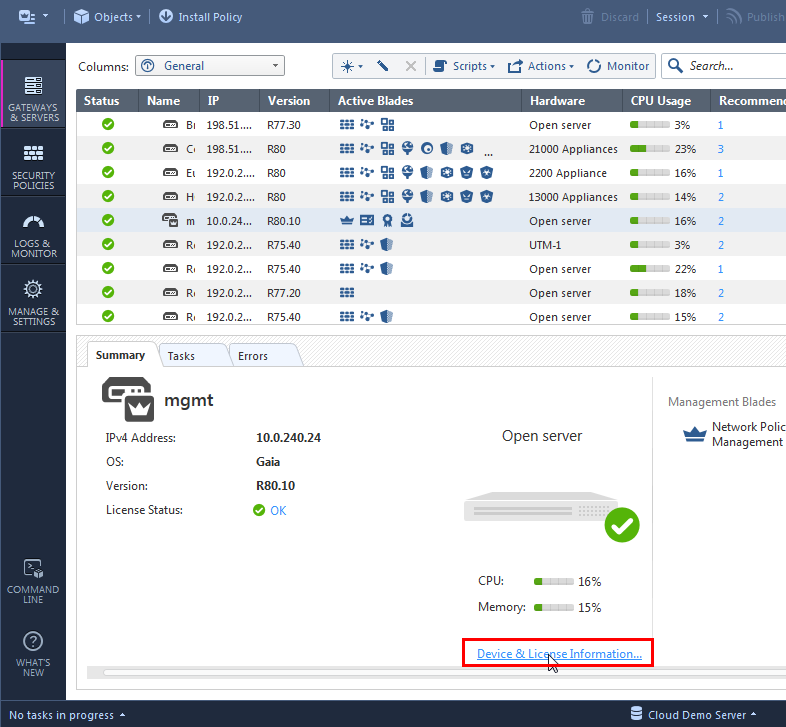
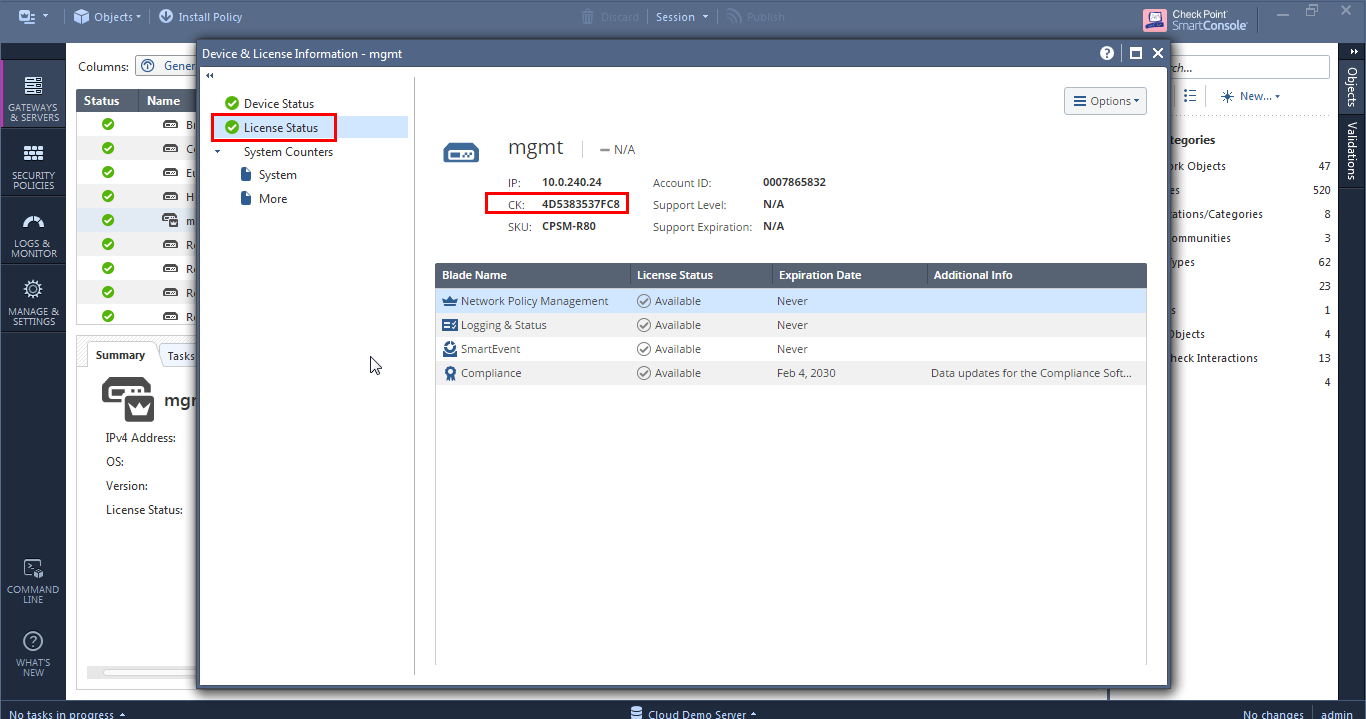
- Mark as New
- Bookmark
- Subscribe
- Mute
- Subscribe to RSS Feed
- Permalink
- Report Inappropriate Content
The question was related to the CK of an accessory, not the CK of the device itself (Though good tip!)
- Mark as New
- Bookmark
- Subscribe
- Mute
- Subscribe to RSS Feed
- Permalink
- Report Inappropriate Content
Just my two cents…
When we enable the Sync with User Center option between the Management Server and the Usercenter, as defined in sk94064
You will be able to retrieve an accurate hardware inventory including the accessories Certificate Keys.
Attached you will find an example, hope this helps!
Security Solutions Expert for Global Strategic Partners GSI/MSP/Telco & Consultancy Firms
- Mark as New
- Bookmark
- Subscribe
- Mute
- Subscribe to RSS Feed
- Permalink
- Report Inappropriate Content
Appreciate that response.
I've done most of that same process manually (just matching count of accessory to chassis, not necessarily the CK).
I presume since this information is gathered programmatically, that I should be able to gather the same for a full manual rectify for off-internet devices. That would be a great improvement, but still wouldn't solve identifying accessories in a spare-parts inventory without installing into a test system.
- Mark as New
- Bookmark
- Subscribe
- Mute
- Subscribe to RSS Feed
- Permalink
- Report Inappropriate Content
Quinn hi again!!!
Actually before I joined Check Point, I was responsible to maintain a large asset inventory, renew contracts, track network obsolesce, vulnerabilities etc. In my case the Check Point Usercenter helped me really a lot because the combined output from the management servers mapped with data from the Usercenter was more accurate than what was available within the “static and always out of sync” corporate asset database.
Related to the User Center Sync, there is indeed a requirement to add the gateways in question into a management server and allow this to connect (if necessary using a proxy) with the Usercenter. This is only required if we want to capture additional device information as defined in sk94064.
However even for assets offline, the Check Point Usercenter adds some value. When products are procured without prior connecting them to the network e.g. “cold spare” the records are still visible within the Usercenter. In fact when you procure an asset including spare parts, Check Point is default mapping them within the Usercenter product repository. If additional accessories are separately procured later, the user can always move or attach the accessory to certain hardware manually.
I hope this answers your question…
Regards, Michel
Example
The following example shows an assets recently procured, not attached to a management server or network.
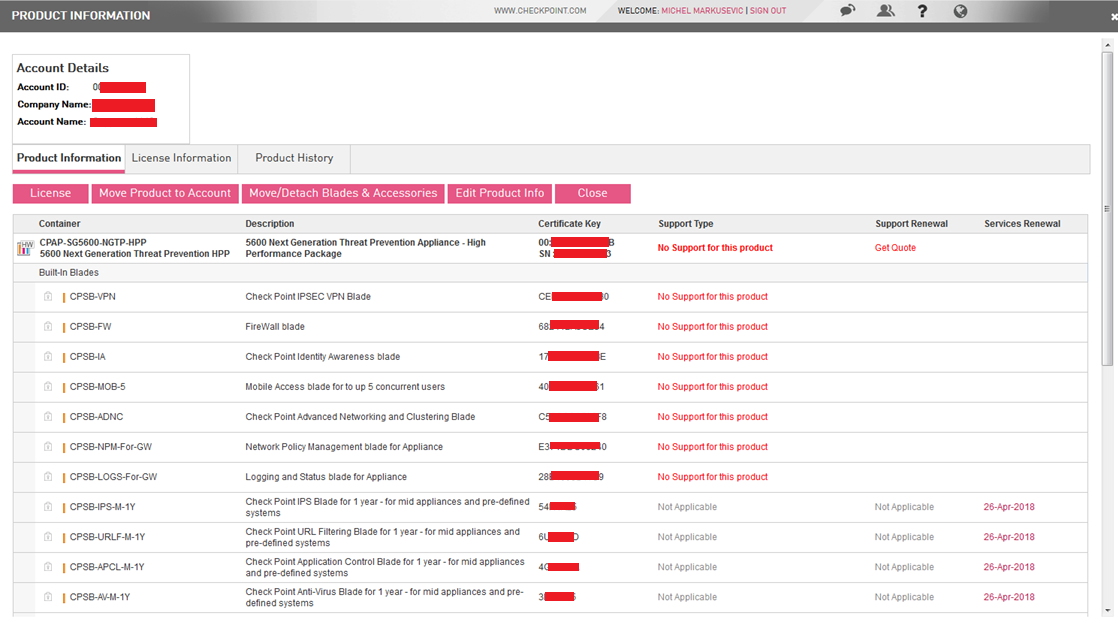
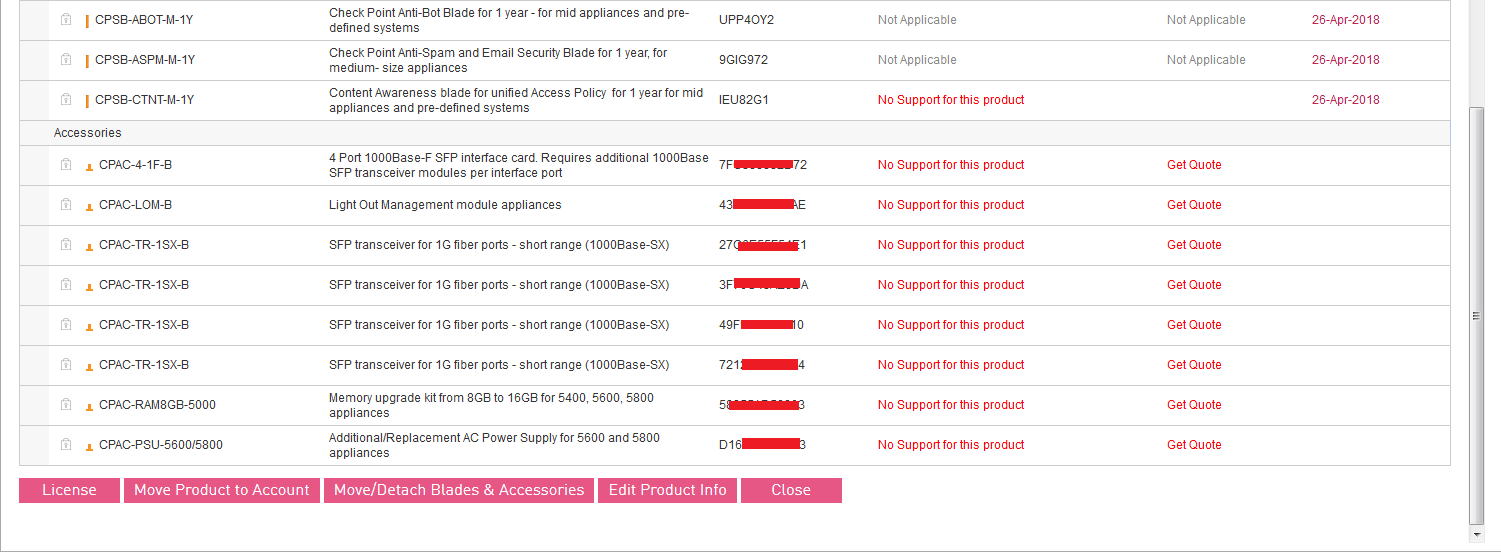
Accessories TAB
Within this example the user can move or attach accessory to certain hardware manually.
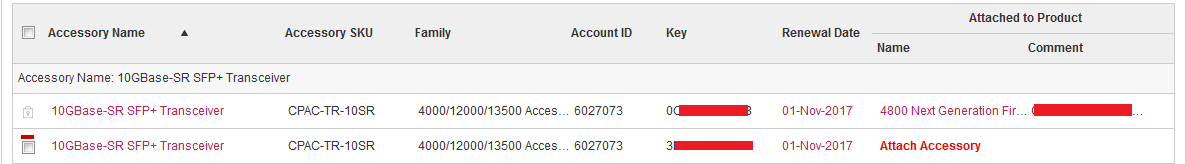
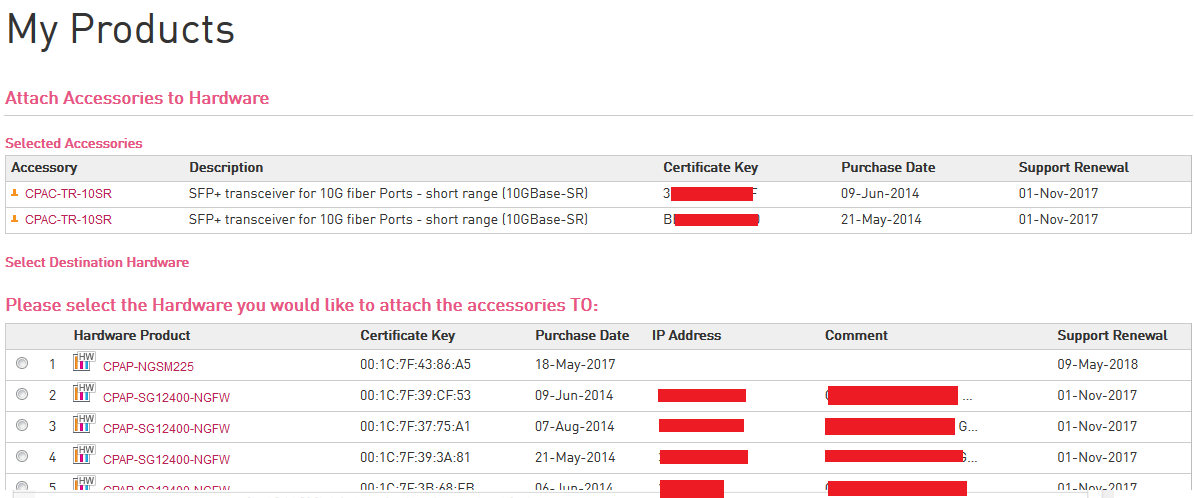
Security Solutions Expert for Global Strategic Partners GSI/MSP/Telco & Consultancy Firms
Leaderboard
Epsum factorial non deposit quid pro quo hic escorol.
| User | Count |
|---|---|
| 22 | |
| 17 | |
| 11 | |
| 8 | |
| 7 | |
| 3 | |
| 3 | |
| 3 | |
| 3 | |
| 3 |
Upcoming Events
Thu 18 Dec 2025 @ 10:00 AM (CET)
Cloud Architect Series - Building a Hybrid Mesh Security Strategy across cloudsThu 08 Jan 2026 @ 05:00 PM (CET)
AI Security Masters Session 1: How AI is Reshaping Our WorldThu 18 Dec 2025 @ 10:00 AM (CET)
Cloud Architect Series - Building a Hybrid Mesh Security Strategy across cloudsThu 08 Jan 2026 @ 05:00 PM (CET)
AI Security Masters Session 1: How AI is Reshaping Our WorldAbout CheckMates
Learn Check Point
Advanced Learning
YOU DESERVE THE BEST SECURITY
©1994-2025 Check Point Software Technologies Ltd. All rights reserved.
Copyright
Privacy Policy
About Us
UserCenter