- Products
Network & SASE IoT Protect Maestro Management OpenTelemetry/Skyline Remote Access VPN SASE SD-WAN Security Gateways SmartMove Smart-1 Cloud SMB Gateways (Spark) Threat PreventionCloud Cloud Network Security CloudMates General CloudGuard - WAF Talking Cloud Podcast Weekly ReportsSecurity Operations Events External Risk Management Incident Response Infinity AI Infinity Portal NDR Playblocks SOC XDR/XPR Threat Exposure Management
- Learn
- Local User Groups
- Partners
- More
This website uses Cookies. Click Accept to agree to our website's cookie use as described in our Privacy Policy. Click Preferences to customize your cookie settings.
- Products
- AI Security
- Developers & More
- Check Point Trivia
- CheckMates Toolbox
- General Topics
- Products Announcements
- Threat Prevention Blog
- Upcoming Events
- Americas
- EMEA
- Czech Republic and Slovakia
- Denmark
- Netherlands
- Germany
- Sweden
- United Kingdom and Ireland
- France
- Spain
- Norway
- Ukraine
- Baltics and Finland
- Greece
- Portugal
- Austria
- Kazakhstan and CIS
- Switzerland
- Romania
- Turkey
- Belarus
- Belgium & Luxembourg
- Russia
- Poland
- Georgia
- DACH - Germany, Austria and Switzerland
- Iberia
- Africa
- Adriatics Region
- Eastern Africa
- Israel
- Nordics
- Middle East and Africa
- Balkans
- Italy
- Bulgaria
- Cyprus
- APAC
CheckMates Fest 2026
Join the Celebration!
AI Security Masters
E1: How AI is Reshaping Our World
MVP 2026: Submissions
Are Now Open!
What's New in R82.10?
Watch NowOverlap in Security Validation
Help us to understand your needs better
CheckMates Go:
R82.10 and Rationalizing Multi Vendor Security Policies
Turn on suggestions
Auto-suggest helps you quickly narrow down your search results by suggesting possible matches as you type.
Showing results for
- CheckMates
- :
- Products
- :
- Network & SASE
- :
- Security Gateways
- :
- HPS Emulation
Options
- Subscribe to RSS Feed
- Mark Topic as New
- Mark Topic as Read
- Float this Topic for Current User
- Bookmark
- Subscribe
- Mute
- Printer Friendly Page
Turn on suggestions
Auto-suggest helps you quickly narrow down your search results by suggesting possible matches as you type.
Showing results for
Are you a member of CheckMates?
×
Sign in with your Check Point UserCenter/PartnerMap account to access more great content and get a chance to win some Apple AirPods! If you don't have an account, create one now for free!
- Mark as New
- Bookmark
- Subscribe
- Mute
- Subscribe to RSS Feed
- Permalink
- Report Inappropriate Content
Jump to solution
HPS Emulation
When a file is sent for remote emulation to our Sandblast Appliance (100X), one file is emulated twice on the same Platform, but one of the VM with the status description "HPS emulation must be exclusive".
For example below the same file on same platform Win7, Office 2013, Adobe 11:
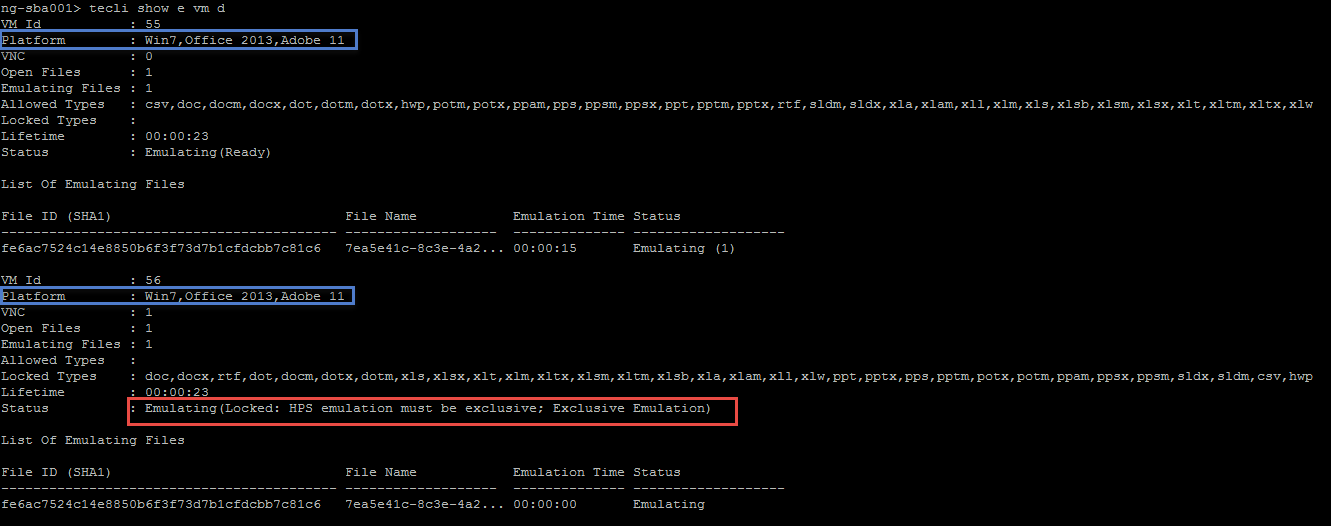
The only mention of HPS I can find in all documentation is the following command:
tecli advanced attributes set enable_hps_retry <1|0> = enables (1) or disables (0) HPS retry
Could you please clarify what HPS is?
On a TE100X we can run only 4 VMs, we chose 3 platforms thinking it should be able to run at least all VMs for one file at a time but it is not the case with 2 VMs per platform so the emulation of one file takes quite longer.
1 Solution
Accepted Solutions
- Mark as New
- Bookmark
- Subscribe
- Mute
- Subscribe to RSS Feed
- Permalink
- Report Inappropriate Content
HPS refers to "Hyperwise" which was the company name that invented CPUL and which Check Point bought years ago.
So these are the CPU Level emulation instances and yes they count against the maximum number of VMs you can run on an appliance.
So in case you run a PDF this will be emulated on a traditional VM´s image (e.g. Win7) and the CPUL VM image.
CPUL emulation is always done "exclusively" which means it cannot leverage the multiple file emulation in one VM run which we can do on traditional emulations.
In case a SandBlast appliance is experiencing an emulation queue another feature kicks in which is called "Emulation Mode". It can be set via tecli:
[Expert@R8020SA:0]# tecli adv attr set emulation_mode
Command: root->advanced->attributes->set->emulation_mode
error: command missing the value ("legacy", "experimental", "aggressive", "balanced" or "balancedallsupported")
Default is Balanced which means in case of emulation queue that documents will only be run in CPUL instance and other files only on traditiional instance. "Aggressive" would mean more load by using the default behavior of emulating all files in both instances (remember CPUL is currently only supported for documents; we are working on EXE support).
You could also switch of CPUL emulations completely by:
[Expert@R8020SA:0]# tecli adv attr set enable_cpu_level_detection
Command: root->advanced->attributes->set->enable_cpu_level_detection
error: command missing the enable / disable value (1 / 0)
Regards Thomas
6 Replies
- Mark as New
- Bookmark
- Subscribe
- Mute
- Subscribe to RSS Feed
- Permalink
- Report Inappropriate Content
Nobody knows?
Dameon Welch-Abernathy or Valeri Loukine would you maybe know about this or know the right person to answer?
Thanks
- Mark as New
- Bookmark
- Subscribe
- Mute
- Subscribe to RSS Feed
- Permalink
- Report Inappropriate Content
We have asked R&D to answer, please stand by
- Mark as New
- Bookmark
- Subscribe
- Mute
- Subscribe to RSS Feed
- Permalink
- Report Inappropriate Content
Thanks!
- Mark as New
- Bookmark
- Subscribe
- Mute
- Subscribe to RSS Feed
- Permalink
- Report Inappropriate Content
No problem. As far as I understand, HPS is one of the in-depth emulation methods, and it requires exclusive access to CPUs and cannot be performed in parallel with other tasks. Hence that simulation is pending competition of other tasks, as far as I understand.
I still hope R&D can contribute more. 🙂
- Mark as New
- Bookmark
- Subscribe
- Mute
- Subscribe to RSS Feed
- Permalink
- Report Inappropriate Content
If I remember correctly this are the CPU-level VMs. Thomas Werner should be able to confirm.
- Mark as New
- Bookmark
- Subscribe
- Mute
- Subscribe to RSS Feed
- Permalink
- Report Inappropriate Content
HPS refers to "Hyperwise" which was the company name that invented CPUL and which Check Point bought years ago.
So these are the CPU Level emulation instances and yes they count against the maximum number of VMs you can run on an appliance.
So in case you run a PDF this will be emulated on a traditional VM´s image (e.g. Win7) and the CPUL VM image.
CPUL emulation is always done "exclusively" which means it cannot leverage the multiple file emulation in one VM run which we can do on traditional emulations.
In case a SandBlast appliance is experiencing an emulation queue another feature kicks in which is called "Emulation Mode". It can be set via tecli:
[Expert@R8020SA:0]# tecli adv attr set emulation_mode
Command: root->advanced->attributes->set->emulation_mode
error: command missing the value ("legacy", "experimental", "aggressive", "balanced" or "balancedallsupported")
Default is Balanced which means in case of emulation queue that documents will only be run in CPUL instance and other files only on traditiional instance. "Aggressive" would mean more load by using the default behavior of emulating all files in both instances (remember CPUL is currently only supported for documents; we are working on EXE support).
You could also switch of CPUL emulations completely by:
[Expert@R8020SA:0]# tecli adv attr set enable_cpu_level_detection
Command: root->advanced->attributes->set->enable_cpu_level_detection
error: command missing the enable / disable value (1 / 0)
Regards Thomas
Leaderboard
Epsum factorial non deposit quid pro quo hic escorol.
| User | Count |
|---|---|
| 12 | |
| 11 | |
| 10 | |
| 7 | |
| 5 | |
| 4 | |
| 4 | |
| 4 | |
| 4 | |
| 3 |
Upcoming Events
Fri 09 Jan 2026 @ 10:00 AM (CET)
CheckMates Live Netherlands - Sessie 42: Looking back & forwardThu 22 Jan 2026 @ 05:00 PM (CET)
AI Security Masters Session 2: Hacking with AI: The Dark Side of InnovationTue 27 Jan 2026 @ 11:00 AM (EST)
CloudGuard Network Security for Red Hat OpenShift VirtualizationThu 12 Feb 2026 @ 05:00 PM (CET)
AI Security Masters Session 3: Exposing AI Vulnerabilities: CP<R> Latest Security FindingsFri 09 Jan 2026 @ 10:00 AM (CET)
CheckMates Live Netherlands - Sessie 42: Looking back & forwardThu 22 Jan 2026 @ 05:00 PM (CET)
AI Security Masters Session 2: Hacking with AI: The Dark Side of InnovationTue 27 Jan 2026 @ 11:00 AM (EST)
CloudGuard Network Security for Red Hat OpenShift VirtualizationThu 26 Feb 2026 @ 05:00 PM (CET)
AI Security Masters Session 4: Powering Prevention: The AI Driving Check Point’s ThreatCloudAbout CheckMates
Learn Check Point
Advanced Learning
YOU DESERVE THE BEST SECURITY
©1994-2026 Check Point Software Technologies Ltd. All rights reserved.
Copyright
Privacy Policy
About Us
UserCenter


